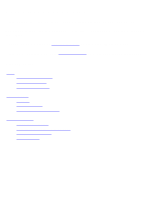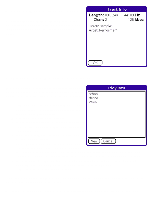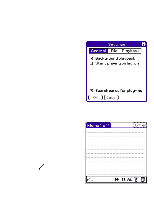Sony PEG-TJ37 AeroPlayer User Guide
Sony PEG-TJ37 - Personal Entertainment Organizer Manual
 |
UPC - 027242641525
View all Sony PEG-TJ37 manuals
Add to My Manuals
Save this manual to your list of manuals |
Sony PEG-TJ37 manual content summary:
- Sony PEG-TJ37 | AeroPlayer User Guide - Page 1
visit www.aerodrome.us or write to [email protected] Please contact Aerodrome Software (www.aerodrome.us) about adding extra skins and plug-ins. Table of Contents: Setup Transferring Music Files Deleting Music Files Decoder Specifications Basic Playback Controls Track Information Creating and - Sony PEG-TJ37 | AeroPlayer User Guide - Page 2
Setup Transferring Music Files There are two methods of transferring music to your CLIE Handheld. The recommended way to transfer music files is to use Data Import and Data Export applications. Please see the CLIE Application Manual for instructions. You can also install MP3 files with a USB card - Sony PEG-TJ37 | AeroPlayer User Guide - Page 3
Files When you first open AeroPlayer, it automatically loads all the music files on your storage media. To begin playback, simply press the Jog Dial Navigator will also change to the previous/next track. Cue/Review Cue and review functions can be accessed by holding down any of the 'Next' and ' - Sony PEG-TJ37 | AeroPlayer User Guide - Page 4
Volume To adjust AeroPlayer's volume, simply drag the volume slider. As you move the slider, the display will change to show your current volume. Volume can also be adjusted with the Jog Dial Navigator. Dial up to increase and down to decrease. View, Shuffle, and Repeat AeroPlayer skins also include - Sony PEG-TJ37 | AeroPlayer User Guide - Page 5
Current Track Information To display track information, tap anywhere on the current track area of your skin. This is the same area that displays the volume level when you change volume. Creating and Editing Playlists When AeroPlayer first launches, it displays all of your songs. To customize which - Sony PEG-TJ37 | AeroPlayer User Guide - Page 6
Playback AeroPlayer allows users to listen to music while using other applications on their handhelds. To use this function, choose ' command bar, make the command stroke ( ) in the grafitti area of your CLIE. Since some applications do not display the command bar, it is recommended to perform - Sony PEG-TJ37 | AeroPlayer User Guide - Page 7
: Jog Dial push Jog Dial up/down Left/Right button push *Left/Right button hold AeroPlayer Play/Pause Volume control (up/down) Previous/next track Review/Cue AeroPod Play/Pause Volume control (up/down) Previous/next track Previous/next track *Note: Left/Right hardware button hold is not to - Sony PEG-TJ37 | AeroPlayer User Guide - Page 8
playback to continue normally. q Setting the DSP Mode to 'Bass Boost' turns on the bass boost feature, which improves bass response. All content by Aerodrome Software 2003 Last update 11/3/03
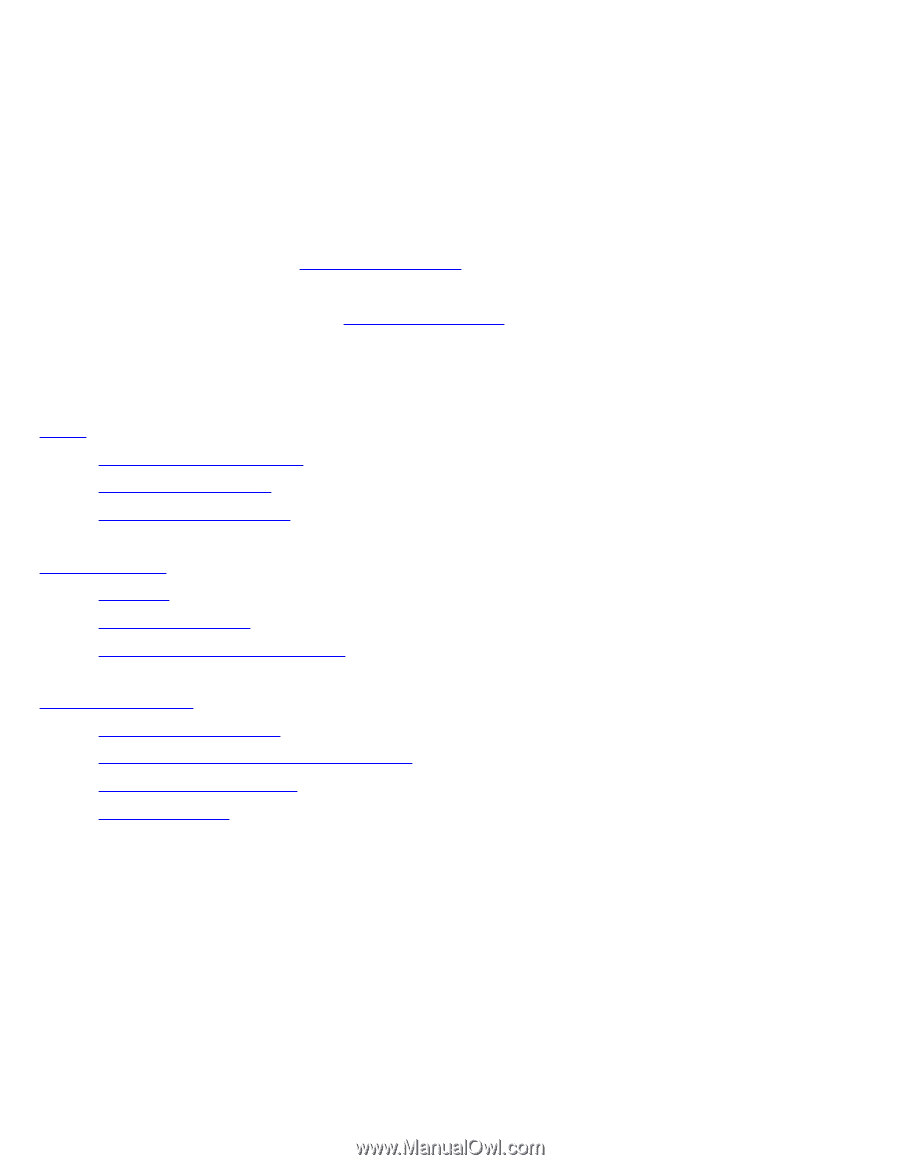
AeroPlayer User Guide
Please choose a topic from the table of contents to learn more about that particular function.
Additional help can be accessed by tapping 'i' in the upper-right hand corner of many dialog boxes
in AeroPlayer.
For additional help, please visit
www.aerodrome.us
or write to [email protected]
Please contact Aerodrome Software (
www.aerodrome.us
) about adding extra skins and plug-ins.
Table of Contents:
Setup
Transferring Music Files
Deleting Music Files
Decoder Specifications
Basic Playback
Controls
Track Information
Creating and Editing Playlists
Advanced Options
Background Playback
Controlling AeroPlayer with AeroPod
DSP Mode / Bass Boost
Changing Skins