Sony PRS-700 Note on browsing PDF documents using the Reader
Sony PRS-700 - Portable Reader System Manual
 |
UPC - 027242746466
View all Sony PRS-700 manuals
Add to My Manuals
Save this manual to your list of manuals |
Sony PRS-700 manual content summary:
- Sony PRS-700 | Note on browsing PDF documents using the Reader - Page 1
PRS-700 English Note on browsing PDF documents using the Reader Your Reader cases, screen orientation, press the OPTION button, and then tap "Orientation" in the Option menu. The other option is to view the page while zoomed in. To zoom in a page, tap " Zoom In" in the size menu panel. ©2008 Sony - Sony PRS-700 | Note on browsing PDF documents using the Reader - Page 2
Français Remarque sur la consultation des documents PDF à l'aide du Reader Votre Reader vous permet d'afficher la plupart des documents texte PDF dans cinq tailles de police différentes : Petite (S), Moyenne (M), Grande (L), Très Grande (XL) et Extra Grande (
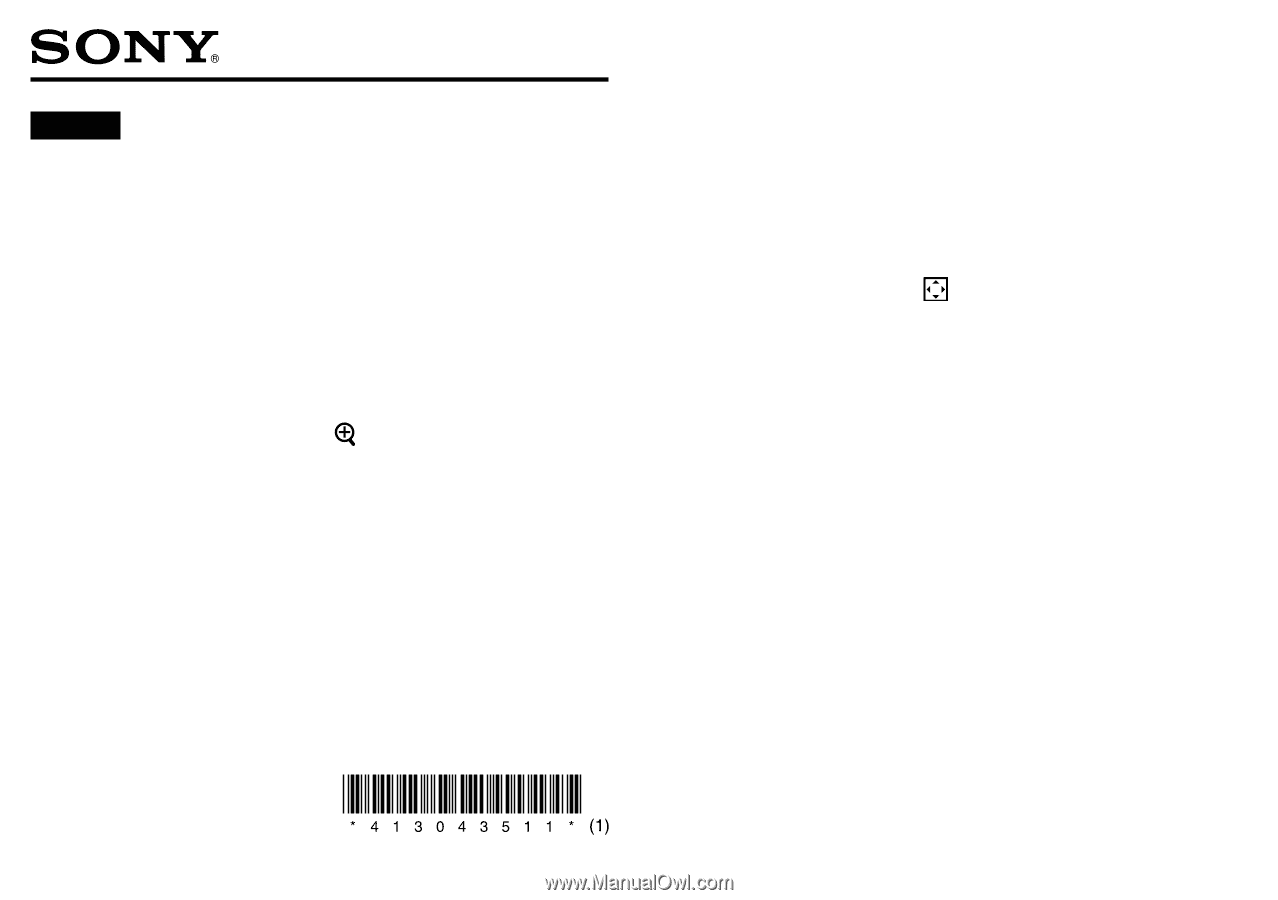
©2008 Sony Corporation
Printed in China
4-130-435-
11
(1)
English
Note on browsing PDF documents
using the Reader
Your Reader provides the ability to display most text
based PDF documents in five font sizes: Small (S),
Medium (M), Large (L), Extra Large (XL) and Double
Extra Large (XXL). By default, documents are
displayed in their original layout when viewed in the
Small (S) size.
By tapping a size icon in the size menu panel (that can
be displayed by pressing the
(Size) button), the text
font size within documents can be increased and
reflowed to improve readability.
Due to the complex nature of PDF documents, in
certain situations when viewing in these increased
sizes, only text will appear as some tables and graphics
may be reformatted and altered during the reflow
process.
Also, in cases where PDF documents are created
using image files, there is in fact, no text to reflow or
magnify.
In these cases, if retaining the original layout of your
PDF document is required, it is recommended to view
in Small (S) size to retain the original formatting.
While viewing in Small (S) size, one option to improve
readability is to switch the screen orientation from
vertical to horizontal. To switch the screen orientation,
press the OPTION button, and then tap “Orientation” in
the Option menu.
The other option is to view the page while zoomed in.
To zoom in a page, tap “
Zoom In” in the size menu
panel.
PRS-700




