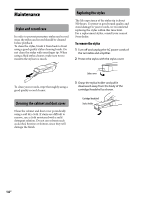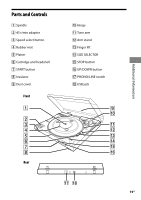Sony PS-LX300USB Operating Instructions - Page 14
Maintenance, Stylus and record care, Cleaning the cabinet and dust cover, Replacing the stylus - turntable stylus
 |
UPC - 027242731271
View all Sony PS-LX300USB manuals
Add to My Manuals
Save this manual to your list of manuals |
Page 14 highlights
Maintenance Stylus and record care In order to prevent premature stylus and record wear, the stylus and record should be cleaned before playback. To clean the stylus, brush it from back to front using a good quality stylus cleaning brush. Do not clean the stylus with your finger tip. When using a fluid stylus cleaner, make sure not to moisten the stylus too much. Replacing the stylus The life expectancy of the stylus tip is about 500 hours. To preserve good sound quality and avoid damage to your records, we recommend replacing the stylus within this time limit. For a replacement stylus, consult your nearest Sony dealer. To remove the stylus 1 Turn off and unplug the AC power cords of the turntable and amplifier. 2 Protect the stylus with the stylus cover. To clean your records, wipe thoroughly using a good quality record cleaner. Cleaning the cabinet and dust cover Clean the cabinet and dust cover periodically using a soft dry cloth. If stains are difficult to remove, use a cloth moistened with a mild detergent solution. Do not use solvents such as alcohol, benzine or thinner, since they will damage the finish. Stylus cover 3 Grasp the stylus holder and pull it downward away from the body of the cartridge/headshell as shown. Cartridge/headshell Stylus holder 14GB