Sony RDP-XA700iP Operating Instructions
Sony RDP-XA700iP Manual
 |
View all Sony RDP-XA700iP manuals
Add to My Manuals
Save this manual to your list of manuals |
Sony RDP-XA700iP manual content summary:
- Sony RDP-XA700iP | Operating Instructions - Page 1
Personal Audio Docking System Operating Instructions US Mode d'emploi FR Manual de ES instrucciones RDP-XA700iP - Sony RDP-XA700iP | Operating Instructions - Page 2
- Sony RDP-XA700iP | Operating Instructions - Page 3
- Sony RDP-XA700iP | Operating Instructions - Page 4
- Sony RDP-XA700iP | Operating Instructions - Page 5
AC adaptor for an extended period when connected to the mains. It may cause a low temperature burn to your skin. For customers in the United States Customer Support Information If you have any questions about this product, you may call; Sony Customer Information Service Center 1-800-222-7669 or http - Sony RDP-XA700iP | Operating Instructions - Page 6
Model No.: Responsible Party: Address: Telephone No.: SONY RDP-XA700iP Sony connected. - Consult the dealer or an experienced radio/TV technician for help. Important Safety Instructions 1) Read these instructions. 2) Keep these instructions. 3) Heed all warnings. 4) Follow all instructions - Sony RDP-XA700iP | Operating Instructions - Page 7
antenna of a type and maximum (or lesser) gain approved for the transmitter by Industry Canada. To reduce potential radio interference to other users, the antenna type and its gain should See www.dtsc.ca.gov/hazardouswaste/perchlorate Perchlorate Material: Lithium battery contains perchlorate. 3US - Sony RDP-XA700iP | Operating Instructions - Page 8
Table of Contents Overview of this Personal Audio Docking System 5 Guide to Parts and Controls 6 Main unit 6 Remote control 9 Getting Started Preparing the Unit and the Remote Control 10 Connecting to an AC power source .......10 Preparing the remote control 10 Turning on the unit 11 - Sony RDP-XA700iP | Operating Instructions - Page 9
it on the Docking Tray of this unit, while charging it at the same time (page 16). AirPlay You can enjoy sound from an iPhone/iPod touch/iPad or iTunes with this unit anywhere in your home (page 17). You will need to set your iPhone/iPod touch/iPad to a Wi-Fi network, and connect this unit to - Sony RDP-XA700iP | Operating Instructions - Page 10
Guide to Parts and Controls Main unit Top/Front A Docking Tray Press the Docking Tray on the front of the unit to open or close it. Set your iPod on the Docking Tray when you want to operate it on the tray or charge it (page 16). B Remote command to playback on an "AirPlay" device, the unit turns on - Sony RDP-XA700iP | Operating Instructions - Page 11
IN buttons, indicators Selects a source device (page 16, 19). Lights up amber when the unit is in the iPod/AUDIO IN mode. F "AirPlay" indicator Lights up green when the unit is in the "AirPlay" mode. G LINK indicator Indicates the connection status of the wired/Wi-Fi network. Green (lit): Wi-Fi - Sony RDP-XA700iP | Operating Instructions - Page 12
the unit to your Wi-Fi network, refer to the supplied "AirPlay via Wi-Fi Network Setup" for details. B LAN port Connect a network (LAN) cable (not supplied, page 12). C ALL RESET button Press and hold to reset the unit to the factory default settings (the ?/1 indicator starts - Sony RDP-XA700iP | Operating Instructions - Page 13
Remote control A "iPod," AUDIO IN buttons Selects a source device (page 16, 19). B u (Play/Pause) button Starts playback of iPod. Press standby mode. D MENU button Returns to the previous menu of the iPod on the Docking Tray. ENTER button Enters the selected menu item or begin playback. V - Sony RDP-XA700iP | Operating Instructions - Page 14
the supplied AC adaptor. 2 Connect the AC adaptor to the DC IN 19.5 V jack on the unit. To replace the battery of the remote control If the remote control stops working, replace the battery (CR2025) with a new one. j the e side facing up Note on the AC adaptor Use the Sony supplied AC adaptor only - Sony RDP-XA700iP | Operating Instructions - Page 15
green. The LINK indicator also starts flashing. You can set up or use the "AirPlay" function when it stops flashing. It may take a while for these indicators to stop flashing. Note After playback of the connected device has finished, if no operation is performed for about 20 minutes, the unit will - Sony RDP-XA700iP | Operating Instructions - Page 16
(about 90 seconds later). Refer to A in the supplied "AirPlay via Wi-Fi Network Setup" for details. Option 2: Wi-Fi Connection using D-Sappli* Setup device: iPhone/iPod touch/iPad Refer to B in the supplied "AirPlay via Wi-Fi Network Setup" for details. * For details on D-Sappli, see page 16 - Sony RDP-XA700iP | Operating Instructions - Page 17
under [Bookmarks], then select [RDPXA700iP]. For PC Start the browser and input either of the following URLs into the browser's address bar. • When using a network (LAN) cable • When connecting wirelessly Security Key (WEP or WPA key) Refer to the operating instructions of the wireless LAN router - Sony RDP-XA700iP | Operating Instructions - Page 18
-screen instructions. The unit restarts automatically, then the LINK indicator lights up green when the connection is established. To connect wirelessly PC. Click icon on the bottom of the screen. Click [Connect to a network]. Select [RDP-XA700iP_Setup] from the network list. 5 Perform steps 4 to - Sony RDP-XA700iP | Operating Instructions - Page 19
is established. Tips • You can also connect the unit to your wireless or wired network by other methods including Manual Setup, WPS PIN, etc. • You can set up Fixed IP, as required. • You can set up a Proxy Server, as required. When a problem occurs while you are making the network settings - Sony RDP-XA700iP | Operating Instructions - Page 20
A dedicated dock app for iPod touch, iPhone, and iPad available at Apple App Store. Search for "D-Sappli" and download the free app to find out more about the functions. Features • D-Sappli can be used to connect the unit to your network. Refer to the supplied "AirPlay via Wi-Fi Network Setup" for - Sony RDP-XA700iP | Operating Instructions - Page 21
. For details on how to connect the unit to the network, see page 12. Tips • Update the software of your iPhone, iPod touch or iPad to the latest version beforehand. • For details on how to operate iPhone, iPod touch, iPad or iTunes, refer to the operating instructions or the help documentation of - Sony RDP-XA700iP | Operating Instructions - Page 22
of iTunes or your iPhone, iPod touch or iPad. iPhone, iPod touch or iPad iTunes RDP-XA700iP To control "AirPlay" playback You can use the VOLUME +/- button on the unit and the VOLUME +/-, . and > buttons on the remote control. Operation from the unit and the remote control is active only when - Sony RDP-XA700iP | Operating Instructions - Page 23
connected component. The sound from the connected component is output from the speakers of this unit. Notes • The audio connecting update starts. The UPDATE indicator flashes during the update. When the update has completed, the UPDATE indicator turns off. Notes • When an error occurred, the UPDATE - Sony RDP-XA700iP | Operating Instructions - Page 24
of the unit are reset to the factory default settings when you initialize the unit. 1 Press the ?/1 button to turn on the unit. 2 Remove the iPod from the Docking Tray. 3 Press and hold the ALL RESET button for at least 2 seconds. After resetting, the ?/1 indicator flashes for 2 seconds. 20US - Sony RDP-XA700iP | Operating Instructions - Page 25
?/1 indicator still flashes, consult your nearest Sony dealer. This unit does not operate if you press the buttons of this unit or those of the remote control. • Buttons do not work while initializing or starting up. • Buttons do not work while you are updating the software. • Buttons other than the - Sony RDP-XA700iP | Operating Instructions - Page 26
, your iPhone/iPod touch/iPad, Mac or PC are connected to the same network. • Update the software version of the unit to the latest version (page 19). • Check that your iPhone/iPod touch/iPad or iTunes has the latest software version. • If the problem persists, reboot your iPhone/iPod touch/iPad or - Sony RDP-XA700iP | Operating Instructions - Page 27
as . and > do not work. • Make sure that the settings that allow iTunes to accept control from this unit are active. • The unit is not selected as the remote speaker on the iPhone, iPod touch, iPad or iTunes. Select the unit as the network speaker. It takes time for the "AirPlay" function to start - Sony RDP-XA700iP | Operating Instructions - Page 28
harmonic distortion) Section for iPod DC out: 5 V 1 - Channel 11 General Speakers Satellite 4.8 cm (1 15/ Remote control (1) AC adaptor (1) AC power cord (1) Operating Instructions (this document) (1) AirPlay via Wi-Fi Network Setup (1) CR2025 lithium battery (1) (Pre-installed in the remote control - Sony RDP-XA700iP | Operating Instructions - Page 29
iPhone 3G iPad 2 iPad * The iPod nano (6th generation) cannot be controlled by the remote when "MENU," "V," "v," or "ENTER" is pressed. Compatible iPod models and computers for the "AirPlay" function iPod touch (4th generation) iPod touch (3rd generation) iPhone 4S iPhone 4 iPhone 3GS iPad 2 iPad - Sony RDP-XA700iP | Operating Instructions - Page 30
occur. Note • In the Operating Instructions, "iPod" is used as a general reference to functions on an iPod, iPhone or iPad, unless otherwise specified by the text or illustrations. If you have any questions or problems concerning your unit, please consult your nearest Sony dealer. If the TV picture - Sony RDP-XA700iP | Operating Instructions - Page 31
mark of the Wi-Fi Alliance. • The Wi-Fi Protected Setup™ Mark is a mark of the Wi-Fi Alliance. • that enables older devices, which do not support TKIP/AES, to be connected. WPA-PSK (TKIP), WPA2-PSK BUT NOT LIMITED TO, PROCUREMENT OF SUBSTITUTE GOODS OR SERVICES; LOSS OF USE, DATA, OR PROFITS; OR - Sony RDP-XA700iP | Operating Instructions - Page 32
, Microsoft Windows XP Home Edition and Microsoft Windows XP Professional are referred to as Windows XP. • In this manual, Microsoft Windows Vista Home Basic, Microsoft Windows Vista Home Premium, Microsoft Windows Vista Business and Microsoft Windows Vista Ultimate are referred to as Windows Vista - Sony RDP-XA700iP | Operating Instructions - Page 33
copies, transfer all of the SONY SOFTWARE (including but not limited to all copies, component parts, media, instruction manuals, other printed materials, electronic systems, air traffic control, direct life support machines or weapons systems, in which the failure of the SONY SOFTWARE could lead to - Sony RDP-XA700iP | Operating Instructions - Page 34
invalid or unenforceable, other parts will remain valid. Should you have any questions in connection with this EULA or the limited warranty provided hereunder, you may contact SONY by writing to SONY at the designated contact address mentioned in the warranty card included in the product package - Sony RDP-XA700iP | Operating Instructions - Page 35
L'appareil n'est pas déconnecté du secteur aussi longtemps au rebut la batterie usagée le au lithium Sony CR2025. L' : Cet équipement a été testé et déclaré conforme aux instructions. 2) Conservez ces instructions. 3) Tenez compte de tous les avertissements. 4) Respectez toutes les instructions - Sony RDP-XA700iP | Operating Instructions - Page 36
ment aux instructions du socle, le trépied, le support ou la table spécifiés par Canada Le présent appareil est conforme aux CNR d'Industrie Canada la réglementation d'Industrie Canada, le présent approuvé pour l'émetteur par Industrie Canada. Dans le but de réduire NMB-003 du Canada. Pour l'État - Sony RDP-XA700iP | Operating Instructions - Page 37
Wi-Fi par recherche du point d'accès 12 Information complémentaires Guide de dépannage 20 Spécifications 24 Modèles d'iPod et ordinateurs compatibles 25 Configuration requise de l'ordinateur pour la configuration de la fonction AirPlay 25 Précautions 26 Ecoute d'un contenu audio Ecoute de - Sony RDP-XA700iP | Operating Instructions - Page 38
simultanément (page 15). AirPlay Vous pouvez écouter le son d'un iPhone/iPod touch/ iPad ou d'iTunes avec cet appareil à partir de n'importe quel endroit de votre maison (page 17). Vous devez configurer votre iPhone/iPod touch/iPad sur un réseau Wi-Fi et y connecter cet appareil. Lecteur audio - Sony RDP-XA700iP | Operating Instructions - Page 39
Guide des composants et des commandes Unité principale Dessus/Avant A Plateau de connexion Appuyez sur le plateau de connexion, situé à l'avant de l'appareil, pour l'ouvrir ou le fermer. Installez votre iPod une commande de lecture sur un périphérique AirPlay, l'appareil se met sous tension et lance - Sony RDP-XA700iP | Operating Instructions - Page 40
lorsque l'appareil est en mode iPod/AUDIO IN. F Témoin AirPlay S'allume en vert lorsque l'appareil est en mode AirPlay. G Témoin LINK Indique l'état de configuration du réseau Wi-Fi n'est pas terminé. H Touche, témoin UPDATE Maintenez cette touche enfoncée pour lancer la mise à jour du logiciel de - Sony RDP-XA700iP | Operating Instructions - Page 41
Arrière A Touche WPS Permet de connecter l'appareil à votre réseau Wi-Fi. Pour plus d'informations, consultez le « Guide de configuration d'AirPlay via le réseau Wi-Fi » fourni. B Port LAN Pour le raccordement d'un câble réseau (LAN) (non fourni, page 11). C Bouton ALL RESET Maintenez ce bouton - Sony RDP-XA700iP | Operating Instructions - Page 42
/veille) Met l'appareil sous tension (page 10) ou en mode veille/veille réseau. D Touche MENU Permet de revenir au menu précédent de l'iPod installé sur le plateau de connexion. Touche ENTER Pour valider l'élément de menu sélectionné ou lancer la lecture. Touche V (haut)/v (bas) Pour sélectionner - Sony RDP-XA700iP | Operating Instructions - Page 43
plus, remplacez sa pile (CR2025) par une neuve. j côté e orienté vers le haut Remarque sur l'adaptateur secteur Utilisez exclusivement l'adaptateur secteur Sony fourni. La polarité des fiches peut être différente sur d'autres marques. Si vous n'utilisez pas l'adaptateur secteur fourni, l'appareil - Sony RDP-XA700iP | Operating Instructions - Page 44
. Lorsqu'il cesse de clignoter, vous pouvez configurer ou utiliser la fonction AirPlay. Il peut s'écouler un certain temps avant que ces témoins cessent de clignoter. Remarque Une fois la lecture du périphérique connecté terminée, si aucune opération n'est exécutée pendant environ 20 minutes - Sony RDP-XA700iP | Operating Instructions - Page 45
Wi-Fi » fourni. Option 2 : Connexion Wi-Fi à l'aide de D-Sappli* Configuration du périphérique : iPhone/iPod touch/iPad Pour plus d'informations, consultez le point B du « Guide de configuration d'AirPlay via le réseau Wi-Fi » fourni. * Pour plus d'informations sur D-Sappli, voir page 16. Option - Sony RDP-XA700iP | Operating Instructions - Page 46
dez à l'écran [Sony Network Device Setting]. Pour un Mac Démarrez Safari et sélectionnez [Bonjour] sous [Signets], puis sélectionnez [RDP-XA700iP]. Pour un PC la langue de votre choix lors de l'affichage de l'écran [Language Setup]. Conseil Vous pouvez également exécuter cette procédure sans fil. - Sony RDP-XA700iP | Operating Instructions - Page 47
le câble réseau (LAN) de l'appareil en vous conformant aux instructions affichées. L'appareil redémarre automatiquement, puis le témoin LINK s' sous tension. Ensuite, sélectionnez [Ouvrir Préférences Réseau...]. Sélectionnez [RDP-XA700iP_Setup] dans la liste des réseaux. Pour Windows 7 Mettez le PC - Sony RDP-XA700iP | Operating Instructions - Page 48
A propos du témoin LINK S'allume en vert. La connexion au réseau (Vert) Wi-Fi est établie. Clignote en vert. Cet appareil se connecte actuellement au réseau (Vert) Wi-Fi. Veuillez patienter. S'allume en orange. (Orange) La connexion au réseau filaire est établie. Clignote en orange. ( - Sony RDP-XA700iP | Operating Instructions - Page 49
iPod sur le plateau de connexion. Conseil Si un message contextuel s'affiche sur l'écran de l'iPod, reportez-vous au « Guide de configuration d'AirPlay iPod, suspendez la lecture. • Si la batterie de votre iPod est extrêmement faible, rechargez-la pendant un certain temps avant de l'utiliser. • Sony - Sony RDP-XA700iP | Operating Instructions - Page 50
, iPhone et iPad, disponible sur Apple App Store. Recherchez « D-Sappli » et téléchargez l'application gratuite pour en savoir davantage sur les fonctions. Fonctions • D-Sappli permet de connecter l'appareil à votre réseau. Pour plus d'informations, consultez le « Guide de configuration d'AirPlay - Sony RDP-XA700iP | Operating Instructions - Page 51
droit de l'écran de l'iPhone, iPod touch ou iPad, ou de la fenêtre d'iTunes. iPhone, iPod touch ou iPad 3 Sélectionnez « RDP-XA700iP » dans le menu AirPlay d'iTunes ou de votre iPhone, iPod touch ou iPad. iPhone, iPod touch ou iPad iTunes RDP-XA700iP RDP-XA700iP 4 Lancez la lecture du contenu - Sony RDP-XA700iP | Operating Instructions - Page 52
Pour commander la lecture AirPlay Vous pouvez utiliser la touche VOLUME +/- de l'appareil ainsi que les touches son puissant si vous réglez le volume sur un niveau trop élevé via l'iPhone, l'iPod touch, l'iPad ou iTunes. Ecoute d'autres composants Vous pouvez profiter du son d'un composant en option - Sony RDP-XA700iP | Operating Instructions - Page 53
UPDATE s'allume en vert quand l'appareil est connecté à Internet. 1 Vérifiez que le témoin UPDATE s'allume en vert. 2 Maintenez enfoncée la touche UPDATE sur la touche ?/1 pour mettre l'appareil sous tension. 2 Retirez l'iPod du plateau de connexion. 3 Maintenez le bouton ALL RESET enfoncé pendant - Sony RDP-XA700iP | Operating Instructions - Page 54
Guide de dépannage Si vous rencontrez un problème pendant l'utilisation de l'appareil, vérifiez la liste cidessous. Si le problème persiste, consultez votre revendeur Sony et reçoit une commande de lecture sur un périphérique AirPlay, l'appareil se met sous tension et lance automatiquement la lecture - Sony RDP-XA700iP | Operating Instructions - Page 55
iPod est correctement raccordé. L'iPod ne se recharge pas. • Vérifiez que l'iPod du point d'accès (page 11). L'appareil ne peut pas se connecter au réseau. (D'autres périphériques situés sur le réseau un four à micro-ondes, un périphérique Bluetooth ou un appareil numérique sans fil, peuvent - Sony RDP-XA700iP | Operating Instructions - Page 56
L'icône AirPlay ou le nom de l'appareil n'apparaît pas sur l'iPhone/iPod touch/ iPad ou sur iTunes. • Vérifiez que le témoin LINK s'allume en vert ou en orange. Voir « L'appareil ne peut pas se connecter au réseau. (D'autres périphériques situés sur le réseau domestique ne détectent pas ou ne - Sony RDP-XA700iP | Operating Instructions - Page 57
fourni) est correctement branché. • Vérifiez que la fonction AUDIO IN est sélectionnée. Le son est faible. • Vérifiez le volume du composant externe connecté. • Vérifiez le volume de l'appareil. Télécommande La télécommande ne fonctionne pas. • Si la pile de la télécommande est faible, remplacez-la - Sony RDP-XA700iP | Operating Instructions - Page 58
15 W + 30 W (avec une distorsion harmonique ne dépassant pas 10 %) Section pour iPod Sortie DC : 5 V MAX. : 2,1 A Section pour LAN sans fil Normes compatibles secteur (1) Mode d'emploi (le présent document) (1) Guide de configuration d'AirPlay via le réseau Wi-Fi (1) Pile au lithium CR2025 - Sony RDP-XA700iP | Operating Instructions - Page 59
commande si vous appuyez sur « MENU », « V », « v » ou « ENTER ». Modèles d'iPod et ordinateurs compatibles avec la fonction AirPlay iPod touch (4ème génération) iPod touch (3ème génération) iPhone 4S iPhone 4 iPhone 3GS iPad 2 iPad PC ou Mac avec iTunes 10.1 ou ultérieur Configuration requise de - Sony RDP-XA700iP | Operating Instructions - Page 60
davantage les haut-parleurs du téléviseur. A propos des droits d'auteur • AirPlay, le logo AirPlay, iPhone, iPod, iPod classic, iPod nano et iPod touch sont des marques d'Apple Inc., déposées aux EtatsUnis et dans d'autres pays. iPad est une marque d'Apple Inc. • iTunes, Safari, Mac et Mac OS - Sony RDP-XA700iP | Operating Instructions - Page 61
accessoire électronique a été conçu pour être connecté spécifiquement à un iPod, un iPhone ou un iPad, respectivement, et qu'il a été certifi est une marque de certification de Wi-Fi Alliance. • La marque Wi-Fi Protected Setup™ est une marque de Wi-Fi Alliance. • Les marques ou noms de marques - Sony RDP-XA700iP | Operating Instructions - Page 62
EN AUCUN CAS TENUS RESPONSABLES DE TOUT DOMMAGE DIRECT, INDIRECT, ACCIDENTEL, SPECIAL, EXEMPLAIRE OU ACCESSOIRE (DONT NOTAMMENT LA FOURNITURE DE PRODUITS OU SERVICES DE REMPLACEMENT ; LA PERTE D'UTILISATION, DE DONNEES OU DE PROFITS OU L'INTERRUPTION D'ACTIVITE) DE QUELQUE NATURE QUE CE SOIT ET DE - Sony RDP-XA700iP | Operating Instructions - Page 63
PRODUIT, à condition que vous n'en conserviez aucune copie, que vous transfériez l'intégralité du LOGICIEL SONY (y compris, mais sans limitation toutes les copies, les composants, le support, les modes d'emploi et autres documents papier, les versions électroniques, les disques de sauvegarde et le - Sony RDP-XA700iP | Operating Instructions - Page 64
conflits de lois. Les parties acceptent par les présentes de soumettre tout litige à la compétence exclusive des tribunaux de Tokyo, Japon. VOUS ET SONY RENONCEZ A VOTRE DROIT D'ETRE JUGE PAR UN JURY POUR TOUT LITIGE DECOULANT DE OU LIE A CET EULA. DIVISIBILITE Si une partie du présent EULA - Sony RDP-XA700iP | Operating Instructions - Page 65
se sustituye la pila de manera incorrecta. Sustitúyala únicamente por otra del mismo tipo o de uno equivalente. Sustituya la pila por una de litio Sony CR2025. El uso de otra pila podría provocar un incendio o una explosión. No sostenga ni toque la unidad ni el adaptador de CA durante un - Sony RDP-XA700iP | Operating Instructions - Page 66
este sistema de conexión de audio personal 3 Descripción de componentes y controles .....4 Unidad principal 4 Mando a distancia 7 Procedimientos iniciales Preparación de la AirPlay 24 Precauciones 25 Reproducir contenidos de audio Escuchar un iPod 14 Escuchar a través de la función AirPlay - Sony RDP-XA700iP | Operating Instructions - Page 67
de conexión de esta unidad y cargarlos al mismo tiempo (página 14). AirPlay Puede escuchar sonido de un iPhone/iPod touch/iPad o de iTunes con esta unidad desde cualquier parte de su hogar (página 16). Necesitará colocar el iPhone/iPod touch/iPad en una red Wi-Fi y conectar esta unidad a dicha red - Sony RDP-XA700iP | Operating Instructions - Page 68
controles Unidad principal Parte superior/frontal A Bandeja de conexión Presione la bandeja de conexión en la parte frontal de la unidad para abrirla o cerrarla. Coloque el iPod red y recibe la orden de reproducir en un dispositivo con AirPlay, la unidad se enciende e inicia la reproducción automá - Sony RDP-XA700iP | Operating Instructions - Page 69
la unidad está en el modo iPod/AUDIO IN. F Indicador AirPlay Se ilumina de color verde cuando la unidad está en el modo AirPlay. G Indicador LINK Indica el ón de la red Wi-Fi no ha terminado todavía. H Botón UPDATE, indicador Mantenga pulsado este botón para iniciar la actualización del software - Sony RDP-XA700iP | Operating Instructions - Page 70
Parte posterior A Botón WPS Utilícelo para conectar la unidad a la red Wi-Fi, consulte la "Configuración de AirPlay a través de la red Wi-Fi" suministrada para obtener más información. B Puerto LAN Para la conexión de un cable de red (LAN) (no suministrado, página 10). C - Sony RDP-XA700iP | Operating Instructions - Page 71
14, 17). B Botón u (Reproducción/Pausa) Inicia la reproducción del iPod. Pulse este botón varias veces para situar la reproducción en pausa o modo de espera/espera de red. D Botón MENU Retrocede hasta el menú anterior del iPod en la bandeja de conexión. Botón ENTER Para entrar en la opción de menú - Sony RDP-XA700iP | Operating Instructions - Page 72
, cambie la pila (CR2025) por una pila nueva. j Cara e hacia arriba Nota sobre el adaptador de CA Utilice únicamente el adaptador de CA de Sony suministrado. La polaridad de los enchufes de otros fabricantes puede ser distinta. No utilizar el adaptador de CA suministrado puede provocar fallos de - Sony RDP-XA700iP | Operating Instructions - Page 73
el indicador ?/1 deje de parpadear y se ilumine de color verde. El indicador LINK también comienza a parpadear. Puede configurar o usar la función AirPlay cuando deje de parpadear. Es posible que estos indicadores tarden unos instantes en dejar de parpadear. Nota Una vez finalizada la reproducci - Sony RDP-XA700iP | Operating Instructions - Page 74
AirPlay a través de la red Wi-Fi" suministrada para obtener más información. Opción 2: conexión Wi-Fi mediante D-Sappli* Configure el dispositivo: iPhone/iPod touch/ iPad más tarde). Consulte la ilustración B en la "Configuración de AirPlay a través de la red Wi-Fi" suministrada para obtener más - Sony RDP-XA700iP | Operating Instructions - Page 75
la pantalla [Sony Network Device Setting]. Para Mac Inicie Safari y seleccione [Bonjour] en [Favoritos] y, a continuación, seleccione [RDP-XA700iP]. Para PC Seleccione el idioma que desee cuando aparezca la pantalla [Language Setup]. Sugerencia También puede llevar a cabo este procedimiento de - Sony RDP-XA700iP | Operating Instructions - Page 76
. En Windows Vista Encienda el PC. Haga clic en el icono en la parte inferior de la pantalla. Haga clic en [Conectarse a una red]. Seleccione [RDP-XA700iP_Setup] de la lista de redes. 5 Lleve a cabo los pasos del 4 al 8 anteriores. La unidad se reinicia automáticamente y el indicador LINK se ilumina - Sony RDP-XA700iP | Operating Instructions - Page 77
establecido ninguna conexión. Sugerencias • También puede conectar la unidad a su red inalámbrica o con cable mediante otros métodos, incluida la configuración manual, WPS PIN, etc. • Puede configurar una IP fija, según sea necesario. • Puede configurar un servidor proxy, según sea necesario. Si - Sony RDP-XA700iP | Operating Instructions - Page 78
baterías. El estado de la carga aparecerá en el visor del iPod. Para obtener más información, consulte la guía del usuario del iPod. Sugerencia Si aparece un mensaje emergente en la pantalla del iPod, consulte la "Configuración de AirPlay a través de la red Wi-Fi" o "Acerca de D-Sappli" (página 15 - Sony RDP-XA700iP | Operating Instructions - Page 79
el iPod touch, el iPhone y el iPad y disponible en el Apple App Store. Busque "D-Sappli" y descargue esta aplicación gratuita para obtener más información sobre sus funciones. Características • D-Sappli puede utilizarse para conectar la unidad a la red. Consulte la "Configuración de AirPlay a trav - Sony RDP-XA700iP | Operating Instructions - Page 80
el manual de instrucciones o la documentación de ayuda del dispositivo o el software. 2 Toque o haga clic sobre el icono situado en la parte inferior derecha de la pantalla del iPhone, iPod touch o iPad o la ventana de iTunes. iPhone, iPod touch o iPad 3 Seleccione "RDP-XA700iP" en el menú AirPlay - Sony RDP-XA700iP | Operating Instructions - Page 81
Control de la reproducción AirPlay Puede utilizar el botón VOLUME +/- de la unidad y los botones VOLUME +/-, . un sonido muy alto si selecciona un volumen demasiado elevado a través del iPhone, iPod touch, iPad o iTunes. Escuchar otros componentes Puede escuchar el sonido de un componente opcional, - Sony RDP-XA700iP | Operating Instructions - Page 82
a Internet. 1 Compruebe que el indicador UPDATE se ilumine de color verde. 2 Mantenga pulsado el botón UPDATE en la parte superior de la unidad. fábrica. 1 Pulse el botón ?/1 para encender la unidad. 2 Quite el iPod de la bandeja de conexión. 3 Mantenga pulsado el botón ALL RESET durante al - Sony RDP-XA700iP | Operating Instructions - Page 83
en contacto con su distribuidor Sony más cercano. General La orden de reproducir en un dispositivo con AirPlay, la unidad se enciende e inicia la iPod No hay sonido. • Asegúrese de que el iPod esté reproduciendo. • Asegúrese de que el iPod esté bien conectado. • Actualice primero la unidad y el iPod - Sony RDP-XA700iP | Operating Instructions - Page 84
de que el iPod esté bien conectado. El iPod no se carga. • Asegúrese de que el iPod esté bien conectado de 2,4 GHz, como microondas, dispositivos Bluetooth u otros dispositivos inalámbricos digitales, interrumpan de la LAN inalámbrica, consulte el manual de instrucciones del enrutador/punto de acceso - Sony RDP-XA700iP | Operating Instructions - Page 85
dispositivo compatible con AirPlay al mismo tiempo. No funcionan botones como . y >. • Compruebe que la configuración de iTunes que permite el control desde la unidad está seleccionada. • No se ha seleccionado la unidad como altavoz remoto en el iPhone, el iPod touch, el iPad o iTunes. Seleccione la - Sony RDP-XA700iP | Operating Instructions - Page 86
en iniciarse. • Utilice esta unidad en el modo de espera de red (página 4). Este modo reduce el tiempo de arranque cuando se utiliza la función AirPlay, pero aumenta el consumo de energía en el modo de espera. AUDIO IN No hay sonido. • Asegúrese de que el cable de conexión de - Sony RDP-XA700iP | Operating Instructions - Page 87
ón armónica) Sección para iPod Salida CC: 5 V MÁX.: controles incluidos) Aprox. 401 mm × 176 mm × 160 mm Masa Aprox. 3,4 kg Accesorios suministrados: Mando a distancia (1) Adaptador de CA (1) Cable de alimentación de CA (1) Manual de instrucciones (este documento) (1) Configuración de AirPlay - Sony RDP-XA700iP | Operating Instructions - Page 88
con el mando a distancia si se pulsa "MENU", "V", "v", o "ENTER". Modelos de iPod y ordenadores compatibles con la función AirPlay iPod touch (4ª generation) iPod touch (3ª generation) iPhone 4S iPhone 4 iPhone 3GS iPad 2 iPad PC o Mac con la versión 10.1 o posterior de iTunes Requisitos del - Sony RDP-XA700iP | Operating Instructions - Page 89
Nota • En el manual de instrucciones, "iPod" se utiliza como referencia general para las funciones de un iPod, iPhone o iPad, salvo si se los altavoces del televisor. Copyrights • AirPlay, el logotipo de AirPlay, iPhone, iPod, iPod classic, iPod nano e iPod touch son marcas comerciales de Apple Inc - Sony RDP-XA700iP | Operating Instructions - Page 90
Tenga en cuenta que el uso de este accesorio con el iPod, el iPhone o el iPad puede afectar al rendimiento inalámbrico. • Microsoft, Windows, una marca de certificación de Wi-Fi Alliance. • La marca Wi-Fi Protected Setup™ es una marca de la Wi-Fi Alliance. • El resto de marcas comerciales - Sony RDP-XA700iP | Operating Instructions - Page 91
Vista Home Premium, Microsoft Windows Vista Business y Microsoft Windows Vista Ultimate se denominan Windows Vista. • En el presente manual, Microsoft Windows 7 Starter, Microsoft Windows 7 Home Basic, Microsoft Windows 7 Home Premium, Microsoft Windows 7 Professional y Microsoft Windows 7 Ultimate - Sony RDP-XA700iP | Operating Instructions - Page 92
el SOFTWARE de SONY (incluyendo, pero sin limitarse a ellos, todos los componentes, copias, soportes, manuales de instrucciones y dem SONY. ACTIVIDADES DE ALTO RIESGO El SOFTWARE de SONY no es infalible ni ha sido diseñado, fabricado o concebido para ser utilizado o revendido como equipo de control - Sony RDP-XA700iP | Operating Instructions - Page 93
siendo válidas. Si tuviera alguna pregunta relacionada con este EULA o con la garantía limitada suministrada en este documento, podrá ponerse en contacto con SONY por escrito a través de la dirección de contacto designada mencionada en la tarjeta de garantía incluida en el paquete del producto. 29ES - Sony RDP-XA700iP | Operating Instructions - Page 94
- Sony RDP-XA700iP | Operating Instructions - Page 95
- Sony RDP-XA700iP | Operating Instructions - Page 96
- Sony RDP-XA700iP | Operating Instructions - Page 97
- Sony RDP-XA700iP | Operating Instructions - Page 98
- Sony RDP-XA700iP | Operating Instructions - Page 99
- Sony RDP-XA700iP | Operating Instructions - Page 100
©2012 Sony Corporation Printed in China 4-417-447-11(1)
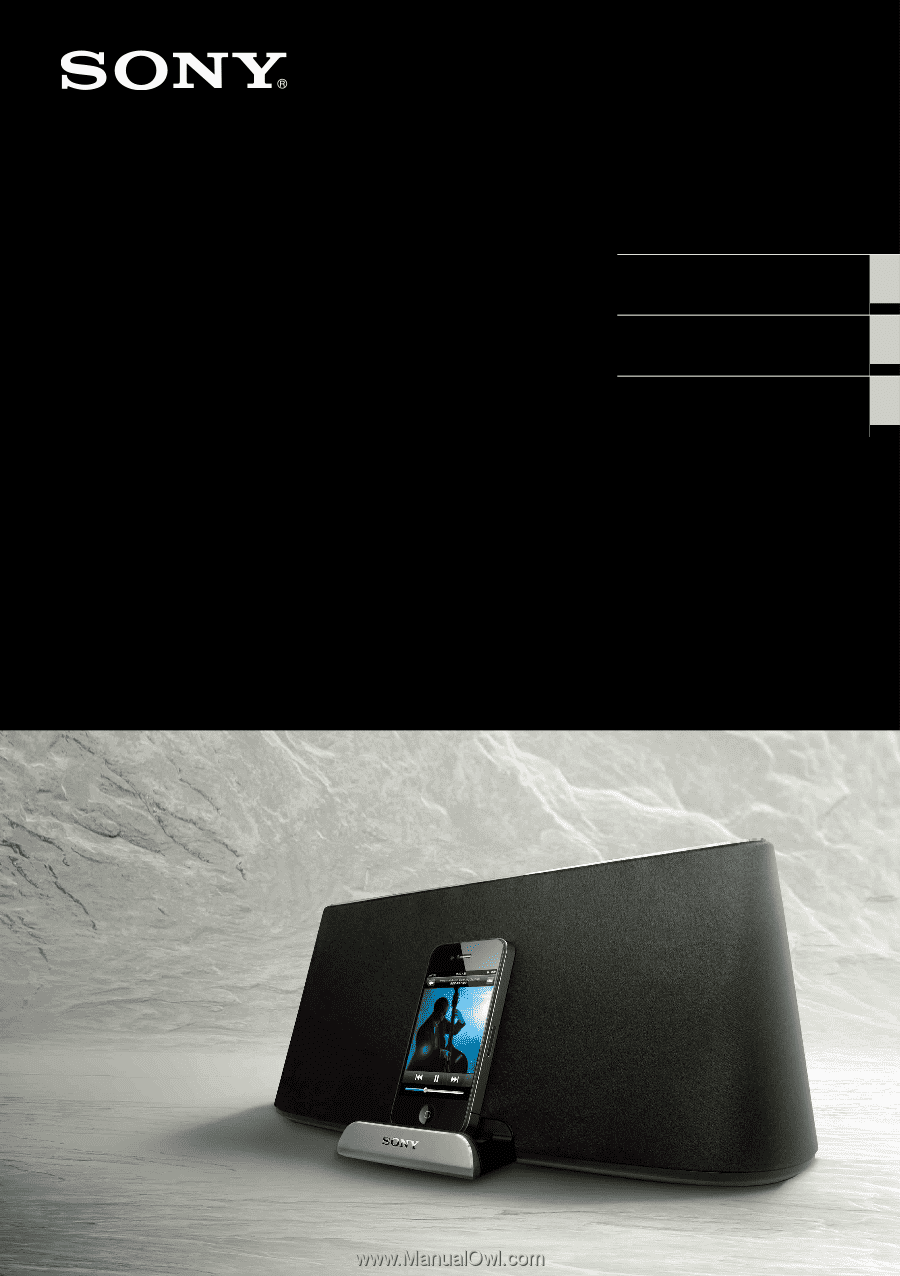
RDP-XA700iP
Personal Audio
Docking System
Operating Instructions US
Mode d’emploi
FR
Manual de
instrucciones
ES









