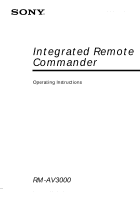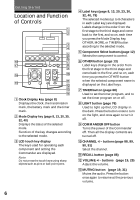Sony RM AV3000 Operating Instructions
Sony RM AV3000 - Universal Remote Control Manual
 |
UPC - 027242599826
View all Sony RM AV3000 manuals
Add to My Manuals
Save this manual to your list of manuals |
Sony RM AV3000 manual content summary:
- Sony RM AV3000 | Operating Instructions - Page 1
3-242-704-14(1) Integrated Remote Commander Operating Instructions RM-AV3000 © 2002 Sony Corporation - Sony RM AV3000 | Operating Instructions - Page 2
USA Owner's Record The model number is located on the front panel. The serial number is located on the inner side of the battery compartment. Record these numbers in the spaces provided below. Refer to them whenever you call upon your Sony dealer regarding this product. Model No. RM-AV3000 Serial - Sony RM AV3000 | Operating Instructions - Page 3
Sony AV components. Remote control signals for non-Sony components are also preset This Commander is preset for most major brands components including Sony. You can remote control your components by setting their code numbers (page 12). Learning function for programming other remote control signals - Sony RM AV3000 | Operating Instructions - Page 4
and Visual Components 12 Setting a component code 12 Checking if the code number works 15 Finding a component code with the Search function 16 Operating Your Components with the Remote Commander 18 To control the volume ...19 Using Non-Preset Remote Control Operations - Learning Function 19 - Sony RM AV3000 | Operating Instructions - Page 5
the Names of the Label Keys or the Component Names on the Mode Display Key 79 Erasing All the Settings ...81 Additional Information Precautions ...83 Maintenance ...83 Specifications ...83 Troubleshooting ...84 Appendix Table of Preset Functions ...88 TV ...88 STB (Digital satellite) ...89 STB2 - Sony RM AV3000 | Operating Instructions - Page 6
Getting Started Location and Function of Controls 1 2 3 4 qk qj qh TV STB VCR DVD CD AMP OTHER SYSTEM CONTROL COMMANDER TIMER LIGHT OFF 1 2 3 selected component name is displayed on the Label keys. 7 TIMER button (page 68) Used to set the timer program, and to set the timer program on - Sony RM AV3000 | Operating Instructions - Page 7
the VOLUME +/- and MUTING buttons The Commander controls or mutes the TV's volume when you select a visual component. The Commander controls or mutes the amplifier's volume when you select an audio component. You can change this setting also (page 29). Note on the power on and off of the display of - Sony RM AV3000 | Operating Instructions - Page 8
the Batteries (continued) When to replace the batteries Batteries for remote control operation and backlight (four size AA (R6) batteries) Under normal conditions, alkaline batteries will last up to 5 months. If the Commander does not operate properly, alkaline batteries might be worn out and - Sony RM AV3000 | Operating Instructions - Page 9
2 Set the day of the week. Select the day of the week by pressing the or button. Selected day of the week flashes. SU : Sunday MO : Monday TU : Tuesday WE : Wednesday TH : Thursday FR : Friday SA : Saturday 3 Set the hour and AM (or PM) by pressing the or button. The selected hour and AM (or PM) - Sony RM AV3000 | Operating Instructions - Page 10
pressing the or button. Adjusting the clock after setting the clock 2 button button The selected minute flashes. TV STB VCR DVD CD AMP OTHER SYSTEM CONTROL COMMANDER TIMER LIGHT OFF 1 2 3 MORE VOLUME CHANNEL OK MENU EXIT MUTING RECALL 3 1 Notes • If you press the button - Sony RM AV3000 | Operating Instructions - Page 11
TIME (standard time) or DS TIME (daylight saving time) When the Commander enters the clock setting mode when the clock is already set, the time DS TIME to STD TIME The time of the clock advances by one hour. The Commander enters clock setting mode. "CLOCK" appears on the Mode Display key, and the - Sony RM AV3000 | Operating Instructions - Page 12
portable DVD player Sony LD player Sony DAT deck Light * Analog audio compact cassette deck See "Table of Preset Functions" (page 88) for the functions of keys and buttons as for each component. Setting a component code TV STB VCR DVD CD AMP OTHER SYSTEM CONTROL COMMANDER TIMER LIGHT - Sony RM AV3000 | Operating Instructions - Page 13
up a Philips 'TV, you would use the code number 8056. The first digit of the component code number means the component category (TV, VCR, etc.). For further details, see the tables in the supplied "Component Code Numbers." 2 While pressing COMMANDER OFF, press MUTING. COMMANDER OFF MUTING "SET - Sony RM AV3000 | Operating Instructions - Page 14
procedure will be canceled. To set the code, you must again press MUTING while pressing COMMANDER OFF. • The first digit of the component code number means the component category (TV, VCR, etc.). The component corresponding to the four-digit component code number is preset in Step 5. If you preset - Sony RM AV3000 | Operating Instructions - Page 15
on keys which have "learned" a remote control signal already If another signal has already been programmed on that key or button by the learning function (page 19), that "learned" signal will apply even after you set the component code number. To use it as a preset component key or button, first - Sony RM AV3000 | Operating Instructions - Page 16
a playback source (disc, cassette tape, etc.) LIGHTING: Light-on Other components: Power-off 2 Press the PRESET key. "PRESET" appears on the Mode Display key. 2 4 TV STB VCR DVD CD AMP OTHER SYSTEM CONTROL COMMANDER TIMER LIGHT OFF 1 2 3 MORE VOLUME CHANNEL OK MENU EXIT MUTING - Sony RM AV3000 | Operating Instructions - Page 17
for less than 2 seconds The Commander returns to the previous set mode. When the remote control signal is sent, is shown on the display. If it successfully works (power-off for TV, AMP, playback for CD, MD, DAT, TAPE, light-off for LIGHTING and power-on for other components), go to Step 6. If - Sony RM AV3000 | Operating Instructions - Page 18
you set the component code first (page 12). To change the Label keys, press the Mode Display key (in this case, DVD) repeatedly. Each time you press the DVD key, the display of the Label keys changes as follows. DVD 2 TV STB VCR DVD CD AMP OTHER SYSTEM CONTROL COMMANDER TIMER LIGHT OFF - Sony RM AV3000 | Operating Instructions - Page 19
the component code number (page 12). To "teach" to the Component Select buttons or Label keys, see page 45. To "teach" to the SYSTEM CONTROL buttons or Label keys, see page 49. Note Some specific remote control signals may not be learned. TV STB VCR DVD CD AMP OTHER SYSTEM CONTROL COMMANDER - Sony RM AV3000 | Operating Instructions - Page 20
Remote Control Operations - Learning Function (continued) Example: To program the N (Play) signal of your component to the VCR N (Play) key of the Commander 1 Place the RM-AV3000 head to head with your component's remote control. Remote control for your component 3 Press the LEARN key. LEARN "LEARN - Sony RM AV3000 | Operating Instructions - Page 21
to other keys or buttons. To learn another component's remote control signal Select the component in Step 4, and then follow Steps 5 and 6 to perform learning. 8 Press COMMANDER OFF. COMMANDER OFF If you keep COMMANDER OFF pressed for more than 2 seconds The Commander turns off. If you keep - Sony RM AV3000 | Operating Instructions - Page 22
press the two buttons on your component's remote control in Step 6. When you teach signals to the VOLUME +/ - or MUTING buttons •If you have programmed any signal on the VOLUME +/- or MUTING button for components other than TV and AMP using the learning function, that signal will be transmitted - Sony RM AV3000 | Operating Instructions - Page 23
the display of a key only when you program it using the learning function. If you want to change the display of the key that has learned a signal, clear the signal first (page release the Mode Display key. The Commander enters the Label Input mode. 3 Then follow Steps 6 to 8 (page 21). Continued - Sony RM AV3000 | Operating Instructions - Page 24
Using Non-Preset Remote Control Operations - Learning Function (continued) 2 Input digits or characters on the Label key by pressing the number keys (0 - 9), SYMBOL 1 key or SYMBOL 2 key on the LCD display. The cursor flashes in the left end of the Label key. Begin inputting digits or - Sony RM AV3000 | Operating Instructions - Page 25
remote control unit (supplied with some of Sony's receivers and amplifiers) to the Commander, the response signal of the main unit may interfere with the learning of the Commander all buttons on the Commander (page 71) when it is not used. Components such as air conditioners, heaters, electric - Sony RM AV3000 | Operating Instructions - Page 26
Using Non-Preset Remote Control Operations - Learning Function (continued) To clear all signals learned for a specific component 1 While pressing COMMANDER OFF, press MUTING. COMMANDER OFF MUTING 3 Press the RESET key. RESET "RESET" appears on the Mode Display key. "SET" appears on the Mode - Sony RM AV3000 | Operating Instructions - Page 27
OFF pressed for more than 2 seconds The Commander turns off. If you keep COMMANDER OFF pressed for less than 2 seconds The Commander returns to the previously set mode. 6 Press the YES key. YES To clear all signals learned for all Component Select buttons or corresponding Label keys During - Sony RM AV3000 | Operating Instructions - Page 28
Using Non-Preset Remote Control Operations - Learning Function (continued) 3 Press the YES key. YES "REALLY?" stays lit. "YES" and "NO" flash. 5 Press COMMANDER OFF. COMMANDER OFF If you keep COMMANDER OFF pressed for more than 2 seconds The Commander turns off. If you keep COMMANDER OFF pressed - Sony RM AV3000 | Operating Instructions - Page 29
the factory preset so that you can control the volume of your visual components without first having to switch to the amplifier. To change the Factory Preset of the Volume Control 3 SET TV STB VCR DVD CD AMP OTHER SYSTEM CONTROL COMMANDER TIMER LIGHT OFF 1 2 3 MORE VOLUME CHANNEL - Sony RM AV3000 | Operating Instructions - Page 30
Label keys. 3 Press the MODE key. MODE 5 To change the volume control setting of visual components (TV, STB, STB2, DVR, VCR, VCR2, VCR3, DVD, DVD2, LD and CABLE) press the AMP key. With a beep sound, the volume control setting of visual components is switched to the amplifier. To return the volume - Sony RM AV3000 | Operating Instructions - Page 31
or AMP. For other component, the preset volume control signals for TV or AMP (depending on the above setting procedure) will be transmitted. To use the new signals, you need to program each button for each component by the learning procedure (page 20). Executing a Series of Commands - System Control - Sony RM AV3000 | Operating Instructions - Page 32
AMP OTHER SYSTEM CONTROL COMMANDER TIMER LIGHT OFF 1 2 3 MORE VOLUME CHANNEL OK MENU EXIT MUTING RECALL 2 4 7 1 Example: To program the procedure above for the SYSTEM CONTROL 2 button 1 While pressing COMMANDER OFF, press MUTING. COMMANDER OFF MUTING 3 Select the system number - Sony RM AV3000 | Operating Instructions - Page 33
want to turn on the TV, press the POWER key. With a beep sound, a series of operating commands is registered and displayed in order. When the display of keys for the component of which key you programmed last appears, the System Control setting finishes. If you keep COMMANDER OFF pressed for more - Sony RM AV3000 | Operating Instructions - Page 34
a remote control signal (page 49), "NG" flashes and you cannot program on this button. Clear the learned contents first (page 51). •If you change the component code number (page 12) or program a new signal by learning (page 19) on a key or button that has been programmed in the series of commands of - Sony RM AV3000 | Operating Instructions - Page 35
keys changes as in Step 3 on page 32. 5 Press the SYSTEM CONTROL button (1, 2 or 3) or the Label key (SYSTEM4 - SYSTEM15) of which programmed commands you want to erase. The selected system number is displayed on the left Label key. "RESET" appears on the Mode Display key. 6 Press the YES key. YES - Sony RM AV3000 | Operating Instructions - Page 36
7 Press COMMANDER OFF. COMMANDER OFF If you keep COMMANDER OFF pressed for more than 2 seconds The Commander turns off. If you keep COMMANDER OFF pressed for less than 2 seconds The Commander returns to the previous setting mode. To erase all programmed commands for all SYSTEM CONTROL buttons and - Sony RM AV3000 | Operating Instructions - Page 37
1 or 3 button At the factory, the SYSTEM CONTROL 1 button is preset with a series of power-off commands for Sony components and the SYSTEM CONTROL 3 button with a series of power-on commands for Sony components. To erase the programmed commands for each button, follow the steps below. 1 While - Sony RM AV3000 | Operating Instructions - Page 38
buttons or the Label keys, you can also program a series of operating commands for the Component Select buttons (up to 32 steps). To execute the commands programmed on a Component Select button or a Label key by the System Control function, press the button or key for more than 2 seconds. The - Sony RM AV3000 | Operating Instructions - Page 39
. You cannot continue from where you let off. •If you change the component code number (page 12) or program a new signal by learning (page 19) for a key or button that has been programmed with the series of commands of a System Control function, the new signal will be transmitted when you press the - Sony RM AV3000 | Operating Instructions - Page 40
" appears on the Mode Display key. 3,6 TV STB VCR DVD CD AMP OTHER SYSTEM CONTROL COMMANDER TIMER LIGHT OFF 1 2 3 MORE VOLUME system number, the component name or the timer program number of the interval you want to change by pressing the SYSTEM CONTROL button, the Component Select - Sony RM AV3000 | Operating Instructions - Page 41
change the Label keys for timer program numbers Press the TIMER button repeatedly. For timer settings, see page 61. When you select the Component name, go to Step 6. 8 Press COMMANDER OFF. COMMANDER OFF If you keep COMMANDER OFF pressed for more than 2 seconds The Commander turns off. If you keep - Sony RM AV3000 | Operating Instructions - Page 42
a Series of Commands - System Control Functions (continued) To change the component macro executing time 1 Follow the procedure of Steps 1 5 on page 40. 2 Press the TIME key. 4 Press COMMANDER OFF. COMMANDER OFF If you keep COMMANDER OFF pressed for more than 2 seconds The Commander turns off. If - Sony RM AV3000 | Operating Instructions - Page 43
: To program the TV button 1 While pressing COMMANDER OFF, press MUTING. COMMANDER OFF MUTING Programming the Power-On command of the selected component (for Sony components only) When using Sony components, you can program the Power-on signal for each component on a Component Select button - Sony RM AV3000 | Operating Instructions - Page 44
the Mode Display key. 6 Press COMMANDER OFF. COMMANDER OFF The display of the component names (preset by Sony) for which you can program the Power-on signal flashes. The display of the other components stays lit. 5 Select the desired component by pressing the Component Select button or the Label - Sony RM AV3000 | Operating Instructions - Page 45
the component code of a non-Sony product has been set for a Component Select button or a Label key, you cannot program the Power-On function for it. • Even if you have programmed a signal by "learning" (See "Adding a command that is required when selecting a component", page 45) or a System Control - Sony RM AV3000 | Operating Instructions - Page 46
Buttons (continued) Example : To program the input select signal of your amplifier to the CD button 1 Place the RM-AV3000 head to head with your component's remote control. Remote control of your component 3 While pressing the Mode Display key (LEARN), press the Component Select button or the Label - Sony RM AV3000 | Operating Instructions - Page 47
settings to a Component Select button or a Label key for which any learning function or channel macro function has been programmed. ("NG" flashes.) • The character contents are overwritten to a new button or key. 2 3 TV STB VCR DVD CD AMP OTHER SYSTEM CONTROL COMMANDER TIMER LIGHT OFF - Sony RM AV3000 | Operating Instructions - Page 48
or the Label Keys (continued) Example: To copy the settings of the DVD button to the VCR button 1 While pressing COMMANDER OFF, press MUTING. COMMANDER OFF MUTING 4 Press the Component Select button or the Label button of which contents are to be moved. (To change the Label buttons press the - Sony RM AV3000 | Operating Instructions - Page 49
rather than executing a series of commands. Note Some specific remote control signals may not be learned. Refer to the operating instructions supplied to the specific remote control as well. 3 TV STB VCR DVD CD AMP OTHER SYSTEM CONTROL COMMANDER TIMER LIGHT OFF 1 2 3 MORE VOLUME - Sony RM AV3000 | Operating Instructions - Page 50
to head with the remote control of the air-conditioner. Remote control of your air-conditioner 3 Press the LEARN key. LEARN "LEARN" appears on the Mode Display key. about 2 - 4 inches (5 - 10 cm) away RM-AV3000 2 While pressing COMMANDER OFF, press MUTING. COMMANDER OFF MUTING "SET" appears - Sony RM AV3000 | Operating Instructions - Page 51
cannot program a remote control signal for a SYSTEM CONTROL button or a Label key by "learning" for which the System Control function have been programmed. If you want to program a remote control signal for that button, clear programmed commands first (page 35). To clear the learned remote control - Sony RM AV3000 | Operating Instructions - Page 52
, respectively so that you can operate the air-conditioner with the Commander. Transferring Data between Commanders You can transfer data, such as learned signals and component code settings, between this Commander and another Sony RM-AV3000. Transferring data You can transfer all the data - Sony RM AV3000 | Operating Instructions - Page 53
4 Press the MODE key. "MODE" appears on the Mode Display key. about 2 - 4 inches (5 - 10 cm) away RM-AV3000 2 While pressing COMMANDER OFF, press MUTING. COMMANDER OFF MUTING 5 Press the "TRANSFER" key. TRANSFER "SET" appears on the Mode Display key. 3 Press the Mode Display key (SET) twice - Sony RM AV3000 | Operating Instructions - Page 54
Select button or a Label key The data of a Component Select button or a Label key on this Commander (the settings and learned signals programmed on the keys and buttons) can be transferred to a Component Select button or key on another Sony RM-AV3000. 1 Follow Steps 1 to 6 on page 53. During - Sony RM AV3000 | Operating Instructions - Page 55
keys, press the OTHER button repeatedly.) TV The component name of which contents are to be Commander turns off. If you keep COMMANDER OFF pressed for less than 2 seconds The Commander returns to the previous setting mode. Notes • The data of the System Control function programmed for a Component - Sony RM AV3000 | Operating Instructions - Page 56
) Receiving the data This Commander can receive the data of another Sony RM-AV3000. To receive all the data from another remote commander 1 Follow Steps 1 to all the learned signals. • If "NG" appears during data transfer, go back to Step 3 and continue the operation or press COMMANDER OFF to - Sony RM AV3000 | Operating Instructions - Page 57
Select button or key from another remote commander 3 Press the Component Select button to which you want to assign the data. Or press the Label key to which you want to assign the data. To change the Label keys, press the OTHER button repeatedly. TV The selected component name appears on the left - Sony RM AV3000 | Operating Instructions - Page 58
than 2 seconds The Commander returns to the previous setting mode. Selecting a Channel with a Single Key Press - Channel Macro Function You can program the Channel Macro function of the components of which the first digit of the four-digit preset component code number is 3 (STB), 8 (TV) or 9 (CABLE - Sony RM AV3000 | Operating Instructions - Page 59
: To program TV channel 123 for the VIDEO4 key 1 While pressing COMMANDER OFF, press MUTING. COMMANDER OFF MUTING "SET" appears on the Mode Display key. 2 Press the Mode Display key (SET) once to display "CHMACRO" on one of the Label keys. 4 Select the component by pressing the Component Select - Sony RM AV3000 | Operating Instructions - Page 60
or clear the "learned" signal (page 25) from the button and program the Channel Macro function on it. To clear the Channel Macro function 1 While pressing COMMANDER OFF, press MUTING. 2 Press the SET key. 3 Press the CHMACRO key. 4 Select the component by pressing the Component Select button or the - Sony RM AV3000 | Operating Instructions - Page 61
CD AMP OTHER SYSTEM CONTROL COMMANDER TIMER LIGHT OFF 1 2 3 MORE VOLUME CHANNEL 11 OK MENU EXIT MUTING RECALL 1 Example: To set the timer program at 7:30 AM on Saturday to the PROG4 key 1 While pressing COMMANDER OFF, press MUTING. COMMANDER OFF MUTING The program numbers - Sony RM AV3000 | Operating Instructions - Page 62
the timer by pressing the Label key. PROG4 4 Press the SETUP key. SETUP "DAY," "TIME" and "MACRO" flash on the Label keys. The selected program number appears on the Mode Display key. (If the pressed Label key has character contents you input, the character contents appear on the Mode Display key - Sony RM AV3000 | Operating Instructions - Page 63
: Saturday Then press the ENTER key to decide the day(s). The display returns to step 4. The display returns to step 4. 7 Press the MACRO key. The Commander enters the Timer Macro setting mode. Continued 63 - Sony RM AV3000 | Operating Instructions - Page 64
2 seconds The timer setting of the program is decided, and the Commander turns off. In this case, the timer program is not set to the standby mode. Note Some programs cannot be executed at the set time because the execution time of the remote control output is different depending on the contents - Sony RM AV3000 | Operating Instructions - Page 65
in order from the lowest program number. • According to the status of the component operated by the timer program, the next program might not function successfully. When setting a timer program, check carefully the setting of other programs. Changing the program already set or changing another - Sony RM AV3000 | Operating Instructions - Page 66
program is copied to the program number on the Mode Display key (in this case, PROG4). The day of the week and the time for the copied timer program setting is cleared, and the Commander enters the Timer Macro setting mode program without clearing the frequently used procedure, use the System Control - Sony RM AV3000 | Operating Instructions - Page 67
: You can check the timer program setting by transmitting the Timer Macro signals. ON/OFF: The display turns as below. 3 Press COMMANDER OFF. COMMANDER OFF If you keep COMMANDER OFF pressed for more than 2 seconds The Commander turns off. If you keep COMMANDER OFF pressed for less than 2 seconds - Sony RM AV3000 | Operating Instructions - Page 68
The timer function of this Commander is designed for the timer operation of AV components. Do not use the timer function to operate an air-conditioner or electrical appliances. It may cause a fire or a serious injury. If you select the program number which has no timer program data, the "NG" sound - Sony RM AV3000 | Operating Instructions - Page 69
program number is displayed on the left Label key. 2 Press the Mode Display key (SET) once to display "RESET" COMMANDER OFF. COMMANDER OFF If you keep COMMANDER OFF pressed for more than 2 seconds The Commander turns off. If you keep COMMANDER OFF pressed for less than 2 seconds The Commander - Sony RM AV3000 | Operating Instructions - Page 70
key The display returns to Step 1. During erasing, "c c c c" stays lit. When all timer settings programmed for all PROG (1 - 12) Label keys are erased, "OK" is displayed with a beep sound. 5 Press COMMANDER OFF. COMMANDER OFF 3 Press the YES key. "REALLY?" stays lit, and "YES" and "NO" flash. If - Sony RM AV3000 | Operating Instructions - Page 71
the timer is set to be executed) are displayed for a second. To unlock the controls Keep COMMANDER OFF pressed for more than 2 seconds. COMMANDER OFF TV STB VCR DVD CD AMP OTHER SYSTEM CONTROL COMMANDER TIMER LIGHT OFF 1 2 3 MORE VOLUME CHANNEL OK MENU EXIT MUTING RECALL With - Sony RM AV3000 | Operating Instructions - Page 72
press the Label key on which the setting mode you want to lock is displayed. (To change the Label keys, press the SET key.) PRESET 2 TV STB VCR DVD CD AMP OTHER SYSTEM CONTROL COMMANDER TIMER LIGHT OFF 1 2 3 MORE VOLUME CHANNEL OK MENU EXIT MUTING RECALL 3 1 1 While pressing - Sony RM AV3000 | Operating Instructions - Page 73
display "MODE" on one of the Label keys. 2,4 5 3 6 3 Press the MODE key. "MODE" appears on the Mode TV STB VCR DVD CD AMP OTHER Display key. SYSTEM CONTROL COMMANDER TIMER LIGHT OFF 1 2 3 MORE VOLUME CHANNEL OK 7 4 Press the Mode Display key (MODE) once to display "DISPOFF - Sony RM AV3000 | Operating Instructions - Page 74
in the units of 1 second), the brightness (bright or dim) and the setting of the buttons to lighten the Display Window. 2 3 TV STB VCR DVD CD AMP OTHER SYSTEM CONTROL COMMANDER TIMER LIGHT OFF 1 2 3 MORE VOLUME CHANNEL OK MENU EXIT MUTING RECALL 4-9 10 1 1 While pressing - Sony RM AV3000 | Operating Instructions - Page 75
setting mode of the Automatic-Off time of the backlight. 5 Press the (+) or (-) key to change the Automatic-Off time of the backlight. Then press COMMANDER OFF to decide the Automatic-Off time of the backlight. The display returns to Step 3. You can adjust from 1 second to 60 seconds. Each time - Sony RM AV3000 | Operating Instructions - Page 76
setting (LIGHT or ALL) stays lit. The other flashes. 9 Press the LIGHT or ALL key to select the buttons on the Commander to light the display window. If you press COMMANDER OFF, the display returns to Step 3. LIGHT: The Display Window is lit by pressing the LIGHT button only. ALL: The Display - Sony RM AV3000 | Operating Instructions - Page 77
(MODE) once to display "BEEP" on one of the Label keys. 5 Press the BEEP key. 2,4 "BEEP" appears on the Mode Display key. 3,5 TV STB VCR DVD CD AMP OTHER SYSTEM CONTROL COMMANDER TIMER LIGHT OFF 1 2 3 MORE VOLUME CHANNEL 6 7 OK MENU EXIT MUTING RECALL 1 1 While pressing - Sony RM AV3000 | Operating Instructions - Page 78
keys. 2,4 3 6 TV STB VCR DVD CD AMP OTHER SYSTEM CONTROL COMMANDER TIMER LIGHT OFF 1 2 COMMANDER OFF, press MUTING. COMMANDER OFF MUTING 5 Press the CONTRAST key. "CONTRAST" appears on the Mode Display key. "****" appears on each Label key. The DVD display appears on the other part - Sony RM AV3000 | Operating Instructions - Page 79
components, the SYSTEM4 SYSTEM15 and PROG1 - PROG12 on the Label keys to the most suitable name using up to 8 characters or digits. 1 While pressing COMMANDER OFF, press MUTING. COMMANDER . 2 6 4 3 5 TV STB VCR DVD CD AMP OTHER SYSTEM CONTROL COMMANDER TIMER LIGHT OFF 1 2 3 - Sony RM AV3000 | Operating Instructions - Page 80
component name on the Mode Display key Keep the Mode Display key on which the component name is displayed pressed for more than 2 seconds. The Commander enters the component change. The commander enters the Label name changing mode. COMPO:(Example : TV-VIDEO2) SYSTEM:(Example : SYSTEM6) TIMER:(Example - Sony RM AV3000 | Operating Instructions - Page 81
reset the Commander to its factory settings. If you keep COMMANDER OFF pressed for more than 2 seconds The Commander turns off. If you keep COMMANDER OFF pressed for less than 2 seconds The Commander returns to the previous setting mode. 3,5,6 2 TV STB VCR DVD CD AMP OTHER SYSTEM CONTROL - Sony RM AV3000 | Operating Instructions - Page 82
lit, and "YES" and "NO" flash. 6 Press the YES key. During erasing, "ALL c c c c c c c c" stays lit. When all the settings on the Commander are erased, "OK" is displayed with a beep sound. The Commander is reset to its factory settings. If you press the NO key The display returns to Step 3. 7 Press - Sony RM AV3000 | Operating Instructions - Page 83
remote control operations. •Be sure to place the Commander out of the reach of small children or pets. Components such as air conditioners components of different manufacturers) Power requirements Remote control second * Some signals cannot be learned by the Commander, even though the signals comply - Sony RM AV3000 | Operating Instructions - Page 84
You cannot operate the components. You cannot operate the components even after setting the component code numbers. You cannot control the volume. The Commander fails to learn the remote control signals. You cannot operate a component even after you programmed the remote control signals with the - Sony RM AV3000 | Operating Instructions - Page 85
After checking the follows, try learning procedure again (page 19). - Change the distance between remote commanders. - See "For accurate learning" (page 25). • The component codes cannot be set. See the supplied "Component Code Numbers" and try setting the component codes again (page 12). • The data - Sony RM AV3000 | Operating Instructions - Page 86
learned signals (page 25) or Component Select button the Channel Macro function (page 60). or Label key. A system control program does not function correctly. • Make sure that you have programmed the commands . you decide the component to be used by presetting a code. The character contents - Sony RM AV3000 | Operating Instructions - Page 87
and the display for operation does not appear when you press a button. For the customers in the U.S.A. Customer Support Information After you have read through this manual, if you still cannot get the Remote Commander to work properly, call the Sony Customer Support Helpline at 1-800-822-2217. 87 - Sony RM AV3000 | Operating Instructions - Page 88
Note There may be some components or functions that cannot be operated with this Commander. TV KEY DISPLAY FUNCTION POWER To turn the power on/off 1 - 9, VIDEO4 To select the input source: VIDEO 4 TV TUNER To return to the TV (to reset the external input) NORMAL To return the picture and - Sony RM AV3000 | Operating Instructions - Page 89
TV and SAT program) DISPLAY To turn on the display S.INDEX To bring up the Station Index INFO To display program information FAVORITE To use the "FAVORITE" function GUIDE To bring up Master Guide -in DVR CATEGORY Category guide DOT Decimal point for channel number *1 The operation of - Sony RM AV3000 | Operating Instructions - Page 90
turn the power on/off 1 - 9, 0, ENTER To change the channel For example, to change to channel 5, press 0 and 5 (or, press 5 and ENTER) INPUT To switch the output of the SAT receiver to the TV (When connecting a TV cable or antenna to the receiver, the output switches between a TV and SAT program - Sony RM AV3000 | Operating Instructions - Page 91
VCR3 KEY DISPLAY FUNCTION POWER To turn the power on/off 1 - time by 30 minutes and begin recording TSEARCH REVIEW locked picture search SEARCHt CUE locked picture 2 To select the input source: DV To return to the TV (to reset the external input) *2 In order to avoid recording by mistake - Sony RM AV3000 | Operating Instructions - Page 92
Table of Preset Functions (continued) DVD, DVD2 KEY DISPLAY FUNCTION POWER To turn to the power on/off 1 - 9, 0 Number buttons: To set items selected from the screen +10 To select numbers 10 and above ENTER To enter a setting or to set items selected from the screen AUDIO To change the - Sony RM AV3000 | Operating Instructions - Page 93
D.SKIP DISPLAY CLEAR m N M x X Z > (CH+) . (CH-) CONTINUE SHUFFLE PROGRAM REPEAT FUNCTION To turn the power on/off To select the track number (0 selects track 10) To select track numbers above 10, see the descriptions on the +10 button below. To select numbers 10 and above To enter the setting To - Sony RM AV3000 | Operating Instructions - Page 94
Table of Preset Functions (continued) AMP KEY DISPLAY FUNCTION POWER To turn the power on/off 1 - 9, 0 Keys to use the To select the input source: AUX DVD To select the input source: DVD TV To select the input source: TV CD To select the input source: CD MD/DAT To select the input source - Sony RM AV3000 | Operating Instructions - Page 95
To turn the power on/off To select the track number (0 selects track 10) To select track numbers above 10, see the descriptions on the +10 button below. To select numbers 10 and select the previous track KEY DISPLAY CONTINUE SHUFFLE PROGRAM REPEAT DECK A DECK B RECMODE CD-SYNC FADER FUNCTION To select continuous - Sony RM AV3000 | Operating Instructions - Page 96
X DISPLAY A/B REW AMS FF AMS FADER FUNCTION To turn the power on/off To select the track number To enter the setting To rewind To reverse To play To fast- DISPLAY REC MUTE DOLBY NR REC LEVEL+ REC LEVEL- C.RESET C.MEMORY PROGRAM FUNCTION Record muting To toggle the Dolby Noise Reduction To make the - Sony RM AV3000 | Operating Instructions - Page 97
CLEAR ANT/SW m N M x X > (CH+) . (CH-) Z SIDE A SIDE B x2/x3 PROGRAM FUNCTION To turn the power on/off To select the track number (0 selects track 10) To select track numbers above 10, see the descriptions on the +10 button below To select numbers 10 and above To enter the setting To show the - Sony RM AV3000 | Operating Instructions - Page 98
up Master Guide *3LIST To call up the title of the recorded program CUE SKIP To skip over commercials *3ADVANCE To end the recorded program instantly *3PAGE+ Page up: + *3PAGE- Page down: - *3 This key corresponds to Tivo service or the replay service. Refer to its instruction manual for - Sony RM AV3000 | Operating Instructions - Page 99
CH-) FUNCTION To turn the power on/off To select the track number (0 selects track 10) To select track numbers above 10, see the descriptions on the +10 button below. To select numbers 10 and above To enter High speed review High speed cue To select the fade-in/fade out Record muting Continued 99 - Sony RM AV3000 | Operating Instructions - Page 100
Table of Preset Functions (continued) LIGHTING KEY DISPLAY FUNCTION (Key display of other remote commanders) Lutron X10 Spacer Spacer Grafik System Eye RadioRA HomeWorks Interactive OFF OFF OFF ALL OFF OFF 1 SCENE1 SCENE1 SCENE1 MACRO1 SCENE1 2 SCENE2 SCENE2 SCENE2 MACRO2 - Sony RM AV3000 | Operating Instructions - Page 101
Control Input the character contents to each Label keys for the timer program Program the Power-on command Set the Channel Macro function COMMANDER OFF + TIMER COMMANDER OFF + MENU + Component Select COMMANDER OFF + MENU + OTHER COMMANDER OFF + MENU + MORE COMMANDER OFF + MENU + TIMER COMMANDER - Sony RM AV3000 | Operating Instructions - Page 102
Control Set the component macro executing time Adjust the contrast of the LCD display window Turn the key-touch beep on/off COMMANDER OFF + EXIT COMMANDER OFF + OK COMMANDER + RECALL Lock the Remote Commander Unlock the Remote Commander Clock Display + COMMANDER OFF COMMANDER OFF (Keep the button - Sony RM AV3000 | Operating Instructions - Page 103
Full Display 103 - Sony RM AV3000 | Operating Instructions - Page 104
8 DS time 8, 11 STD time 8, 11 Code number 13 Component Select buttons assigning other components 47 copying settings 47 programming a signal 43 programming System Control function 38 receiving data 56 setting Power-On function 43 transferring data 52 COMMANDER OFF button 6 Copying settings of

3-242-704-
14
(1)
Integrated Remote
Commander
Operating Instructions
© 2002
Sony Corporation
RM-AV3000