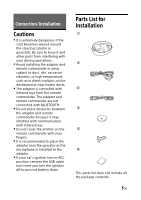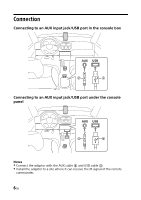Sony RM-X7BT Operating Instructions
Sony RM-X7BT Manual
 |
View all Sony RM-X7BT manuals
Add to My Manuals
Save this manual to your list of manuals |
Sony RM-X7BT manual content summary:
- Sony RM-X7BT | Operating Instructions - Page 1
In-car Bluetooth® Commander 4-594-376-11(1) Operating Instructions GB Mode d'emploi FR Manual de instrucciones ES RM-X7BT - Sony RM-X7BT | Operating Instructions - Page 2
a Call 13 Using Voice Recognition . . . . 14 Additional Information Troubleshooting 15 Features Bring your smartphone to easily control calls, music and more. This In-car Bluetooth® Commander for Smartphone has Sony's voice technology app activation and an intuitively designed keypad, so you can - Sony RM-X7BT | Operating Instructions - Page 3
commander indicator (blue) Flashes quickly in pairing standby mode. Flashes slowly in BLUETOOTH standby mode. Stays lit while connected using BLUETOOTH. MIC (microphone) Built-in microphone. It is not available when the external microphone is installed. AUDIO OUT jack Connects to the car - Sony RM-X7BT | Operating Instructions - Page 4
RM-X7S Remote commander / Forward/reverse the track on the music app. N-Mark Touch with an Android smartphone to make a BLUETOOTH connection. VOICE Activate the Assistant for RMX7BT function (only Android smartphones installed with the app) or the Siri function (iPhone only). Press and hold - Sony RM-X7BT | Operating Instructions - Page 5
the dashboard or near heater ducts. The adaptor is controlled with infrared rays from the remote commander. The adaptor and remote commander are not connected with BLUETOOTH. Do not place obstacles between the adaptor and remote commander because it may interfere with communication with infrared - Sony RM-X7BT | Operating Instructions - Page 6
console box Connecting to an AUX input jack/USB port under the console panel Notes Connect the adaptor with the AUX cable and USB cable . Install the adaptor to a site where it can receive the IR signal of the remote - Sony RM-X7BT | Operating Instructions - Page 7
1 Open the cover on the bottom of remote commander with a coin, etc. 2 Install the supplied lithium battery to the remote commander. + side up To replace the lithium battery Under normal conditions, the battery will last approximately 1 year. (The service life may be shorter, depending on the - Sony RM-X7BT | Operating Instructions - Page 8
the supplied screw to the hole of the holder and secure it to the installation site. Hooks To prevent making unnecessary hole or attaching tape to an unsuitable site of the car, install the remote commander and adaptor to a site where they can definitely send and receive the IR signal. Note - Sony RM-X7BT | Operating Instructions - Page 9
USB cable. Note Before attaching the tape, clean each installation site of the adaptor and remote commander with a dry cloth. Getting Started Turning the Power on on the Car Audio Unit 1 Switch the source on the car audio unit to the AUX source. When connecting the adaptor to the car audio unit, - Sony RM-X7BT | Operating Instructions - Page 10
4.0 or lower installed, downloading the app "NFC Easy Connect" available at Google Play™ is required. The app may not be downloadable in some countries/regions. 1 Activate the NFC function on the smartphone. For details, refer to the operating instructions supplied with the smartphone. 2 Touch the - Sony RM-X7BT | Operating Instructions - Page 11
make connection with the smartphone again. Pairing and connecting with a BLUETOOTH device When connecting a BLUETOOTH device for the first Perform pairing on the BLUETOOTH device so it detects this adaptor. 4 Select [RM-X7BT] (your model name) shown in the display of the BLUETOOTH device. If your - Sony RM-X7BT | Operating Instructions - Page 12
depending on the connected device. The remote commander may not work properly depending on the performance of the connected device or music app. As the music app operates with the HID (Human Interface Device Profile), connect a smartphone that supports HID or AVRCP. When connecting with HID - Sony RM-X7BT | Operating Instructions - Page 13
has not been established, select [RM-X7BT] on the BLUETOOTH device. 3 Press on the remote commander. Start audio playback with the music app on the connected BLUETOOTH device. Note Once the adaptor and the BLUETOOTH device are connected, you can control playback by pressing and /. Handsfree - Sony RM-X7BT | Operating Instructions - Page 14
. Using Voice Recognition You can control an application by voice command. Note For your safety, follow your local traffic laws and regulations, and do not operate the application while driving. Using Assistant for RMX7BT with an Android smartphone By installing Assistant for RMX7BT, you can use an - Sony RM-X7BT | Operating Instructions - Page 15
Troubleshooting The following checklist will help you remedy problems you may encounter with your adaptor and remote commander. Before going through the checklist below, check the connection and operating procedures. If the problem is not solved, visit the support site on the reference guide - Sony RM-X7BT | Operating Instructions - Page 16
to the NMark part on this remote commander. If the smartphone is in a case, remove it. NFC receiving sensitivity depends on the device. If One touch connection with the smartphone fails several times, make BLUETOOTH connection manually. BLUETOOTH function The connecting device cannot detect this - Sony RM-X7BT | Operating Instructions - Page 17
BLUETOOTH audio device cannot be controlled. Check that the connected BLUETOOTH audio device supports HID or AVRCP. A call is answered unintentionally. The connecting phone is set to answer a call automatically. If these solutions do not help improve the situation, consult your nearest Sony - Sony RM-X7BT | Operating Instructions - Page 18
appels, votre musique et plus encore par l'intermédiaire de votre smartphone. Cette télécommande Bluetooth® embarquée pour votre voiture est équipée de l'application d'activation par commande vocale, une technologie développée par Sony, et d'un clavier intuitif qui vous permettent d'utiliser votre - Sony RM-X7BT | Operating Instructions - Page 19
télécommande Témoin lumineux (bleu) Clignote rapidement en mode de veille de pairage. Clignote lentement lorsque le BLUETOOTH est en mode veille. Reste allumé lorsqu'une connexion est établie par BLUETOOTH. MIC (micro) Micro intégré. Non disponible lorsque le micro externe est installé. Prise - Sony RM-X7BT | Operating Instructions - Page 20
Port USB Raccordement de l'adaptateur à la source d'alimentation. Prise MIC-IN (entrée du micro) Installation du micro externe. 4FR - Sony RM-X7BT | Operating Instructions - Page 21
forme de lettre N Mettre en contact avec un smartphone Android pour établir une connexion BLUETOOTH. VOICE Activer l'Assistant pour RM-X7BT (uniquement pour les smartphones Android installés avec l'application) ou la fonction Siri (iPhone uniquement). Appuyer et maintenir la touche enfoncée pendant - Sony RM-X7BT | Operating Instructions - Page 22
votre conduite. Évitez d'installer l'adaptateur et la télécommande dans des endroits exposés à la commandé par des rayons infrarouges émis par la télécommande. L'adaptateur et la télécommande ne sont pas connectés par BLUETOOTH. Ne placez aucun obstacle entre l'adaptateur et la télécommande car - Sony RM-X7BT | Operating Instructions - Page 23
Liste des pièces pour installation Cette liste des pièces ne comprend pas tout le contenu de l'emballage. 7FR - Sony RM-X7BT | Operating Instructions - Page 24
la console Remarques Raccordez l'adaptateur avec le câble AUX et le câble USB . Installez l'adaptateur à un endroit où il peut recevoir le signal IR de la télécommande. 8FR - Sony RM-X7BT | Operating Instructions - Page 25
Installation Installation de la pile au lithium 1 Ouvrez le couvercle au dos de la télécommande avec une pièce de monnaie ou autre. 2 Installez la pile au lithium fournie dans la télécommande. pôle + vers le haut Pour remplacer la pile au lithium En temps normal, la durée de vie de la pile est - Sony RM-X7BT | Operating Instructions - Page 26
que l'angle d'inclinaison du support ou que l'orientation de la télécommande sont adaptés à l'endroit choisi pour l'installer. La télécommande comporte 4 rainures et le support est doté de deux crochets. En fonction de la configuration, vous pouvez installer la télécommande de quatre façons diff - Sony RM-X7BT | Operating Instructions - Page 27
de la pile au lithium sur le support . Insérez la rainure de la télécommande dans le crochet du support , et poussez la télécommande jusqu'à ce que vous entendiez un clic. Installation de l'adaptateur 1 Fixez l'adaptateur à l'endroit choisi pour son installation à l'aide de l'adhésif double-face - Sony RM-X7BT | Operating Instructions - Page 28
le système audio de la voiture. Préparation d'un périphérique BLUETOOTH Vous pouvez profiter de la musique ou passer des appels en mains libres en fonction de l'appareil compatible BLUETOOTH. Il peut s'agir d'un smartphone, d'un téléphone mobile ou d'un appareil audio (ci-après appelé « périphérique - Sony RM-X7BT | Operating Instructions - Page 29
par simple contact (NFC) En touchant le repère en forme de lettre N sur la télécommande avec un smartphone compatible NFC*, l'adaptateur est pairé et connecté automatiquement au smartphone. * NFC (Near Field Communication) est une technologie qui permet la communication sans fil à courte distance - Sony RM-X7BT | Operating Instructions - Page 30
adaptateur est en mode de veille de pairage. 3 Procédez au pairage sur le périphérique BLUETOOTH afin qu'il détecte cet adaptateur. 4 Sélectionnez [RM-X7BT] (nom de votre modèle) sur l'affichage du périphérique BLUETOOTH. Si le nom de votre modèle n'apparaît pas, recommencez la procédure à partir de - Sony RM-X7BT | Operating Instructions - Page 31
activé, lorsque l'adaptateur est mis sous tension, il se reconnecte automatiquement au smartphone connecté en tout dernier lieu. Lecture Lecture d'un périphérique BLUETOOTH L'adaptateur prend en charge différents profils audio BLUETOOTH. Vous pouvez lire du contenu sur un périphérique connecté qui - Sony RM-X7BT | Operating Instructions - Page 32
et le périphérique BLUETOOTH connectés, vous pouvez commander la lecture en appuyant sur et /. Mains libres via BLUETOOTH Vous pouvez utiliser un smartphone en mains libres en parlant simplement dans le micro intégré ou dans un micro externe installé sur l'adaptateur. L'installation d'un micro - Sony RM-X7BT | Operating Instructions - Page 33
l'Assistant pour RM-X7BT avec un smartphone Android En installant l'Assistant pour la RM-X7BT, vous pouvez utiliser un smartphone Android en mains libres en parlant simplement dans le micro. Pour plus d'informations, reportez-vous à l'aide de l'application. http://s-assistant.sony.net/ Utilisation - Sony RM-X7BT | Operating Instructions - Page 34
peut ne pas reconnaître votre voix. Le smartphone Android peut ne pas reconnaître votre voix dans -vous au mode d'emploi fourni avec l'iPhone. 2 Appuyez sur VOICE. L'affichage de commande vocale apparaît. 3 Parlez dans le micro quand l'iPhone a émis un bip. L'iPhone émet à nouveau un bip et Siri - Sony RM-X7BT | Operating Instructions - Page 35
guide smartphone ne fonctionne pas. Vérifiez que vos doigts ne recouvrent pas l'émetteur de la télécommande. Vérifiez que l'adaptateur est installé à un endroit où il peut recevoir le signal IR de la télécommande. Vérifiez la charge de la pile de la télécommande. Si vous utilisez un iPhone - Sony RM-X7BT | Operating Instructions - Page 36
momentanément lorsque la connexion entre cet adaptateur et le smartphone est en cours. Il ne s'agit pas d'un problème de fonctionnement. Impossible de commander le périphérique audio BLUETOOTH connecté. Vérifiez que le périphérique audio BLUETOOTH connecté prend en charge le HID ou le AVRCP - Sony RM-X7BT | Operating Instructions - Page 37
- Sony RM-X7BT | Operating Instructions - Page 38
las llamadas, la música y mucho más desde su smartphone. Este Control Bluetooth® para el coche para smartphone incorpora la tecnología de reconocimiento de voz a través de una app de Sony y un teclado intuitivo, para que pueda continuar utilizando su smartphone sin apartar la mirada de la carretera - Sony RM-X7BT | Operating Instructions - Page 39
Guía de componentes y controles Adaptador MODE Permite alternar entre el modo de volumen y el modo de espera de emparejamiento. Parpadea despacio en el modo de espera de BLUETOOTH. Permanece encendido durante la conexión con BLUETOOTH. MIC (micrófono) Micrófono integrado. No está disponible si - Sony RM-X7BT | Operating Instructions - Page 40
de música. Marca N Toque la marca con un smartphone Android para establecer una conexión BLUETOOTH. VOICE Activa la función Assistant for RM-X7BT (solo smartphones Android con la app instalada) o la función Siri (solo iPhone). Mantenga pulsado este botón durante 2 segundos para activar la marcaci - Sony RM-X7BT | Operating Instructions - Page 41
cable y los demás componentes interfieran con la conducción. Nunca instale el adaptador ni el mando a distancia en zonas expuestas al polvo, . El adaptador y el mando a distancia no están conectados a través de BLUETOOTH. No coloque obstáculos entre el adaptador y el mando a distancia, ya - Sony RM-X7BT | Operating Instructions - Page 42
Lista de componentes para la instalación Esta lista de componentes no presenta todos los elementos incluidos con el producto. 6ES - Sony RM-X7BT | Operating Instructions - Page 43
Conexión a una toma de entrada AUX/puerto USB debajo del panel de la consola Notas Conecte el adaptador con el cable AUX y el cable USB . Instale el adaptador en un lugar en el que pueda recibir la señal infrarroja del mando a distancia. 7ES - Sony RM-X7BT | Operating Instructions - Page 44
Instalación Instalación de la pila de litio 1 Abra la tapa de la parte inferior del mando a distancia con una moneda, etc. 2 Instale la pila de litio suministrada en el mando a distancia. Cara + hacia arriba Sustitución de la pila de litio En condiciones normales, la pila tiene una - Sony RM-X7BT | Operating Instructions - Page 45
parte inferior del soporte y fíjela en el punto de instalación. Fije el orificio del soporte en el orificio del vehículo. Ranura 3 Instale el tornillo suministrado en el orificio del soporte y fíjelo en el punto de instalación. Ganchos Para no tener que perforar orificios innecesarios - Sony RM-X7BT | Operating Instructions - Page 46
4 Monte el mando a distancia con la pila de litio en el soporte . Encaje la ranura del mando a distancia con el gancho del soporte y presione el mando a distancia hasta que escuche un clic. Instalación del adaptador 1 Fije el adaptador en el punto de instalación utilizando la cinta adhesiva de - Sony RM-X7BT | Operating Instructions - Page 47
obtener más información, consulte el manual de instrucciones suministrado con la unidad de audio del vehículo. Preparación de un dispositivo BLUETOOTH Puede reproducir música o realizar llamadas en modo manos libres con un dispositivo compatible con BLUETOOTH, como un smartphone, un teléfono móvil - Sony RM-X7BT | Operating Instructions - Page 48
NFC Easy Connect", disponible en Google Play™. Es posible que la app no pueda descargarse en algunos países o regiones. 1 Active la función NFC en el smartphone. Para obtener más información, consulte el manual de instrucciones suministrado con el smartphone. 2 Toque la zona de la marca N del mando - Sony RM-X7BT | Operating Instructions - Page 49
está en el modo de espera de emparejamiento. 3 Realice el emparejamiento en el dispositivo BLUETOOTH para que detecte este adaptador. 4 Seleccione [RM-X7BT] (nombre de su modelo) en la pantalla del dispositivo BLUETOOTH. Si el nombre de su modelo no aparece, repita el procedimiento desde el paso - Sony RM-X7BT | Operating Instructions - Page 50
smartphone conectado. Reproducción Reproducción de un dispositivo BLUETOOTH El adaptador es compatible con diferentes perfiles de audio BLUETOOTH o la app de música. La app de música funciona con el perfil HID (Human Interface Device), por lo que debe conectar un smartphone compatible con HID - Sony RM-X7BT | Operating Instructions - Page 51
la reproducción de audio con la app de música en el dispositivo BLUETOOTH conectado. Nota Una vez conectados el adaptador y el dispositivo BLUETOOTH, puede controlar la reproducción pulsando y /. Manos libres a través de BLUETOOTH Puede controlar un smartphone sin manos simplemente hablando al - Sony RM-X7BT | Operating Instructions - Page 52
for RM-X7BT con un smartphone Android Instalando Assistant for RM-X7BT puede utilizar un smartphone Android sin manos simplemente hablando al micrófono. Para obtener más información, consulte la ayuda de la aplicación. http://s-assistant.sony.net/ Nota Para utilizar las funciones de la app - Sony RM-X7BT | Operating Instructions - Page 53
Active la función Siri en el iPhone. Para obtener más información, consulte el manual de instrucciones suministrado con el iPhone. 2 Pulse VOICE. Aparece la pantalla de control por voz. 3 Cuando escuche un pitido en el iPhone, empiece a hablar al micrófono. El iPhone vuelve a emitir un pitido y Siri - Sony RM-X7BT | Operating Instructions - Page 54
esté a su nivel máximo de carga. Si utiliza un iPhone, actualice iOS a la versión más reciente. Función NFC La conexión con un toque (NFC) no es posible. Si el smartphone no responde al contacto. Compruebe que la función NFC del smartphone esté activada. Acerque la zona con la marca N del - Sony RM-X7BT | Operating Instructions - Page 55
momentánea cuando se está realizando la conexión entre este adaptador y el smartphone. No se trata de ningún error. El dispositivo de audio BLUETOOTH conectado no puede controlarse. Compruebe que el dispositivo de audio BLUETOOTH conectado sea compatible con HID o AVRCP. El teléfono responde autom - Sony RM-X7BT | Operating Instructions - Page 56
http://www.sony.net/ ©2016 Sony Corporation Printed in China

RM-X7BT
4-594-376-
11
(1)
In-car
Bluetooth®
Commander
Operating Instructions
GB
Mode d’emploi
FR
Manual de instrucciones
ES