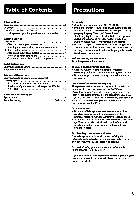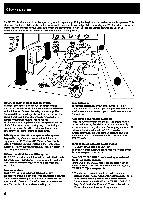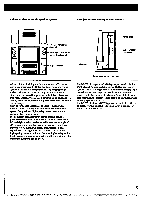Sony SA-VA1 Operating Instructions
Sony SA-VA1 Manual
 |
View all Sony SA-VA1 manuals
Add to My Manuals
Save this manual to your list of manuals |
Sony SA-VA1 manual content summary:
- Sony SA-VA1 | Operating Instructions - Page 1
SONY 3-759-251-22(2) Home Theater . Adive Speaker System Operating Instructions SA-VAI - Sony SA-VA1 | Operating Instructions - Page 2
manual could void your authority to operate this equipment. Owner's Record The model and serial numbers are located on the rear of the unit. Record the serial number in the space provided below. Refer to them whenever you call upon your Sony dealer regarding this product. Model No. SA-VA1 Serial - Sony SA-VA1 | Operating Instructions - Page 3
Parts and Controls 6 Left-speaker operation panel/remote commander 6 Getting Started Unpacking 7 Checking the supplied accessories 7 Inserting the batteries into the remote commander 7 Hooking Up the System 7 Positioning the speaker system 7 Notes on speaker connection 7 Connecting - Sony SA-VA1 | Operating Instructions - Page 4
the supplied remote commander, ensuring maximum enjoyment of the true home theater sound this system provides. cu,• V alir es- Ct r 'r)iPLr0, 40 r &AS OA 111 ivy #031. 1'4106-"•1-.... Enhanced theater mode speaker system The front speakers come with built-in center-channel speakers to - Sony SA-VA1 | Operating Instructions - Page 5
. For this reason, true home theater systems use a center speaker equivalent in quality to the front speakers and positioned very close to the screen image. With its "enhanced theater mode speaker system", the SA-VAI offers a simple, high-performance home theater system that produces high-quality - Sony SA-VA1 | Operating Instructions - Page 6
'LIt 7 VON 1 1 SOW! EE IE ACTIVE SPEAKERe SONY I For details, refer to the page number(s) indicated in parentheses. El POWER switch M Remote sensor El AC STANDBY indicator This indicator lights up when the system is connected to an AC outlet and the system is in STANDBY mode. ID DOLBY PRO - Sony SA-VA1 | Operating Instructions - Page 7
Unpacking Hooking Up the System Checking the supplied accessories After unpacking, check that the following accessories are present: • Front L/R speaker connecting cord, 3.5 m (1) • Rear speaker connecting cord, 10 m (2) • Audio connecting cord, 1.5 m (1) • Remote commander RM-VA1 (1) • Sony - Sony SA-VA1 | Operating Instructions - Page 8
Hooking Up the System The following two illustrations show the connectors on the rear panel of the various devices and their respective connections. Connecting the speakers to video equipment Connection to TV sets with fixed-volume audio output jacks Front speaker (R) TV VIDEO AUDIO INPUT' - Sony SA-VA1 | Operating Instructions - Page 9
supplied front L/R speaker connecting cord to connect the R-ch SPEAKER OUTPUT jack on the left speaker to the R-ch SPEAKER INPUT jack on the right speaker. 5 Use the supplied rear speaker connecting cord to connect the rear speakers to the REAR SPEAKER terminals on the left speaker. 6 Connect the AC - Sony SA-VA1 | Operating Instructions - Page 10
2 Select the program source with INPUT (1/2). The INPUT 1 or 2 indicator lights up. INPUT INPUT 1 I INPUT 2 I _) Operation panel Remote commander 3 Play the program source. For details on the operation of connected equipment, refer to the operation manual of the respective equipment. 10 - Sony SA-VA1 | Operating Instructions - Page 11
PRO LOGIC ON/OFF MODE Operation panel Remote commander Note The DOLBY PRO LOGIC MODE button is operable only when an external center speaker is connected to the CENTER OUT jack (see page 14). To . • Software with the "001 I"mark may have weak rear-channel sound output if there is a lack of - Sony SA-VA1 | Operating Instructions - Page 12
LEVEL + or - to adjust the volume of the center speaker over a range of +10 dB to -10 dB, in 1 dB steps. =1 CENTER LEVEL CD Remote commander E REAR LEVEL +/- buttons In DOLBY or DOLBY PRO LOGIC modes, press REAR LEVEL+ or - to adjust the volume of the rear speakers over a range of +10 dB to -10 dB - Sony SA-VA1 | Operating Instructions - Page 13
BALANCE -. =I =I Remote commander Note Since the BALANCE L/R buttons control sound from the front right and left speakers, they have little DELAY TIME ED Remote commander El STD LEVEL button Press STD LEVEL to restore the volume level of the center, rear, super woofer speakers and delay time - Sony SA-VA1 | Operating Instructions - Page 14
center speaker is connected to the CENTER OUT jack. • When an external center speaker is not connected, you may still enjoy surround sound through the surround sound modes (see page 10) available through SA-VAT's "enhanced theater mode speaker system". cs) Rear speaker (L)Cj/ el Rear speaker - Sony SA-VA1 | Operating Instructions - Page 15
Rear: Accept only supplied rear speakers SS-SR11 R-ch: Accept only SA-VA1 R-ch speaker with supplied front L/R speaker connecting cord Tone control Front/center Super woofer Bass: ±10 dB at 100 Hz Treble: ±10 dB at 10 kHz +10 dB at 30 Hz in MOVIE mode Speaker section Type Front speaker system - Sony SA-VA1 | Operating Instructions - Page 16
Troubleshooting Before proceeding through the check list below, first refer back to the connection and operating procedures. Should any problem persist after you have made these checks, consult your nearest Sony dealer. Trouble No sound is heard from any speakers. Sound is heard only from the

SONY
3-759-251-22(2)
Home
Theater
.
Adive
Speaker
System
Operating
Instructions
SA-VAI