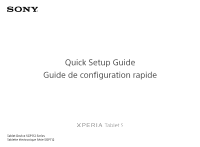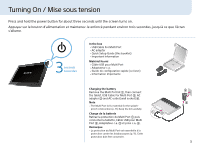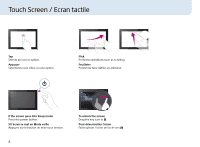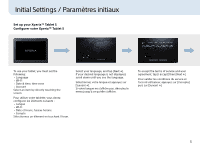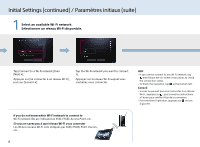Sony SGPT123US/S Quick Start Guide
Sony SGPT123US/S Manual
 |
View all Sony SGPT123US/S manuals
Add to My Manuals
Save this manual to your list of manuals |
Sony SGPT123US/S manual content summary:
- Sony SGPT123US/S | Quick Start Guide - Page 1
Quick Setup Guide Guide de configuration rapide Tablet Device SGPT12 Series Tablette électronique Série SGPT12 - Sony SGPT123US/S | Quick Start Guide - Page 2
to the Internet allows you to enjoy all of the features your tablet has to offer. Félicitations pour votre achat de cette Xperia™ Tablet S Ce « Guide de configuration rapide » présente les paramètres initiaux nécessaires à l'utilisation de votre tablette. Connecter votre tablette à Internet - Sony SGPT123US/S | Quick Start Guide - Page 3
) Important Information Matériel fourni Câble USB pour Multi Port Adaptateur c.a. Guide de configuration rapide (ce livret) Information importante Charging the battery Remove the Multi Port lid , then connect the tablet, USB Cable For Multi Port , AC adapter and AC outlet (wall socket - Sony SGPT123US/S | Quick Start Guide - Page 4
Touch Screen / Ecran tactile Tap Selects an icon or option. Appuyer Sélectionne une icône ou une option. Flick Performs operations such as scrolling. Feuilleter Permet de faire défiler un élément. If the screen goes into Sleep mode Press the power button. Si l'écran se met en Mode veille Appuyez - Sony SGPT123US/S | Quick Start Guide - Page 5
Initial Settings / Paramètres initiaux Set up your Xperia™ Tablet S Configurer votre Xperia™ Tablet S To use your tablet, you must set the following: Language Wi-Fi 'elle s'affiche. To accept the terms of service and user agreement, tap [I accept] then [Next ]. Pour valider les conditions du - Sony SGPT123US/S | Quick Start Guide - Page 6
finish the operation, tap at the bottom left. Conseil Si vous ne pouvez pas vous connecter à un réseau Wi-Fi, appuyez sur , puis suivez les instructions à l'écran pour vérifier l'état de la connexion. Pour terminer l'opération, appuyez sur en bas à gauche. If you do not know which Wi-Fi network - Sony SGPT123US/S | Quick Start Guide - Page 7
2 Set date & time, and time zone. Régler la date et l'heure et le fuseau horaire. Input the password with the on-screen keyboard, then tap [Connect]. Entrez le mot de passe à l'aide du clavier visuel, puis appuyez sur [Se connecter]. Tap this button to input capital letters. Appuyez sur ce bouton - Sony SGPT123US/S | Quick Start Guide - Page 8
fournis par Google, tels que Gmail, et pour télécharger des applications de service Google. Follow the on-screen instructions. Suivez les instructions à l'écran. Tap this button to switch between letters and numbers. Appuyez sur ce bouton pour passer des caractères alphabétiques aux caractères - Sony SGPT123US/S | Quick Start Guide - Page 9
compte Google The initial setup is complete. Enjoy various content your tablet has to offer. La configuration initiale est terminée. Vous pouvez maintenant & sync], [ADD ACCOUNT], and [Google]. Follow the on-screen instructions. Appuyez sur [Applications et Widgets], puis sur [Paramètres], [Comptes - Sony SGPT123US/S | Quick Start Guide - Page 10
de la musique Reading books Lire des livres Video Unlimited Sony's "Video Unlimited" video distribution service. Enjoy the latest Hollywood blockbusters, classics and TV shows on your tablet. Service de distribution de vidéo « Video Unlimited » de Sony. Profitez des derniers succès d'Hollywood, de - Sony SGPT123US/S | Quick Start Guide - Page 11
Troubleshooting / Dépannage To update your tablet Pour mettre votre tablette à jour If tablet gets wet Si la tablette est éclaboussée To reset your tablet Pour réinitialiser votre tablette System update Updating the system's software will add new features or improve some existing features. Tap [ - Sony SGPT123US/S | Quick Start Guide - Page 12
ordinateur allez à [U.S.] http://esupport.sony.com/model/ SGPT121USS/US/ [Canada] http://esupport.sony.com/model/ SGPT121CAS/CA "Xperia" and "Xperia Tablet" are trademarks of Sony Mobile Communications AB. All other names of systems, products, and services are trademarks or registered trademarks
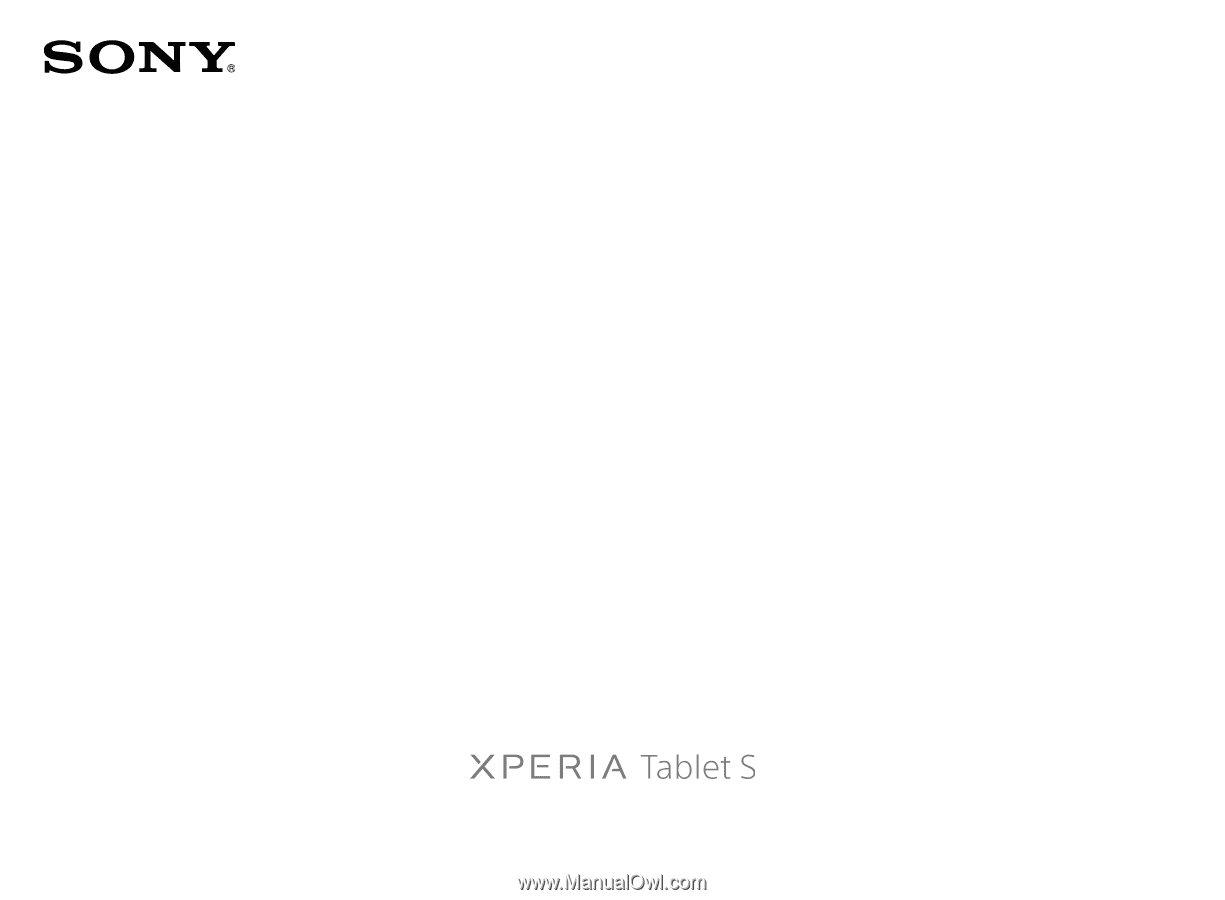
Tablet Device SGPT12 Series
Tablette électronique Série SGPT12
Quick Setup Guide
Guide de configuration rapide