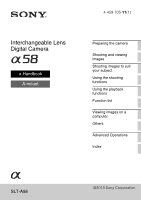Sony SLT-A58 α Handbook
Sony SLT-A58 Manual
 |
View all Sony SLT-A58 manuals
Add to My Manuals
Save this manual to your list of manuals |
Sony SLT-A58 manual content summary:
- Sony SLT-A58 | α Handbook - Page 1
Interchangeable Lens Digital Camera α Handbook A-mount Preparing the camera Shooting and viewing images Shooting images to suit your subject Using the shooting functions Using the playback functions Function list Viewing images on a computer Others Advanced Operations Index SLT-A58 ©2013 Sony - Sony SLT-A58 | α Handbook - Page 2
parts 13 Front 13 Back 14 Top 15 Sides/Bottom 16 Lens 18 Charging the battery pack 19 Inserting the battery pack/memory card (sold separately 21 Memory cards that you can use 23 Attaching a lens 24 Turning on the camera and setting the clock 27 Before shooting 29 Adjusting the viewfinder - Sony SLT-A58 | α Handbook - Page 3
65 Installing the software 66 Installing "PlayMemories Home 66 Viewing "PlayMemories Home Help Guide 66 Installing "Image Data Converter 67 Viewing "Image Data Converter Guide 67 Installing "Remote Camera Control 68 Selecting the method for creating a movie disc 69 Creating a disc using - Sony SLT-A58 | α Handbook - Page 4
mode 85 Intelligent Auto/ Flash Off 85 Superior Auto 85 Scene Selection 86 Sweep Panorama 88 Tele-zoom Cont. Priority AE 90 Program Auto 91 Aperture Priority 92 Shutter Priority 94 Manual Exposure 96 BULB 97 Movie recording setup 100 Recording movies easily 100 Digital Zoom 101 4 - Sony SLT-A58 | α Handbook - Page 5
Mode 109 AF area 110 AF Illuminator 111 Lock-on AF 111 Manual focus 114 Peaking 115 Focus Magnifier 116 Detecting faces 117 Face Detection AEL w/ shutter 123 Metering Mode 123 Flash Comp 124 Flash control 124 The flash 126 Wireless flash 127 Setting ISO 129 Multi Frame Noise Reduct - Sony SLT-A58 | α Handbook - Page 6
all images or movies in each view mode 154 TV playback 155 Using "BRAVIA" Sync 155 Setting the aspect ratio and image quality 157 Aspect Ratio 157 Quality 157 Setting the other camera functions 159 Long Exposure NR 159 High ISO NR 159 Color Space 160 Release w/o Lens 160 Grid Line 161 - Sony SLT-A58 | α Handbook - Page 7
Review 161 Func. of AEL button 161 ISO Button 162 Preview Button 162 Electronic Front Curtain Shutter 163 Viewfinder Bright 163 Power Save 164 FINDER/LCD Setting 164 Lens compensation 165 Lens Comp.: Peripheral Shading 165 Lens Comp.: Chromatic Aberration 165 Lens Connecting the camera to - Sony SLT-A58 | α Handbook - Page 8
DPOF 184 Date Imprint 184 Cleaning Cleaning the camera and lens 185 Cleaning the image sensor 186 Troubleshooting/Others Troubleshooting 189 Warning messages 198 Precautions 200 Using your camera abroad - Power sources 203 AVCHD format 204 Memory cards 205 Battery pack/Battery charger 207 - Sony SLT-A58 | α Handbook - Page 9
Basic Operations This section provides basic information on operating the camera. Read this section first. To use the camera even more effectively, see "Advanced Operations" (page 76). 9 - Sony SLT-A58 | α Handbook - Page 10
always copy (back up) data to other media. Notes on the LCD screen, electronic viewfinder, lens, and image sensor • The LCD screen and electronic viewfinder are manufactured using extremely high-precision technology, so over 99.99% of the pixels are operational for effective use. However, there may - Sony SLT-A58 | α Handbook - Page 11
lamp has turned off. Model name This manual covers several models supplied with different lenses. The model name varies depending on the supplied lens. The available model varies depending on the country/region. Model name SLT-A58K SLT-A58M SLT-A58Y Lens DT18-55mm DT18-135mm DT18-55mm and DT55 - Sony SLT-A58 | α Handbook - Page 12
Rechargeable battery pack NPFM500H (1) • Micro USB cable (1) • Eyepiece cup (1) (Attached to the camera) • Instruction Manual (1) SLT-A58K • DT18-55mm zoom lens (1)/Front lens cap (1)/Packaging lid (1) SLT-A58M • DT18-135mm zoom lens (1)/ Front lens cap (1)/Rear lens cap (1)/Lens hood (1) SLT-A58Y - Sony SLT-A58 | α Handbook - Page 13
button (30) B Power switch (27) C Control dial (92, 94, 96) D Self-timer lamp (144) E Lens contacts* F Mirror* • This mirror is made of a transmissive film. Do not touch the mirror. Doing so may soil or deform the mirror, and the image quality and camera performance may deteriorate. G Preview button - Sony SLT-A58 | α Handbook - Page 14
Back Identifying parts A Eyepiece sensors (77) B Viewfinder* • When you look into the (136)/ (Drive Mode) (45, 143)/ (Picture Effect) (133) H Control button (Enter)/AF button (110)/Lock-on AF button (111) I (In-Camera Guide) button (62) For viewing: (Delete) button (34) J (Playback) button - Sony SLT-A58 | α Handbook - Page 15
parts Preparing the camera A Multi interface shoe1)2) (127) B MENU button (55) C Image sensor position mark ( compatible accessories for the Multi interface shoe, visit the Sony web site, or consult a Sony dealer or local authorized Sony service facility in your area. Accessories for the Accessory - Sony SLT-A58 | α Handbook - Page 16
, the internal microphone is automatically turned off. If the external microphone is a plug-in-power type, the power of the microphone is supplied by the camera. E HDMI micro jack (50, 155) F Multi/Micro USB Terminal (178) • Supports Micro USB compatible device. 16 - Sony SLT-A58 | α Handbook - Page 17
Preparing the camera Identifying parts G Battery insertion slot (21) H Battery cover (21) I Tripod receptacle • Use a tripod with a screw length of less than 5.5 mm (7/32 inch). You will be unable to firmly secure the camera to tripods with a screw length of 5.5 mm (7/32 inch) or longer, and - Sony SLT-A58 | α Handbook - Page 18
Lens DT 18-55mm F3.5-5.6 SAM II (Supplied with the SLT-A58K/ A58Y) DT 55-200mm F4-5.6 SAM (Supplied with the SLT-A58Y) DT 18-135mm F3.5-5.6 SAM (Supplied with the SLT-A58M) Identifying parts A Focusing ring B Zoom ring C Focal-length scale D Focal-length index E Lens contacts F Focusing mode switch - Sony SLT-A58 | α Handbook - Page 19
has not been fully charged. The charged battery pack is discharged little by little, even when you do not use it. To avoid missing an opportunity to shoot, charge the battery pack again before you shoot. 1 Insert the battery pack into the battery charger. Push the battery pack in until it clicks. 19 - Sony SLT-A58 | α Handbook - Page 20
or charging conditions. • We recommend charging the battery pack in an ambient temperature of between 10°C to 30°C (50°F to 86°F). You may not be able to efficiently charge the battery pack outside of this temperature range. • Connect the battery charger to the nearest wall outlet (wall socket). 20 - Sony SLT-A58 | α Handbook - Page 21
Preparing the camera Inserting the battery pack/memory card (sold separately) 1 Open the battery cover by sliding the lever. 2 Insert the battery pack completely, using the tip of the battery to press the lock lever. 3 Close the cover. Lock lever 4 Slide and open the memory card cover. 21 - Sony SLT-A58 | α Handbook - Page 22
it clicks into place. Ensure that the notched corner faces the correct direction. 6 Close the cover. To remove the battery pack Turn off the camera and check that the vibration of the camera has stopped and that both the LCD screen and access lamp (page 17) are turned off. Then, slide the lock - Sony SLT-A58 | α Handbook - Page 23
High "Battery exhausted." Low You cannot shoot any more pictures. Memory cards that you can use The following memory cards are compatible with this camera. However, all memory cards are not guaranteed to work with this camera. Types of memory card Still images Movies In this manual Memory - Sony SLT-A58 | α Handbook - Page 24
or debris from getting inside the camera. • When shooting, remove the front lens cap from the front of the lens. Front lens cap Body cap Packaging lid 2 Mount the lens by aligning the orange index marks (mounting indexes) on the lens and camera. 3 Turn the lens clockwise until it clicks into the - Sony SLT-A58 | α Handbook - Page 25
front and rear of the lens and the body cap to the camera. • Before you attach the caps, remove any dust. • A rear lens cap is not supplied with the DT 18-55mm F3.5-5.6 SAM II Lens Kit. If storing the lens without attaching it to the camera, purchase Rear Lens Cap ALC-R55. Lens release button 25 - Sony SLT-A58 | α Handbook - Page 26
quality. Fit the hood into the mount on the end of the lens barrel and rotate the hood clockwise until it clicks. Attaching a lens Notes • A lens hood is not supplied with the DT 18-55mm F3.5-5.6 SAM II. You can use the ALC-SH108 (sold separately). • The lens hood may block the light of the flash - Sony SLT-A58 | α Handbook - Page 27
to ON to turn on the camera. The screen to set date and time appears. • To turn off the camera, set the power switch to OFF. 2 Check that [Enter] is selected on the LCD screen, then press the center of the control button. 3 Select your area using b/B on the control button, then press the center - Sony SLT-A58 | α Handbook - Page 28
selected, then press the center of the control button. To cancel the date/time setting operation Press the MENU button. To set the date/time again The date/time setup screen appears automatically only when you turn the camera on for the first time. To set the date and time again, use the menu. MENU - Sony SLT-A58 | α Handbook - Page 29
be used with this camera. Holding the camera properly Stabilize your upper body and take a position that keeps the camera from moving. In LCD screen mode In viewfinder mode In viewfinder mode (vertical position) Point 1 Hold the camera with one hand, and support the lens with the other. Point - Sony SLT-A58 | α Handbook - Page 30
shake warning) indicator flashes, carefully shoot the subject, holding the camera steady or using a tripod. • When the camera recognizes the scene, the Scene Recognition icon appears on the screen and suitable settings for that scene will be used. 4 When using a zoom lens, turn the zoom - Sony SLT-A58 | α Handbook - Page 31
Press the shutter button fully down to shoot. • When [Auto Object Framing] is set to [Auto] and the camera shoots faces, close-ups, or subjects tracked by [Lock-on AF], the camera automatically trims the image into a suitable composition. Both the original and the trimmed images are saved (page 119 - Sony SLT-A58 | α Handbook - Page 32
adjust the focus when it is in autofocus mode. MOVIE button 2 Press the MOVIE button again to stop recording. Notes • The sound of the camera and the lens in operation may be recorded while recording a movie. You can disable sound recording by setting [Audio Recording] to [Off] (page 105). • The - Sony SLT-A58 | α Handbook - Page 33
dial to the right during pause. To slow-reverse To adjust sound volume To display the information Rotate the control dial to the left during pause. • The movie is played back frame-by- frame. V t v/V v Notes • Movies recorded using other devices may not play back on this camera in some cases. 33 - Sony SLT-A58 | α Handbook - Page 34
do not want the image before deleting it. 1 Display the image you want to delete and press the button. button 2 Select [Delete] using v on the control button, then press the center of the control button. Notes • Protected images cannot be deleted. 34 - Sony SLT-A58 | α Handbook - Page 35
Shooting images to suit your subject Shooting images to suit your subject Adjusting the angle of the LCD screen Adjust the LCD screen to an easily viewable angle. • The LCD screen tilts down about 55 degrees and up about 135 degrees. 35 - Sony SLT-A58 | α Handbook - Page 36
Priority) (92) Allows you to shoot after adjusting the aperture value manually using the control dial. (Shutter Priority) Allows you to shoot after adjusting the shutter speed (94) manually using the control dial. (Manual Exposure) (96) Allows you to shoot after adjusting the exposure (both - Sony SLT-A58 | α Handbook - Page 37
a shooting mode Superior Auto 1 Set the mode dial to (Superior Auto). 2 Point the camera towards the subject, and adjust the focus and shoot the subject. Scene recognition When the camera recognizes the subject and adjusts itself for shooting conditions, the following information appears on the - Sony SLT-A58 | α Handbook - Page 38
), then press the center of the control button. 2 Select the desired mode using v/V, then press the center of the control button. • To change the scene, so that the subject looks as if it is standing still. The camera shoots images continuously while the shutter button is pressed. Shoots close-ups - Sony SLT-A58 | α Handbook - Page 39
the subject for which you want to adjust the brightness and focus, and press the shutter button halfway down. 3 Point the camera at the edge of the composition while pressing the shutter button halfway down, and then press the shutter button fully down. This part will not - Sony SLT-A58 | α Handbook - Page 40
continuously at a maximum of about 8 images per second. • The minimum zoom scale of the camera is set to 2 times and the image size is set to S. Shooting techniques • When [AEL w/ shutter] is set to [Off], the camera continues to adjust the exposure even after the first shot in [Cont. Shooting] or - Sony SLT-A58 | α Handbook - Page 41
to shoot the subject brightly and to prevent camera shake. When shooting against the sun, use the flash to lighten the image of the backlit subject. 1 Fn button t (Flash Mode) t Select the desired setting • For further information on the flash modes available for each shooting mode, see page 75 - Sony SLT-A58 | α Handbook - Page 42
is set to P, A, S, or M. If you do not want to use the flash in these modes, push the flash down. Fires in dark environments or when shooting towards bright light. Fires every time you trigger the shutter. Fires an external flash (sold separately) that is off the camera and away from it (wireless - Sony SLT-A58 | α Handbook - Page 43
when you shift to the - side (Exposure compensation). 1 Press the button. button Using the shooting functions 2 Adjust the exposure using the control dial. Toward + (over): Brightens an image. Toward - (under): Darkens an image. • In viewfinder mode, confirm the exposure using the EV scale - Sony SLT-A58 | α Handbook - Page 44
Auto], or [Scene Selection]. • When the exposure mode is set to M, the exposure can be adjusted only when [ISO] is set to [AUTO]. Turn the control dial during AE lock to adjust the compensation value. • Even though you can adjust the exposure between -3.0 EV and +3.0 EV, only a value between -2.0 EV - Sony SLT-A58 | α Handbook - Page 45
mode, such as single, continuous, or bracket shooting, to suit your purpose. on the control button t Select the desired mode (Single Shooting) (143) This mode is for normal shooting. (Cont. Shooting) The camera records images continuously. (143) (Self-timer) (144) The 10-second self-timer is - Sony SLT-A58 | α Handbook - Page 46
Switching the recording information display (DISP) Each time you press DISP on the control button, the recording information display changes as follows. You can set the recording information display separately for viewfinder mode and LCD screen mode. Graphic Display - Sony SLT-A58 | α Handbook - Page 47
3632 pixels 3872 × 2576 pixels 2736 × 1824 pixels Usage guidelines For shooting at the highest image quality For prints up to A3+ size For prints up to A5 size [Aspect Ratio]: [16:9] Image size L: 17M M: 8.4M S: 4.2M 5456 × 3064 pixels 3872 × 2176 pixels 2736 × 1536 pixels Usage guidelines For - Sony SLT-A58 | α Handbook - Page 48
2 Zoom the image in or out using the button or button. • Rotate the control dial to switch images at the same magnification. When you shoot multiple images with the using v/V/b/B on the control button. To cancel the enlarged playback Press the center of the control button and the image returns to - Sony SLT-A58 | α Handbook - Page 49
of the image index screen using [Image Index] in the Playback menu. button To return to the single-image screen Press the center of the control button after selecting the desired image. To display the desired folder Select the bar on the left of the image index screen using the - Sony SLT-A58 | α Handbook - Page 50
input. • See also the operating instructions supplied with the TV. 3 Turn on the camera, and press the button. Images shot using the camera appear on the TV screen. Select the desired image using b/B on the control button. • The LCD screen on the camera does not turn on. Control button button 50 - Sony SLT-A58 | α Handbook - Page 51
button (41, 126) Pops the flash up. button (43)/AV button camera. Fn button (52, 53)/ button (149) Displays the setup screen for a function set using the Fn button./Rotates images. Control tip or In-Camera Guide./Deletes (34) images. Focus mode switch (106, Switches the autofocus and manual - Sony SLT-A58 | α Handbook - Page 52
press the center z to execute. The setup screen appears. 3 Following the operation guide, select and execute the desired function. Operation guide To set up the camera directly from the recording information screen Turn the control dial without pressing the center z in step 2. You can set up the - Sony SLT-A58 | α Handbook - Page 53
shooting faces, close-ups, or subjects tracked by [Lock-on AF], the camera analyzes the scene and automatically trims the image into a suitable composition. (Off/ (Multi segment/Center weighted/Spot) Flash Comp. (124) Adjusts the intensity of the flash output. (-2.0EV to +2.0EV) Function list 53 - Sony SLT-A58 | α Handbook - Page 54
Fluor.: Warm White/Fluor.: Cool White/Fluor.: Day White/Fluor.: Daylight/Flash/C.Temp./Filter/Custom) DRO/Auto HDR (130) Adjusts the brightness and desired effect filter to achieve more impressive images. (Off/Toy Camera/Pop Color/Posterization/Retro Photo/Soft High-key/Partial Color/High Contrast - Sony SLT-A58 | α Handbook - Page 55
/Fine/Standard) Panorama: Size (47) Selects the size of panoramic images. (Standard/Wide) Panorama: Direction Sets the shooting direction for panoramic images. (89) (Right/Left/Up/Down) Clear Image Zoom (140) Digital Zoom (101, 140) Zooms an image with higher quality than Digital Zoom. (On/Off - Sony SLT-A58 | α Handbook - Page 56
Long Exposure NR (159) High ISO NR (159) Flash control (124) AF Illuminator (111) Sets noise reduction processing for to access all shooting tips. Movie shooting menu File Format (103) Selects the movie file format. (AVCHD/MP4) Record Setting (104) Selects the size of the recorded movie - Sony SLT-A58 | α Handbook - Page 57
LCD screen. (Auto/Manual) Reduces the red-eye phenomenon during flash use. (On/Off) Sets whether the shutter can open when a lens is not attached. ( review. (10 Sec/5 Sec/2 Sec/Off) DISP Button(Monitor) Sets the LCD screen display modes that can be selected by (78) pressing DISP on the control - Sony SLT-A58 | α Handbook - Page 58
the outline of in-focus ranges with a specific color in manual focus mode. (High/Mid/Low/Off) /Flash Comp./White Balance/DRO/Auto HDR/Creative Style/Picture Effect/Image Size/Quality Lens Comp.: Shading Compensates for shaded corners on the screen caused by the (165) attached lens. (Auto/Off) Lens - Sony SLT-A58 | α Handbook - Page 59
the MENU button Compensates for distortion on the screen caused by the attached lens. (Auto/Off) Sets whether or not to use the electronic front Printing (184) Specifies or unspecifies the images for DPOF. (DPOF Setup/Date Imprint) * Available items differ depending on the view mode. Volume - Sony SLT-A58 | α Handbook - Page 60
of still images on the memory card. Clock setup menu Date/Time Setup (27) Sets date and time and daylight savings. Area Setting (28) Selects the area where you are using the camera. Setup menu Menu start Mode Dial Guide LCD Brightness Viewfinder Bright. (163) Viewfinder Color Temp. Selects - Sony SLT-A58 | α Handbook - Page 61
camera from a TV that supports "BRAVIA" Sync. (On/Off) Sets whether to use the upload function of the camera with an Eye-Fi card. (On/Off) Selects the appropriate USB connection method for each computer or USB device connected to the camera. (Auto/Mass Storage/MTP/PC Remote) Enhances compatibility - Sony SLT-A58 | α Handbook - Page 62
Fn screen, press the center of the control button to display the appropriate setup to enable them. (In-Camera Guide) button Shooting Tips The camera displays shooting tips in accordance with the shooting mode selected. 1 Press the (In-Camera Guide) button when the recording information display - Sony SLT-A58 | α Handbook - Page 63
Using the guide function of the camera To access all shooting tips You can search through all the shooting tips from the menu. Use this item when you want to read shooting tips you have seen before. MENU button t 3 t [Shooting Tip List]t Select the desired shooting tip 63 Function list - Sony SLT-A58 | α Handbook - Page 64
Windows only) You can import still images or movies recorded with the camera to your computer so that you can view them, and use various "PlayMemories Home" Importing images from your camera Viewing images on calendar Uploading images to network service Creating a movie disc Sharing images on - Sony SLT-A58 | α Handbook - Page 65
services may not be available in some countries or regions. • "PlayMemories Home" is not compatible with Macs. Use the applications that are installed on your Mac. For details, visit the following URL: http://www.sony RAW images and JPEG images recorded by this camera. • You can rank images in 5 - Sony SLT-A58 | α Handbook - Page 66
software "PMB (Picture Motion Browser)," supplied with models released before 2011, has already been installed on your computer, sony.net/pm 2 Follow the instructions on the screen to complete the installation. • When the message to connect the camera to a computer is displayed, connect the camera - Sony SLT-A58 | α Handbook - Page 67
Home support page (English only): http://www.sony.co.jp/pmh-se/ Installing "Image Data Converter" 1 Using the Internet browser on your computer, go to the following URL. For Windows: http://www.sony.co.jp/imsoft/Win/ For Mac: http://www.sony.co.jp/imsoft/Mac/ 2 Follow the instructions on - Sony SLT-A58 | α Handbook - Page 68
the Internet browser on your computer, go to the following URL. For Windows: http://www.sony.co.jp/imsoft/Win/ For Mac: http://www.sony.co.jp/imsoft/Mac/ 2 Follow the instructions on the screen to complete the installation. • For details on how to use "Remote Camera Control," refer to the "Help." 68 - Sony SLT-A58 | α Handbook - Page 69
Blu-ray disc player, PlayStation®3, etc.) To keep high-definition image quality (HD) -* To keep high-definition image quality (HD) (AVCHD recording disc) AVCHD format playback devices (Sony Blu-ray disc player, PlayStation®3, etc.) Ordinary DVD playback devices (DVD player, computer that can - Sony SLT-A58 | α Handbook - Page 70
add-on software. For details, access the following URL: http://support.d-imaging.sony.co.jp/BDUW/ • PlayStation®3 may not be available in some , you cannot create a disc with the original image quality. If you want to keep the original image quality, store your movies on a Blu-ray disc (page - Sony SLT-A58 | α Handbook - Page 71
(Basic information display) 100 Remaining number of recordable images Aspect ratio of still images (157) 20M 10M Image size of still images 5.0M 17M (47) 8.4M 4.2M Image quality of still images (157) Frame rate of movies (104) Image size of movies (104) 100% Remaining battery (23) 71 Others - Sony SLT-A58 | α Handbook - Page 72
Remaining battery warning (23) Indication Spot metering area (123) AF area (110) Smart Zoom (140) Clear Image Zoom (140) Digital Zoom 129) File number/Number of images in the view mode Date of recording D Display Indication Drive mode (45, 143) Flash mode (41, 126)/ Red-eye reduction (57) Focus - Sony SLT-A58 | α Handbook - Page 73
Detection (117)/ Smile Shutter (120) Auto Object Framing (119) Smile Detection Sensitivity indicator (120) E Display Indication Metering mode (123) Flash compensation (124) AWB White balance (Auto, Preset, Custom, Color temperature, Color filter) (136) 7500K A5 G5 D-Range Optimizer (130 - Sony SLT-A58 | α Handbook - Page 74
Functions available for each shooting mode The functions you can use depend on the selected shooting mode. In the table below, indicates the function is available, and a - indicates the function is not available. The functions you cannot use are displayed in gray on the screen. Shoot Mode - Sony SLT-A58 | α Handbook - Page 75
. In the table below, indicates the function is selectable, and a - indicates the function is not selectable. The flash modes you cannot select are displayed in gray on the screen. Shoot Mode (Flash Off) (30, 85) (30, 85) (37, 85) (38, 86) - (39, 88) (40, 90) - (91) - (92) - (94) - (96 - Sony SLT-A58 | α Handbook - Page 76
Advanced Operations This section provides further information on operating the camera. 76 - Sony SLT-A58 | α Handbook - Page 77
the FDA-A1AM Angle Finder (sold separately) to the camera, remove the Eyepiece cup. Carefully slide the Eyepiece cup off When you attach an FDA-A1AM Angle Finder (sold separately) to the camera, set [FINDER/LCD Setting] to [Manual] in the Custom menu and switch the display between the viewfinder and - Sony SLT-A58 | α Handbook - Page 78
Shooting mode screen display Selecting the screen mode You can select the desired screen mode. When you switch the screen by pressing DISP on the control button (page 46), only selected screens are displayed. You can set the screens to be displayed on the LCD screen and the viewfinder separately. 1 - Sony SLT-A58 | α Handbook - Page 79
the screen. The histogram will differ based on aperture setting, etc. • The histogram differs between shooting and playback in the following situations: - When firing the flash. - When the subject has low light intensity, such as night scenery. 79 - Sony SLT-A58 | α Handbook - Page 80
Monitoring the subject through the lens without effects displayed You can monitor the subject through the lens without displaying effects, such mode suitable for shooting with the viewfinder by pressing DISP on the control button. See pages in parentheses for operation details. In [Intelligent Auto - Sony SLT-A58 | α Handbook - Page 81
0M 17M (47) 8.4M 4.2M Image quality of still images (157) Frame rate of movies (104) Image size of movies (104) 100% Remaining battery (23) Flash charge in progress (41) Setting Effect OFF (80) No audio recording of movies (105) SteadyShot/Camera shake warning (83) SteadyShot error (197) Shooting - Sony SLT-A58 | α Handbook - Page 82
Indication Picture Effect (133) Auto Object Framing (119) C Display 1/125 F3.5 Indication Shutter speed (94) Aperture (92) Exposure compensation (43)/Metered Manual (97) Flash compensation (124) EV scale (146) ISO AUTO ISO sensitivity (129) AE lock (122) Histogram (79) z Lock-on Lock-on AF (111 - Sony SLT-A58 | α Handbook - Page 83
to unwanted movement of the camera that occurs during shooting, resulting in a blurred image. To reduce camera shake, follow the instructions below. Camera shake warning indicator When the camera detects potential camera shake, the (Camera shake warning) indicator flashes. In this case, use - Sony SLT-A58 | α Handbook - Page 84
you mount the camera on a tripod. • Shooting without a flash under dark conditions. • Shooting with slow shutter speeds, which are typically used in night-time shooting. • Shooting close-ups of the subjects, such as in macro shooting. • Shooting with a telescopic lens - Sony SLT-A58 | α Handbook - Page 85
images (page 30). • Select (Flash Off) when shooting in a location where the use of flash is restricted. Notes • Since the camera turns on the automatic setting function, scene mode, 1 combined image is saved. • When [Quality] is set to [RAW] or [RAW & JPEG], performance will be affected. 85 - Sony SLT-A58 | α Handbook - Page 86
. • Use the lens hood to shoot backlit subjects. • Use the red-eye reduction function if the eyes of your subject turn red from the flash (page 57). Shoots a moving subject at a fast shutter speed so that the subject looks as if it is standing still. The camera shoots images continuously while the - Sony SLT-A58 | α Handbook - Page 87
shake, and noise. • Blur reduction is less effective when shooting: - Subjects with erratic movement - Subjects too close to the camera - Subjects with little contrast such as the sky, a sandy beach, or a lawn - Subjects that change constantly, such as waves or waterfalls • Block noise may occur - Sony SLT-A58 | α Handbook - Page 88
Selecting the shooting mode Notes • Since the camera judges the settings automatically, many features will be unavailable, such as exposure compensation and ISO setting. • The flash is set to [Autoflash] or [Flash Off] for each [Scene Selection] mode. You can change these settings (pages 41, 75, 126 - Sony SLT-A58 | α Handbook - Page 89
camera cannot be used. Tips for shooting a panoramic image Pan or tilt the camera lens. • When you use a lens that has a long focal length, pan or tilt the camera more slowly than when you use a wide-angle lens To change the image size You can select the image size: MENU button t Size]. 1 t [ - Sony SLT-A58 | α Handbook - Page 90
camera is set to 2 times and the image size is set to S. Shooting techniques • When [Autofocus Mode] is set to [Continuous AF], the camera continues to adjust focus during shooting. You can set [ISO] to the desired number. • In manual AE) is selected, you cannot set [Quality] to [RAW] or [RAW & JPEG - Sony SLT-A58 | α Handbook - Page 91
shooting functions to your desired settings (pages 106 to 146). • To fire the flash, press the button. 3 Adjust the focus and shoot the subject. Program Shift while keeping the correct exposure determined by the camera. Rotate the control dial to select your desired combination while the - Sony SLT-A58 | α Handbook - Page 92
the range that is in focus. (Depth of field becomes deeper.) 1 Set the mode dial to A. 2 Select the aperture value (F- number) using the control dial. • Smaller F-number: The foreground and background of the subject are blurred. Larger F-number: The subject and its foreground and background are all - Sony SLT-A58 | α Handbook - Page 93
lens). • You can check the approximate blurring of the image before recording using the preview button. Notes • Press the button when you shoot with the flash. However, the flash range differs according to the aperture value. When you shoot with the flash, check the flash range under "Specifications - Sony SLT-A58 | α Handbook - Page 94
Selecting the shooting mode To check blurring of the background (Preview button) The LCD screen and the viewfinder show an image captured with the widest aperture. The change in aperture affects the sharpness of the subject image, creating a discrepancy between the sharpness of the image before - Sony SLT-A58 | α Handbook - Page 95
. The aperture is automatically adjusted to obtain the correct exposure. • When the camera judges that the proper exposure cannot be obtained with the selected shutter speed, the aperture value flashes. If this happens, adjust the shutter speed again. Shutter speed Aperture (F-number) Shooting - Sony SLT-A58 | α Handbook - Page 96
by making the shutter speed slower, the light of the flash will not reach distant subjects. Manual Exposure This mode is suitable for z Shooting with the pressing the AV button, rotate the control dial to adjust the aperture. • You can set [ISO] to [AUTO] even in [Manual Exposure] mode. When [ISO] - Sony SLT-A58 | α Handbook - Page 97
Notes • The (Camera shake warning) indicator is not displayed in manual exposure mode. • Press the button when you shoot with the flash. However, the flash range differs according to the aperture value. When you shoot with the flash, check the flash range under "Specifications." BULB This - Sony SLT-A58 | α Handbook - Page 98
the shooting mode BULB 3 While pressing the AV button, rotate the control dial to adjust the aperture (F-number). AV button 4 Press the shutter • Set the focus to infinity in manual focus mode when shooting fireworks, etc. When the infinity position of the lens is not known, first adjust the focus - Sony SLT-A58 | α Handbook - Page 99
function (sold separately), you can keep the shutter open using the Remote Commander. * Use a Remote Commander that is compatible with a Multi/Micro USB Terminal. Notes • When using a shooting while the temperature of the camera is moderate to prevent the quality of the image from deteriorating. 99 - Sony SLT-A58 | α Handbook - Page 100
- ISO - White Balance - Creative Style - Exposure Comp. - AF area - Metering Mode - Face Detection - Lock-on AF - D-Range Opt. - Lens Comp.: Shading - Lens Comp.: Chro. Aber. - Lens Comp.: Distortion - Picture Effect • [ISO], [Exposure Comp.], [Lock-on AF], or [AF area] can be adjusted during movie - Sony SLT-A58 | α Handbook - Page 101
starts, [Picture Effect] is temporarily set to [Off]. • [Clear Image Zoom] cannot be used during movie recording. Digital Zoom You can use the digital zoom feature during movie recording. The quality, however, will deteriorate because image processing is performed. 1 Press the ZOOM button - Sony SLT-A58 | α Handbook - Page 102
to (Movie). 3 Select the desired mode using v/V on the control button, then press the center of the control button. • To change the mode, press the Fn button, then and the aperture value). The other settings can be adjusted manually, and your setting values can be saved. (Aperture Priority) - Sony SLT-A58 | α Handbook - Page 103
manually using the control dial. Allows you to shoot after adjusting the exposure manually (both the shutter speed and the aperture value) using the control AVCHD recording disc, or a DVD-Video disc using the software "PlayMemories Home." interlace scanning system, Dolby Digital audio, and the AVCHD - Sony SLT-A58 | α Handbook - Page 104
, you cannot create a disc with the original image quality. If you want to keep the original image quality, store your movies on a Blu-ray disc. • To watch 24p/25p movies on a TV, you need a TV that is compatible with 24p/25p. If you use a non-compatible TV, the movies are converted to 60i/50i - Sony SLT-A58 | α Handbook - Page 105
When you record movies, the operating noise of the camera or lens may be recorded. You can record movies without audio. MENU button t 1 t [Audio Recording] t [Off] When the focus mode is set to manual focus, the operating noise of the lens during autofocus will not be recorded (page 114). To - Sony SLT-A58 | α Handbook - Page 106
the method for switching between the autofocus and manual focus is different. The type of lens The switch to be used Lens equipped Lens (Always set with a focus mode the focus mode switch switch on the camera to AF.) Lens not equipped Camera with a focus mode switch To switch to auto focus - Sony SLT-A58 | α Handbook - Page 107
Focus indicator Notes • While the camera is focusing automatically, do not . Focusing in progress. You cannot release the shutter. Cannot focus. The use the focus lock shooting feature (page 108) or manual focus (page 114). • A subject that is low the body of an automobile, or the surface of water. - Sony SLT-A58 | α Handbook - Page 108
subject, refer to the position of the horizontal line. * The image sensor is the part of the camera that acts as the film. Adjusting the focus Notes • If the subject is closer than the minimum shooting distance of the attached lens, the focus cannot be confirmed. Make sure to place enough distance - Sony SLT-A58 | α Handbook - Page 109
the shutter button halfway down, if the subject is motionless, the focus is locked and if the subject is in motion, the camera continues to focus. (Continuous AF) The camera continues to focus while the shutter button is pressed and held halfway down. • The audio signals will not sound when the - Sony SLT-A58 | α Handbook - Page 110
the focus from among left, right, or center zone using the control button. The camera determines which of the AF areas in the selected zone is used which you want to activate the focus from among 15 AF areas using the control button. Press the AF button to display the setup screen and select the - Sony SLT-A58 | α Handbook - Page 111
to focus on a subject under dark lighting. MENU button t 2 t [AF Illuminator] t Select the desired setting • Since the camera uses the built-in flash as an AF illuminator, press the button to open the flash. • The AF illuminator does not operate when [Autofocus Mode] is set to (Continuous AF) or the - Sony SLT-A58 | α Handbook - Page 112
the shutter button to shoot the subject. When [AF area] is set to [Wide], the camera starts tracking the subject around the center area. The camera focuses on the subject using all areas during tracking. • The camera can start tracking the subject from the selected area when [AF area] is set to - Sony SLT-A58 | α Handbook - Page 113
the subject to be tracked, and press the center of the control button. The camera starts tracking the subject. When the subject is in focus, held Twilight] in [Scene Selection], or when manual focus is selected. • The camera stops tracking a subject when the subject moves off the screen. - Sony SLT-A58 | α Handbook - Page 114
manually. 1 Set the focus mode switch on the lens to MF. 2 If the lens is not equipped with a focus mode switch, set the focus mode switch on the camera to MF. 3 Rotate the focusing ring of the lens is used, an area that is selected using the control button is used. • When using a teleconverter (sold - Sony SLT-A58 | α Handbook - Page 115
focus is locked (DT 18-135mm F3.5-5.6 SAM, etc. ). You can quickly focus on a subject rather than using the manual focus from the beginning. This is convenient in cases such as macro shooting. Peaking You can enhance the outline of in-focus ranges with a specific color in manual focus. This function - Sony SLT-A58 | α Handbook - Page 116
you want to enlarge using v/V/b/B on the control button. • Each time you press the Focus • Rotate the focusing ring to adjust the focus in manual focus mode. • If you press the AF button, camera records a full-display image. • The [Focus Magnifier] function will be released after shooting. 116 - Sony SLT-A58 | α Handbook - Page 117
Detecting faces Shooting (Advanced Operations) Face Detection The camera detects faces, adjusts the focus and exposure, performs image processing, and adjusts flash settings. Fn button t (Smile/Face Detect.) t Select the desired setting Face Detection Off Face Detection On (Regist. Faces) Face - Sony SLT-A58 | α Handbook - Page 118
used. • Up to 8 faces can be detected. • The camera may not detect any faces, or may detect some other object, depending on the guide frame with the face to be registered, and press the shutter button. 3 Select [Enter] using v/V on the control button, then press the center of the control button. - Sony SLT-A58 | α Handbook - Page 119
shooting faces, close-ups, or subjects tracked by [Lock-on AF], the camera analyzes the scene and automatically trims the image into a suitable composition. Both mode. • The frame used for trimming is indicated on the auto review screen after shooting. Trimmed range To change the setting of [Auto - Sony SLT-A58 | α Handbook - Page 120
Reduct.], [Auto HDR], the zoom feature of the camera, manual focus, or [Soft Focus], [HDR Painting], [Rich-tone Mono.], or [Miniature] in [Picture Effect]. Smile Shutter When the camera detects a smile, the shutter is released automatically. 1 Fn button t (Smile/Face Detect.) t [Smile Shutter - Sony SLT-A58 | α Handbook - Page 121
you press the shutter button while the Smile Shutter function is activated, the camera shoots the image, and then returns to Smile Shutter. Notes • The ], [Movie], or [Hand-held Twilight] in [Scene Selection], or when manual focus is selected. • [Drive Mode] is automatically set to [Single Shooting - Sony SLT-A58 | α Handbook - Page 122
subject is bright enough and lock the exposure before shooting. To reduce the brightness of the subject, point the camera toward a spot that is brighter than the subject and use the light meter to lock the exposure of button after shooting. The setting is canceled when the button is released. 122 - Sony SLT-A58 | α Handbook - Page 123
multiple areas and determines the proper exposure of the entire screen. (Center weighted) While emphasizing the central area of the screen, this mode measures the Scene Selection], or when the zoom feature of the camera is used, [Metering Mode] is fixed to [Multi segment] and you cannot select other - Sony SLT-A58 | α Handbook - Page 124
off the subject. Controls the amount of flash light depending only on the data from pre-flash light metering. This method is susceptible to reflection off the subject. ADI: Advanced Distance Integration TTL: Through The Lens • When [ADI flash] is selected, using a lens that is provided with - Sony SLT-A58 | α Handbook - Page 125
, is used. - A close-up lens is used. • ADI flash is only available in combination with a lens that is provided with a distance encoder. To determine if the lens is equipped with a distance encoder, refer to the operating instructions supplied with the lens. • [Flash control] cannot be set when the - Sony SLT-A58 | α Handbook - Page 126
any shutter speed. For details, refer to the operating instructions supplied with the flash. Notes • Do not hold the camera by the flash emitter. • Shooting conditions required to prevent shadows from appearing on an image vary, depending on the lens. • When the exposure mode is set to [Intelligent - Sony SLT-A58 | α Handbook - Page 127
instructions of the flash. 1 Attach the wireless flash to the Multi interface shoe and turn both the camera and the flash on. 2 Fn button t (Flash Mode) t (Wireless) 3 Remove the wireless flash from the Multi interface shoe and pop up the built-in flash. • To perform a test fire of the flash - Sony SLT-A58 | α Handbook - Page 128
The flash Wireless flash with lighting ratio control You can use the wireless lighting ratio control in combination with multiple flashes. For details, refer to the operating instructions supplied with flash (HVL-F60M (sold separately), HVL-F58AM (sold separately), or HVLF43AM (sold separately)). - Sony SLT-A58 | α Handbook - Page 129
Select the desired setting using v/V on the control button. • The larger the number, the 3200. Multi Frame Noise Reduct. The camera automatically shoots multiple images continuously, combines the • When [Quality] is set to [RAW] or [RAW & JPEG], this function cannot be used. • The flash, [D-Range - Sony SLT-A58 | α Handbook - Page 130
. (D-Range Opt.) By dividing the image into small areas, the camera analyzes the contrast of light and shadow between the subject and the t (D-Range Opt.) 2 Select an optimal level using b/B on the control button. (D-Range Optimizer: Auto) (Level)* Corrects the brightness automatically. Optimizes - Sony SLT-A58 | α Handbook - Page 131
t (Auto HDR) 2 Select an optimal level using b/B on the control button. (Auto HDR: Exposure Diff. Auto) (Exposure Difference Level)* displayed with is the step currently selected. Shooting technique • Since the shutter is released 3 times for a single shot, be cautious of the following: - Use - Sony SLT-A58 | α Handbook - Page 132
subject and the shooting conditions. • When the flash is used, this function has little effect. • When the contrast of the scene is low or when camera shake or subject blur occurs, you may not obtain good HDR images. If the camera has detected a problem, is displayed on the recorded image to inform - Sony SLT-A58 | α Handbook - Page 133
, transparent, ethereal, tender, soft. Creates an image that retains 1 specific color, but converts others to black and white. You can select a Creates the look of a painting, enhancing the colors and details. The camera releases the shutter 3 times. You can set the effect intensity using b/B. - Sony SLT-A58 | α Handbook - Page 134
use (Picture Effect) on the control button. Notes • When the zoom feature of the camera is used, the [Toy Camera] and [Miniature] effects are not [Superior Auto], [Sweep Panorama] or [Tele-zoom Cont. Priority AE], or when [Quality] is set to [RAW] or [RAW & JPEG], [Picture Effect] cannot be used - Sony SLT-A58 | α Handbook - Page 135
Setting image processing (Standard) For shooting various scenes with rich gradation and beautiful colors. (Vivid) The saturation and contrast are heightened for shooting striking images of colorful scenes and subjects such as flowers, spring greenery, a blue sky, or ocean views. (Portrait) For - Sony SLT-A58 | α Handbook - Page 136
only light source available is a mercury lamp or a sodium lamp, the camera will not be able to acquire an accurate white balance due to the characteristics of the light source. Use the flash in such cases. WB on the control button t Select the desired setting • When you select a setting other than - Sony SLT-A58 | α Handbook - Page 137
) (Incandescent) (Fluor.: Warm White) (Fluor.: Cool White) (Fluor.: Day White) (Fluor.: Daylight) (Flash) The camera automatically detects a light source and adjusts the color tones. If you select an option to suit a specific light source, the color tones are adjusted for the light source (preset - Sony SLT-A58 | α Handbook - Page 138
./Filter) t B 2 Set the color temperature using v/V on the control button. 3 Press B to display the fine adjustment screen and compensate the color to your preference using v/V/b/B. Notes • Since color meters are designed for film cameras, the values differ under fluorescent/ sodium lamp/mercury - Sony SLT-A58 | α Handbook - Page 139
white balance value. To call the custom white balance setting WB on the control button t (Custom) • Press B to display the fine adjustment screen and compensate the color to your preference. Notes • If the flash is used when the shutter button is pressed, a custom white balance is registered - Sony SLT-A58 | α Handbook - Page 140
zoom feature of the camera is not used (×1.0 is indicated). B Smart Zoom: You can magnify images by trimming them slightly. (Available only when [Image Size] is set to M or S.) C [Clear Image Zoom]: You can magnify images using a high-quality image process. D [Digital Zoom]: You can magnify images - Sony SLT-A58 | α Handbook - Page 141
when zooming images. [Clear Image Zoom]: [On] M [Digital Zoom]: [On] S About 4× About 5.6× About 8× Zooming Shooting (Advanced Operations) Notes • The zoom feature of the camera is unavailable - When the exposure mode is set to [Sweep Panorama]. - When [Quality] is set to [RAW] or [RAW & JPEG - Sony SLT-A58 | α Handbook - Page 142
Zooming To change the [Digital Zoom] setting The default setting is [Off]. If you want to use higher magnification regardless of the deterioration of the image, set it to [On]. MENU button t 2 t [Digital Zoom] t Select the desired setting 142 - Sony SLT-A58 | α Handbook - Page 143
the exposure mode is set to [Sports Action] in [Scene Selection], you cannot use [Single Shooting]. Cont. Shooting The camera records images continuously. 1 on the control button t (Cont. Shooting) t Select the desired speed 2 Adjust the focus and shoot the subject. • When you press and hold - Sony SLT-A58 | α Handbook - Page 144
the photo and the 2-second self-timer is convenient for reducing camera shake. 1 on the control button t (Self-timer) t Select the desired setting • timer lamp flashes quickly and the audio signal sounds quickly right before the shooting. To cancel the self-timer Press on the control button. - Sony SLT-A58 | α Handbook - Page 145
Selecting the drive mode 1 on the control button t (Bracket: Cont.) or (Single Bracket) t Select the ], [Sweep Panorama], or [Scene Selection]. • When using the flash, the camera shifts the amount of flash light using flash bracket shooting. Press the shutter button shot by shot even when - Sony SLT-A58 | α Handbook - Page 146
light other than the flash light that shines on control button t (WB bracket) t Select the desired setting • When [Lo] is selected, the camera camera shoots with the white balance shifted by 20 MK-1. 2 Adjust the focus and shoot the subject. * MK-1: a unit to indicate the color conversion quality - Sony SLT-A58 | α Handbook - Page 147
screen during playback Each time you press DISP on the control button, the screen changes as follows. Display Info. 10M Image size of still images 5.0M 17M (47) 8.4M 4.2M Display Indication Image quality of still images (157) DPOF Protect (152) DPOF set (184) Remaining battery warning (23 - Sony SLT-A58 | α Handbook - Page 148
A S M Playback mode screen display Display 2013-1-1 10:37AM 3/7 Indication Date of recording File number/Number of images in the view mode * When the image has a high-key or low-key portion, that portion flashes on the histogram display (Luminance limit warning). 1/125 F3.5 ISO200 -0.3 - Sony SLT-A58 | α Handbook - Page 149
Rotating an image 1 Display the image you want to rotate, then press the button. Playback (Advanced Operations) button 2 Press the center of the control button. The image is rotated counter-clockwise. When you want to do another rotation, repeat step 2. • Once you rotate the image, the image - Sony SLT-A58 | α Handbook - Page 150
in the middle of the slide show Press the center of the control button. To change the interval between the images in a slide If you connect the camera to a 3D-compatible TV using an HDMI cable (sold separately), you can play back 3D images. Also refer to the operating instructions supplied with the - Sony SLT-A58 | α Handbook - Page 151
(Advanced Operations) Using the playback functions Scrolling panoramic images Select a panoramic image, then press the center of the control button. • Press the center of the control button again to pause the playback. You can scroll a panoramic image manually by pressing v/V/b/B during pause. 151 - Sony SLT-A58 | α Handbook - Page 152
by selecting the bar on the left of the image index screen. 4 Press the MENU button. 5 Select [OK] using v, then press the center of the control button. To cancel protection of all the images or movies You can cancel protection of all the images or movies in each view mode displayed - Sony SLT-A58 | α Handbook - Page 153
it. Notes • Protected images cannot be deleted. To display the desired folder Select the bar on the left of the screen using the control button, then select the desired folder using v/V. Delete (Multiple Img.) 1 MENU button t 1 t [Delete] t [Multiple Img.] 2 Select the image you want to delete - Sony SLT-A58 | α Handbook - Page 154
still images or movies in each view mode displayed. 1 MENU button t 1 t [Delete] t [All in Folder] or [All AVCHD view files] 2 Select [Delete] using v on the control button, then press the center of the - Sony SLT-A58 | α Handbook - Page 155
Full HD quality. "PhotoTV HD" allows for a highly-detailed, photo-like expression of subtle textures and colors. Using "BRAVIA" Sync By connecting the camera to a TV that supports "BRAVIA" Sync using an HDMI cable (sold separately), you can operate the camera using the TV remote control. 1 Connect - Sony SLT-A58 | α Handbook - Page 156
that support "BRAVIA" Sync can provide these operations. SYNC MENU operations differ depending on the TV connected. For details, refer to the operating instructions supplied with the TV. • If the camera performs unwanted operations in response to the TV remote control when the camera is connected - Sony SLT-A58 | α Handbook - Page 157
[Quality] t Select the desired setting (RAW) (RAW & JPEG) (Fine) (Standard) File format: RAW (Records using the RAW compression format.) This format does not perform any digital processing on the images. Select this format to process images on a computer for professional purposes. • The image size - Sony SLT-A58 | α Handbook - Page 158
Setting the aspect ratio and image quality About RAW images Download and install "Image Data Converter" on your computer to open a RAW image recorded on this camera. With this software, a RAW image can be opened and converted to a common format, such as JPEG or TIFF, and its white balance, color - Sony SLT-A58 | α Handbook - Page 159
appears and you cannot take another picture. Select [On] to prioritize the image quality. Select [Off] to prioritize the timing of shooting. MENU button t 2 t off noise reduction. High ISO NR The camera reduces the noise that becomes more noticeable when the camera sensitivity is high. A message may - Sony SLT-A58 | α Handbook - Page 160
the digital camera. camera to an astronomical telescope, etc. MENU button t 1 t [Release w/o Lens] t [Enable] Notes • Correct metering cannot be achieved when you use lenses that do not provide a lens contact, such as the lens of an astronomical telescope. In such cases, adjust the exposure manually - Sony SLT-A58 | α Handbook - Page 161
be displayed in the vertical position even if [Playback Display] is set to [Auto Rotate] (page 150). • In auto review, the camera may display an image for which an image process, such as [Lens Comp.: Distortion], has not been performed, then display the same image for which an image process has been - Sony SLT-A58 | α Handbook - Page 162
Mode/Autofocus Mode/AF area/ Smile/Face Detect./Auto Object Framing/ISO/Metering Mode/Flash Comp./White Balance/DRO/Auto HDR/Creative Style/Picture Effect/ Image Size/Quality/Lock-on AF/AF lock/Aperture Preview/Shot. Result Preview/Zoom/Focus Magnifier ISO Button You can also assign another function - Sony SLT-A58 | α Handbook - Page 163
camera shutter function shortens the time lag between shutter releases. MENU button t 4 t [e-Front Curtain ] to [Off]. • When a Minolta/Konica Minolta lens is used, set [e-Front Curtain Shutter] to [Off manually. MENU button t 1 t [Viewfinder Bright.] t [Manual] t Select the desired setting 163 - Sony SLT-A58 | α Handbook - Page 164
operated to prevent the battery from being consumed. If you operate the camera, for example, pressing the shutter button halfway down, the camera returns to shooting mode. If you do not operate the camera for a set period button to switch them. MENU button t 1 t [FINDER/LCD Setting] t [Manual] 164 - Sony SLT-A58 | α Handbook - Page 165
, and distortion (only for automatic compensation compliant lenses). For further information on automatic compensation compliant lenses, visit the Sony web site, or consult your Sony dealer or local authorized Sony service facility. Lens Comp.: Peripheral Shading Compensates for the shaded corners - Sony SLT-A58 | α Handbook - Page 166
. If you format it on a computer, the memory card may not be usable with the camera, depending on the format type used. • Formatting may take several minutes depending on the memory card. • If the remaining battery time is 1 percent or less, you cannot format memory cards. File Number MENU button - Sony SLT-A58 | α Handbook - Page 167
Camera Setup (Advanced Operations) Setting the memory card recording method Standard Form Date Form The folder name format is as follows: folder number + MSDCF. Example: 100MSDCF The folder name format is as follows: folder number + Y (the last digit)/MM/DD. Example: 10030405 (Folder name: 100, - Sony SLT-A58 | α Handbook - Page 168
camera. If this happens, the camera repairs the file. MENU button t 1 t [Recover Image DB] t [Enter] Notes • Use a sufficiently charged battery. Low battery LAN access point and forwarding destination. For details, refer to the operating manual supplied with the Eye-Fi card. • Eye-Fi cards are sold - Sony SLT-A58 | α Handbook - Page 169
is an Eye-Fi card inserted in the camera, set [Upload Settings] to [Off]. is Eye-Fi card after updating the firmware to the latest version. For details, refer to the manual that comes with the to the operating instructions supplied with the Eye-Fi card. • This product does not support the Eye-Fi - Sony SLT-A58 | α Handbook - Page 170
You can reset the main functions of the camera. MENU button t 3 t [Initialize] t Select the desired setting t [OK] The following items will be reset. Shooting functions (Reset Default/Rec mode reset) Items Exposure Comp. (43) Drive Mode (45, 143) Flash Mode (41, 126) Autofocus Mode (109) AF area - Sony SLT-A58 | α Handbook - Page 171
Resetting to default settings Camera Setup (Advanced Operations) Items Quality (157) Panorama: Size (47) Panorama: Direction (89) Clear Image Zoom (140) Digital Zoom (101, 140) Long Exposure NR (159) High ISO NR (159) Flash control (124) AF Illuminator (111) SteadyShot (83) Color Space (160) AEL - Sony SLT-A58 | α Handbook - Page 172
) Focus Hold Button (58) MOVIE Button (58) Lens Comp.: Shading (165) Lens Comp.: Chro. Aber. (165) Lens Comp.: Distortion (165) e-Front Curtain Shutter (163) ) Slide Show - Repeat (150) Image Index (49) Specify Printing - Date Imprint (184) Volume Settings (59) Playback Display (150) Reset to Folder - Sony SLT-A58 | α Handbook - Page 173
Camera Setup (Advanced Operations) Resetting to default settings Setup menu (Reset Default) Items Menu start (60) Mode Dial Guide (60) LCD Brightness (60) Viewfinder Bright. . • Perform [Reset Default] to reset [Date/Time Setup], [Area Setting], [File Number], and [ Language] to the default - Sony SLT-A58 | α Handbook - Page 174
the camera version Displays the camera version. Confirm the version when a firmware update is released. If you mount a lens compatible with the lens version up feature, the lens version is also displayed. MENU button t 3 t [Version] Notes • An update can be performed only when the battery level - Sony SLT-A58 | α Handbook - Page 175
camera. • "PlayMemories Home" You can import still images or movies recorded using the camera RAW images. • "PlayMemories Home" is not compatible with Mac computers. When you play back images and Starter (Edition) are not supported. Windows Image Mastering API (IMAPI) Ver.2.0 or later is required - Sony SLT-A58 | α Handbook - Page 176
supported. Using the camera is not assured in an environment based on an upgrade of the operating systems described above or in a multi camera using a USB interface that is compatible with Hi-Speed USB (USB 2.0 compliant) allows advanced transfer (high speed transfer), as the camera is compatible - Sony SLT-A58 | α Handbook - Page 177
in the recording folder on the camera are imported to the computer. Uses "Remote Camera Control" to control the camera from the computer, including such such as a camera (Function of Windows 7 or Windows 8). Setting the USB connection mode (USB LUN Setting) Enhances compatibility by limiting of - Sony SLT-A58 | α Handbook - Page 178
you cannot make a connection. Connecting to a computer 1 Insert a sufficiently charged battery pack into the camera, or connect the camera to a wall outlet (wall socket) using the ACPW10AM AC Adaptor (sold separately on "PlayMemories Home" functions, see the "PlayMemories Home Help Guide." 178 - Sony SLT-A58 | α Handbook - Page 179
number) stands for any number within the range of 0001 to 9999. • When [Quality] is set to [RAW & JPEG], the numerical portions of the name of a . Sony is not liable for consequences resulting from such operations via the computer. Importing images to a computer (Mac) 1 Connect the camera to - Sony SLT-A58 | α Handbook - Page 180
software for Mac computers, access the following URL: http://www.sony.co.jp/imsoft/Mac/ Deleting the USB connection Perform steps 1 memory card or the drive icon to the "Trash" icon before you disconnect the camera from the computer. • With Windows 7, the disconnect icon may not be displayed. - Sony SLT-A58 | α Handbook - Page 181
and drop onto the right side of the screen. 3 Create the disc, following the instructions on the screen. Notes • Install "PlayMemories Home" beforehand. • Still images and MP4 Home." See "PlayMemories Home Help Guide" for details. Notes • Movies may not be played smoothly depending on the - Sony SLT-A58 | α Handbook - Page 182
support.d-imaging.sony.co.jp/BDUW/ An Internet connection environment is required to install the software. See "PlayMemories Home Help Guide" for details. Creating a standard definition quality quality (STD) movies. • An Internet connection environment is required when creating a DVD-Video - Sony SLT-A58 | α Handbook - Page 183
Home." For Blu-ray discs, see page 182. Disc type Features DVD-R/DVD+R/DVD+R DL Unrewritable DVD-RW/DVD+RW Rewritable • Always update your PlayStation®3 to the latest version of the PlayStation®3 system software. • The PlayStation®3 may not be available in some countries/regions. Computer - Sony SLT-A58 | α Handbook - Page 184
the center of the control button. Notes • You cannot specify DPOF on RAW data files. • You cannot specify the number of images to be printed. Date Imprint You can add the date to images when printing them. The position of the date (inside or outside the image, character size, etc.) depends on your - Sony SLT-A58 | α Handbook - Page 185
Do not touch parts inside the camera, such as the lens contacts or the mirror. Since dust on the mirror or around the mirror may affect the images or the performance of the camera, blow the dust away using a commercially available blower*. For details on cleaning the image sensor, see the next page - Sony SLT-A58 | α Handbook - Page 186
spray-type blower as doing so may scatter water droplets inside the camera body. Cleaning the image sensor automatically using the camera's cleaning mode 1 Press the MENU button, then select 3 using b/B on the control button. MENU button 2 Select [Cleaning Mode] using v/ V, then press the center - Sony SLT-A58 | α Handbook - Page 187
in steps 1 to 4 of "Cleaning the image sensor automatically using the camera's cleaning mode." 2 Detach the lens (page 25). 3 Push the V mark on the mirror lock lever with a finger to lift up the mirror. • Be careful not to touch the surface of the mirror. Mirror lock lever 4 Use the blower to clean - Sony SLT-A58 | α Handbook - Page 188
. 6 Attach the lens and turn the camera off. • Confirm that the mirror is locked down firmly when you attach the lens. Notes • After cleaning is finished, confirm that the mirror is locked down firmly when you attach the lens. Otherwise the lens may be scratched or additional problems may be caused - Sony SLT-A58 | α Handbook - Page 189
) Troubleshooting If you experience trouble with the camera, try the following solutions. 1 Check the following items. 2 Remove the battery pack and reinsert it after about 1 minute, and turn on the power. 3 Reset the settings (page 170). 4 Consult your dealer or local authorized service facility - Sony SLT-A58 | α Handbook - Page 190
Troubleshooting The power turns off suddenly. • If you do not operate the camera for a certain period of time, the camera reverts to power-saving mode. To cancel power saving, operate the camera, such as pressing the shutter button halfway down (page 164). The CHARGE lamp flashes when charging the - Sony SLT-A58 | α Handbook - Page 191
Operations) Troubleshooting The shutter does not release. • lens properly (page 24). • When the camera is attached to another device, such as an astronomical telescope, set [Release w/o Lens] to [Enable] (page 160). • The subject may require special focusing (page 107). Use the focus-lock or manual - Sony SLT-A58 | α Handbook - Page 192
light does not reach the subject. If the ISO is changed, the flash range also changes with it. Check the flash range in "Specifications." The date and time are recorded incorrectly. • Set the correct date and time (page 27). • The area selected in [Area Setting] is different from the actual area - Sony SLT-A58 | α Handbook - Page 193
/Others (Advanced Operations) Troubleshooting The eyes of the subject are red. • Activate the red eye reduction function (page 57). • Get close to the subject, and shoot the subject within the flash range using the flash. Check the flash range in "Specifications." Dots appear and remain - Sony SLT-A58 | α Handbook - Page 194
Troubleshooting Computers You do not know if the OS of your computer is compatible with the camera. • Check "Using the camera with your computer" (page 175). Your computer does not recognize your camera. • Check that the camera is turned on. • When the battery level is low, install a charged battery - Sony SLT-A58 | α Handbook - Page 195
(Advanced Operations) Troubleshooting Memory card Cannot print images recorded in Adobe RGB mode using sRGB printers that are not compatible with Adobe RGB (DCF2.0/Exif2.21), the images are printed at a • When having images printed at a digital print shop, ask the shop whether they can print the images - Sony SLT-A58 | α Handbook - Page 196
The lens gets fogged. • Moisture condensation has occurred. Turn off the camera and leave it for about 1 hour before using it (page 200). The message "Set Area/Date/Time." appears when you turn on the camera. • The camera has been left unused for some time with a low battery or no battery pack - Sony SLT-A58 | α Handbook - Page 197
Troubleshooting The camera does not work properly. • Turn off the camera. Remove the battery pack and insert it again. If the camera is warm, remove the battery work. Turn the camera off and on. If the problem persists, consult your Sony dealer or local authorized Sony service facility. "--E-" - Sony SLT-A58 | α Handbook - Page 198
Troubleshooting/Others (Advanced Operations) Warning messages If the following messages appear, follow the instructions below. Set Area/Date/Time. • Set the area, date, and time. If you have not used the camera for a long time, charge the internal rechargeable battery (pages 27, 201). Unable to use - Sony SLT-A58 | α Handbook - Page 199
that for which date management in a database file by the camera is possible. • Camera Error. Turn power off then on. System Error • Turn the power off, remove the battery pack or lens, then reinsert or reattach it. If the message appears frequently, consult your dealer or local authorized service - Sony SLT-A58 | α Handbook - Page 200
Be sure to attach the front lens cap or body cap when not using the camera. When attaching the body cap, remove all the dust from the cap before placing it on the camera. When you purchase the DT 1855mm F3.5-5.6 SAM II Lens Kit, purchase the Rear Lens Cap ALCR55 also. 200 Care The surface of the - Sony SLT-A58 | α Handbook - Page 201
battery Insert a charged battery pack in the camera, or connect the camera to a wall outlet (wall socket) using the AC Adaptor (sold separately), and leave the camera for 24 hours or more with the power off. Using the lenses and accessories We recommend that you use Sony lenses/accessories - Sony SLT-A58 | α Handbook - Page 202
lens or the viewfinder. This may cause irrecoverable damage to your eyes. It may also cause a malfunction of your camera. • Do not use the camera use. The heat of flash emission may cause dirt on the flash surface to emit smoke or burned. • Keep the camera, supplied accessories, etc., out of the - Sony SLT-A58 | α Handbook - Page 203
Troubleshooting/Others (Advanced Operations) Using your camera abroad - Power sources You can use your camera, the battery charger and the AC-PW10AM AC . On TV color systems When you view images on a TV screen, the camera and TV must use the same TV color system. Check the color TV system for - Sony SLT-A58 | α Handbook - Page 204
on a digital video camera recorder to be recorded on 8 cm DVD discs, hard disk drive, flash memory, memory card, etc. Recording and playback on your camera Based on the AVCHD format, your camera records with the high definition image quality (HD) mentioned below. Video signal*3: 1080 60i-compatible - Sony SLT-A58 | α Handbook - Page 205
remove the memory card or the battery pack, or turn off the camera The types of "Memory Stick" media that can be used with this camera are as follows. However, proper operation cannot be guaranteed for all "Memory Stick XC-HG Duo" media and "Memory Stick PRO Duo" media functions. 205 Troubleshooting - Sony SLT-A58 | α Handbook - Page 206
is equipped with the MagicGate function. MagicGate is a copyrighted protection technology that uses encryption technology. Data recording/ playback that requires MagicGate functions cannot be performed with this camera. *2 Supports high-speed data transfer using a parallel interface. *3 When using - Sony SLT-A58 | α Handbook - Page 207
M series battery pack in the battery charger (supplied) with your camera. Batteries other than the specified kind may leak, overheat, or explode if you attempt to charge them, posing a risk of injury from electrocution and/or burns. • When the CHARGE lamp flashes, this may indicate a battery error - Sony SLT-A58 | α Handbook - Page 208
recommend that you put the battery pack in a pocket close to your body to warm it up, and insert it in your camera immediately before you start shooting. • The battery pack will run out quickly if you use the flash frequently, use continuous shooting often, turn the camera on and off frequently, or - Sony SLT-A58 | α Handbook - Page 209
VIDEO IN COMPLIANCE WITH THE AVC STANDARD ("AVC VIDEO") AND/OR (ii) DECODE AVC VIDEO URL to download it. http://www.sony.net/Products/Linux/ We would camera. Establish a Mass Storage connection between the camera and a computer to read licenses in the "PMHOME" "LICENSE" folder. 209 Troubleshooting - Sony SLT-A58 | α Handbook - Page 210
Priority 92 ADI flash 124 AdobeRGB 160 61 Auto HDR 131 Auto Object Framing 119 Auto Review 161 Auto WB 137 Autoflash 42 Autofocus 106 210 Autofocus Mode 144 "BRAVIA" Sync 155 BULB shooting 97 C Center weighted 123 Charging battery pack 19 Cleaning 185 Cleaning Mode 186 Clear Image Zoom - Sony SLT-A58 | α Handbook - Page 211
Fi 168 Eyepiece cup 77 Eyepiece sensor 14, 77 Eye-Start AF 57 D Date Imprint 184 Date/Time Setup 27 Daylight (White Balance) ........ 137 DC IN terminal 16 Default 170 Delete 34, 153 Demo Mode 61 Digital Zoom 101, 140 Diopter-adjustment 29 Direct manual focus 115 Disc creation 69 DISP - Sony SLT-A58 | α Handbook - Page 212
67 Image Index 49 Image quality 157 Image sensor 108, 186 Image Size 47 212 Index In-Camera Guide 62 Incandescent (White Balance 137 71, 80, 147 Lens 18, 24 Lens Comp.: Chromatic Aberration 165 Lens Comp.: Distortion 165 Lens Comp.: Peripheral Shading 165 Lens Compensation 165 Live View - Sony SLT-A58 | α Handbook - Page 213
Macro 38, 86 Manual Exposure 96 Manual focus 114 Mass Storage 177 Memory card 21, 205 MENU 55 Menu 55 Metering Mode 123 MF 114 Microphone jack 16 Miniature 134 Moisture condensation 200 MOVIE 32, 100 Movie 32, 100 Movie Audio Recording .......... 105 MOVIE Button 58 Movie File Format - Sony SLT-A58 | α Handbook - Page 214
168 Red Eye Reduction 57 Reducing camera shake 83 Release w/o Lens 160 Remaining battery level 23 Remote Camera Control 68 Reset 170 Retro Photo 133 Index Sharpness 134 Shooting 30 Shooting mode 36 Shooting Tip List 63 Shooting Tips 62 Shot. Result Preview 94 Shoulder strap 16 Shutter - Sony SLT-A58 | α Handbook - Page 215
Sunset 38, 87 Superior Auto 37, 85 Sweep Panorama 39, 88 Index Windows 64, 67 Wireless 42 Wireless flash 127 T T8 40 Tele-zoom Cont. Priority AE 40, 90 Time zone 28 Toy Camera 133 Z Zone (AF area 110 Zoom 30, 140 U Upload Settings (Eye-Fi) ......... 168 USB 177 USB Connection 177
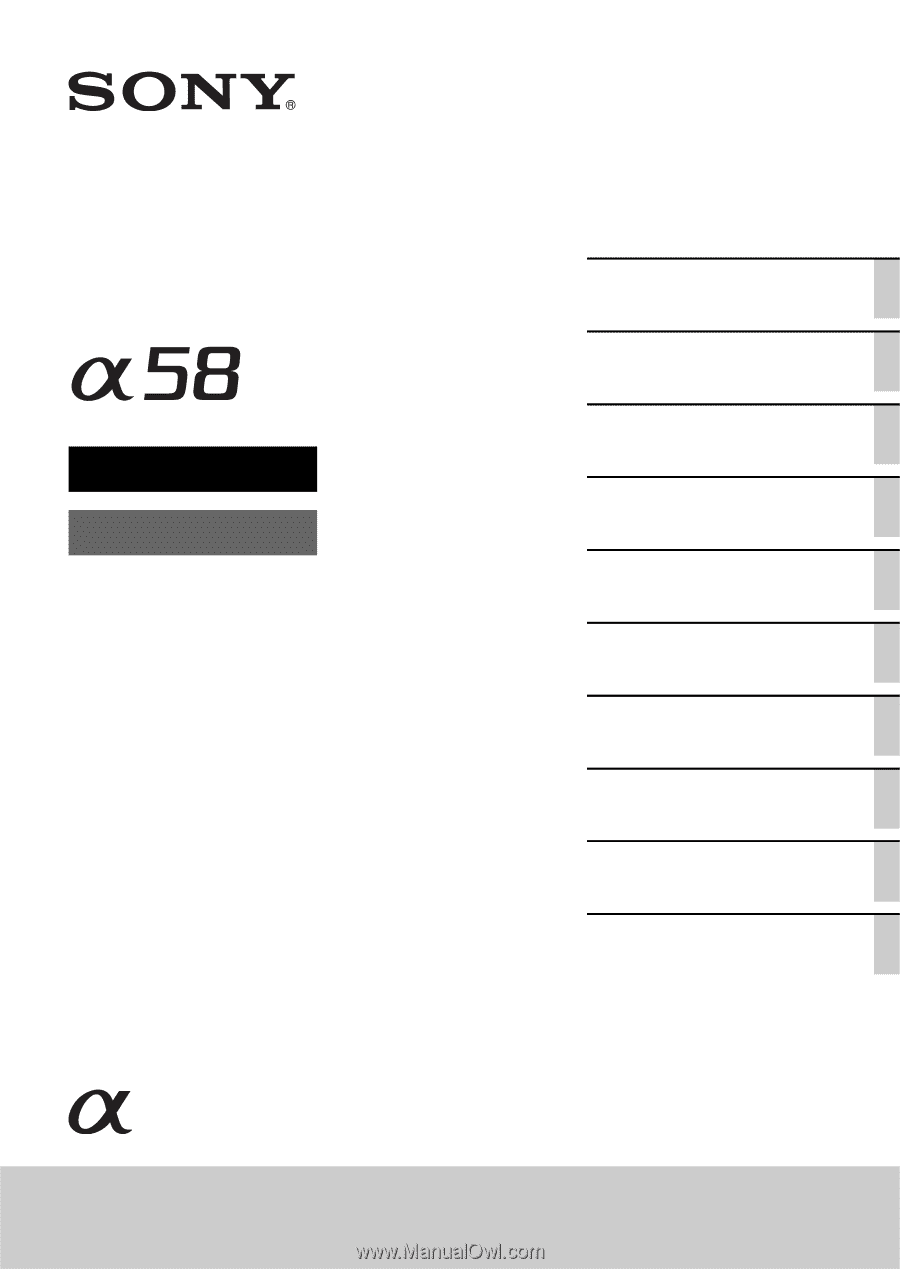
4-459-705-
11
(1)
SLT-A58
©2013 Sony Corporation
Interchangeable Lens
Digital Camera
α
Handbook
A-mount
Preparing the camera
Shooting and viewing
images
Shooting images to suit
your subject
Using the shooting
functions
Using the playback
functions
Function list
Viewing images on a
computer
Others
Advanced Operations
Index