Sony SLV-D201P Operating Instructions (primary manual)
Sony SLV-D201P - Dvd Player/video Cassette Recorder Manual
 |
View all Sony SLV-D201P manuals
Add to My Manuals
Save this manual to your list of manuals |
Sony SLV-D201P manual content summary:
- Sony SLV-D201P | Operating Instructions (primary manual) - Page 1
US DVD Player/ Video Cassette Recorder Operating Instructions For customers in the USA If you have any questions about your Sony DVD-VCR, you may call Sony Customer Information Services Company at 1-800-VHS-SONY (847-7669). For all other Sony product questions, please call Sony Customer Information - Sony SLV-D201P | Operating Instructions (primary manual) - Page 2
provided below. Refer to them whenever you call upon your Sony dealer regarding this product. Model No. SLV-D201P Serial No CAUTION You are cautioned that any changes or modifications not expressly approved in this manual could void your authority to operate this equipment. Note This equipment - Sony SLV-D201P | Operating Instructions (primary manual) - Page 3
Install in accordance with the manufacturer's instructions. 8 Do not install near any of time. 14 Refer all servicing to qualified service personnel. Servicing is required when the apparatus has player, take out any discs. If you don't, the disc may be damaged. On adjusting volume when playing DVD - Sony SLV-D201P | Operating Instructions (primary manual) - Page 4
contents 2 WARNING 2 Welcome! 2 General Precautions 3 Important Safety Instructions 3 DVD Precautions 6 About this manual 6 This player can play the following discs 7 Notes about discs Getting Started 8 Step 1 : Unpacking 9 Step 2 : Setting up the remote commander 10 Step 3 : Basic hookups 17 Step - Sony SLV-D201P | Operating Instructions (primary manual) - Page 5
with another VCR Additional Information 87 General setup information 90 Troubleshooting 95 Glossary 97 Specifications 99 Index to parts and controls 104 DVD Audio/ transmission and/or program owner. For use of the DVD player This product incorporates copyright protection technology that is protected - Sony SLV-D201P | Operating Instructions (primary manual) - Page 6
on the TV screen. Depending on the DVD, no region code indication may be labeled even though playing the DVD is prohibited by area restrictions. 00V 00Hz 00W NO. X SLV-DXXXX 0-000-000-00 Region code Example of discs that the player cannot play The player cannot play the following discs: • All CD - Sony SLV-D201P | Operating Instructions (primary manual) - Page 7
be intentionally set by software producers. Since this player plays DVDs and VIDEO CDs according to the disc contents the software producers designed, some playback features may not be available. Also, refer to the instructions supplied with the DVDs or VIDEO CDs. Music discs encoded with copyright - Sony SLV-D201P | Operating Instructions (primary manual) - Page 8
Started Step 1 : Unpacking Check that you have received the following items with the DVD-VCR: • Remote commander • Size AA (R6) batteries • 75-ohm coaxial cable with F-type connectors • Audio/video cord (pinplug ×3 y pinplug ×3) Note • The supplied remote commander is for the exclusive use of this - Sony SLV-D201P | Operating Instructions (primary manual) - Page 9
operate the TV. SELECT DVD To operate the DVD player the VCR a Sony TV Set TV / DVD·VIDEO to DVD·VIDEO, then press SELECT DVD and point at the remote sensor at the DVD-VCR DVD·VIDEO, then press SELECT VIDEO and point at the remote sensor at the DVD-VCR TV and point at the remote sensor at the TV - Sony SLV-D201P | Operating Instructions (primary manual) - Page 10
16 After you have completed the connections, follow the instructions for setup. After you have completed the setup, you are ready to use your DVD-VCR. Procedures differ depending on the hookup you used. Caution Connections between the DVD-VCR's VHF/UHF connector and the antenna terminals of the - Sony SLV-D201P | Operating Instructions (primary manual) - Page 11
42) explains additional hookup methods that will optimize the picture and sound for a true "hometheater" experience. If you are not planning to use your DVD-VCR to record programs, you only need to make the connections shown on this page. If you want to record regular or cable TV programs, complete - Sony SLV-D201P | Operating Instructions (primary manual) - Page 12
on your or VHF TV: A, B, or C. B UHF or VHF C UHF B Use this hookup if you are using a VHF-only antenna (you get channels 2-13 only) DVD-VCR Rear of TV VHF/UHF A Match the type of connector on your or TV: A, B, or C. VHF B For connector types B and C, no UHF or UHF connection - Sony SLV-D201P | Operating Instructions (primary manual) - Page 13
/disabling channels manually" on page 24. Notes • If you connect the AC power cord before the antenna connections are completed, the channels may be incorrectly set. If this happens, see "Step 6 : Presetting channels" on page 22. • Do not press any buttons on the DVD-VCR or remote commander during - Sony SLV-D201P | Operating Instructions (primary manual) - Page 14
a few channels. What you can do with this hookup • Record any unscrambled channel by selecting the channel on the VCR What you cannot do • Record scrambled channels that require a cable box Wall DVD-VCR Connect this cable directly to your TV if you do not have a cable box. Cable box Rear of TV - Sony SLV-D201P | Operating Instructions (primary manual) - Page 15
/disabling channels manually" on page 24. Notes • If you connect the AC power cord before the antenna connections are completed, the channels may be incorrectly set. If this happens, see "Step 6 : Presetting channels" on page 22. • Do not press any buttons on the DVD-VCR or remote commander during - Sony SLV-D201P | Operating Instructions (primary manual) - Page 16
cannot do • Record with the cable box turned off • Record one channel while watching another channel Wall Cable box Rear of TV VHF/UHF DVD-VCR A Match the type of or connector on your VHF TV: A, B, or C. B For connector or UHF types B and C, no UHF connection VHF is required. C UHF - Sony SLV-D201P | Operating Instructions (primary manual) - Page 17
the DVD-VCR and your TV. • To control the DVD-VCR, set TV / DVD·VIDEO to DVD·VIDEO on the remote (page 9). • Set the "RF Output Channel" to "3CH" or "4CH" in "OPTION SETUP" menu (page 87). If your TV is connected to the DVD-VCR using A/V connections, set the TV to video input. • If the DVD player is - Sony SLV-D201P | Operating Instructions (primary manual) - Page 18
your area are not yet sending time signals, set the time manually (page 20). Before you start... • Turn on the DVD-VCR and your TV. When using a cable box, turn it on. • To control the DVD-VCR, set TV / DVD·VIDEO to DVD·VIDEO on the remote (page 9). • Set the "RF Output Channel" to "3CH" or "4CH" in - Sony SLV-D201P | Operating Instructions (primary manual) - Page 19
V/v to select the item you want. Then press B/b to make the setting. • For "Clock data CH" Leave the setting to "Auto" to have the DVD-VCR automatically search for a channel that carries a time signal. Press B/b to select a channel that carries a time signal. Use this option if you know of - Sony SLV-D201P | Operating Instructions (primary manual) - Page 20
when VIDEO mode is selected with no tape inserted or when the DVD-VCR is turned off. Using Manual Clock Set Before you start... • Turn on the DVD-VCR and your TV. • To control the DVD-VCR, set TV / DVD·VIDEO to DVD·VIDEO on the remote (page 9). • Set the "RF Output Channel" to "3CH" or "4CH" in - Sony SLV-D201P | Operating Instructions (primary manual) - Page 21
Getting Started 3 Press V/v to select "Manual," then press ENTER. 4 Press V/v to set the hour. 5 Press b to select the minutes and press V/v to set the . • The clock display appears when VIDEO mode is selected with no tape inserted or when the DVD-VCR is turned off. Setting the clock 21 - Sony SLV-D201P | Operating Instructions (primary manual) - Page 22
turn it on. • To control the DVD-VCR, set TV / DVD·VIDEO to DVD·VIDEO on the remote (page 9). • Set the "RF Output Channel" to "3CH" or "4CH" in "OPTION SETUP" menu (page 87). If your TV is connected to the DVD-VCR using A/V connections, set the TV to video input. • If the DVD player is in play mode - Sony SLV-D201P | Operating Instructions (primary manual) - Page 23
Getting Started 3 Press V/v to select "Ant/Cable." 4 • To preset cable TV channels: Press B/b to select "Cable TV." • To preset VHF and UHF channels: Press B/b to select "Antenna." 5 Press V/v to select "Auto channel memory," then press ENTER. All receivable channels are preset in numerical - Sony SLV-D201P | Operating Instructions (primary manual) - Page 24
turn it on. • To control the DVD-VCR, set TV / DVD·VIDEO to DVD·VIDEO on the remote (page 9). • Set the "RF Output Channel" to "3CH" or "4CH" in "OPTION SETUP" menu (page 87). If your TV is connected to the DVD-VCR using A/V connections, set the TV to video input. • If the DVD player is in play mode - Sony SLV-D201P | Operating Instructions (primary manual) - Page 25
Getting Started 4 To preset/disable a channel: Channel to be preset 1 Press CH +/- or number buttons to enter the channel number. 2 Press B/b to select ADD (in memory) or DELETE (deleted). 3 Press ENTER. Channel to be disabled 5 Press O RETURN repeatedly to exit the menu. Presetting - Sony SLV-D201P | Operating Instructions (primary manual) - Page 26
to the operating instructions supplied with your disc. Before you start ... • Turn on the DVD-VCR and your TV. • Switch the input selector on your TV so that the signal from the player appears on the TV screen. • Set TV / DVD·VIDEO to DVD·VIDEO, then press SELECT DVD to control the DVD player (page - Sony SLV-D201P | Operating Instructions (primary manual) - Page 27
continuous play mode Go back to the previous chapter, track, . on the remote or scene in continuous play mode Stop play and remove the disc Z * If you pause the DVD player for more than 5 minutes, the DVD player will automatically stop. To Resume playback for the current disc (Resume Play) The - Sony SLV-D201P | Operating Instructions (primary manual) - Page 28
slow motion play cannot be paused. • During CD fast forward/reverse play, no sound is output. • The PROGRESSIVE button is not available when the DVD player is in play mode. Use the PROGRESSIVE button in stop mode. Notes on playing DTS* sound tracks on a CD • When playing DTS-encoded CDs, excessive - Sony SLV-D201P | Operating Instructions (primary manual) - Page 29
Basic Operations Guide to the on-screen display You can check disc information during playback. The /track, chapter, counter position, voice language, subtitle language and surround setting. Refer to "DVD Audio/Subtitle Language" on page 104 for the abbreviation of the language. Type of disc - Sony SLV-D201P | Operating Instructions (primary manual) - Page 30
• You can change the counter position information (playing time or remaining time) using B/b (DVD and CD only). DVD Indication T T C C Counter information Elapsed playing time of the current title Remaining time on the on-screen display is being changed. 30 Guide to the on-screen display - Sony SLV-D201P | Operating Instructions (primary manual) - Page 31
Before you start ... • Turn on the DVD-VCR and your TV. • Switch the input selector on your TV so that the signal from the player appears on the TV screen. • Set TV / DVD·VIDEO to DVD·VIDEO, then press SELECT VIDEO to control the VCR (page 9). ?/1 Z TRACKING +/- CLEAR REPLAY MSLOWy m ./ > C SKIP - Sony SLV-D201P | Operating Instructions (primary manual) - Page 32
the scene you want to watch again. During playback, press REPLAY. The VCR rewinds the tape about 10 seconds in the SP mode (about 15 seconds (such as a commercial) and restart playback. During playback, press C SKIP. The VCR skips the tape 30 seconds on the counter each time the button is pressed (up - Sony SLV-D201P | Operating Instructions (primary manual) - Page 33
. Notes • Tapes recorded in the LP mode on other VCRs can be played back on this VCR but the picture quality cannot be guaranteed. • The counter tape, you can display the "SETUP MENU" but the remote commander's function switches to DVD automatically. Press O RETURN repeatedly to exit the menu. - Sony SLV-D201P | Operating Instructions (primary manual) - Page 34
TV programs Before you start ... • Turn on the DVD-VCR and your TV. • Switch the input selector on your TV so that the signal from the player appears on the TV screen. • Set TV / DVD·VIDEO to DVD·VIDEO, then press SELECT VIDEO to control the VCR (page 9). • To record from a cable box, turn it - Sony SLV-D201P | Operating Instructions (primary manual) - Page 35
3 Press SP/EP to select the tape speed, SP or EP. EP (Extended Play) provides recording time three times as long as SP (Standard Play). However, SP produces better picture and audio quality. 4 Press z REC to start recording. "REC" appears in the display window. To stop recording Press x STOP. - Sony SLV-D201P | Operating Instructions (primary manual) - Page 36
display window. 2 If your TV is connected to the VCR using A/V connections, set the TV to the TV's antenna input; if not, skip this step. 3 Select another channel on the TV. To watch a DVD while recording 1 Press SELECT DVD to control the DVD player. 2 Press Z and place the disc on the disc tray - Sony SLV-D201P | Operating Instructions (primary manual) - Page 37
is set to the correct time. • Turn on the DVD-VCR and your TV. • Switch the input selector on your TV so that the signal from the player appears on the TV screen. • Set TV / DVD·VIDEO to DVD·VIDEO, then press SELECT VIDEO to control the VCR (page 9). • When using a cable box, turn it on. • Insert - Sony SLV-D201P | Operating Instructions (primary manual) - Page 38
step 4. Press CLEAR repeatedly to cancel the setting. 6 Press O RETURN repeatedly to exit the menu. The DVD-VCR stands by for recording (timer recording will operate properly regardless if the DVD-VCR power is on or off). When using a cable box, leave it on. 38 Recording TV programs using - Sony SLV-D201P | Operating Instructions (primary manual) - Page 39
display window. 2 If your TV is connected to the VCR using A/V connections, set the TV to the TV's antenna input; if not, skip this step. 3 Select another channel on the TV. To watch a DVD after setting the timer 1 Press SELECT DVD to control the DVD player. 2 Press Z and place the disc on the disc - Sony SLV-D201P | Operating Instructions (primary manual) - Page 40
Checking/changing/canceling timer settings ?/1 CLEAR SET UP TIMER V/v/B/b ENTER O RETURN 1 Press SET UP when the DVD player is in stop mode. The "SETUP MENU" appears. You can also use the TIMER button in VIDEO mode, then you can skip step 2. 40 Checking/changing/canceling timer settings - Sony SLV-D201P | Operating Instructions (primary manual) - Page 41
confirm the setting. The indicator appears in the display window. 5 Press O RETURN repeatedly to exit the menu. The DVD-VCR stands by for recording (you do not have to turn off the DVD-VCR). When using a cable box, leave it on. When the timer settings overlap The program that starts first has - Sony SLV-D201P | Operating Instructions (primary manual) - Page 42
Dolby Digital) discs. ∗ Manufactured under license from Dolby Laboratories. "Dolby," "Pro Logic," and the doubleD symbol are trademarks of Dolby Laboratories. DVD-VCR (red) Stereo audio cord (not supplied) (white) to LINE OUT L/R (AUDIO) l: Signal flow to audio input (white) (red) [Speakers - Sony SLV-D201P | Operating Instructions (primary manual) - Page 43
(receiver). You are not able to enjoy the surround sound effects of this player. You must make connections using B-1 and B-2 . ∗ "DTS" and "DTS Digital Out" are trademarks of Digital Theater Systems, Inc. DVD-VCR Advanced Hookups (red) Stereo audio cord (not supplied) Coaxial digital cord (not - Sony SLV-D201P | Operating Instructions (primary manual) - Page 44
LINE OUT AUDIO L/R jacks or DIGITAL AUDIO OUT (OPTICAL or COAXIAL) jacks on the right side of the DVD-VCR when you use S-VIDEO/ Component Video hookup. A Use this hookup if your TV has an S VIDEO . • The connection using S VIDEO OUT jack is only for the DVD player. 44 S-Video/Component Video hookup - Sony SLV-D201P | Operating Instructions (primary manual) - Page 45
connections. DVD-VCR (blue) (red) (green) Component video cord (not supplied) TV (green) (blue) (red) l : Signal flow (DVD only) If your TV accepts progressive (480p) format signals, you must use this connection and then press the PROGRESSIVE button on the front panel when the DVD player is in - Sony SLV-D201P | Operating Instructions (primary manual) - Page 46
playback and connection conditions. SET UP V/v/B/b ENTER O RETURN 1 Press SET UP when the DVD player is in stop mode. The "SETUP MENU" appears. 2 Press V/v/B/b to select (DVD Setup), then press ENTER. The "DVD SETUP" menu appears. 3 Press V/v to select "Audio Setup," then press ENTER. 46 - Sony SLV-D201P | Operating Instructions (primary manual) - Page 47
a built-in DTS decoder. On Select this when the player is connected to an audio component with a built-in DTS decoder. • Audio DRC (Dynamic Range Control) (DVD only) Makes the sound clear when the volume is turned down when playing a DVD that conforms to "Audio DRC." This affects the output - Sony SLV-D201P | Operating Instructions (primary manual) - Page 48
Notes • If you select surround setting while playing a DVD, the player does not output Dolby Digital signals from the DIGITAL AUDIO OUT (OPTICAL or COAXIAL) jack (when you set "Dolby Digital" to "D-PCM"). • If you connect a - Sony SLV-D201P | Operating Instructions (primary manual) - Page 49
and connection conditions. SET UP V/v/B/b ENTER O RETURN DVD Settings and Adjustements 1 Press SET UP when the DVD player is in stop mode. The "SETUP MENU" appears. 2 Press V/v/B/b to select (DVD Setup), then press ENTER. The "DVD SETUP" menu appears. 3 Press V/v to select "Screen - Sony SLV-D201P | Operating Instructions (primary manual) - Page 50
Letter Box 4:3 Pan Scan 16:9 • Black Level You can enhance the black level by increasing the brightness and contrast when viewing DVDs with the PROGRESSIVE indicator turned off. The default setting is indicated in bold print. On Increases the contrast. Off Stops the increase of the contrast - Sony SLV-D201P | Operating Instructions (primary manual) - Page 51
• You can select the type of signal output from the COMPONENT VIDEO OUT jacks. When you press the PROGRESSIVE button on the front panel when the DVD player is in stop mode, progressive signal is selected and the PROGRESSIVE indicator lights up in blue. Select this when you have a TV that can accept - Sony SLV-D201P | Operating Instructions (primary manual) - Page 52
, sound track or subtitle. SET UP V/v/B/b ENTER O RETURN 1 Press SET UP when the DVD player is in stop mode. The "SETUP MENU" appears. 2 Press V/v/B/b to select (DVD Setup), then press ENTER. The "DVD SETUP" menu appears. 3 Press V/v to select the language setup item from the displayed - Sony SLV-D201P | Operating Instructions (primary manual) - Page 53
select "Original," the language given priority in the disc is selected. • SUBTITLE LANGUAGE Switches the language of the subtitle recorded on the DVD. 5 Press O RETURN repeatedly to exit the menu. Tip If you select "Others" in step 4, an additional language menu appears. Press V/v/B/b to select - Sony SLV-D201P | Operating Instructions (primary manual) - Page 54
limited according to a predetermined level such as the age of the users. The "PARENTAL CONTROL" function allows you to set a playback limitation level. Number buttons SET UP V/v/B/b ENTER 1 Press SET UP when the DVD player is in stop mode. The "SETUP MENU" appears. 2 Press V/v/B/b to select - Sony SLV-D201P | Operating Instructions (primary manual) - Page 55
already registered a password The display for entering the password appears. Enter a 4-digit password using the number buttons. 5 Press V/v to select "Rating Level," then press ENTER. DVD Settings and Adjustements continued Parental Control (limiting playback by children) 55 - Sony SLV-D201P | Operating Instructions (primary manual) - Page 56
ok" appears on the screen. 4 Turn off the DVD-VCR. The password is cleared. 5 To create a new password, follow step 4 on page 55. Notes • When you play DVDs which do not have the Parental Control function, playback cannot be limited on this player. • All the ratings higher than the level you select - Sony SLV-D201P | Operating Instructions (primary manual) - Page 57
as the language for the subtitles and the language for the sound, select these items using the MENU button. Number buttons V/v/B/b ENTER MENU TOP MENU DVD Additional Operations 1 Press TOP MENU or MENU. The disc's menu appears on the TV screen. The contents of the menu vary from disc to disc - Sony SLV-D201P | Operating Instructions (primary manual) - Page 58
changes as shown below. 2× t 4× t 2× t normal magnification Notes • You cannot use 4× magnification when you play VIDEO CDs. • The zoom function may not work depending on the DVD. 58 Zooming into a scene - Sony SLV-D201P | Operating Instructions (primary manual) - Page 59
the angles If various angles (multi-angles) for a scene are recorded on the DVD, " " appears in the display when you press ANGLE during playback. This scene changes to the selected angle. Note • Depending on the DVD, you may not be able to change the angles even if multi-angles are recorded on the - Sony SLV-D201P | Operating Instructions (primary manual) - Page 60
104 for the abbreviation of the language. 3 Press V/v repeatedly to select "On." To turn off the subtitles Select "Off" in step 3. Note • Depending on the DVD, you may not be able to change the subtitles even if multilingual subtitles are recorded on it. You also may not be able to turn - Sony SLV-D201P | Operating Instructions (primary manual) - Page 61
64) Note • The play mode is canceled when: - you open the disc tray - the player enters standby mode by pressing [/1. Creating your own program (Program play) You can play the contents H PLAY V/v/B/b ENTER DVD Additional Operations continued Various play mode functions (Program play, Shuffle play, Repeat - Sony SLV-D201P | Operating Instructions (primary manual) - Page 62
1 Press REPEAT when the DVD player is in stop mode. 2 Press B/b to select "PROGRAM", then press ENTER. 3 Press V/v/B/b to select the track number you want to program, then press ENTER. You - Sony SLV-D201P | Operating Instructions (primary manual) - Page 63
can shuffle the playback order of tracks. Subsequent "shuffling" may produce a different playing order. CLEAR REPEAT V/v/B/b ENTER DVD Additional Operations 1 Press REPEAT when the DVD player is in stop mode. 2 Press B/b to select "SHUFFLE", then press ENTER. To return to normal play Press - Sony SLV-D201P | Operating Instructions (primary manual) - Page 64
track repeatedly. CLEAR REPEAT B/b 1 Press REPEAT during playback. 2 Press REPEAT or B/b repeatedly to select the item to be repeated. When playing a DVD • Chapter: repeats the current chapter. • Title: repeats the current title on a disc. When playing a VIDEO CD or CD • Track: repeats the - Sony SLV-D201P | Operating Instructions (primary manual) - Page 65
You can store scenes in the player's memory as bookmarks. You can set up to three bookmarks. Select "MENU OFF" before setting up bookmarks on a VIDEO CD (see "Playing VIDEO CDs with "MENU ON/OFF" Functions" on page 77). CLEAR BOOKMARK H PLAY B/b ENTER DVD Additional Operations 1 Press BOOKMARK - Sony SLV-D201P | Operating Instructions (primary manual) - Page 66
where you insert a bookmark 1 Press BOOKMARK during playback. 2 Press B/b to select the bookmark placeholder, then press H PLAY to play the bookmark. Note • Depending on the DVD, you may not be able to use the bookmark function. 66 Using bookmarks - Sony SLV-D201P | Operating Instructions (primary manual) - Page 67
AUDIO during playback. AUDIO B/b 2 Press B/b repeatedly to select the desired language/audio setting. • When playing a DVD Depending on the DVD, the choice of language varies. Refer to "DVD Audio/Subtitle Language" on page 104 for the abbreviation of the language. • When playing a VIDEO CD - Sony SLV-D201P | Operating Instructions (primary manual) - Page 68
Virtual surround setting When you connect a stereo TV or 2 front speakers, SURROUND lets you enjoy surround sound effects by using sound imaging to create virtual rear speakers from the sound of the front speakers without using actual rear speakers. This function is designed to work with the LINE - Sony SLV-D201P | Operating Instructions (primary manual) - Page 69
DVD Additional Operations Notes • When the playing signal does not contain a signal for the rear speakers, the surround effects will be difficult to hear. • When you - Sony SLV-D201P | Operating Instructions (primary manual) - Page 70
Playing an MP3 audio track You can play back DATA CDs (CD-ROMs/ CD-Rs/CD-RWs) recorded in MP3 (MPEG1 Z Audio Layer 3) format. ./ > H PLAY V/v/B/b ENTER O RETURN 1 Press Z and place a DATA CD on the disc tray, then press Z to close the tray. When you load a DATA CD which contains MP3 audio - Sony SLV-D201P | Operating Instructions (primary manual) - Page 71
. Anything else is displayed as an asterisk. • Up to 10 alphanumeric characters can be displayed for album or track names. • ID3 tags cannot be displayed. DVD Additional Operations continued Playing an MP3 audio track 71 - Sony SLV-D201P | Operating Instructions (primary manual) - Page 72
or Joliet format for the player to recognize the tracks. You can also play discs recorded in Multi Session. See the instructions of the CD-R/RW device could damage your speaker system. • The player cannot play audio tracks in MP3PRO format. • This player supports MP3 audio tracks recorded with a bit - Sony SLV-D201P | Operating Instructions (primary manual) - Page 73
DVD Additional Operations When you insert a DATA CD and press H PLAY, the numbered and tracks in the DATA CD. • The player can recognize up to 100 albums (the player will count just albums, including albums that do not contain MP3 audio tracks). The player will not play any albums beyond the first - Sony SLV-D201P | Operating Instructions (primary manual) - Page 74
Playing JPEG image files You can play JPEG image files on DATA CDs (CD-ROMs/CD-Rs/CD-RWs). Z ./ > H PLAY 1 Press Z and place a DATA CD on the disc tray, then press Z to close the tray. When you load a DATA CD which contains MP3 audio tracks and JPEG image files, "Select a Media Type" menu - Sony SLV-D201P | Operating Instructions (primary manual) - Page 75
PLAY. The TIMER menu appears. 4 Press B/b to select the desired play speed, then press ENTER. Slide show starts from the selected image. DVD Additional Operations To display an image 1 Press V/v/B/b to select an image in the ALBUM display, then press ENTER. The selected image number appears in - Sony SLV-D201P | Operating Instructions (primary manual) - Page 76
. However, the discs must be recorded according to ISO9660 level 1, level 2, or Joliet format for the player to recognize the files. You can also play discs recorded in Multi Session. See the instructions of the CD-R/RW device or recording software (not supplied) for details on the recording format - Sony SLV-D201P | Operating Instructions (primary manual) - Page 77
Playing VIDEO CDs with "MENU ON/OFF" Functions The PBC (Playback control) function allows you to search and perform other operations interactively. PBC use the number buttons to select the item number and track. DVD Additional Operations continued Playing VIDEO CDs with "MENU ON/OFF" Functions 77 - Sony SLV-D201P | Operating Instructions (primary manual) - Page 78
"MENU OFF" is selected, the DVD player starts continuous play. You cannot play still pictures such as a menu. To return to "MENU ON," press MENU to select "MENU ON." Note • Depending on the VIDEO CD, "Press ENTER" in step 3 may appear as "Press SELECT" in the instructions supplied with the disc. In - Sony SLV-D201P | Operating Instructions (primary manual) - Page 79
the time as follows. 0:30 1:00 1:30 2:00 2:30 3:00 3:30 4:00 Normal recording The tape counter decreases minute by minute to 0:00, then the VCR stops recording. To extend the duration Press z REC repeatedly to set a new duration time. To cancel the duration Press z REC repeatedly until the normal - Sony SLV-D201P | Operating Instructions (primary manual) - Page 80
is received, "SAP" appears on the TV screen. When MAIN is selected, the VCR records only the main sound. Selecting the sound during playback During playback, press AUDIO No indicator How sound is recorded on a video tape The VCR records sound onto two separate tracks. Hi-fi audio is recorded - Sony SLV-D201P | Operating Instructions (primary manual) - Page 81
each recording begins. Use these signals as references to find a specific recording. 1 Insert an indexed tape into the VCR. 2 Press SEARCH MENU. 3 Press b to scan ahead, or B to scan backwards. The VCR searches and then plays back for about five seconds. 4 Press H PLAY to view that program. If you - Sony SLV-D201P | Operating Instructions (primary manual) - Page 82
searching and automatically stops at the beginning of a blank space. If no blank space is found, the VCR reaches the end. Note • Once in recording mode, if the VCR is put in pause and then released to start the recording, no index mark will be inserted. An index mark will be inserted - Sony SLV-D201P | Operating Instructions (primary manual) - Page 83
Adjusting the picture (tracking) Although the VCR automatically adjusts the tracking when playing a tape, distortion may occur if the recording is in poor condition. In this case, manually adjust the tracking. Press TRACKING +/- to display the tracking meter. The distortion should disappear as you - Sony SLV-D201P | Operating Instructions (primary manual) - Page 84
Changing menu options 1 Press SET UP when the DVD player is in stop mode. 2 Press V/v/B/b to select (Video Function removed. Auto Repeat • On to play back a tape repeatedly. The VCR rewinds a tape to the beginning and restarts playback automatically. • Off to turn off Auto repeat. 84 - Sony SLV-D201P | Operating Instructions (primary manual) - Page 85
connect to record on this VCR This VCR (Recorder) TV LINE-2 IN Other VCR (Player) LINE OUT Audio/video cord (not supplied) : Signal flow Notes • Make sure you connect the plugs to jacks of the same color. • If the other VCR is a monaural type and connected to this VCR's LINE-2 IN jacks, connect - Sony SLV-D201P | Operating Instructions (primary manual) - Page 86
. • Press SP/EP to select the tape speed, SP or EP. X PAUSE z REC 1 Insert a source tape with its safety tab removed into the other (playback) VCR. Search for the point to start playback and set it to playback pause. 2 Insert a tape into this (recording - Sony SLV-D201P | Operating Instructions (primary manual) - Page 87
setup information Changing setup options 1 Press SET UP when the DVD player is in stop mode. 2 Press V/v/B/b to select press ENTER receive the VCR signal. • 4CH when using channel 4 to receive the VCR signal. For details, see page 88. Auto Power Off • 1Hr to turn off the VCR automatically one - Sony SLV-D201P | Operating Instructions (primary manual) - Page 88
is not used in your area. If both are used, set the switch to either channel. 2 Press ?/1 to turn on the DVD-VCR. 3 Press TV/VIDEO to turn on "VCR" in the DVD-VCR's display window. 4 Press CH +/- to display a channel number in the display window. Select an active channel number in your area. 5 Turn - Sony SLV-D201P | Operating Instructions (primary manual) - Page 89
an antenna connector (not supplied) to connect the antenna to the DVD-VCR. 300-ohm twin lead cable Antenna connector (not supplied) 1 Loosen UHF/VHF band separator/ mixer (not supplied) to connect the antenna to the DVD-VCR. 300-ohm twin lead cable UHF/VHF band separator/ mixer (not supplied) - Sony SLV-D201P | Operating Instructions (primary manual) - Page 90
If you have any questions or problems not covered below, please consult your nearest Sony dealer. (For customers in USA) General Troubleshooting Symptom Remedy The ?/1 switch does not function. • Connect the AC power cord securely. The power is turned on but the DVD- • Moisture condensation has - Sony SLV-D201P | Operating Instructions (primary manual) - Page 91
to some DVD programs could affect picture quality. If you still experience problems even when you connect your player directly to your TV, please try connecting your player to your TV's S VIDEO input (page 44). • You have set the player to progressive format (the PROGRESSIVE indicator lights up in - Sony SLV-D201P | Operating Instructions (primary manual) - Page 92
on the disc tray. • The disc is skewed. • The player cannot play certain discs (page 6). • The region code on the DVD does not match the player. • Moisture has condensed inside the player (page 3). • The player cannot play CD-Rs, CD-RWs, or DVD-Rs that are not finalized (page 7). • Make sure the TV - Sony SLV-D201P | Operating Instructions (primary manual) - Page 93
button on the remote (page 57). • Multi-angles are not recorded on the DVD being played. • The DVD prohibits changing of the angles. The player does not operate properly. • When static electricity, etc., causes the player to operate abnormally, unplug the player. VCR Troubleshooting Symptom The - Sony SLV-D201P | Operating Instructions (primary manual) - Page 94
that the cable box is turned on. • The clock stops if the DVD-VCR is disconnected from the wall outlet for more than one minute. Reset the Do not use any type of solvent, such as alcohol or benzine. Control by AV mouse is not possible. • The unit is not compatible with terminal 94 Troubleshooting - Sony SLV-D201P | Operating Instructions (primary manual) - Page 95
its original size. The DVD also uses a variable rate coding technology that changes the data Control functions are provided with the DVD. DVD-RW (page 6) A DVD-RW is a recordable and rewritable disc that is the same size as a DVD VIDEO. The DVD-RW has two different modes: VR mode and Video mode. DVD - Sony SLV-D201P | Operating Instructions (primary manual) - Page 96
picture quality increases and still images, text, and horizontal lines appear sharper. This player is compatible with the 480 progressive format. Title (page 29) The longest section of a picture or music feature on a DVD, movie, etc., in video software, or the entire album in audio software. Track - Sony SLV-D201P | Operating Instructions (primary manual) - Page 97
Specifications System Laser Semiconductor laser Format VHS NTSC standard Video recording system Rotary head helical scanning FM system Video heads Double azimuth four heads Video signal NTSC color, EIA standards Tape speed SP: 33.35 mm/s (1 38 inches/s) EP: 11.12 mm/s ( 7 16 inches/s) LP: 16.67 mm/s - Sony SLV-D201P | Operating Instructions (primary manual) - Page 98
60°C (-4°F to 140°F) Operating humidity 25% to 80% Dimensions including projecting parts and controls (w/h/d) Approx. 430 × 95 × 295 mm (Approx. 17 × 3.7 × 12 inches) Mass Approx. 4.0 kg (Approx. 8.8 lbs) Supplied accessories Remote commander (1) Size AA (R6) batteries (2) 75-ohm coaxial cable with - Sony SLV-D201P | Operating Instructions (primary manual) - Page 99
F LINE-2 IN VIDEO/AUDIO L/R jacks (85) G SELECT DVD/VIDEO (9) H CHANNEL +/- buttons (34) I Remote sensor J Display window (27) (32) K z REC (record button (27) (32) O H (play) button (27) (32) P PROGRESSIVE button/indicator (45) (51) Additional Information continued Index to parts and controls 99 - Sony SLV-D201P | Operating Instructions (primary manual) - Page 100
A DVD indicator (27) B Disc indicator (27) C Tape indicator (32) D VCR indicator (32) E Timer indicator (38) F Record indicator (35) G STEREO indicator (80) H Playing time/clock/current status indicator (27) I SURR (surround) indicator (68) J DTS indicator (47) 100 Index to parts and controls - Sony SLV-D201P | Operating Instructions (primary manual) - Page 101
jacks (11) E AC power cord (10) (13) (15) DVD player only F LINE OUT AUDIO L/R jacks (44) G COMPONENT VIDEO OUT Pr/Pb/Y jacks (45) H S-VIDEO OUT jack (44) I DIGITAL AUDIO OUT/OPTICAL jack (43) J DIGITAL AUDIO OUT/COAXIAL jack (43) Additional Information continued Index to parts and controls 101 - Sony SLV-D201P | Operating Instructions (primary manual) - Page 102
) P DISPLAY button (29) (35) Q TOP MENU button (57) ∗ Number 5, AUDIO and H PLAY buttons have a tactile dot. Use the tactile dot as a reference when operating the DVD-VCR. 102 Index to parts and controls - Sony SLV-D201P | Operating Instructions (primary manual) - Page 103
) Y ANGLE button (59) Z INPUT SELECT button (36) wj m/M SCAN/SLOW y buttons (27) (32) [for DVD] m SCAN button M SCAN button SLOW y button [for VIDEO] m (rewind) button M (fast-forward) button SLOW y buttons 21 and 31 can be used interchangeably. Index to parts and controls 103 Additional Information - Sony SLV-D201P | Operating Instructions (primary manual) - Page 104
DVD Audio/Subtitle Language Abbreviation ARA CHI CRO CZK DAN DEU ENG ESP FIN FRA GRE HUN IDN IND ISL ITA Hungarian Indonesian Hindi Islandic Italian Hebrew Japanese Korean Malay Dutch Norwegian Polish Portuguese Russian Swedish Thai Turquish Vietnamese Afrikaans 104 DVD Audio/Subtitle Language - Sony SLV-D201P | Operating Instructions (primary manual) - Page 105
see Editing DVD 6 E Editing control) 77 Picture adjustment 83 Playback 26 at various speeds 27, 32 frame by frame 27, 33 MP3 audio track 70 program play 61 repeat play 64 selecting the sound 80 shuffle play 63 skip 32 slow motion 28, 33 VIDEO CDs 77 Presetting channels 22 Program play 61 Progressive - Sony SLV-D201P | Operating Instructions (primary manual) - Page 106
- Sony SLV-D201P | Operating Instructions (primary manual) - Page 107
- Sony SLV-D201P | Operating Instructions (primary manual) - Page 108
Sony Corporation Printed in China AK68-00301A
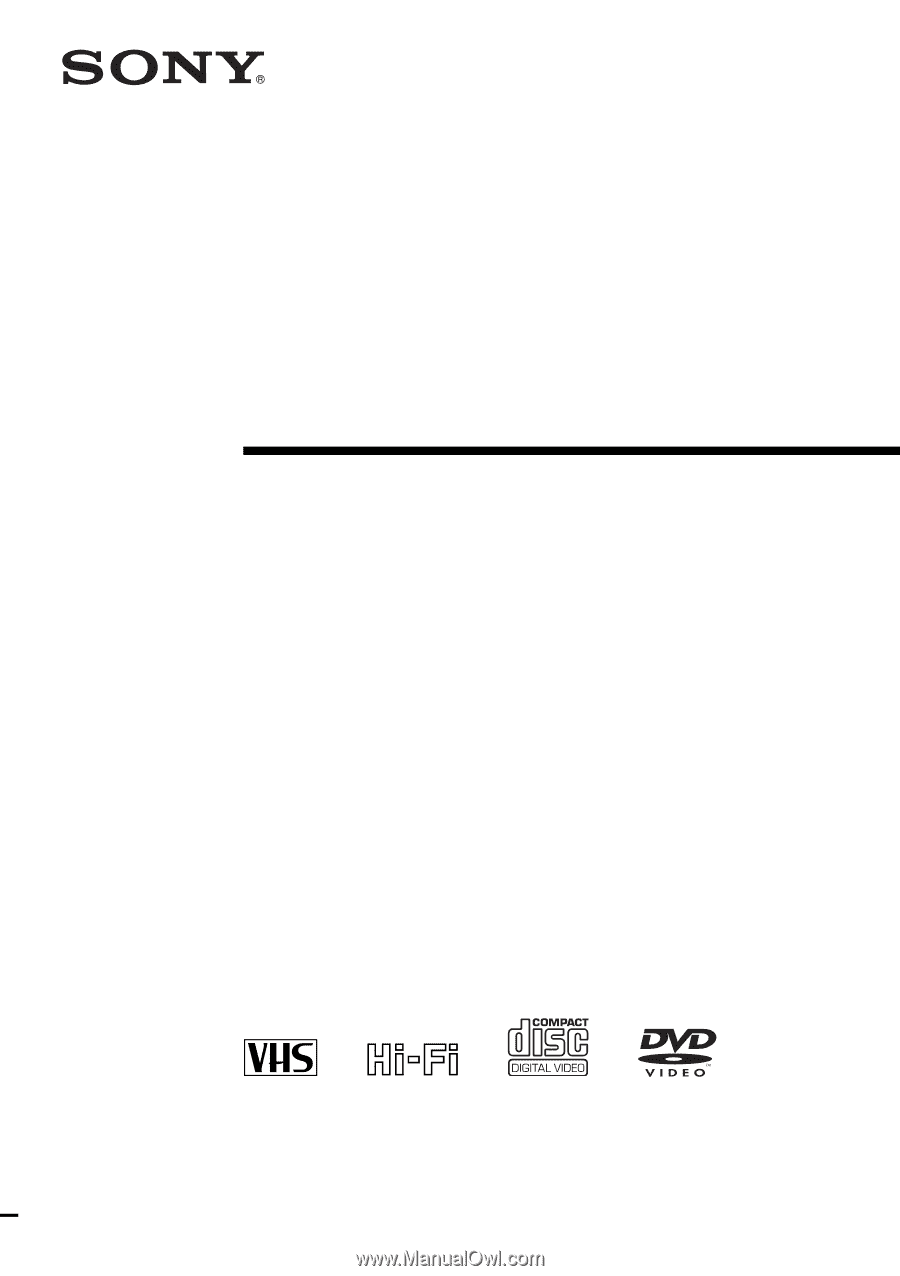
3-087-355-
11
(2) US
DVD Player/
Video Cassette
Recorder
Operating Instructions
For customers in the USA
If you have any questions about your Sony DVD-VCR, you may call
Sony Customer
Information Services Company
at 1-800-VHS-SONY (847-7669).
For all other Sony product questions, please call
Sony Customer Information Services
Company
at 1-800-222-SONY (7669).
Or write to:
Sony Customer Information Services Company
12451 Gateway
Boulevard Ft. Myers, FL 33913
SLV-D201P
© 2003 Sony Corporation









