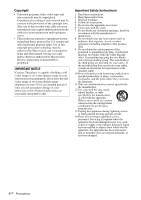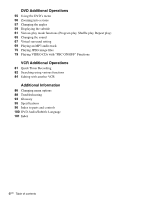Sony SLV-D380P Instruction Manual
Sony SLV-D380P - Dvd/vhs Combo Manual
 |
UPC - 027242708945
View all Sony SLV-D380P manuals
Add to My Manuals
Save this manual to your list of manuals |
Sony SLV-D380P manual content summary:
- Sony SLV-D380P | Instruction Manual - Page 1
3-093-964-11 (1) DVD Player/ Video Cassette Recorder Operating Instructions US Manual de instrucciones ES For customers in the USA If you have any questions about your Sony DVD-VCR, you may call Sony Customer Information Center at 1-800-VHS-SONY (847-7669). For all other Sony product questions - Sony SLV-D380P | Instruction Manual - Page 2
shock to persons. This symbol is intended to alert the user to the presence of important operating and maintenance (servicing) instructions in the literature accompanying the appliance. For customers in the U.S.A Owner's Record The model and serial numbers are located at the rear of the unit - Sony SLV-D380P | Instruction Manual - Page 3
fall into the cabinet, unplug the player and have it checked by qualified personnel in the event of trouble. • Unplug the unit Sony video head cleaning cassette. If a Sony cleaning cassette is not available in your area, have the heads cleaned at your nearest Sony dealer (a standard service - Sony SLV-D380P | Instruction Manual - Page 4
and/or program owner. • This product IMPORTANT NOTICE Caution: This player is capable of holding a Install in accordance with the manufacturer's instructions. 8 Do not install near any of time. 14 Refer all servicing to qualified service personnel. Servicing is required when the apparatus - Sony SLV-D380P | Instruction Manual - Page 5
Precautions 7 About this manual 7 This player can play the following discs Getting Started 10 Step 1 : Unpacking 11 Step 2 : Setting up the remote commander 14 Step 3 : Basic hookups 18 Step 4 : Selecting a language 19 Step 5 : Setting the clock Advanced Hookups for the DVD Player 21 Component Video - Sony SLV-D380P | Instruction Manual - Page 6
Additional Operations 55 Using the DVD's menu 56 Zooming into a scene 57 Changing the angles 59 Displaying 84 Editing with another VCR Additional Information 86 Changing menu options 88 Troubleshooting 93 Glossary 95 Specifications 96 Index to parts and controls 100 DVD Audio/Subtitle Language 101 - Sony SLV-D380P | Instruction Manual - Page 7
About this manual • This manual mainly explains operations using the remote, but the same operations can also be performed using the buttons on the DVD-VCR having the same or similar names. • "DVD" may be used as a general term for DVD VIDEOs, DVD-RWs/DVD-Rs, and DVD+RWs/ DVD+Rs. • The meaning of - Sony SLV-D380P | Instruction Manual - Page 8
the disc is not playable. Depending on the DVD VIDEO, no region code indication may be labeled even though playing the DVD VIDEO is prohibited by area restrictions. SLV-DXXXX NO. X Region code Example of discs that the player cannot play The player cannot play the following discs: • CD-ROMs/CD - Sony SLV-D380P | Instruction Manual - Page 9
is a two sided disc product which mates DVD recorded material on one side with digital audio material on the other side. However, since the audio material side does not conform to the Compact Disc (CD) standard, playback on this product is not guaranteed. This player can play the following discs 9US - Sony SLV-D380P | Instruction Manual - Page 10
Getting Started Step 1 : Unpacking Check that you have received the following items with the DVD-VCR: • Remote commander • Audio/video cord • Size AA (R6) batteries Note • The supplied remote commander is for the exclusive use of this DVD-VCR. 10US Unpacking - Sony SLV-D380P | Instruction Manual - Page 11
used to operate your Sony TV. If the TV does not have the symbol near the remote sensor, this remote commander will not operate the TV. Remote sensor TV / DVD·VIDEO switch SELECT VIDEO SELECT DVD To operate the DVD player the VCR your TV Set TV / DVD·VIDEO switch to DVD·VIDEO, then press SELECT - Sony SLV-D380P | Instruction Manual - Page 12
a malfunction. Controlling TVs with the remote commander The remote commander is preprogrammed to control non-Sony TVs. If your TV is listed in the following table, set the appropriate manufacturer's code number. 1 Set TV / DVD·VIDEO switch at the top of the remote commander to TV. 2 Hold down - Sony SLV-D380P | Instruction Manual - Page 13
04, 12 12 15 Notes • If you enter a new code number, the code number previously entered will be erased. • If the TV uses a different remote control system from the one programmed to work with the DVD-VCR, you cannot control your TV with the remote commander. • When you replace the batteries of the - Sony SLV-D380P | Instruction Manual - Page 14
cable with no cable box. - antenna only (no cable TV). In this case, consult your contracted (or nearest) CATV provider. Notes • You cannot connect your DVD-VCR to a TV that does not have a video input jack. • Be sure to disconnect the AC power cord of each component before connecting. • Be sure you - Sony SLV-D380P | Instruction Manual - Page 15
Getting Started Connecting to your TV Connect the TV and DVD-VCR using the supplied audio/video cord. See "Advanced Hookups for the DVD Player" (page 21, 22) for hookup methods that will optimize the picture and sound for a true "hometheater" experiences. If you want to record cable TV programs, - Sony SLV-D380P | Instruction Manual - Page 16
is turned on. To watch cable or satellite channel, you need to match the DVD-VCR's input source (L1) to the input jack connected to the cable box or outputs. - cable with no cable box. - antenna only (no cable TV). DVD-VCR to LINE IN 1 Audio/video cord (not supplied) Wall Cable box/ satellite - Sony SLV-D380P | Instruction Manual - Page 17
completed hookup... After you have completed hookup, plug the DVD-VCR into an AC outlet. If you connect additional equipment to this DVD-VCR (page 21, 22), be sure to connect the power cord only after all connections are complete. DVD-VCR to AC outlet AC power cord Getting Started Basic hookups - Sony SLV-D380P | Instruction Manual - Page 18
on-screen display language. Before you start... • Turn on the DVD-VCR and your TV. • Set the TV to video input so that the signal from the player appears on the TV screen. • Set TV / DVD·VIDEO switch to DVD·VIDEO on the remote. • If the DVD player is in play mode, you cannot display the setup menu - Sony SLV-D380P | Instruction Manual - Page 19
the timer features properly. Before you start... • Turn on the DVD-VCR and your TV. • Set the TV to video input so that the signal from the player appears on the TV screen. • Set TV / DVD·VIDEO switch to DVD·VIDEO on the remote. • If the DVD player is in play mode, you cannot display the setup menu - Sony SLV-D380P | Instruction Manual - Page 20
4 Press ENTER to confirm the setting. 5 Press SET UP to exit the menu. Note • The clock display appears in the display window when VIDEO mode is selected with no tape inserted or when the DVD-VCR is turned off. 20US Setting the clock - Sony SLV-D380P | Instruction Manual - Page 21
DIGITAL AUDIO OUT (COAXIAL) jacks on the right side of the DVD-VCR when you use Component Video hookup. See page 22 for audio connections VIDEO OUT jacks is only for the DVD player. The signal from the VCR will not be output. DVD-VCR Advanced Hookups for the DVD Player (blue) (red) (green) - Sony SLV-D380P | Instruction Manual - Page 22
correct speaker location, see the operating instructions supplied with the connected components. Note • The connection using LINE OUT AUDIO L/R or DIGITAL AUDIO OUT (COAXIAL) jacks is only for the DVD player. The signal from the VCR will not be output. DVD-VCR to LINE OUT L/R (AUDIO) (white) Stereo - Sony SLV-D380P | Instruction Manual - Page 23
Advanced Hookups for the DVD Player A Connecting to audio L/R jacks This connection uses a stereo amplifier's (receiver's) two front speakers for sound. You can enjoy the surround function that creates virtual speakers - Sony SLV-D380P | Instruction Manual - Page 24
operating instructions supplied with your disc. Before you start ... • Turn on the DVD-VCR and your TV. • Set the TV to video input so that the signal from the player appears on the TV screen. Z SELECT DVD / m/M y ./ > X PAUSE x STOP H PLAY 1 Press SELECT DVD to control the DVD player. 2 Press - Sony SLV-D380P | Instruction Manual - Page 25
on the recording software's specifications. • The player cannot play a disc DVD player will automatically stop. Resume play after pause H PLAY Go to the next frame in pause mode SKIP Go to the previous frame in pause mode REPLAY Go to the next chapter, track, or scene in > NEXT on the remote - Sony SLV-D380P | Instruction Manual - Page 26
down m or M on the unit) The playback speed changes as follows each time you press the button on the remote (or depending on how long you press the button on the unit): • DVD fast forward: PLAY t ×1.4 ••N•*1 t 1M t 2M t 3M t 4M t 5M t 6M fast reverse: PLAY t 1m t 2m t 3m t 4m t 5m t 6m • CD - Sony SLV-D380P | Instruction Manual - Page 27
connected to an amplification system. To enjoy DTS Digital Surround™ playback, an external 5.1-channel decoder system must be connected to the digital jack of the DVD player. • Set the sound to "Stereo" using the AUDIO button when you play DTS sound tracks on a CD (page 65). • Do not play DTS sound - Sony SLV-D380P | Instruction Manual - Page 28
Guide to the on-screen display You can check disc information during playback. The displayed contents differ according to the type of disc being played. Before you start... • Set TV / DVD·VIDEO switch to DVD·VIDEO on the remote. Number buttons V/v/B/b ENTER O RETURN DISPLAY Press DISPLAY during - Sony SLV-D380P | Instruction Manual - Page 29
DISPLAY or O RETURN to turn off the menu. The title/track or chapter icon will appear on the DVD playback screen followed by the current title/track or chapter number and the counter position. To playback from the of the disc Remaining time of the disc continued Guide to the on-screen display 29US - Sony SLV-D380P | Instruction Manual - Page 30
playback picture (Custom AV Mode) You can adjust the video signal of the DVD or VIDEO CD (with PBC function off) from the player to obtain the picture quality you want. Choose the setting that best suits you watch a movie, "Cinema 1" or "Cinema 2" is recommended. 30US Guide to the on-screen display - Sony SLV-D380P | Instruction Manual - Page 31
Playing a tape Before you start ... • Turn on the DVD-VCR and your TV. • Set the TV to video input so that the signal from the player appears on the TV screen. • Set TV / DVD·VIDEO switch to DVD·VIDEO on the remote. Z ?/1 SELECT VIDEO TRACKING +/- CLEAR AUDIO / m/M y ./> X PAUSE x STOP H PLAY - Sony SLV-D380P | Instruction Manual - Page 32
Additional operations To Press Stop play x STOP Pause play X PAUSE If you pause the VCR for more than 5 minutes, the VCR will automatically resume play. Resume play after pause X PAUSE or H PLAY Fast-forward the tape M during stop Rewind the tape m during stop Eject the tape Z - Sony SLV-D380P | Instruction Manual - Page 33
to DVD automatically. Press O RETURN repeatedly to exit the menu. • When playback does not start even if you insert a tape with its safety tab removed, set "Auto Play" to "On" in the "VIDEO FUNCTION SETUP" menu (page 86). • Stop disc playback while playing back a video. • The VCR can also play S-VHS - Sony SLV-D380P | Instruction Manual - Page 34
Adjusting the picture (tracking) Although the VCR automatically adjusts the tracking when playing a tape, distortion may occur if the recording is in poor condition. In this case, manually adjust the tracking. Press TRACKING +/- to display the tracking meter. The distortion should disappear as you - Sony SLV-D380P | Instruction Manual - Page 35
page 16. Before you start ... • Turn on the DVD-VCR, TV and your cable box or sattelite receiver. • Set the TV to video input so that the signal from the player appears on the TV screen. • Set TV / DVD·VIDEO switch to DVD·VIDEO on the remote. • Make sure the tape is longer than the total - Sony SLV-D380P | Instruction Manual - Page 36
4 Press SP/EP to select the tape speed, SP or EP. EP (Extended Play) provides recording time three times as long as SP (Standard Play). However, SP produces better picture and audio quality. 5 Press z REC to start recording. "REC" appears in the display window. While recording, leave the - Sony SLV-D380P | Instruction Manual - Page 37
PLAY. The disc tray closes and the DVD player starts playback. The TV screen will automatically change to the DVD playback screen. To save a recording VCR to calculate and display the remaining tape length after you press DISPLAY. • You cannot record a DVD directly to a VCR tape using your DVD-VCR - Sony SLV-D380P | Instruction Manual - Page 38
is set to the correct time. • Turn on the DVD-VCR, TV and your cable box or sattelite reciever. • Set the TV to video input so that the signal from the player appears on the TV screen. • Set TV / DVD·VIDEO switch to DVD·VIDEO on the remote. • Insert a tape with its safety tab in place - Sony SLV-D380P | Instruction Manual - Page 39
the menu. 6 The indicator appears in the display window and the VCR stands by for recording. While recording, the connected cable box or recording will operate properly regardless if the DVD-VCR power is on or off. To stop recording To stop the DVD-VCR while recording, press SELECT VIDEO and - Sony SLV-D380P | Instruction Manual - Page 40
FUNCTION SETUP" menu correctly (page 86). To watch a DVD after setting the timer 1 Press SELECT DVD to control the DVD player. 2 Press Z and place the disc on the this means that the VCR is currently recording this program. • You can also do the following tasks while the VCR is recording: - Reset - Sony SLV-D380P | Instruction Manual - Page 41
Before you start... • Check that the DVD-VCR clock is set to the correct time. • Turn on the DVD-VCR and your TV. • Set the TV to video input so that the signal from the player appears on the TV screen. • Set TV / DVD·VIDEO switch to DVD·VIDEO on the remote. • Insert a tape with its safety tab - Sony SLV-D380P | Instruction Manual - Page 42
3 Press V/v to select setting you want to change or cancel. • To change the setting, press B/b to select the item you want to change, and press V/v to change it. Then, press O RETURN to confirm the setting. • To cancel the setting, press CLEAR. 4 Press O RETURN to exit the menu. When the - Sony SLV-D380P | Instruction Manual - Page 43
on the unit until "LOC" disappears from the display window. The DVD-VCR is unlocked and turns on. To stop timer recording while the DVD-VCR is locked, press x. The recording stops and the DVD-VCR is unlocked. Note • The DVD-VCR will be unlocked when: - You stop timer recording by pressing x. - You - Sony SLV-D380P | Instruction Manual - Page 44
to the playback and connection conditions. Before you start... • Set TV / DVD·VIDEO switch to DVD·VIDEO on the remote. SET UP V/v/B/b ENTER 1 Press SET UP when the DVD player is in stop mode, then press V/v to select (DVD), then press ENTER. 2 Press V/v to select "Audio Setup," then press - Sony SLV-D380P | Instruction Manual - Page 45
lacking a built-in DTS decoder. On Select this when the player is connected to an audio component with a built-in DTS decoder. • Audio DRC (Dynamic Range Control) Makes the sound clear when the volume is turned down when playing a DVD that conforms to "Audio DRC." This affects the output from - Sony SLV-D380P | Instruction Manual - Page 46
to the playback and connection conditions. Before you start... • Set TV / DVD·VIDEO switch to DVD·VIDEO on the remote. SET UP V/v/B/b ENTER O RETURN 1 Press SET UP when the DVD player is in stop mode, then press V/v to select (DVD), then press ENTER. 2 Press V/v to select "Screen Setup," then - Sony SLV-D380P | Instruction Manual - Page 47
when the picture appears too dark. Notes • Playback settings stored in the disc take priority over the "DVD SETUP" menu settings and not all the functions described may work. • Depending on the DVD VIDEO, "4:3 Letter Box" may be selected automatically instead of "4:3 Pan Scan" or vice versa - Sony SLV-D380P | Instruction Manual - Page 48
quality image. 1 Follow step 1 and 2 on page 46, then press V/v to select "Progressive." 2 Press B/b to select "On," then press ENTER. 3 Follow the instructions appearing on the screen. 1 Ensure your TV is (480p) Progressive Scan capable. 2 Connect with Component Video Output jacks (red/green/ blue - Sony SLV-D380P | Instruction Manual - Page 49
and then press X on the unit continuously for 5 seconds or more when the DVD-VCR is in stop mode. Note • If you select progressive signal when you connect the DVD player to a TV that cannot accept the signal in progressive format, the image quality will deteriorate. In this case, set "Progressive - Sony SLV-D380P | Instruction Manual - Page 50
disc's menu, sound track or subtitle. Before you start... • Set TV / DVD·VIDEO switch to DVD·VIDEO on the remote. SET UP V/v/B/b ENTER 1 Press SET UP when the DVD player is in stop mode, then press V/v to select (DVD) and press ENTER. 2 Press V/v to select "Language Setup," then press ENTER - Sony SLV-D380P | Instruction Manual - Page 51
select "Original," the language given priority in the disc is selected. • SUBTITLE LANGUAGE Switches the language of the subtitle recorded on the DVD VIDEO. When you select "Audio Follow," the language for the subtitle changes according to the language you selected for the sound track. 5 Press - Sony SLV-D380P | Instruction Manual - Page 52
such as the age of the users. The "Parental Control" function allows you to set a playback limitation level. Before you start... • Set TV / DVD·VIDEO switch to DVD·VIDEO on the remote. Number buttons SET UP H PLAY V/v/B/b ENTER 1 Press SET UP when the DVD player is in stop mode, then press - Sony SLV-D380P | Instruction Manual - Page 53
a 4-digit password using the number buttons. After registering a password, if you set "Use Password" to "No," "PASSWORD CHECK" screen will not appear. DVD Settings and Adjustments 4 Press V/v to select "Rating Level," then press ENTER. 5 Press V/v to select the level you want, then press ENTER - Sony SLV-D380P | Instruction Manual - Page 54
press H PLAY. The display for entering your password appears. 2 Enter your 4-digit password using the number buttons. The player starts playback. If you forget your password 1 Turn on the DVD-VCR. 2 Remove the disc and close the disc tray. 3 Hold down m and M on the front panel simultaneously for - Sony SLV-D380P | Instruction Manual - Page 55
for the subtitles and the language for the sound, select these items using the MENU button. Before you start... • Set TV / DVD·VIDEO switch to DVD·VIDEO on the remote. Number buttons V/v/B/b ENTER MENU TOP MENU 1 Press TOP MENU or MENU. The disc's menu appears on the TV screen. The contents - Sony SLV-D380P | Instruction Manual - Page 56
or still mode. To zoom into a JPEG image, see "Playing JPEG image files" on page 75. Before you start... • Set TV / DVD·VIDEO switch to DVD·VIDEO on the remote. ZOOM V/v/B/b ENTER 1 Press ZOOM. " " appears. 2 Press V/v/B/b to move " " to the position where you want to zoom in. 3 Press ENTER - Sony SLV-D380P | Instruction Manual - Page 57
on the screen for few seconds. This means that you can change the viewing angle. Before you start... • Set TV / DVD·VIDEO switch to DVD·VIDEO on the remote. Number buttons ANGLE B/b 1 Press ANGLE during playback. The angle number appears on the display. The number after the slash indicates - Sony SLV-D380P | Instruction Manual - Page 58
Tip • To confirm whether the angles of the current scene can be changed, press DISPLAY twice when playing DVDs. Note • Depending on the DVD VIDEO, you may not be able to change the angles even if multi- angles are recorded on the DVD VIDEO. 58US Changing the angles - Sony SLV-D380P | Instruction Manual - Page 59
you can change the subtitles or turn them on and off whenever you want while playing a DVD. SELECT DVD SUBTITLE DVD Additional Operations V/v/B/b 1 Press SELECT DVD to control the DVD player. 2 Press SUBTITLE during playback. 3 Press B/b repeatedly to select the language. Depending on the - Sony SLV-D380P | Instruction Manual - Page 60
4 Press V/v repeatedly to select "On." To turn off the subtitles Select "Off" in step 4. Note • Depending on the DVD, you may not be able to change the subtitles even if multilingual subtitles are recorded on it. You also may not be able to turn them off. 60US Displaying the subtitle - Sony SLV-D380P | Instruction Manual - Page 61
Shuffle play, Repeat play) Before you start... • Set TV / DVD·VIDEO switch to DVD·VIDEO on the remote. Note • The play mode is canceled when: - you open the disc tray - the player enters standby mode by pressing [/1. SELECT DVD CLEAR REPEAT H PLAY V/v/B/b ENTER Creating your own program (Program - Sony SLV-D380P | Instruction Manual - Page 62
3 Press B/b to select "PROGRAM", then press ENTER. 4 Press V/v/B/b to select the track number you want to program, then press ENTER. 5 To program other tracks, repeat step 4. The programmed track numbers are displayed in the selected order. 6 Press H PLAY to start program play. Program play starts. - Sony SLV-D380P | Instruction Manual - Page 63
of tracks. Subsequent "shuffling" may produce a different playing order. To shuffle MP3 audio tracks, see page 72. 1 Press SELECT DVD to control the DVD player. 2 Press REPEAT when the DVD player is in stop mode. 3 Press B/b to select "SHUFFLE", then press ENTER. To return to normal play Press CLEAR - Sony SLV-D380P | Instruction Manual - Page 64
a disc or a single title, chapter, or track repeatedly. 1 Press SELECT DVD to control the DVD player. 2 Press REPEAT during playback. 3 Press REPEAT or B/b repeatedly to select the item to be repeated. When playing a DVD • Chapter: repeats the current chapter. • Title: repeats the current title on - Sony SLV-D380P | Instruction Manual - Page 65
Additional Operations 2 Press B/b repeatedly to select the desired language/audio setting. • When playing a DVD Depending on the DVD, the choice of language varies. Refer to "DVD Audio/Subtitle Language" on page 100 for the abbreviation of the language. • When playing a VIDEO CD or CD The - Sony SLV-D380P | Instruction Manual - Page 66
Dolby Digital or DTS effect from a LinearPCM format disc, you have to make the connection using DIGITAL AUDIO OUT (COAXIAL) (page 22). • When you play a DVD with DTS sound tracks, set "DTS" to "On" in "AUDIO SETUP" menu (page 44). • If you set DTS audio output, you cannot select surround setting - Sony SLV-D380P | Instruction Manual - Page 67
imaging to create virtual rear speakers from the sound of the front speakers without using actual rear speakers. SURROUND B/b DVD Additional Operations 1 Press SURROUND during playback. 2 Press B/b repeatedly to select "Surround1," "Surround2," "Surround3." Surround effect increases as shown - Sony SLV-D380P | Instruction Manual - Page 68
To cancel the setting Select "Off" in step 2. Notes • When the playing signal does not contain a signal for the rear speakers, the surround effects will be difficult to hear. • When you activate the surround effect, turn off the surround setting of the connected TV or amplifier (receiver). • Make - Sony SLV-D380P | Instruction Manual - Page 69
or DATA DVDs (DVDROMs/DVD+RWs/DVD+Rs/DVD-RWs/ DVD-Rs) recorded in MP3 (MPEG1 Audio Layer III) format. Before you start... • Set TV / DVD·VIDEO switch to DVD·VIDEO on the remote. Z SELECT DVD CLEAR REPEAT H PLAY x STOP V/v/B/b ENTER O RETURN TOP MENU 1 Press SELECT DVD to control the DVD player - Sony SLV-D380P | Instruction Manual - Page 70
3 Press V/v to select "MP3", then press Repeat mode ENTER. Elapsed playing time The first track starts playing. Press x STOP if necessary. 4 Press O RETURN, then press V/v to select the desired directory in the left column, then press ENTER. 5 Press V/v to select the desired track in the - Sony SLV-D380P | Instruction Manual - Page 71
DVD Additional Operations To turn off the display Press x STOP twice, then press O RETURN repeatedly. Notes • Only the letters in the alphabet and numbers can be - Sony SLV-D380P | Instruction Manual - Page 72
2 or Joliet format for the player to recognize the tracks (or files). You can also play DATA CDs or DATA DVDs recorded in Multi Session or Multi Border (see "Note on Multi Session/Border discs" on page 72). Refer to the instructions supplied with the CD-R/CD-RW/DVD-R/DVD-RW drives and the recording - Sony SLV-D380P | Instruction Manual - Page 73
audio tracks exist on a DATA DVD, the player recognizes only the video data. • This player supports MP3 audio tracks recorded with a bit rate of 128 kbps and a sampling frequency of 44.1 kHz. Attempting to play MP3 audio tracks recorded with different specifications may result in loud noise, sound - Sony SLV-D380P | Instruction Manual - Page 74
start playback. Some discs with many trees cannot be played back. Notes • Depending on the software you use to create the DATA CD or DATA DVD, the playback order may differ from the illustration above. • No more than 250 albums can be recognized. • A total of up to 999 files can be - Sony SLV-D380P | Instruction Manual - Page 75
ROMs/CD-Rs/CD-RWs) or DATA DVDs (DVD-ROMs/DVD+RWs/DVD+Rs/DVDRWs/DVD-Rs). Before you start... • Set TV / DVD·VIDEO switch to DVD·VIDEO on the remote. Z SELECT DVD CLEAR ./ > H PLAY x STOP V/v/B/b ENTER MENU TOP MENU 1 Press SELECT DVD to control the DVD player. 2 Press Z and place a DATA CD or - Sony SLV-D380P | Instruction Manual - Page 76
3 Press V/v to select "JPEG", then press ENTER. The "Album" display will appears. If you do not press ENTER after selecting a media type, the selected media will be automatically played. 4 Press ./> to select the next/previous album page, then press V/v/ B/b to select an image in the "Album" - Sony SLV-D380P | Instruction Manual - Page 77
Each time you press ENTER, the magnification changes as shown below. 2× t normal magnification Note • You cannot use ZOOM on the remote in JPEG image files on DATA CD/DATA DVD. To enjoy the Slide show 1 Press V/v/B/b to select an image in the "Album" display, then press ENTER. 2 Press B/b to select - Sony SLV-D380P | Instruction Manual - Page 78
instructions supplied with the CD-R/CD-RW/DVD-R/DVD-RW drives and the recording software (not supplied) for details on the recording format. Notes • If both video data and JPEG image files exist on a DATA DVD, the player compression JPEG image files are not supported. • The image size that can - Sony SLV-D380P | Instruction Manual - Page 79
other operations interactively. PBC playback follows a selection menu displayed on your TV screen. Before you start... • Set TV / DVD·VIDEO switch to DVD·VIDEO on the remote. Number buttons V/v ENTER O RETURN MENU 1 Press MENU to select "PBC ON." The menu for your selection appears. 2 Press - Sony SLV-D380P | Instruction Manual - Page 80
"PBC OFF" is selected, the DVD player starts continuous play. You cannot play still pictures such as a menu. To return to "PBC ON," press MENU to select "PBC ON." Note • Depending on the VIDEO CD, "Press ENTER" in step 3 may appear as "Press SELECT" in the instructions supplied with the disc. In - Sony SLV-D380P | Instruction Manual - Page 81
Normal recording The tape counter decreases minute by minute to 0:00, then the VCR stops recording. To extend the duration Press z REC repeatedly to set a REC repeatedly until the normal recording mode. indicator disappears and the VCR returns to To stop while recording Press x STOP. Note • You - Sony SLV-D380P | Instruction Manual - Page 82
signal at the point where each recording begins. You can easily find a specific point using various search functions. SELECT VIDEO SEARCH H PLAY V/v/B/b 1 Press SELECT VIDEO to control the VCR. 2 Insert an indexed tape into the VCR. 3 Press SEARCH. 82US Searching using various functions - Sony SLV-D380P | Instruction Manual - Page 83
H PLAY to view the program. If you do not press H PLAY, the VCR automatically searches for the next index mark, or until it reaches the end of to [0:00:00] (To search for the counter 0:00:00 point): Press V. The VCR starts searching and automatically stops at the 0:00:00 point. To mark a point on - Sony SLV-D380P | Instruction Manual - Page 84
to record on this VCR This VCR (Recorder) TV LINE-2 IN Other VCR (Player) LINE OUT Audio/video cord (not supplied) : Signal flow Notes • Make sure you connect the plugs to jacks of the same color. • If the other VCR is a monaural type and connected to this VCR's LINE-2 IN jacks, connect - Sony SLV-D380P | Instruction Manual - Page 85
window. • Press SP/EP to select the tape speed, SP or EP. x X z REC 1 Insert a source tape with its safety tab removed into the other (playback) VCR. Search for the point to start playback and set it to playback pause. 2 Insert a tape into this (recording - Sony SLV-D380P | Instruction Manual - Page 86
the default settings are used. Change these settings if necessary. Before you start... • Set TV / DVD·VIDEO switch to DVD·VIDEO on the remote. SET UP V/v/B/b ENTER 1 Press SET UP when the DVD player is in stop mode. 2 Press V/v to select (OPTION) or (VIDEO) and press ENTER. The "OPTION - Sony SLV-D380P | Instruction Manual - Page 87
Off to deactivate the Auto Power Off function. • 1Hr/2Hr to turn the DVD-VCR off automatically if no signal is received and you do not press any of tab removed. Auto Repeat • On to play back a tape repeatedly. The VCR rewinds a tape to the beginning and restarts playback automatically. • Off to - Sony SLV-D380P | Instruction Manual - Page 88
any questions or problems not covered below, please consult your nearest Sony dealer. (see "For customers in USA" on the front cover) General Troubleshooting Symptom Remedy The ?/1 switch does not function. • Connect the AC power cord securely. The power is turned on but the DVD- • Moisture - Sony SLV-D380P | Instruction Manual - Page 89
DVD Troubleshooting Symptom There is no picture/picture noise appears. The Playback does not start/buttons on the remote and unit does not function. Even though you set the aspect ratio in "TV Type" of the "SCREEN SETUP" menu the picture does not fill the screen. There is no picture from your VCR - Sony SLV-D380P | Instruction Manual - Page 90
facing down on the disc tray. • The disc is skewed. • The player cannot play certain discs (page 7). • The region code on the DVD does not match the player. • Moisture has condensed inside the player (page 3). • The player cannot play a recorded disc that is not correctly finalized (page 8). • Make - Sony SLV-D380P | Instruction Manual - Page 91
on the remote (page 55). • Multi-angles are not recorded on the DVD being played. • The DVD prohibits changing of the angles. The player does not operate properly. • When static electricity, etc., causes the player to operate abnormally, unplug the player. VCR Troubleshooting Symptom Remedy - Sony SLV-D380P | Instruction Manual - Page 92
time. • Check that the cable box or satellite receiver is turned on. • The clock stops if the DVD-VCR is disconnected from the wall outlet for more than one minute. Reset the clock and timer. • Turn the with satellite TV receiver AV mouse, etc. Timer recording Others 92US Troubleshooting - Sony SLV-D380P | Instruction Manual - Page 93
the worldwide standards of digital compression technology. The picture data is compressed to about 1/40 (average) of its original size. The DVD also uses a variable rate coding technology that changes the data to be allocated according to the status of the picture. Audio information is recorded in - Sony SLV-D380P | Instruction Manual - Page 94
edited. DVD+RW (page 7) A DVD+RW (plus RW) is a recordable and rewritable disc. DVD+RWs use a recording format that is comparable to the DVD VIDEO format still images, text, and horizontal lines appear sharper. This player is compatible with the 480 progressive format. Title (page 28) The longest - Sony SLV-D380P | Instruction Manual - Page 95
Specifications System Laser Semiconductor laser Format VHS NTSC standard Video Mass Approx. 3.5 kg (Approx. 7.7 lbs) Supplied accessories Remote commander (1) Size AA (R6) batteries (2) Audio/video cord (1) Design and specifications are subject to change without notice. Additional Information - Sony SLV-D380P | Instruction Manual - Page 96
(fast-forward) button (26) (32) H x (stop) button (25) (32) I X (pause) button (25) (32) J H (play) button (25) (31) K SELECT DVD/VIDEO buttons (11) L Remote sensor (11) M PROGRESSIVE indicator (48) N TRACKING +/- buttons* (34) O LINE-2 IN VIDEO/AUDIO L (MONO)/ R jacks (84) ∗ TRACKING + button have - Sony SLV-D380P | Instruction Manual - Page 97
status indicator (25) (31) C Record indicator (36) Rear panel D VIDEO indicator (31) E Tape indicator (31) F Timer indicator (39) G Disc indicator (25) Additional Information DVD player and VCR A AC power cord (14) (17) B LINE IN 1 VIDEO/AUDIO L/R jacks (84) C LINE OUT VIDEO/AUDIO L/R jacks (15 - Sony SLV-D380P | Instruction Manual - Page 98
Remote commander for DVD A Z (open/close) button (24) (26) B TV / DVD·VIDEO switch (11) C SELECT DVD button (11) D Number buttons* (29) (52) E CLEAR button (62) F ANGLE button (57) G SET UP button (18) H SUBTITLE button (59) I AUDIO button* (65) J SKIP button (25) K - Sony SLV-D380P | Instruction Manual - Page 99
Remote commander for VIDEO A Z (eject) button (32) B TV / DVD·VIDEO switch (11) C SELECT VIDEO button (11) D Number buttons* (12) E CLEAR button (33) (39) F SET UP button (18) G TIMER button (38) H AUDIO button* (35) I SKIP - Sony SLV-D380P | Instruction Manual - Page 100
DVD Audio/Subtitle Language Abbreviation ARA BUL CHI CRO CZE DAN DEU ENG ESP FIN FRA GRE HUN IDN IND ISL Hungarian Indonesian Hindi Icelandic Italian Hebrew Japanese Korean Malay Dutch Norwegian Polish Portuguese Russian Swedish Thai Turkish Vietnamese Afrikaans 100US DVD Audio/Subtitle Language - Sony SLV-D380P | Instruction Manual - Page 101
Connecting cable box 16 satellite receiver 16 TV 15 Counter 33 Custom AV Mode 30 D DATA CD 7, 69, 75 DATA DVD 7, 69, 75 DOLBY DIGITAL 65 DTS 65 Dubbing. see Editing DVD 7 E Editing 84 EP mode 36 H Handling discs 2 I Instant Advance 26 Instant Replay 26, 32 Instant Skip 32 J JPEG 7, 75 L Language - Sony SLV-D380P | Instruction Manual - Page 102
muestra la configuración básica para utilizar la Videograbadora-DVD. Para ver detalles, consulte el manual de instrucciones en inglés. Procedimientos iniciales 3 Conexiones básicas 7 Selección del idioma 8 Ajuste del reloj Operaciones básicas 9 Reproducción de discos 11 Reproducción de cintas 13 - Sony SLV-D380P | Instruction Manual - Page 103
antena (no TV por cable). En este caso, consulte con el proveedor CATV que haya contratado (o el más cercano). Notas • No podrá conectar la Videograbadora-DVD a un televisor que no tenga toma de ES entrada de vídeo. • Asegúrese de desconectar el cable de alimentación de CA de cada componente - Sony SLV-D380P | Instruction Manual - Page 104
de cable, en primer lugar complete estas conexiones, y después vaya a las páginas siguientes para ver las conexiones de TV por cable. Videograbadora-DVD a LINE OUT Cable de audio/ video (suministrado) : Flujo de señales Televisor Nota • Cuando el televisor conectado solamente tenga toma de - Sony SLV-D380P | Instruction Manual - Page 105
cable o receptor satelital está encendido. Para ver canales por cable o satélite, debe hacer coincidir la fuente de entrada de la Videograbadora-DVD (L1) con la toma de entrada conectada al decodificador de cable o receptor satelital (LINE IN 1). Sugerencia • También puede conectar un decodificador - Sony SLV-D380P | Instruction Manual - Page 106
Después de haber completado la conexión... Después de haber completado la conexión, enchufe la Videograbadora-DVD en una toma de CA. Videograbadora-DVD a la toma de ca Cable de alimentación de ca 6ES Conexiones básicas - Sony SLV-D380P | Instruction Manual - Page 107
Procedimientos Selección del idioma Es posible cambiar el idioma de las indicaciones en pantalla. Antes de comenzar... • Encienda la Videograbadora-DVD y su televisor. • Ajuste el televisor a entrada de vídeo para que aparezca en la pantalla de televisor la señal procedente del reproductor. • Si el - Sony SLV-D380P | Instruction Manual - Page 108
en la pantalla de televisor la señal procedente del reproductor. • Si el reproductor de DVD está en el modo de reproducción, no podrá visualizar el menú de ajustes. Pare la reproducción de DVD. • Utilice el mando a distancia para realizar las siguientes funciones. 1 Pulse SET UP, después pulse - Sony SLV-D380P | Instruction Manual - Page 109
Reproducción de discos Dependiendo del disco, algunas operaciones podrán variar o estar restringidas. Consulte el manual de instrucciones suministrado con su disco. Antes de comenzar... • Encienda la Videograbadora-DVD y su televisor. • Ajuste el televisor a entrada de vídeo para que aparezca en la - Sony SLV-D380P | Instruction Manual - Page 110
H PLAY. REPLAY SKIP Puede pulsar SKIP hasta 4 veces. Esto le permitirá avanzar rápidamente hasta 2 minutos en total. Z *1 Para DVD VIDEO y DVD-RW/DVD-R o DVD+RW/DVD+R solamente Notas • No saldrá sonido excepto: - durante la reproducción normal - durante la reproducción rápida o lenta con sonido - Sony SLV-D380P | Instruction Manual - Page 111
Operaciones básicas Reproducción de cintas Antes de comenzar... • Encienda la Videograbadora-DVD y su televisor. • Ajuste el televisor a entrada de vídeo para que aparezca en la pantalla de televisor la señal procedente del reproductor. • Utilice el mando a - Sony SLV-D380P | Instruction Manual - Page 112
Para Reproducción a alta velocidad Reproducción a cámara lenta Reproducción fotograma a fotograma Reproducción de la escena anterior en el modo de reproducción continua* (Reproducción instantánea) Salto de la escena actual 30 s (segundo) en el modo de reproducción continua*(Salto instantáneo) - Sony SLV-D380P | Instruction Manual - Page 113
conectar decodificador de cable o receptor satelital, consulte "Conexión a su televisor" en la página 4. Antes de comenzar... • Encienda la Videograbadora-DVD, el televisor y el decodificador de cable o receptor satelital. • Ajuste el televisor a entrada de vídeo para que aparezca en la pantalla de - Sony SLV-D380P | Instruction Manual - Page 114
- Sony SLV-D380P | Instruction Manual - Page 115
- Sony SLV-D380P | Instruction Manual - Page 116
Sony Corporation Printed in China AK68-01307A
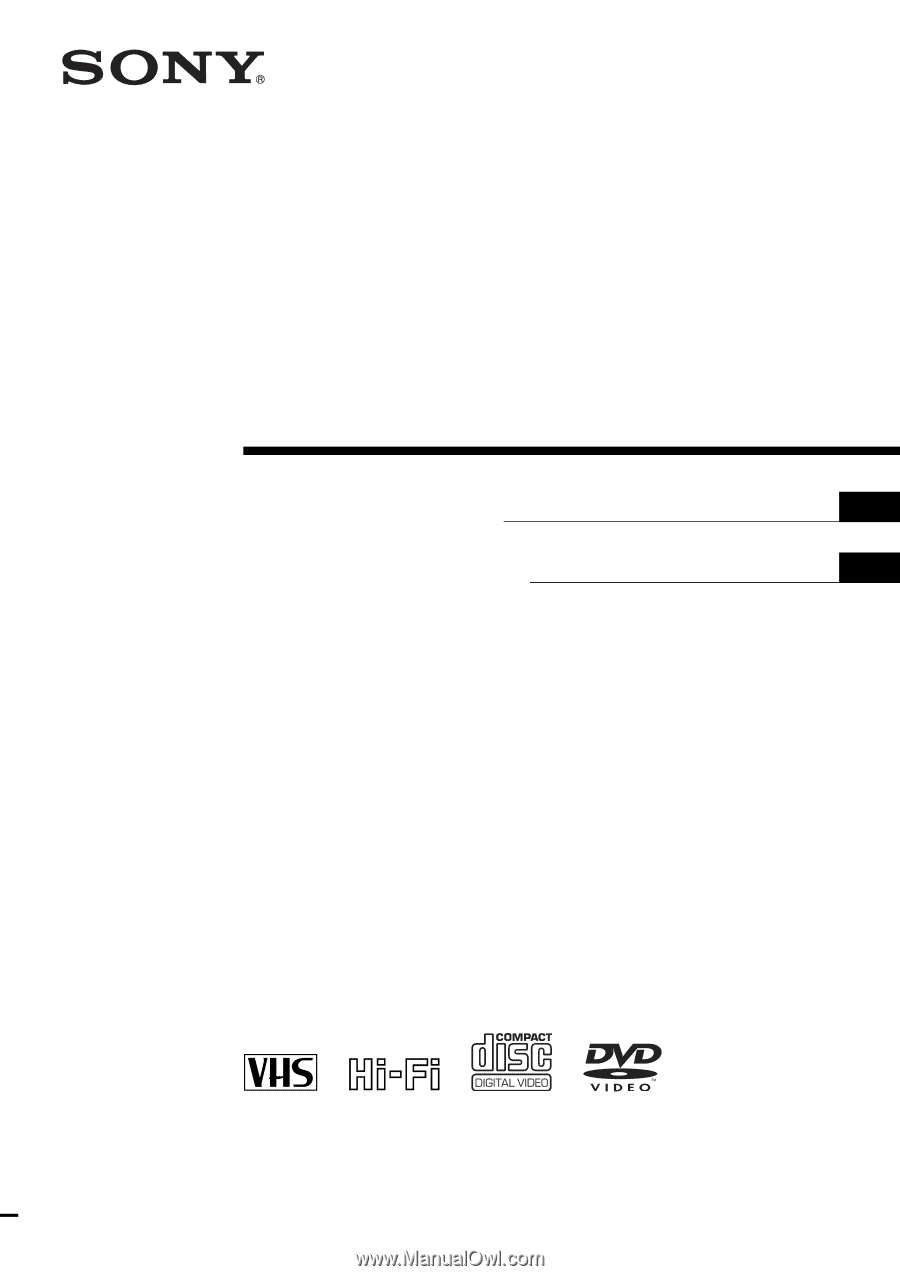
3-093-964-
11
(1)
DVD Player/
Video Cassette
Recorder
Operating Instructions
Manual de instrucciones
For customers in the USA
If you have any questions about your Sony DVD-VCR, you may call
Sony Customer
Information Center
at 1-800-VHS-SONY (847-7669).
For all other Sony product questions, please call
Sony Customer Information Center
at
1-800-222-SONY (7669).
Or write to:
Sony Customer Information Center
12451 Gateway Boulevard Ft. Myers,
FL 33913
SLV-D380P
© 2007 Sony Corporation
US
ES