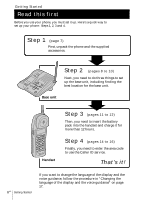Sony SPP-A9171 Operating Instructions
Sony SPP-A9171 - Cordless Telephone With Answering Machine Manual
 |
View all Sony SPP-A9171 manuals
Add to My Manuals
Save this manual to your list of manuals |
Sony SPP-A9171 manual content summary:
- Sony SPP-A9171 | Operating Instructions - Page 1
3-223-523-11 (1) Cordless Telephone with Answering System Operating Instructions US SPP-A9171 ©2000 Sony Corporation - Sony SPP-A9171 | Operating Instructions - Page 2
Sony dealer regarding this product. Model No. SPP-A9171 Serial No IMPORTANT SAFETY INSTRUCTIONS When using your telephone may touch dangerous voltage points or short out parts that could result in a risk of fire take it to a qualified service personnel when some service or repair work is required. - Sony SPP-A9171 | Operating Instructions - Page 3
only in accordance with the instructions and limitations specified in the instruction manual provided for this product. 6. Observe proper polarity orientation between the battery pack and battery charger. INFORMATION FOR GENERAL TELEPHONES 1. This equipment complies with Part 68 of the FCC rules - Sony SPP-A9171 | Operating Instructions - Page 4
service. 7. If trouble is experienced with this equipment (SPP-A9171), for repair or warranty information, please contact Sony Direct Response Center: Tel 1-800-222-7669. If the equipment is causing harm to the telephone network, the telephone to Part 15 instructions on, the user is encouraged to - Sony SPP-A9171 | Operating Instructions - Page 5
11 Step 3: Preparing the battery pack 14 Step 4: Entering the area code 17 Changing the language of the display and the voice guidance 18 Identifying the parts Basics 22 Making calls 24 Redialing 25 Receiving calls Telephone Features 26 One-touch dialing 26 Storing phone numbers 27 Making - Sony SPP-A9171 | Operating Instructions - Page 6
7) First, unpack the phone and the supplied accessories. Step 2 (pages 8 to 10) Next, you need to do three things to set up the base unit, including finding the best location for the base unit. Base unit Handset Step 3 (pages 11 to 12) Then, you need to insert the battery pack into the handset - Sony SPP-A9171 | Operating Instructions - Page 7
Make sure you have received the following items in the package. If anything is missing, contact your local Sony dealer. Getting Started AC power adaptor (AC-T46) Base unit Handset Telephone line cords (2) Wall bracket/stand for base unit Rechargeable battery pack (BP-T31) Getting Started 7US - Sony SPP-A9171 | Operating Instructions - Page 8
you experience intermittent loss of audio during a conversation, try moving closer to the base or move base unit away from other noise sources. • The cordless telephone operates at a frequency that may cause interference to nearby TVs and VCRs; the base unit should not be placed near or on the top - Sony SPP-A9171 | Operating Instructions - Page 9
Started Hook the cord. To AC outlet To DC IN 9V 3 AC power adaptor (supplied AC-T46) 1 Align the f marks. To LINE 2 To 2 Telephone line cord 1 telephone (supplied) outlet 1 Attach the wall bracket to the bottom of the base unit as illustrated to use it as a stand. 2 Connect the - Sony SPP-A9171 | Operating Instructions - Page 10
can unplug the AC power adaptor easily. + - Polarity of the plug Tip If your telephone outlet is not modular, contact your telephone service company for assistance. Modular Choose the dialing mode For the telephone to work properly, select an appropriate dialing mode (tone or pulse). DIAL MODE - Sony SPP-A9171 | Operating Instructions - Page 11
pack for more than 12 hours before you start using your phone. 1 Slide open the battery compartment lid of the handset. BP-T31 2 Insert the battery pack into the battery compartment. Getting Started CHARGE lamp 3 Close the battery compartment lid. 4 Place the handset on the base unit. You can - Sony SPP-A9171 | Operating Instructions - Page 12
even after 12 hours of charging, the usable life of the battery has expired and needs replacement. Contact your local Sony authorized dealer or service center, and ask for Sony BP-T31 rechargeable battery pack. Note Battery life may vary depending on usage condition and ambient temperature. 12US - Sony SPP-A9171 | Operating Instructions - Page 13
BP-T31 2 Insert the battery pack (optional) into the battery compartment. SPARE BATTERY lamp 3 Close the battery compartment lid. The SPARE BATTERY lamp lights up. Charge the battery pack for more than 24 hours so that the battery is fully charged. The SPARE BATTERY lamp remains lit even after - Sony SPP-A9171 | Operating Instructions - Page 14
by 10-digit dialing (area code + number), you can register up to 5 local area codes with this telephone to take advantage of this system. See "To enter the local area code (For 10 digits phone number users)" on page 15. Case 2. If 10-digit dialing (area code + number) is required for all local - Sony SPP-A9171 | Operating Instructions - Page 15
code will be erased, and you hear a long confirmation beep. To enter the local area code (For 10 digits phone numbers users) If a call matches one of the local area codes you entered, the phone number will be registered with 10 digits in the Caller ID list (area code + number). If a call does - Sony SPP-A9171 | Operating Instructions - Page 16
Step 4: Entering the area code (continued) 4 Select the number ("#1" to "#5") to enter the local area code by turning Jog Dial. 5 Press Jog Dial. "ENTER AREA CODE" appears on the display. 6 Enter the three digits of the local area code using the dialing keys. 7 Press (PGM). You hear a long - Sony SPP-A9171 | Operating Instructions - Page 17
Changing the language of the display and the voice guidance You can choose English or Spanish as the display and the voice guidance language by following the procedure below. To change the language from Spanish to English Turn Press 1 Press (PGM). 2 Turn Jog Dial down to make "ELEGIR IDIOMA" - Sony SPP-A9171 | Operating Instructions - Page 18
Identifying the parts Refer to the pages indicated in parentheses for details. Base Unit 1 2 qs 3 4 5 current message. 7 Battery compartment (p. 13) 8 SPARE BATTERY lamp (p. 13) Lights while the spare battery is being charged. 9 CHARGE lamp (p. 11) Lights while the battery is being charged. - Sony SPP-A9171 | Operating Instructions - Page 19
DIAL MODE switch (p. 10) Selects pulse or tone dialing. ws Hook for AC power adaptor cord (p. 9) wd DC IN 9V jack (p. 9) wf LINE (telephone line) jack (p. 9) wg AUDIBLE INDICATOR switch (p. 40) Selects the answering mode. wh REC. QUALITY switch (p. 39) Selects the recording quality. wj RINGER SELECT - Sony SPP-A9171 | Operating Instructions - Page 20
Identifying the parts (continued) Handset 1 2 3 qf 4 5 qg 6 qh 14, 26, 28) Used to store numbers for onetouch dialing or in Phone Directory. 9 REVIEW button (p. 44) Keep the button pressed for a temporarily to tone dialing. qs Battery compartment (p. 11) qd RING switch (p. 25) Switches the ringer to - Sony SPP-A9171 | Operating Instructions - Page 21
, 25, 59) Switches to a second call if you have "call waiting" service, or lets you make a new call. qh REDIAL/PAUSE button (p. 24, 27 or messages. w; # button (p. 57) Used to change the number of digits of the phone number in the Caller ID list. wa Microphone ws ONE-TOUCH DIAL (A, B, C) buttons (p. - Sony SPP-A9171 | Operating Instructions - Page 22
RANGE" appears on the display, move closer to the base unit. 3 Dial the phone number. 4 When you're done talking, press (OFF) or replace the handset in tone dialing until disconnected. Switch to another call ("call waiting" service*) Press (CALL WAITING/FLASH). Press (CALL WAITING/FLASH) again to - Sony SPP-A9171 | Operating Instructions - Page 23
hours. Note that during the initial charge time (approx. 10 minutes), E and "BATTERY LOW" appear on the display and the phone cannot be used. After E and "BATTERY LOW" go off, you may be able to use the phone, but the battery duration will be very short; thus it is recommended that you fully charge - Sony SPP-A9171 | Operating Instructions - Page 24
error beeps will alert you that the number cannot be dialed. To check the phone number before redialing While the handset is not in use, press (REDIAL/PAUSE number exceeds 32 digits or if it is erased. To erase the last phone number dialed While the handset is not in use, press (REDIAL/PAUSE) twice - Sony SPP-A9171 | Operating Instructions - Page 25
TOUCH DIAL buttons or in the Phone Directory (memory match function; see page 51). To switch to another call ("call waiting" service*) Press (CALL WAITING/FLASH). to the first caller. * You need to subscribe to the service from your telephone company. To turn the ringer off Set the RING switch on - Sony SPP-A9171 | Operating Instructions - Page 26
number on a one-touch dialing button. Storing phone numbers Turn Press 1 Press (PGM). 2 Turn Jog Dial down to make "ONE-TOUCH A" to "ONETOUCH C" flash. ONE-TOUCH A ONE-TOUCH B 3 PressJogDial. (REDIAL/PAUSE) Youhearaconfirmationbeep. A= 26US Telephone Features ONE-TOUCH DIAL If a number is - Sony SPP-A9171 | Operating Instructions - Page 27
Telephone Features Note Do not allow more than 20 seconds to elapse during the operation procedure. Tips • When the phone number of 17 digits or more dial the number, press (TALK) while the number is displayed. Tip When the phone number of 17 digits or more has been entered, "-" is displayed next to - Sony SPP-A9171 | Operating Instructions - Page 28
PHONE DIRECTORY HOME AREA CODE Character table Key Character (1) 1 (2) A t B t C t 2 (3) D t E t F t 3 (4) G t H t I t 4 (5) J t K t L t 5 (6) M t N t O t 6 (7) P t Q t R t S t 7 (8) T t U t V t 8 (9) W t X t Y t Z t 9 (0) 0 t ' t , t - t . t # 28US Telephone "SONY", press (7) four times (S), press - Sony SPP-A9171 | Operating Instructions - Page 29
via PBX, follow the steps on page 27 when entering a phone number. Changing a stored name and/or phone number 1 Display the name and phone number you want to change by doing steps 1 and 2 on page 31. SONY 1234567 2 Press Jog Dial. DIAL EDIT ERASE 1234567 continued Telephone Features 29US - Sony SPP-A9171 | Operating Instructions - Page 30
. SONY 1234567 SONY 1234567 Tip When the phone number SONY 1234567 DIAL EDIT ERASE 1234567 3 Turn Jog Dial up to make "ERASE" flash and press Jog Dial. 4 Turn Jog Dial up to make "YES" flash, then press Jog Dial. You hear a long confirmation beep and the memory location is erased. 30US Telephone - Sony SPP-A9171 | Operating Instructions - Page 31
turn Jog Dial. SONY 1234567 3 PressJogDial. DIAL EDIT ERASE 1234567 4 PressJogDialagain. The phone number will be dialed phone number of 17 digits or more has been entered, "-" is displayed next to 15th digit and then the all digits are displayed in two lines after about two seconds. Telephone - Sony SPP-A9171 | Operating Instructions - Page 32
stop ringing, press (TALK) or (OFF) on the handset. Tip You can page the handset even when its RING switch is set to OFF. 32US Telephone Features - Sony SPP-A9171 | Operating Instructions - Page 33
Answering Machine Features Preparing the answering machine Setting the day and time Set the day and time so that you can stamp day and time for the incoming messages. You'll hear the recorded day and time when you play back messages. Setting the day and time is only possible on the handset. Turn - Sony SPP-A9171 | Operating Instructions - Page 34
press Jog Dial. 5 Set the minute (00 to 59) by turning Jog Dial, and then press Jog Dial. You hear a long confirmation beep. Then the phone starts counting time. 6 Press (OFF). SET DAY & TIME SUNDAY Notes • Do not allow more than 20 seconds (or 60 seconds when setting the minute) to - Sony SPP-A9171 | Operating Instructions - Page 35
start recording. Speak about 12 inches (30 cm) away from the microphone. MIC (Microphone) 3 Press (PLAY/STOP) to stop recording. The phone automatically replays the recorded greeting. Answering Machine Features Notes • If recording did not succeed, you hear five short error beeps. Start over the - Sony SPP-A9171 | Operating Instructions - Page 36
. Speak into the handset. NOW RECORDING COMPLETE CANCEL 36US Answering Machine Features 5 Press Jog Dial to stop recording. You hear a long confirmation beep and the phone automatically replays the recorded greeting. 6 Press (OFF). - Sony SPP-A9171 | Operating Instructions - Page 37
want to cancel recording, turn Jog Dial up to make "CANCEL" flash, then press Jog Dial in step 4. • To record the greeting from a touch-tone phone, see page 50. Prerecorded greeting Normal mode: "Hello, I'm unable to answer your call right now. Please leave your name, number and message after the - Sony SPP-A9171 | Operating Instructions - Page 38
time by setting the RINGER SELECT switch. RINGER SELECT switch Set RINGER SELECT to TS (Toll Saver) 5 2 Mode If new messages have been recorded, the phone answers at the second ring and records incoming messages; if no new messages are recorded, it answers at the fifth ring. When you call from - Sony SPP-A9171 | Operating Instructions - Page 39
Answering Machine Features Selecting the recording quality For the user who does not utilize the maximum recording capacity (about 18 minutes), you can select a higher recording grade and enjoy superior sound quality and clarity compared - Sony SPP-A9171 | Operating Instructions - Page 40
greeting play a greeting to ask the caller to leave a message and have the phone beep to alert you of recorded incoming messages. play a greeting to ask the messages (see page 45). You can also erase the messages from an outside phone (see page 50). 40US Note The time for the memory to become full - Sony SPP-A9171 | Operating Instructions - Page 41
is off. The answering function will remain on for all subsequent calls. • You can also turn on or off the answering function from an outside phone (see page 50). continued Answering Machine Features 41US - Sony SPP-A9171 | Operating Instructions - Page 42
or business. When a caller calls The caller can choose one of the two ways to leave a message: • If calling from a touch-tone phone, the caller select a mailbox by pressing (*)(1) (MAILBOX 1), (*)(2) (MAILBOX 2) or (*)(3) (MAILBOX 3) while the caller hears the greeting. The greeting stops and a beep - Sony SPP-A9171 | Operating Instructions - Page 43
Playing back messages (ERASE) Display (MAILBOX 1) (MAILBOX 2) (MAILBOX 3) (ANSWER ON/OFF) .(REPEAT/REVIEW) (VOLUME) >(SKIP/QUICK) When you come home If (ANSWER ON/OFF) flashes in red, or the message counter shows the number of new messages and "NEW" in the MAILBOX indicator on the display - Sony SPP-A9171 | Operating Instructions - Page 44
Playing back messages (continued) Note Do not allow more than 20 seconds to elapse during the operation procedure. Additional tasks when playing back messages To Do this Adjust the speaker volume Press (VOLUME) (+) or (-). Adjust the handset volume Set the VOL switch on the handset to H (high - Sony SPP-A9171 | Operating Instructions - Page 45
during the operation procedure when you erase messages from the handset. Tip You can also listen to the messages or erase the messages from a outside phone (page 50). Answering Machine Features 45US - Sony SPP-A9171 | Operating Instructions - Page 46
. Tips • You can conclude call screening by pressing (OFF) on the handset. • You can also answer the call by picking up the handset on another phone if it is connected to the same line. 46US Answering Machine Features - Sony SPP-A9171 | Operating Instructions - Page 47
Recording a memo You can record a "memo" (up to four minutes) as a personal reminder or as a message for other people. You can play back the recorded memo like any incoming messages (see page 43). You can record a memo on both the base unit and the handset. MIC (Microphone) (MAILBOX 1) (MAILBOX 2) - Sony SPP-A9171 | Operating Instructions - Page 48
Recording a memo (continued) To record a memo from the handset Turn Press 1 Press (REMOTE) and wait until the answering machine function menu appears on the display. If you hear five short error beeps and "OUT OF RANGE" appears on the display, move closer to the base unit. PLAY MAILBOX 1 (OFF) - Sony SPP-A9171 | Operating Instructions - Page 49
and pick up new messages recorded on the phone. First, you just set the remote ID code (security code) and turn on the answering function before going out. Setting the remote ID code (security - Sony SPP-A9171 | Operating Instructions - Page 50
your remote ID code (security code). You hear a long confirmation beep. Following the voice guidance informing you of the number of messages recorded, the phone stands by for you to enter a control code. 3 To do other operations, enter the control code within 20 seconds (see the table below). To - Sony SPP-A9171 | Operating Instructions - Page 51
use this feature, you must first subscribe to Caller ID service. The name of this service may vary depending on your telephone company. To use this feature, be sure to enter the area code (see page 14). When you receive a call The phone number appears on the display with the date and time as - Sony SPP-A9171 | Operating Instructions - Page 52
Looking at the Caller ID list The phone stores the data of the last 20 calls received including "OUT not answered. Viewing the Caller ID list You can look through the Caller ID list to check the phone number and/or name of the calls received. Turn 1 Turn Jog Dial. The display shows the number - Sony SPP-A9171 | Operating Instructions - Page 53
ID list Old data will be erased automatically when a 21st call comes in, but you can also manually erase unnecessary data one by one or erase the entire list. To erase the phone number one by one 1 Displaythephonenumberyouwanttoerase from the Caller ID list (see page 52). 2 Press Jog Dial. 3 Turn - Sony SPP-A9171 | Operating Instructions - Page 54
Looking at the Caller ID list (continued) To erase the entire list at once 1 Display any Caller ID data. SMITH JOHN 1-201-123-4567 2 Press Jog Dial. DIAL PGM ERASE 1-201-123-4567 3 Turn Jog Dial up to make "ERASE" flash and press Jog Dial. ERASE NO YES ALL 1-201-123-4567 4 Turn Jog Dial up to - Sony SPP-A9171 | Operating Instructions - Page 55
to call from the Caller ID list (see page 52). SMITH JOHN 1-201-123-4567 2 PressJogDial. DIAL PGM ERASE 1-201-123-4567 3 PressJogDialagain. The phone automatically dials the displayed number. Notes • If the number displayed in step 1 is not the one you should call back, you can change the number - Sony SPP-A9171 | Operating Instructions - Page 56
change the name, if necessary (see page 29). SMITH JOHN 12011234567 4 Press Jog Dial. The cursor flashes at the end of the phone number. Enter or change the phone number, if necessary (see page 29). SMITH JOHN 12011234567 5 Press Jog Dial again. You hear a long confirmation beep and the name and - Sony SPP-A9171 | Operating Instructions - Page 57
number, you need to adjust the number of digits of the phone number to call back or store into the Phone Directory. 1 While the phone number from the Caller ID list is displayed, press (#) repeatedly until the phone number with the correct number of digits appears on the display. Each time you press - Sony SPP-A9171 | Operating Instructions - Page 58
JOHN 201-123-4567 SMITH JOHN 1-123-4567 SMITH JOHN 1-201-123-4567 SMITH JOHN 123-4567 2 Continue the operation to call or store the phone number with the correct number of digits (pages 55 and 56). Notes • You need to adjust the number of digits each time you call back - Sony SPP-A9171 | Operating Instructions - Page 59
is compatible with the "Caller ID with call waiting" service. Make sure that your telephone company offers this service. Like the basic Caller ID service, you need to subscribe to "Caller ID with call waiting" in order to use this service. Even though you may have already subscribed to "Caller - Sony SPP-A9171 | Operating Instructions - Page 60
AC power adaptor cord 3 1 Raise the hang up tab. 2 Plug the telephone line cord to the LINE jack and the AC power adaptor to the DC of the wall bracket with those of the base unit. Telephone line cord 4 Plug the telephone line cord to the telephone outlet, and hook the base unit to the wall plate - Sony SPP-A9171 | Operating Instructions - Page 61
disposal. Note: In some areas the disposal of nickel- cadmium batteries in household or business trash may be prohibited. RBRC (Rechargeable Battery Recycling Corporation) advises you about spent battery collection by the following phone number. Call toll free number: 1-800-822-8837 (United States - Sony SPP-A9171 | Operating Instructions - Page 62
the cabinet. • If the charge terminals of the base unit and handset are soiled, wipe them with a soft cloth. If you have any questions or problems concerning your phone, please consult your nearest Sony dealer. 62US Additional Information - Sony SPP-A9171 | Operating Instructions - Page 63
phone, use this troubleshooting to help you remedy the problem. Should any problem persist, consult your nearest Sony dealer . • Make sure the telephone line cord is securely connected to the telephone outlet. • Make sure the battery is fully charged (page 11). The phone does not connect at all - Sony SPP-A9171 | Operating Instructions - Page 64
(page 40). • Make sure that the memory is not full. When the remaining recording area is less than one minute, the phone switches to announcement only mode automatically. • The phone does not record a message that is shorter than two seconds. • Even if the message is longer than four minutes, the - Sony SPP-A9171 | Operating Instructions - Page 65
and/or • Make sure you have subscribed to "Caller ID with phone number does not appear call waiting" service (page 59). on the display during call • Make sure nobody is talking on another phone on the waiting. same telephone line. You cannot dial the number from the Caller ID list. • Make - Sony SPP-A9171 | Operating Instructions - Page 66
not light up when you place the handset to charge. The battery duration is short. The handset does not work. Remedy • power failure, etc.). • The usable life of the battery has expired and needs replacement. • The battery may be weak. Charge the battery for more than 12 hours (page 11). Note If - Sony SPP-A9171 | Operating Instructions - Page 67
Message counter The message counter on the base unit shows the following information. When the counter shows Number (0-99) P A F It means Number of messages not yet played back. The counter shows up to 99 messages. After that, "99" flashes to tell you that there are 100 or more messages. Flashes - Sony SPP-A9171 | Operating Instructions - Page 68
channel 14 channels Dial signal Tone, 10 PPS (pulse) selectable Supplied accessories See page 7. Handset Power source Rechargeable battery pack BP-T31 Battery charging time Approx. 12 hours Battery life Standby: Approx. 7 days Talk: Approx. 6 hours Dimensions Approx. 2 1⁄4 x 7 1⁄4 x 2 1⁄4 inches - Sony SPP-A9171 | Operating Instructions - Page 69
Battery pack charging 11 duration 12 C Call waiting service 22, 25 Caller ID 51 Caller ID list 52 calling back 55 memory match function 51 storing in Phone Caller ID data in Phone Directory 56 T, U Toll-saver feature 38 Tone dialing dialing mode 10 switching to 22 Troubleshooting 63 V, W, X, - Sony SPP-A9171 | Operating Instructions - Page 70
- Sony SPP-A9171 | Operating Instructions - Page 71
- Sony SPP-A9171 | Operating Instructions - Page 72
For the customers in the USA Be sure to save the receipt and attach it to your WARRANTY card when having your equipment repaired at an authorized Sony service station. www.sony.com/productregistration Sony Corporation Printed in Taiwan, R.O.C.

3-223-523-
11
(1)
©2000 Sony Corporation
SPP-A9171
Cordless
Telephone
with Answering System
US
Operating Instructions