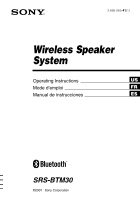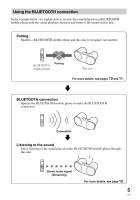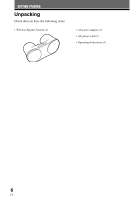Sony SRS-BTM30 Instruction Manual
Sony SRS-BTM30 - Wireless Speaker Sys Manual
 |
UPC - 027242698895
View all Sony SRS-BTM30 manuals
Add to My Manuals
Save this manual to your list of manuals |
Sony SRS-BTM30 manual content summary:
- Sony SRS-BTM30 | Instruction Manual - Page 1
2-695-065-41(1) Wireless Speaker System Operating Instructions US Mode d'emploi FR Manual de instrucciones ES SRS-BTM30 ©2007 Sony Corporation - Sony SRS-BTM30 | Instruction Manual - Page 2
. Refer servicing to qualified . Connect the speaker. Record the model number and the serial number in the space provided below. Refer to them whenever you call upon your Sony dealer regarding this product. Model No. SRS-BTM30 instructions manual could void your authority to operate this equipment. - Sony SRS-BTM30 | Instruction Manual - Page 3
9 Using the BLUETOOTH Connection 10 On pairing 10 On indicators 10 Pairing with a source device 11 Listening to the sound 12 Using by Connecting with a Cord 14 Hooking up the speaker 14 Listening to the sound 15 Precautions 16 What is BLUETOOTH technology 18 Troubleshooting 19 Common 19 - Sony SRS-BTM30 | Instruction Manual - Page 4
Features This unit is a wireless speaker system that uses BLUETOOTH™ wireless technology. You can enjoy listening to the sound wirelessly with your mobile phone, personal computer, portable music player or other BLUETOOTH supported device.* * BLUETOOTH devices to be connected with this unit are - Sony SRS-BTM30 | Instruction Manual - Page 5
phone Pairing This unit For more details, see pages 10 and 11. v BLUETOOTH connection Operate the BLUETOOTH mobile phone to make the BLUETOOTH connection. Connection v Listening to the sound Enjoy listening to the sound played on the BLUETOOTH mobile phone through this unit. Stereo audio - Sony SRS-BTM30 | Instruction Manual - Page 6
GETTING STARTED Unpacking Check that you have the following items: • Wireless Speaker System (1) • AC power adaptor (1) • AC power cord (1) • Operating Instructions (1) 6 US - Sony SRS-BTM30 | Instruction Manual - Page 7
) button For pairing with other BLUETOOTH device. 3 VOLUME +/- buttons Adjust the volume. A beep sounds when the volume is set to minimum or maximum. 4 (communication status) indicator 5 DC IN 5.2 V jack Connects the supplied AC power adaptor. 6 INPUT (audio input) jack Connects to the LINE OUT - Sony SRS-BTM30 | Instruction Manual - Page 8
disconnected. Note When connecting or disconnecting the AC power adaptor, turn off the system beforehand. Otherwise, it may cause malfunction. Note on the AC power adaptor Use only the supplied AC power adaptor. Do not use any other AC power adaptor to avoid damaging the speaker. Polarity of the - Sony SRS-BTM30 | Instruction Manual - Page 9
battery size AA (LR6) (SG) Sony manganese battery size AA (R6) Usage time Approx. 15 hours* Approx. 5 hours* (5 mW + 5 mW output) * Usage time stated above may vary according to the temperature or conditions of use. Installing the Speaker Install this unit on a level surface, as illustrated - Sony SRS-BTM30 | Instruction Manual - Page 10
with this unit wirelessly. Example BLUETOOTH mobile phone or other BLUETOOTH stereo This unit Note audio source device For details on how to operate the device to be connected, refer to the operating instructions supplied with the device. On pairing What is pairing? BLUETOOTH devices need to - Sony SRS-BTM30 | Instruction Manual - Page 11
of detected devices appear on the display of the BLUETOOTH stereo audio source device. This unit is displayed as "SRS-BTM30." If "SRS-BTM30" is not displayed, repeat from step 1. Notes • When pairing, be sure to place both the BLUETOOTH devices within 1 m (3 ft) of each other. • Some devices cannot - Sony SRS-BTM30 | Instruction Manual - Page 12
device by setting both this unit and the BLUETOOTH stereo audio source device to pairing mode. For details, refer to the operating instructions supplied with the device. If pairing is not complete Start over from step 1. Tip To pair with other BLUETOOTH devices, repeat steps 1 to 5 for each device - Sony SRS-BTM30 | Instruction Manual - Page 13
to terminate the connection. For details, refer to the operating instructions supplied with the device. - Turn off the BLUETOOTH stereo audio source device. - Turn off this unit. Tip You can adjust the volume of this unit with the BLUETOOTH stereo audio source device supporting AVRCP (Audio/Visual - Sony SRS-BTM30 | Instruction Manual - Page 14
instructions supplied with the device. Hooking up the speaker RK-G136 connecting cord (optional) (rear) to INPUT jack To LINE OUT or to headphones jack (stereo minijack) Portable audio device, CD/MD player, computer, etc. Connect the speaker to the source device. When the system is connected - Sony SRS-BTM30 | Instruction Manual - Page 15
BLUETOOTH stereo audio source device, stop playing on the device or terminate the BLUETOOTH connection 1 indicator goes off. Notes • If connecting the speaker to a device with a built-in operating instructions of the source device. • If both the BLUETOOTH connected device and the one connected to - Sony SRS-BTM30 | Instruction Manual - Page 16
• Because BLUETOOTH devices and wireless LAN ( or invalid connection if this unit is used near a wireless LAN supports security capabilities that comply with the BLUETOOTH standard to provide a secure connection when the BLUETOOTH wireless , even if the BLUETOOTH connection between this unit and - Sony SRS-BTM30 | Instruction Manual - Page 17
not set the speaker in an inclined position. • Do not leave the system in a location near system. Others • If you have any questions or problems concerning this unit that are not covered in this manual, please consult your nearest Sony dealer. • Should any problem persist, consult your nearest Sony - Sony SRS-BTM30 | Instruction Manual - Page 18
* This unit cannot be connected to multiple devices at the same time. Communication System and Compatible BLUETOOTH Profiles of this unit Profile is standardization of the function for each BLUETOOTH device specification. This unit supports the following BLUETOOTH version and profiles: Communication - Sony SRS-BTM30 | Instruction Manual - Page 19
is not receiving interference from a wireless LAN, other 2.4 GHz wireless device, or microwave oven. , Check that the BLUETOOTH connection is made properly between this unit and the BLUETOOTH stereo audio source device. , Pair this unit and the BLUETOOTH stereo audio source device again. Sound skips - Sony SRS-BTM30 | Instruction Manual - Page 20
Initializing This Unit You can reset this unit to its default and delete all pairing information. 1 If this unit is turned on, press and hold the 1 button to turn off this the indicator (blue) flash four times, and this unit is reset to the default setting. All pairing information is deleted. 20 US - Sony SRS-BTM30 | Instruction Manual - Page 21
standard profiles indicate the purpose of BLUETOOTH communication between devices. *3 Codec: Audio signal compression and conversion format *4 Subband Codec Supplied accessories AC power cord (1) AC power adaptor (1) Operating Instructions (1) Optional accessories Connecting cord RK-G136, RK-G138 - Sony SRS-BTM30 | Instruction Manual - Page 22
é dans ce mode d'emploi risque d'annuler votre pouvoir d'utiliser cet appareil. La marque Bluetooth et les logos appartiennent à Bluetooth SIG, Inc. et sont utilisés sous licence uniquement par Sony Corporation. Les autres marques commerciales et noms commerciaux appartiennent à leurs propriétaires - Sony SRS-BTM30 | Instruction Manual - Page 23
des pièces 7 Sources d'alimentation 8 Utilisation sur secteur 8 Utilisation avec des piles 8 Installation des enceintes ........ 9 Utilisation de la connexion BLUETOOTH 10 À propos du pairage 10 À propos des témoins 10 Pairage avec un périphérique source . 11 Écoute audio 12 Utilisation avec - Sony SRS-BTM30 | Instruction Manual - Page 24
(numérique) sans fil en signal audio analogique, vous pouvez écouter des données audio avec cet appareil. Périphérique source audio stéréo BLUETOOTH Cet appareil Connexion avec un cordon Vous pouvez écouter des données audio depuis l'appareil raccordé à la prise INPUT. Appareil audio portatif - Sony SRS-BTM30 | Instruction Manual - Page 25
audio de cet appareil et comment écouter des données audio sur cet appareil. Pairage Permet à un téléphone portable BLUETOOTH et à cet appareil de se détecter mutuellement. Téléphone portable BLUETOOTH Pairage Cet appareil Pour plus de détails, reportez-vous aux pages 10 et 11. v Connexion - Sony SRS-BTM30 | Instruction Manual - Page 26
PRÉPARATION Déballage Vérifiez que vous disposez des accessoires suivants : • Système acoustique sans fil (1) • Adaptateur CA (1) • Cordon d'alimentation CA (1) • Mode d'emploi (1) 6 FR - Sony SRS-BTM30 | Instruction Manual - Page 27
L'icône 1 de la touche s'allume, clignote, puis s'éteint. (voir page 10). 2 Touche ID SET (pairage) Établit la liaison avec un autre périphérique BLUETOOTH. 3 Touches VOLUME +/- Permettent de régler le volume. Un bip retentit lorsque le volume est réglé au minimum ou au maximum. 4 Témoin (état de la - Sony SRS-BTM30 | Instruction Manual - Page 28
ère) Adaptateur CA (fourni) vers la prise DC IN 5.2 V Quand l'adaptateur CA est raccordé au système, les piles internes sont automatiquement déconnectées. Remarque Lors du branchement ou du débranchement de l'adaptateur CA, mettez préalablement le système hors tension. Sinon, cela pourrait entra - Sony SRS-BTM30 | Instruction Manual - Page 29
. Dans ce cas, remplacez toutes les piles par des neuves. Durée de vie des piles Type de piles Piles alcaline Sony taille AA (LR6) (SG) Piles au manganèse Sony taille AA (R6) Autonomie Environ 15 heures* Environ 5 heures* (5 mW + 5 mW en sortie) * L'autonomie indiquée ci-dessus peut varier en - Sony SRS-BTM30 | Instruction Manual - Page 30
érique source audio stéréo sur cet appareil sans fil. Exemple Téléphone portable BLUETOOTH ou autre périphérique source audio Cet appareil stéréo BLUETOOTH Remarque Pour plus de détails sur le fonctionnement du périphérique à connecter, reportez-vous au mode d'emploi fourni avec le périphérique - Sony SRS-BTM30 | Instruction Manual - Page 31
cran du périphérique source audio stéréo BLUETOOTH. Cet appareil s'affiche comme « SRS-BTM30 ». Si « SRS-BTM30 » ne s'affiche pas, recommencez à l'é la connexion BLUETOOTH depuis le périphérique BLUETOOTH. Certains périphériques source audio stéréo BLUETOOTH peuvent se connecter automatiquement à - Sony SRS-BTM30 | Instruction Manual - Page 32
possédant pas d'écran Vous pouvez procéder au pairage du périphérique en réglant cet appareil ainsi que le périphérique source audio stéréo BLUETOOTH en mode de pairage. Pour plus de détails, reportez-vous au mode d'emploi fourni avec le périphérique. Si le pairage n'est pas terminé Recommencez - Sony SRS-BTM30 | Instruction Manual - Page 33
hors tension. - Mettez cet appareil hors tension. Conseil Vous pouvez régler le volume de cet appareil avec le périphérique source audio stéréo BLUETOOTH prenant en charge la fonction AVRCP (profil de télécommande multimédia) Volume UP/DOWN. Pour plus de détails, reportez-vous au mode d'emploi - Sony SRS-BTM30 | Instruction Manual - Page 34
Appareil audio portatif, lecteur CD/MD, ordinateur, etc. Cet appareil Remarque Pour plus de détails sur le fonctionnement du périphérique à connecter, reportez-vous au mode d'emploi fourni avec le périphérique. Raccordement des enceintes Cordon de raccordement RK-G136 (en option) (arrière - Sony SRS-BTM30 | Instruction Manual - Page 35
son de meilleure qualité si ce commutateur est activé. Reportez-vous au mode d'emploi du périphérique source. • Si la lecture sur le périphérique BLUETOOTH raccordé et celle sur le périphérique raccordé à la prise INPUT sont lancées en même temps, les deux sources audio sont lues. 15 FR - Sony SRS-BTM30 | Instruction Manual - Page 36
SIG et être authentifié. - Même si le périphérique raccordé est conforme à la norme BLUETOOTH précédemment mentionnée, certains périphériques risquent de ne pas se connecter ou de ne pas fonctionner correctement, suivant leurs caractéristiques ou caractéristiques techniques. • Selon le périph - Sony SRS-BTM30 | Instruction Manual - Page 37
En outre, ne placez pas d'objets contenant ou utilisant des aimants, tels que meubles audio, supports TV, jouets, etc. à proximité du téléviseur ou de l'ordinateur. Leur interaction avec le dans ce mode d'emploi, contactez votre détaillant Sony. • Si le problème persiste, contactez votre détaillant - Sony SRS-BTM30 | Instruction Manual - Page 38
pieds). La connexion de deux appareils est courante et certains appareils permettent également de se connecter simultanément à plusieurs périphériques.* Il est inutile d'utiliser un câble pour le raccordement, car BLUETOOTH est une technologie sans fil et il n'est pas non plus nécessaire de diriger - Sony SRS-BTM30 | Instruction Manual - Page 39
liste de contrôle suivante. Si le problème persiste, contactez votre détaillant Sony le plus proche. Général Pas de son , Vérifiez que cet appareil tel qu'un système LAN sans fil, un ou plusieurs autres périphériques BLUETOOTH ou un four à micro-ondes, se trouvent à proximité, éloignez-vous de ces - Sony SRS-BTM30 | Instruction Manual - Page 40
Initialisation de cet appareil Vous pouvez réinitialiser cet appareil à ses réglages par défaut et supprimer toutes les informations de pairage. 1 Si cet appareil est sous tension, maintenez la touche 1 enfoncée pour le mettre hors tension. 2 Tout en maintenant la touche 1 enfoncée, appuyez sur la - Sony SRS-BTM30 | Instruction Manual - Page 41
Mini-prise stéréo × 1 Impédance d'entrée 4,7 kΩ (à 1 kHz) Bande de fréquences 2,4 GHz (2,4000 GHz - 2,4835 GHz) Méthode de modulation FHSS Profils BLUETOOTH compatibles*2 A2DP (profil de distribution audio avancée) AVRCP (profil de télécommande multimédia) Volume UP/DOWN Codecs pris en charge*3 SBC - Sony SRS-BTM30 | Instruction Manual - Page 42
o modificaciones no aprobados explícitamente en este manual pueden anular su autoridad para utilizar este equipo. La marca de la palabra Bluetooth y sus logotipos son propiedad de Bluetooth SIG, Inc. y cualquier uso de los mismos por parte de Sony Corporation se realiza bajo licencia. Las dem - Sony SRS-BTM30 | Instruction Manual - Page 43
de alimentación .......... 8 Utilización con cables de conexión eléctrica 8 Utilización con pilas 8 Instalación del altavoz 9 Utilización de la conexión BLUETOOTH 10 Emparejamiento 10 Acerca de los indicadores 10 Emparejamiento con un dispositivo fuente 11 Recepción del sonido 12 Conexi - Sony SRS-BTM30 | Instruction Manual - Page 44
la señal de audio estéreo inalámbrica (digital) a una señal de audio analógica, podrá escuchar el sonido con esta unidad. Dispositivo BLUETOOTH fuente de audio estéreo Esta unidad Conexión mediante el cable Es posible escuchar música de un dispositivo conectado a una toma INPUT. Dispositivo de - Sony SRS-BTM30 | Instruction Manual - Page 45
Para obtener más información, consulte las páginas 10 y 11. v Conexión BLUETOOTH Opere el teléfono móvil BLUETOOTH para realizar la conexión BLUETOOTH. Conexión v Recepción del sonido Escuche el sonido reproducido en un teléfono móvil BLUETOOTH a través de esta unidad. Señal de audio estéreo - Sony SRS-BTM30 | Instruction Manual - Page 46
PROCEDIMIENTOS INICIALES Desembalaje Compruebe que dispone de los siguientes accesorios: • Sistema de altavoces inalámbrico (1) • Adaptador de alimentación de ca (1) • Cable de alimentación de ca (1) • Manual de instrucciones (1) 6 ES - Sony SRS-BTM30 | Instruction Manual - Page 47
del botón se ilumina, parpadea o se apaga (consulte la página 10). 2 Botón ID SET (emparejamiento) Para realizar el emparejamiento con otro dispositivo BLUETOOTH. 3 Botones VOLUME +/- Ajusta el volumen. Al ajustar el volumen al mínimo o máximo, sonará un pitido. 4 Indicador (estado de la comunicaci - Sony SRS-BTM30 | Instruction Manual - Page 48
Fuentes de alimentación Utilización con cables de conexión eléctrica a una toma de pared (posterior) Adaptador de alimentación a la toma DC IN 5.2 V de ca (suministrado) Al conectar el adaptador de alimentación de ca al sistema, la pilas internas se desconectan automáticamente. Nota Apague el - Sony SRS-BTM30 | Instruction Manual - Page 49
todas las pilas por unas nuevas. Duración de la pila Tipos de pilas Pilas alcalinas tamaño AA (LR6) (SG) de Sony Pilas de manganeso tamaño AA (R6) de Sony Tiempo de utilización Aprox. 15 horas* Aprox. 5 horas* (5 mW + 5 mW de salida) * El tiempo de utilización especificado anteriormente puede - Sony SRS-BTM30 | Instruction Manual - Page 50
Para obtener más información acerca del funcionamiento de los dispositivos conectados, consulte el manual de instrucciones suministrado con cada dispositivo. Emparejamiento ¿Qué es el emparejamiento? Los dispositivos BLUETOOTH deben "emparejarse" previamente entre sí. Una vez que los dispositivos - Sony SRS-BTM30 | Instruction Manual - Page 51
audio estéreo para detectar la unidad. La lista de dispositivos detectados aparecerá en la pantalla del dispositivo BLUETOOTH fuente de audio estéreo. Esta unidad aparece como "SRS-BTM30". En caso contrario, repita el procedimiento desde el paso 1. Notas • Durante el emparejamiento, asegúrese de que - Sony SRS-BTM30 | Instruction Manual - Page 52
de pantalla Puede emparejar el dispositivo mediante el ajuste de la unidad y el dispositivo BLUETOOTH fuente de audio estéreo en modo de emparejamiento. Para obtener más información, consulte el manual de instrucciones suministrado con el dispositivo. Si no se ha finalizado el emparejamiento Vuelva - Sony SRS-BTM30 | Instruction Manual - Page 53
fuente de audio estéreo para finalizar la conexión. Para obtener más información, consulte el manual de instrucciones suministrado con el dispositivo. - Apague el dispositivo BLUETOOTH fuente de audio estéreo. - Apague esta unidad. Sugerencia Es posible ajustar el volumen de esta unidad con - Sony SRS-BTM30 | Instruction Manual - Page 54
til, reproductor de CD/MD, computadora, etc. Esta unidad Nota Para obtener más información acerca del funcionamiento del dispositivo conectado, consulte el manual de instrucciones suministrado con el dispositivo. Conexión de los altavoces Cable de conexión RK-G136 (opcional) (posterior) a la toma - Sony SRS-BTM30 | Instruction Manual - Page 55
fuente tiene un interruptor de línea, colóquelo en activado para que se emita un sonido mejor. Consulte el manual de instrucciones del dispositivo fuente. • Si tanto el dispositivo BLUETOOTH como el que está conectado a la toma INPUT se reproducen a la vez, se escucharán ambos sonidos. 15 ES - Sony SRS-BTM30 | Instruction Manual - Page 56
BLUETOOTH y el dispositivo BLUETOOTH. - El uso BLUETOOTH BLUETOOTH lo más cerca posible uno del otro. • Las microondas que emite un dispositivo BLUETOOTH BLUETOOTH para proporcionar una conexión segura al utilizar la tecnología inalámbrica BLUETOOTH BLUETOOTH una conexión BLUETOOTH con un tel - Sony SRS-BTM30 | Instruction Manual - Page 57
en la imagen debido a la interacción con el sistema. Otros • Si tiene alguna pregunta o problema relacionado con la unidad que no se aborde en este manual, póngase en contacto con el distribuidor Sony más cercano. • Si el problema persiste, consulte con el distribuidor - Sony SRS-BTM30 | Instruction Manual - Page 58
, pero algunos admiten la conexión de varios dispositivos a la vez*. No es necesario utilizar un cable para realizar la conexión, ya que BLUETOOTH es una tecnología inalámbrica, ni orientar los dispositivos entre sí, como sucede con la tecnología de infrarrojos. Por ejemplo, se puede utilizar - Sony SRS-BTM30 | Instruction Manual - Page 59
problema persiste, consulte con el distribuidor Sony más cercano. Comunes No hay sonido del ajuste del volumen, consulte el manual de instrucciones suministrado con el dispositivo BLUETOOTH No hay sonido , Asegúrese de que la unidad no se encuentra demasiado alejada del dispositivo BLUETOOTH - Sony SRS-BTM30 | Instruction Manual - Page 60
Inicialización la unidad Es posible restablecer esta unidad a los ajustes predeterminados y eliminar toda información del emparejamiento. 1 Si la unidad está encendida, presione el botón 1 para apagarla. 2 Mientras mantiene presionado el botón 1, presione el botón ID SET durante 7 segundos o más. - Sony SRS-BTM30 | Instruction Manual - Page 61
la finalidad de la comunicación BLUETOOTH entre dispositivos. *3 Códec: formato de conversión y compresión de señales de audio *4 Códec de banda secundaria Accesorios suministrados Cable de alimentación de ca (1) Adaptador de alimentación de ca (1) Manual de instrucciones (1) Accesorios opcionales - Sony SRS-BTM30 | Instruction Manual - Page 62
- Sony SRS-BTM30 | Instruction Manual - Page 63
- Sony SRS-BTM30 | Instruction Manual - Page 64
Printed on 70% or more recycled paper using VOC (Volatile Organic Compound)-free vegetable oil based ink. Printed in Malaysia
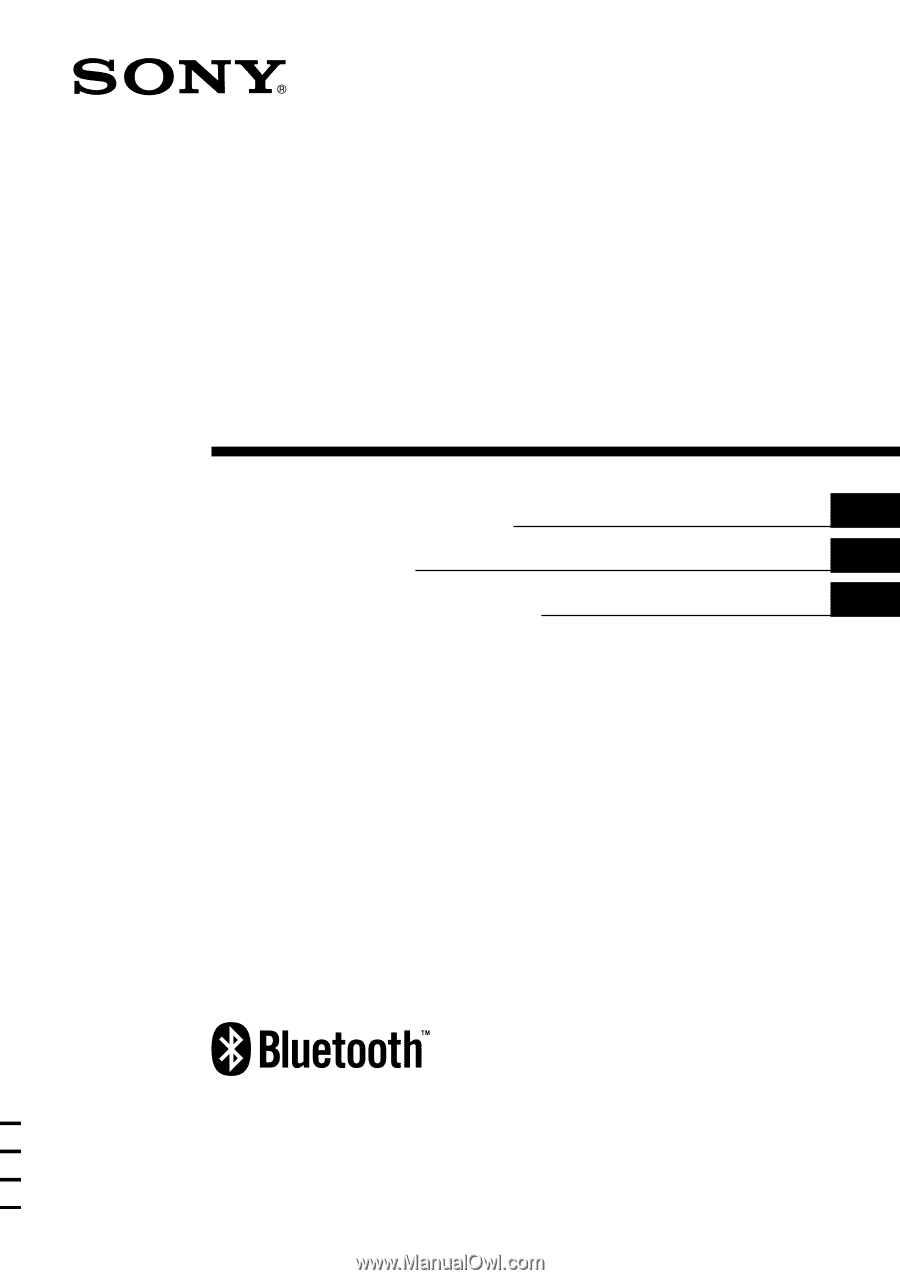
US
FR
ES
Operating Instructions
Mode d’emploi
Manual de instrucciones
Wireless Speaker
System
2-695-065-
41
(1)
SRS-BTM30
©2007
Sony Corporation