Sony SRSBT100 Operating Instructions
Sony SRSBT100 - Bluetooth Stereo Speakers Manual
 |
UPC - 027242725928
View all Sony SRSBT100 manuals
Add to My Manuals
Save this manual to your list of manuals |
Sony SRSBT100 manual content summary:
- Sony SRSBT100 | Operating Instructions - Page 1
3-283-288-51(2) Wireless Speaker System Operating Instructions US Mode d'emploi FR Manual de instrucciones ES SRS-BT100 ©2008 Sony Corporation - Sony SRSBT100 | Operating Instructions - Page 2
cabinet. Refer servicing to qualified , connect the speaker. Record the model number and the serial number in the space provided below. Refer to them whenever you call upon your Sony dealer regarding this product. Model No. SRS-BT100 Serial No On Copyrights and Licenses The Bluetooth instructions - Sony SRSBT100 | Operating Instructions - Page 3
block any ventilation openings. Install in accordance with the manufacturer's instructions. 8) Do not install near any heat sources such as radiators Refer all servicing to qualified service personnel. Servicing is required when the apparatus has been damaged in any way, such as power-supply cord or - Sony SRSBT100 | Operating Instructions - Page 4
of Parts 8 Power Sources 9 Using the Bluetooth Connection 10 On pairing 10 On indicators 10 Pairing with a source device 11 Listening to the sound 12 Using by Connecting with a Cord 14 Hooking up the speaker 14 Listening to the sound 15 Precautions 16 Troubleshooting 18 Common 18 - Sony SRSBT100 | Operating Instructions - Page 5
unit is a wireless speaker system that uses Bluetooth™ wireless technology. • Enjoy music wirelessly from Bluetooth™ Stereo enabled music players, mobile phones and PC's.* • Bluetooth Version 2.0 + EDR (Enhanced Data Rate) for higher quality audio with less interference. • Powerful sound with 30W - Sony SRSBT100 | Operating Instructions - Page 6
phone Pairing This unit For more details, see pages 10 and 11. v Bluetooth connection Operate the Bluetooth mobile phone to make the Bluetooth connection. Connection v Listening to the sound Enjoy listening to the sound played on the Bluetooth mobile phone through this unit. Stereo audio - Sony SRSBT100 | Operating Instructions - Page 7
GETTING STARTED Unpacking Check that you have the following items: • Wireless Speaker System (1) • AC power adaptor (1) • AC power cord (1) • Operating Instructions (1) 7 US - Sony SRSBT100 | Operating Instructions - Page 8
2 ID SET (pairing) button For pairing with other Bluetooth device. 3 VOLUME +/- buttons Adjust the volume. A beep sounds when the volume is set to minimum or maximum. 4 Power indicator (green) 5 Communication status indicator (blue) 6 DC IN 12 V jack Connects the supplied AC power adaptor. 7 INPUT - Sony SRSBT100 | Operating Instructions - Page 9
12 V jack Note When connecting or disconnecting the AC power adaptor, turn off the system beforehand. Otherwise, it may cause malfunction. Note on the AC power adaptor Use only the supplied AC power adaptor. Do not use any other AC power adaptor to avoid damaging the speaker. Polarity of the plug - Sony SRSBT100 | Operating Instructions - Page 10
with this unit wirelessly. Example Bluetooth mobile phone or other Bluetooth stereo audio This unit Note source device For details on how to operate the device to be connected, refer to the operating instructions supplied with the device. On pairing What is pairing? Bluetooth devices need to - Sony SRSBT100 | Operating Instructions - Page 11
"SRS-BT100" shown in the display of the Bluetooth stereo audio source device. 4 If Passcode* input is required on the display of the Bluetooth stereo audio source device, input "0000." * Passcode may be called "Passkey," "PIN code," "PIN number," or "Password." 5 Start the Bluetooth connection from - Sony SRSBT100 | Operating Instructions - Page 12
unit and the Bluetooth stereo audio source device to pairing mode. For details, refer to the operating instructions supplied with the device. If pairing is not complete Start over from step 1. Tip To pair with other Bluetooth devices, repeat steps 1 to 5 for each device. Note Passcode of this unit - Sony SRSBT100 | Operating Instructions - Page 13
to terminate the connection. For details, refer to the operating instructions supplied with the device. - Turn off the Bluetooth stereo audio source device. - Turn off this unit. Tip You can adjust the volume of this unit with the Bluetooth stereo audio source device supporting AVRCP (Audio/Visual - Sony SRSBT100 | Operating Instructions - Page 14
to the operating instructions supplied with the device. Hooking up the speaker RK-G136 connecting cord (optional) (rear) to INPUT jack To headphones jack (stereo minijack) Portable audio device, computer, etc. Connect the speaker to the source device. When the system is connected to the monaural - Sony SRSBT100 | Operating Instructions - Page 15
button to turn off this unit after using. The power indicator goes off. Notes • If connecting the speaker to a device with a built-in radio or instructions of the source device. • When the sound of a Bluetooth stereo audio device is being reproduced using the Bluetooth connection (when both the power - Sony SRSBT100 | Operating Instructions - Page 16
, train, airplane, or a gas station - near automatic doors or a fire alarm • This unit supports security capabilities that comply with the Bluetooth standard to provide a secure connection when the Bluetooth wireless technology is used, but security may not be enough depending on the setting. Be - Sony SRSBT100 | Operating Instructions - Page 17
safety The dating code and the nameplate indicating Sony trademark, model number, and electrical rating, are located on the bottom exterior of this unit. • Before operating the system, be sure that the operating voltage of the system is identical with that of your local power supply. Where purchased - Sony SRSBT100 | Operating Instructions - Page 18
is not receiving interference from a wireless LAN, other 2.4 GHz wireless device, or microwave oven. , Check that the Bluetooth connection is made properly between this unit and the Bluetooth stereo audio source device. , Pair this unit and the Bluetooth stereo audio source device again. Sound skips - Sony SRSBT100 | Operating Instructions - Page 19
can reset this unit to its default and delete all pairing information. 1 If this unit is turned on, press and hold the 1 button to turn off this unit. 2 While holding the 1 button, press the ID SET button for 7 seconds or more. The power indicator (green) and the communication status indicator (blue - Sony SRSBT100 | Operating Instructions - Page 20
for connection since Bluetooth technology is a wireless connected to multiple devices at the same time. Communication System and Compatible Bluetooth Profiles of this unit Profile is standardization of the function for each Bluetooth device specification. This unit supports the following Bluetooth - Sony SRSBT100 | Operating Instructions - Page 21
purpose of Bluetooth communication between devices. *3 Codec: Audio signal compression and conversion format *4 Subband Codec Supplied accessories AC power cord (1) AC power adaptor (1) Operating Instructions (1) Optional accessories Connecting cord RK-G136, RK-G138 Plug adaptor PC-234S, PC-236MS - Sony SRSBT100 | Operating Instructions - Page 22
Sony à propos de ce produit. N° de modèle : SRS-BT100 N° de série À propos des droits d'auteur et des licences La marque et les logos Bluetooth sont la propriété de Bluetooth s'il n'est pas installé et utilisé conformément aux instructions, il risque de causer des interférences nuisibles pour les - Sony SRSBT100 | Operating Instructions - Page 23
Ne bloquez aucun des orifices de ventilation. Installez l'appareil conformément aux instructions du fabricant. 8) N'installez pas l'appareil à proximité de sources de cet appareil uniquement avec le chariot, le pied, le trépied, le support ou la table spécifié(e) par le fabricant ou vendu(e) avec l' - Sony SRSBT100 | Operating Instructions - Page 24
6 Déballage 7 Emplacement et fonction des pièces 8 Sources d'alimentation 9 Utilisation de la connexion Bluetooth 10 À propos du pairage 10 À propos des témoins 10 Pairage avec un périphérique source . 11 Écoute audio 12 Utilisation avec un raccordement à l'aide d'un - Sony SRSBT100 | Operating Instructions - Page 25
ou d'un moniteur. Écouter du son sans fil grâce à la technologie sans fil Bluetooth Vous pouvez écouter du son sans fil en connectant des périphériques compatibles Bluetooth (tels qu'un téléphone portable, un lecteur de musique numérique, un lecteur de musique numérique raccordé à un transmetteur - Sony SRSBT100 | Operating Instructions - Page 26
audio de cet appareil et comment écouter des données audio sur cet appareil. Pairage Permet à un téléphone portable Bluetooth et à cet appareil de se détecter mutuellement. Téléphone portable Bluetooth Pairage Cet appareil Pour plus de détails, reportez-vous aux pages 10 et 11. v Connexion - Sony SRSBT100 | Operating Instructions - Page 27
PRÉPARATION Déballage Vérifiez que vous disposez des accessoires suivants : • Système acoustique sans fil (1) • Adaptateur CA (1) • Cordon d'alimentation CA (1) • Mode d'emploi (1) 7 FR - Sony SRSBT100 | Operating Instructions - Page 28
. Maintenez cette touche enfoncée pour mettre l'appareil hors tension. 2 Touche ID SET (pairage) Permet d'établir la liaison avec un autre périphérique Bluetooth. 3 Touches VOLUME +/- Permettent de régler le volume. Un bip retentit lorsque le volume est réglé au minimum ou au maximum. 4 Témoin - Sony SRSBT100 | Operating Instructions - Page 29
Sources d'alimentation Raccordez l'adaptateur CA fourni à l'appareil. vers une prise murale (arrière) Adaptateur CA (fourni) vers la prise DC IN 12 V Remarque Lors du branchement ou du débranchement de l'adaptateur CA, mettez préalablement le système hors tension. Sinon, cela pourrait entraîner - Sony SRSBT100 | Operating Instructions - Page 30
érique source audio stéréo sur cet appareil sans fil. Exemple Téléphone portable Bluetooth ou autre périphérique source audio Cet appareil stéréo Bluetooth Remarque Pour plus de détails sur le fonctionnement du périphérique à connecter, reportez-vous au mode d'emploi fourni avec le périphérique - Sony SRSBT100 | Operating Instructions - Page 31
lectionnez « SRS-BT100 » sur l'écran du périphérique source audio stéréo Bluetooth. 4 Si un code d'authentification* est requis sur l'écran du périphérique source audio stéréo Bluetooth, saisissez « 0000 ». * Le code d'authentification peut également être nommé « clé d'authentification », « code PIN - Sony SRSBT100 | Operating Instructions - Page 32
procéder au pairage d'un périphérique source audio stéréo Bluetooth dont le code d'authentification n'est pas « 0000 ». Écoute audio Cet un téléviseur portable prenant en charge la protection de contenu SCMS-T. - La fonction Bluetooth du périphérique source audio stéréo Bluetooth est activée. - Sony SRSBT100 | Operating Instructions - Page 33
hors tension. - Mettez cet appareil hors tension. Conseil Vous pouvez régler le volume de cet appareil avec le périphérique source audio stéréo Bluetooth prenant en charge la fonction AVRCP (profil de télécommande multimédia) Volume UP/DOWN. Pour plus de détails, reportez-vous au mode d'emploi - Sony SRSBT100 | Operating Instructions - Page 34
Remarque Pour plus de détails sur le fonctionnement du périphérique à connecter, reportez-vous au mode d'emploi fourni avec le périphérique. Raccordement mettre aucun son. Dans ce cas, utilisez l'adaptateur de fiche PC-236MS en option*. Raccordement du système à une prise casque stéréo de type - Sony SRSBT100 | Operating Instructions - Page 35
est activé. Reportez-vous au mode d'emploi du périphérique source. • Lorsque le son d'un périphérique audio stéréo Bluetooth est reproduit à l'aide de la connexion Bluetooth (lorsque le témoin d'alimentation (vert) et le témoin de l'état de la communication (bleu) s'allument), le son d'un appareil - Sony SRSBT100 | Operating Instructions - Page 36
est conforme à la norme Bluetooth précédemment mentionnée, certains périphériques risquent de ne pas se connecter ou de ne pas fonctionner connexion Bluetooth est établie entre cet appareil et un téléphone portable. • Pour plus de détails sur le fonctionnement de votre téléphone portable lorsque - Sony SRSBT100 | Operating Instructions - Page 37
code de date, la plaque signalétique indiquant la marque de commerce Sony uniquement l'adaptateur secteur fourni. • L'appareil n'est pas déconnecté de l'alimentation CA tant qu'il est raccordé à ou utilisant des aimants, tels que meubles audio, supports TV, jouets, etc. à proximité du téléviseur - Sony SRSBT100 | Operating Instructions - Page 38
liste de contrôle suivante. Si le problème persiste, contactez votre détaillant Sony le plus proche. Général Pas de son , Vérifiez que cet appareil tel qu'un système LAN sans fil, un ou plusieurs autres périphériques Bluetooth ou un four à micro-ondes, se trouvent à proximité, éloignez-vous de ces - Sony SRSBT100 | Operating Instructions - Page 39
Initialisation de cet appareil Vous pouvez réinitialiser cet appareil à ses réglages par défaut et supprimer toutes les informations de pairage. 1 Si cet appareil est sous tension, maintenez la touche 1 enfoncée pour le mettre hors tension. 2 Tout en maintenant la touche 1 enfoncée, appuyez sur la - Sony SRSBT100 | Operating Instructions - Page 40
pi). La connexion de deux appareils est courante et certains appareils permettent également de se connecter simultanément à plusieurs périphériques.* Il est inutile d'utiliser un câble pour le raccordement, car Bluetooth est une technologie sans fil et il n'est pas non plus nécessaire de diriger les - Sony SRSBT100 | Operating Instructions - Page 41
400 × 160 × 175 mm (15 3/ × 6 3/ × 7 po.) 4 8 Poids Environ 2,5 kg (5 lb. 8 oz.) Système de communication Bluetooth, spécifications version 2.0 + EDR Sortie Bluetooth, spécifications Power Class 2 Portée de communication maximum en ligne directe, environ 10 m (30 pi)*1 Bande de fréquences - Sony SRSBT100 | Operating Instructions - Page 42
Consulte estos números cuando llame al distribuidor de Sony con relación a este producto. N.º de modelo: SRS-BT100 N.º de serie Acerca de los derechos de autor y las licencias La marca de la palabra Bluetooth y sus logotipos son propiedad de Bluetooth SIG, Inc. y cualquier uso de dichas marcas por - Sony SRSBT100 | Operating Instructions - Page 43
: manos, muñecas, pies y piernas). PRECAUCIÓN Se le advierte de que la realización de cambios o modificaciones no aprobados explícitamente en este manual pueden anular su autoridad para utilizar este equipo. Este símbolo señala al usuario la presencia de "voltaje peligroso" sin aislamiento en el - Sony SRSBT100 | Operating Instructions - Page 44
6 Desembalaje 7 Ubicación y función de los componentes 8 Fuentes de alimentación .......... 9 Utilización de la conexión Bluetooth 10 Emparejamiento 10 Acerca de los indicadores 10 Emparejamiento con un dispositivo fuente 11 Recepción del sonido 12 Conexión mediante cables ..... 14 Conexi - Sony SRSBT100 | Operating Instructions - Page 45
el sonido de modo inalámbrico. La unidad recibe señales de audio estéreo del dispositivo fuente. Dispositivo de fuente de audio estéreo Bluetooth Esta unidad Si conecta un dispositivo de audio a la toma INPUT podrá escuchar música Es posible escuchar música de un dispositivo conectado a una toma - Sony SRSBT100 | Operating Instructions - Page 46
Para obtener más información, consulte las páginas 10 y 11. v Conexión Bluetooth Opere el teléfono móvil Bluetooth para realizar la conexión Bluetooth. Conexión v Recepción del sonido Escuche el sonido reproducido en un teléfono móvil Bluetooth a través de esta unidad. Señal de audio estéreo - Sony SRSBT100 | Operating Instructions - Page 47
PROCEDIMIENTOS INICIALES Desembalaje Compruebe que dispone de los siguientes accesorios: • Sistema de altavoces inalámbrico (1) • Adaptador de alimentación de ca (1) • Cable de alimentación de ca (1) • Manual de instrucciones (1) 7 ES - Sony SRSBT100 | Operating Instructions - Page 48
para encender la unidad. Manténgalo presionado para apagarla. 2 Botón ID SET (emparejamiento) Utilícelo para realizar el emparejamiento con otro dispositivo Bluetooth. 3 Botones +/- de volumen Utilícelo para ajustar el volumen. Sonará un pitido cuando el volumen se ajuste en el nivel máximo o mínimo - Sony SRSBT100 | Operating Instructions - Page 49
Fuentes de alimentación Conecte el adaptador de alimentación de ca suministrado a la unidad. a una toma de pared (posterior) Adaptador de alimentación a la toma DC IN 12 V de ca (suministrado) Nota Apague el sistema antes de conectar o desconectar el adaptador de alimentación de ca. En caso - Sony SRSBT100 | Operating Instructions - Page 50
Para obtener más información acerca del funcionamiento de los dispositivos conectados, consulte el manual de instrucciones suministrado con cada dispositivo. Emparejamiento ¿Qué es el emparejamiento? Los dispositivos Bluetooth deben "emparejarse" previamente entre sí. Una vez que los dispositivos - Sony SRSBT100 | Operating Instructions - Page 51
Seleccione "SRS-BT100", que aparece en la pantalla del dispositivo Bluetooth fuente de audio estéreo. 4 Si se solicita una contraseña* en la pantalla del dispositivo Bluetooth fuente de audio estéreo, introduzca "0000". * La contraseña puede denominarse "código de acceso", "código PIN", "número PIN - Sony SRSBT100 | Operating Instructions - Page 52
de pantalla Puede emparejar el dispositivo mediante el ajuste de la unidad y el dispositivo Bluetooth fuente de audio estéreo en modo de emparejamiento. Para obtener más información, consulte el manual de instrucciones suministrado con el dispositivo. Si no se ha finalizado el emparejamiento Vuelva - Sony SRSBT100 | Operating Instructions - Page 53
fuente de audio estéreo para finalizar la conexión. Para obtener más información, consulte el manual de instrucciones suministrado con el dispositivo. - Apague el dispositivo Bluetooth fuente de audio estéreo. - Apague esta unidad. Sugerencia Es posible ajustar el volumen de esta unidad con - Sony SRSBT100 | Operating Instructions - Page 54
información acerca del funcionamiento del dispositivo conectado, consulte el manual de instrucciones suministrado con el dispositivo. Conexión de los sonido. En ese caso, utilice el adaptador de clavija opcional* PC-236MS. Para conectar a una toma de auriculares estereofónicos Utilice el - Sony SRSBT100 | Operating Instructions - Page 55
, colóquelo en activado para que se emita un sonido mejor. Consulte el manual de instrucciones del dispositivo fuente. • Cuando se reproduce el sonido de un dispositivo de audio estéreo Bluetooth mediante una conexión Bluetooth (con el indicador de alimentación (verde) y el indicador de estado de la - Sony SRSBT100 | Operating Instructions - Page 56
Bluetooth y el dispositivo Bluetooth. - El uso Bluetooth Bluetooth lo más cerca posible uno del otro. • Las microondas que emite un dispositivo Bluetooth Bluetooth para proporcionar una conexión segura al utilizar la tecnología inalámbrica Bluetooth Bluetooth una conexión Bluetooth con un tel - Sony SRSBT100 | Operating Instructions - Page 57
la placa de características en la que se especifica la marca comercial de Sony, el número de modelo y la potencia eléctrica se encuentran en la la unidad que no se aborde en este manual, póngase en contacto con el distribuidor Sony más cercano. • Si el problema persiste, consulte con el distribuidor - Sony SRSBT100 | Operating Instructions - Page 58
problema persiste, consulte con el distribuidor Sony más cercano. Comunes No hay sonido del ajuste del volumen, consulte el manual de instrucciones suministrado con el dispositivo Bluetooth No hay sonido , Asegúrese de que la unidad no se encuentra demasiado alejada del dispositivo Bluetooth - Sony SRSBT100 | Operating Instructions - Page 59
Inicialización la unidad Es posible restablecer esta unidad a los ajustes predeterminados y eliminar toda información del emparejamiento. 1 Si la unidad está encendida, presione el botón 1 para apagarla. 2 Mientras mantiene presionado el botón 1, presione el botón ID SET durante 7 segundos o más. El - Sony SRSBT100 | Operating Instructions - Page 60
, pero algunos admiten la conexión de varios dispositivos a la vez*. No es necesario utilizar un cable para realizar la conexión, ya que Bluetooth es una tecnología inalámbrica, ni orientar los dispositivos entre sí, como sucede con la tecnología de infrarrojos. Por ejemplo, se puede utilizar - Sony SRSBT100 | Operating Instructions - Page 61
GHz (2,4000 GHz a 2,4835 GHz) Método de modulación FHSS Perfiles Bluetooth compatibles*2 A2DP (Advanced Audio Distribution Profile) AVRCP (Audio/Visual Remote Control Profile Manual de instrucciones (1) Accesorios opcionales Cable de conexión RK-G136, RK-G138 Adaptador de clavija PC-234S, PC-236MS - Sony SRSBT100 | Operating Instructions - Page 62
- Sony SRSBT100 | Operating Instructions - Page 63
- Sony SRSBT100 | Operating Instructions - Page 64
Printed in Malaysia
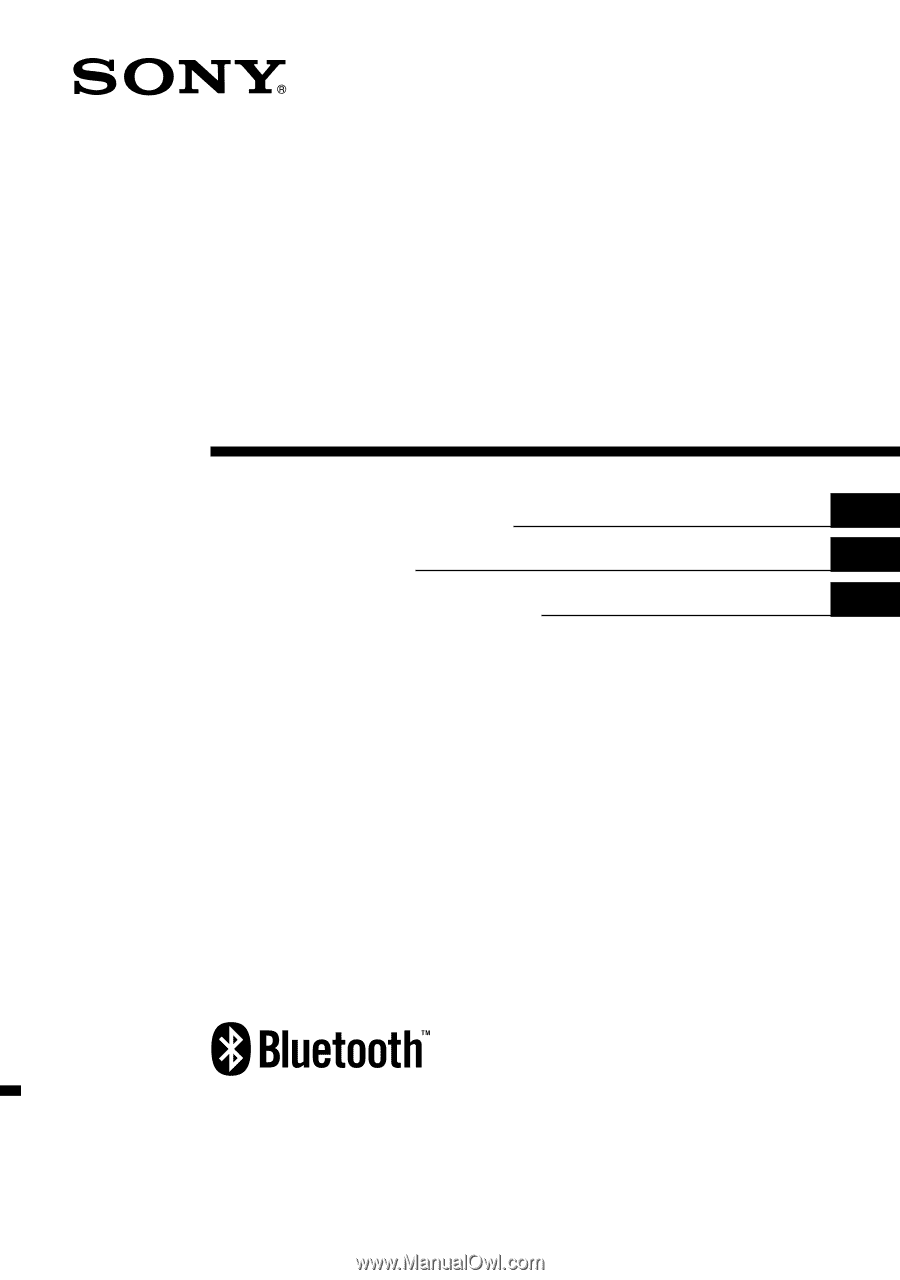
US
FR
ES
Operating Instructions
Mode d’emploi
Manual de instrucciones
Wireless Speaker
System
3-283-288-
51
(2)
SRS-BT100
©2008
Sony Corporation









