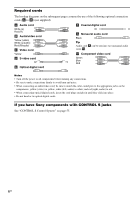Sony STR-DA3100ES Operating Instructions
Sony STR-DA3100ES - Fm Stereo/fm-am Receiver Manual
 |
View all Sony STR-DA3100ES manuals
Add to My Manuals
Save this manual to your list of manuals |
Sony STR-DA3100ES manual content summary:
- Sony STR-DA3100ES | Operating Instructions - Page 1
AM Receiver Operating Instructions Owner's Record The model and serial numbers are located on the rear of the unit. Record the serial number in the space provided below. Refer to them whenever you call upon your Sony dealer regarding this product. Model No. Serial No. STR-DA3100ES ©2005 Sony - Sony STR-DA3100ES | Operating Instructions - Page 2
to alert the user to the presence of important operating and maintenance (servicing) instructions in the receiver is connected. - Consult the dealer or an experienced radio/TV technician for help. CAUTION You are cautioned that any changes or modification not expressly approved in this manual - Sony STR-DA3100ES | Operating Instructions - Page 3
About This Manual • The instructions in this manual are for model STR-DA3100ES. Check your model number by looking at the lower right corner of the front panel. • The instructions in this manual describe the controls on the receiver. You can also use the controls on the supplied remote if they have - Sony STR-DA3100ES | Operating Instructions - Page 4
(Macro Play 66 Operations Using the Remote RM-US106A Before you use your remote 67 Remote button description 67 Changing button assignments 69 2nd (3rd) zone operations 71 Additional Information Precautions 72 Troubleshooting 73 Specifications 75 List of button locations and reference - Sony STR-DA3100ES | Operating Instructions - Page 5
with MULTI CH OUTPUT jacks, etc. This connection is used to output the audio decoded by the component's internal multi-channel decoder through this receiver. c) Model equipped only with AUDIO OUT L/R jacks, etc. d) Model with component video (Y, PB/CB/B-Y, PR/CR/R-Y) input jacks. continued 5US - Sony STR-DA3100ES | Operating Instructions - Page 6
optional connection cords (A to H) (not supplied). A Audio cord White (L) Red (R) B Audio/video cord Yellow (video) White (L/audio) Red (R/audio) C Video cord Yellow D S-video cord E Optical digital cord F Coaxial digital cord G Monaural audio cord Black Tip Audio cord A can be torn into two - Sony STR-DA3100ES | Operating Instructions - Page 7
IN DVD COAXIAL IN COMPONENT VIDEO CONTROL S FM AM IR REMOTE ASSIGNABLE OUT IN TV/SAT IN DVD IN MONITOR OUT S2 VIDEO S2 VIDEO S2 VIDEO Y IR OUT 1 PB/CB your TV's audio output jacks to the TV/SAT AUDIO IN jacks on the receiver. In this case, do not connect the TV's video output jack to the - Sony STR-DA3100ES | Operating Instructions - Page 8
(INPUT ONLY) RS232C R SUB WOOFER MULTI CH IN VIDEO 2 S2 VIDEO OUT IN VIDEO 1 S2 VIDEO OUT IN VIDEO OUT IN VIDEO OUT IN 2ND ZONE AUDIO OUT IN AUDIO OUT IN VIDEO OUT AUDIO OUT FIXED FRONT SURROUND SURR BACK CENTER AUDIO OUT FIXED (3RD ZONE) SUB VARIABLE WOOFER 3RD PRE - Sony STR-DA3100ES | Operating Instructions - Page 9
connected to the SA-CD/ CD OPTICAL or COAXIAL IN jack on this receiver. Connect the player to the analog input jacks (SA-CD/CD IN jacks). Refer to the operating instructions supplied with the Super Audio CD player. • You cannot make digital recordings of digital multi channel surround signals. 9US - Sony STR-DA3100ES | Operating Instructions - Page 10
jacks. If your DVD or Super Audio CD player is equipped with multi channel output jacks, you can connect it to this receiver's MULTI CH IN jacks to enjoy the multi channel sound. Alternatively, the multi channel input jacks can be used to connect an external multi channel decoder. For details on the - Sony STR-DA3100ES | Operating Instructions - Page 11
(INPUT ONLY) RS232C R SUB WOOFER MULTI CH IN VIDEO 2 S2 VIDEO OUT IN VIDEO 1 S2 VIDEO OUT IN VIDEO OUT IN VIDEO OUT IN 2ND ZONE AUDIO OUT IN AUDIO OUT IN VIDEO OUT AUDIO OUT FIXED FRONT SURROUND SURR BACK CENTER AUDIO OUT FIXED (3RD ZONE) SUB VARIABLE WOOFER 3RD PRE - Sony STR-DA3100ES | Operating Instructions - Page 12
(INPUT ONLY) RS232C R SUB WOOFER MULTI CH IN VIDEO 2 S2 VIDEO OUT IN VIDEO 1 S2 VIDEO OUT IN VIDEO OUT IN VIDEO OUT IN 2ND ZONE AUDIO OUT IN AUDIO OUT IN VIDEO OUT AUDIO OUT FIXED FRONT SURROUND SURR BACK CENTER AUDIO OUT FIXED (3RD ZONE) SUB VARIABLE WOOFER 3RD PRE - Sony STR-DA3100ES | Operating Instructions - Page 13
ZONE) L To the VIDEO 3 INPUT jacks (Front panel) B, D, E Camcorder or TV game L L L L OUT D IN OUT IN DB B INPUT S VIDEO OUTPUT S VIDEO INPUT OUTPUT VIDEO VIDEO IN OUT AUDIO AUDIO IN OUT L R VCR OUT IN OUT IN B BD D INPUT OUTPUT VIDEO VIDEO IN OUT AUDIO AUDIO IN OUT - Sony STR-DA3100ES | Operating Instructions - Page 14
AUDIO OUT IN VIDEO OUT AUDIO OUT FIXED FRONT SURROUND SURR BACK CENTER AUDIO OUT FIXED (3RD ZONE) SUB VARIABLE WOOFER 3RD PRE OUT ZONE SPEAKERS R FRONT L A B R SURROUND L R SURR BACK (3RD ZONE) L Notes • To prevent noise pickup, keep the AM loop antenna away from the receiver - Sony STR-DA3100ES | Operating Instructions - Page 15
Getting Started 3: Connecting speakers Connect your speakers to the receiver. This receiver allows you to use a 9.1 channel system. To fully enjoy theater-like multi channel surround sound requires five speakers (two front speakers, a center speaker, and two surround speakers) and a sub woofer - Sony STR-DA3100ES | Operating Instructions - Page 16
Monaural audio cord (not supplied) Black e E Surround speaker (R)c) Surround speaker (L)c) Front speaker (R) Front speaker (L) E e E e Ee A A FRONT A A SPEAKERS Bb) OMPONENT VIDEO CONTROL S SSIGNABLE OUT IN AT IN DVD IN MONITOR OUT S2 VIDEO S2 VIDEO S2 VIDEO VIDEO 2 S2 VIDEO - Sony STR-DA3100ES | Operating Instructions - Page 17
sure to connect correctly as indicated on the rear panel. Tip When outputting the sound in the 3rd Speaker impedance To enjoy the best possible multi channel surround, connect speakers with a nominal impedance of correct position. Refer to the operating instructions supplied with your speakers if you - Sony STR-DA3100ES | Operating Instructions - Page 18
theater is 9.1 channels. When 9.1 CH SP SYSTEM is set to YES, you can enjoy 9.1 channel speaker operation, just like a dubbing theater channel speaker system is a drastic improvement in the connection between the front (video 9.1 channel setting for Super Audio CD and other pure audio sources without - Sony STR-DA3100ES | Operating Instructions - Page 19
is turned on. • Make sure that the total power consumption of the components connected to the receiver's AC OUTLETs does not exceed the wattage stated on the rear panel. Do not connect high-wattage electrical home appliances such as electric irons, fans, or TVs to this outlet. This may cause - Sony STR-DA3100ES | Operating Instructions - Page 20
) • YES You can set up your speakers automatically by selecting a pre-defined speaker pattern (see the supplied "Easy Setup Guide"). • NO Select to adjust the settings of each speaker manually. x SPEAKER PATTERN (Speaker setup pattern) When "SP EASY SET UP" is set to "YES", select the speaker setup - Sony STR-DA3100ES | Operating Instructions - Page 21
"SMALL" settings for each speaker determine whether or not the internal sound processor will cut the bass signal from that channel. When the bass is cut from a channel, the bass redirection circuitry sends the corresponding bass frequencies to the sub woofer or other "LARGE" speakers. However, it - Sony STR-DA3100ES | Operating Instructions - Page 22
Lets you set the distance from your listening position to the sub woofer. You can adjust from 3 to 23 feet in 1 foot steps. Tip The receiver lets you to input the speaker position in terms of distance. However, it is not possible to set the center speaker further than the front - Sony STR-DA3100ES | Operating Instructions - Page 23
, press MASTER VOL +/- on the remote or turn MASTER VOLUME on the receiver. 4 Press TEST TONE again. The test tone turns off. To output the test tone only from a specific speaker Set "TEST TONE" in the speakers you want to adjust using "PHASE NOISE" or "PHASE AUDIO" in the LEVEL menu (page 46). 23US - Sony STR-DA3100ES | Operating Instructions - Page 24
) - HEADPHONE (MULTI) - HEADPHONE THEATER • When headphones are connected and you use the MULTI CH IN function (page 24), the sound of all channels may not output depending on the speaker settings. Listening to multi channel sound - MULTI CH IN (DIRECT) You can select the audio directly from the - Sony STR-DA3100ES | Operating Instructions - Page 25
received. In case of poor FM stereo reception If the FM stereo reception is poor and "STEREO" flashes in the display, select monaural audio "FM" or "AM". You can also use INPUT SELECTOR on the receiver. 2 Press D.TUNING on the remote. 3 Press the numeric buttons to enter the frequency. Example 1: FM - Sony STR-DA3100ES | Operating Instructions - Page 26
station you want. Each time you press the button, you can select the preset station as follows: tA1yA2y...yA0yB1yB2y...yB0T tC0y...yC2yC1T Using the remote 1 Move the easy scroll key to select "TUNER", then press the key repeatedly to select "FM" or "AM". 2 Press PRESET/CH/D.SKIP +/- repeatedly to - Sony STR-DA3100ES | Operating Instructions - Page 27
. Displaying the input stream information You can check the input stream information (about format, channel, etc.) of digital input signals. The input stream information also appears for 4 seconds when the receiver detects any changes in the digital input signal. 1 Rotate MAIN MENU to select "STREAM - Sony STR-DA3100ES | Operating Instructions - Page 28
AUTO I.LINK ;RF COAX OPTANALOG MULTI IN L.F.E. SL S SR ; DIGITAL EX DTS-ES 96/24 ; PRO LOGIC IIx NEO:6 DISCRETE H.A.T.S. SB DEC SBL SB SBR GAME MOVIE channel indicators: The letters (L, C, R, etc.) indicate the channels being played back. The boxes around the letters vary to show how the receiver - Sony STR-DA3100ES | Operating Instructions - Page 29
receiver is decoding DTS 96 kHz/24 bit signals. Q MATRIX: Lights up when DTS-ES Matrix decoding is activated. R DISCRETE: Lights up when DTS-ES lights up when the receiver applies Pro Logic processing to 2 channel signals in order to output the center and surround channel signals. "; PRO LOGIC - Sony STR-DA3100ES | Operating Instructions - Page 30
receiver outputs the sound from the front L/R speakers only. There is no sound from the sub woofer. Listening to 2 channel stereo sources (2CH STEREO) Standard 2 channel mode allows you to select the decoding mode you want for your audio sound. A.F.D. mode A.F.D. AUTO PRO LOGIC PRO LOGIC II MOVIE - Sony STR-DA3100ES | Operating Instructions - Page 31
channel audio sources. This receiver can reproduce 2 channel sound in 5 channels through Dolby Pro Logic II; 6 channels through DTS Neo:6; or 4 channels Performs Dolby Pro Logic II Game mode decoding. This setting is ideal for video game softwares. x PRO LOGIC IIx MOVIE Performs Dolby Pro Logic IIx - Sony STR-DA3100ES | Operating Instructions - Page 32
channel L/R signals from all speakers. If you connect a sub woofer When the audio signal is 2 channel stereo or if the source signal does not include a LFE signal, the receiver the concept name of the surround technology for home theater developed by Sony. DCS uses the DSP (Digital Signal Processor) - Sony STR-DA3100ES | Operating Instructions - Page 33
.), with multi channel surround effects. You can reproduce the sound characteristics of Sony Pictures Entertainment's dubbing studio in your home. The CINEMA inside the screen like in theaters. • Cinema Studio Reverberation Reproduces the type of reverberation found in theaters. The CINEMA STUDIO EX - Sony STR-DA3100ES | Operating Instructions - Page 34
input to the MULTI CH IN jacks. x HEADPHONE THEATER DCS Allows you to experience a theater-like environment while listening through a pair of headphones. multi channel input stream. By decoding the surround back signal of DVD software (etc.) recorded in Dolby Digital EX, DTS-ES Matrix, DTS-ES - Sony STR-DA3100ES | Operating Instructions - Page 35
Digital EXb) DTS 5.1 DTS-ES Matrix 6.1c) DTS-ES Discrete 6.1d) Output Applied surround channel back decoder 5.1e) - channels. Discrete 6.1 channel signals are DVD specific signals not used in movie theaters. e) When two surround back speakers are connected, the output channel will be 7.1 channels - Sony STR-DA3100ES | Operating Instructions - Page 36
DTS [3/2.1] + DOLBY EX* * When surround back decoder conforms to Dolby Digital EX, if you decode DTS-ES Discrete [3/3.1] signal, this unit also decodes the DTS-ES Discrete [3/2.1] signal. When the current decoder conforms to Dolby Pro Logic IIx Input stream after Current decoder's a few - Sony STR-DA3100ES | Operating Instructions - Page 37
DVD player to the DVD OPTICAL IN jack. Also, connect the analog audio/video output jacks on the second DVD player to the VIDEO 2 INPUT jacks on the receiver. Assign "DVD COAX" to DVD and assign "DVD OPT" to VIDEO 2. 1 Rotate MAIN MENU to select "CUSTOMIZE". 2 Rotate MENU to select "DIGITAL ASSIGN - Sony STR-DA3100ES | Operating Instructions - Page 38
You cannot assign a visual input to more than one component video input. Switching the audio input mode for digital components - INPUT MODE You can switch the audio input mode for components for which this receiver have digital audio input jacks. 1 Rotate INPUT SELECTOR to select the input. 2 Press - Sony STR-DA3100ES | Operating Instructions - Page 39
the surround effects of the selected sound field. The settings are stored individually for each sound field. 1 Start playing a source encoded with multi channel surround effects (DVD, etc.). 2 Rotate MAIN MENU to select "SURR SET UP". 3 Rotate MENU to select the parameter. For details, see "SURR SET - Sony STR-DA3100ES | Operating Instructions - Page 40
channel by +10 dB. This adjustment may be necessary when connecting a DVD player to the MULTI CH IN jacks. The sub woofer level from DVD players is 10 dB lower than Super Audio EQ PRESET [1] 1 Start playing a source encoded with multi channel surround effects (DVD, etc.). 2 Rotate MAIN MENU to select - Sony STR-DA3100ES | Operating Instructions - Page 41
and the adjusted contents of the selected equalizer bank are cleared. Advanced settings Using the CUSTOMIZE menu to adjust the receiver You can adjust various receiver settings using the CUSTOMIZE menu. 1 Rotate MAIN MENU to select "CUSTOMIZE". 2 Rotate MENU to select the parameter. For details - Sony STR-DA3100ES | Operating Instructions - Page 42
Lets you delay the output of audio to adjust the gap between video and audio. You can adjust from 0 ms VIDEO 1, VIDEO 2, VIDEO 3, TV/SAT, TAPE, TUNER and PHONO, and "PCM" for DVD, MD/DAT and SA-CD/CD. You can use DECODE PRIORITY on the front panel CHANNEL DECODING indicator is also turned off. 42US - Sony STR-DA3100ES | Operating Instructions - Page 43
setting: 4 Lets you adjust the chroma of the images when you upconvert the video or S-video signals to component video signals. You can adjust from 1 to 7. x DIGITAL ASSIGN ? (Digital audio input assignment) Lets you assign the digital audio input to other input. For details, see "Assigning the - Sony STR-DA3100ES | Operating Instructions - Page 44
set to "NO" (page 21). Tip Surround speaker position is designed specifically for implementation of the Cinema Studio EX modes. For other sound fields contrary to the above explanation, we recommend that you playback multi channel surround encoded software and select the setting that provides a good - Sony STR-DA3100ES | Operating Instructions - Page 45
mode is set to "PRO LOGIC II MUSIC" or "PRO LOGIC IIx MUSIC" (page 30). You can adjust the difference between the front channels and the surround channels. x PANORAMA MODE (Panorama mode) Lets you perform further adjustments for Dolby Pro Logic II Music and Dolby Pro Logic IIx Music mode decoding - Sony STR-DA3100ES | Operating Instructions - Page 46
(Phase noise) Initial setting: OFF Lets you output the test tone sequentially from adjacent speakers. x PHASE AUDIO (Phase audio) Initial setting: OFF Lets you output the front 2 channel source sound (instead of the test tone) sequentially from adjacent speakers. x D.RANGE COMP. (Dynamic range - Sony STR-DA3100ES | Operating Instructions - Page 47
analog audio and video signals for 2nd zone; only analog audio video screen when you turn on the receiver. • OFF Lets you turn off output of 12V triggers even when the main receiver is turned on. • CTRL Lets you turn on or off the output of 12V triggers manually by the CIS command of the IR remote - Sony STR-DA3100ES | Operating Instructions - Page 48
• SCREEN DEPTH setting • VIR.SPEAKERS setting • Tuner settings (band, frequency, stereo/mono setting, preset number) To use the USER PRESET 1 Press USER PRESET repeatedly to select the USER PRESET you want. 2 Press MEMORY/ENTER. Note When the DIGITAL ASSIGN setting is changed after you store - Sony STR-DA3100ES | Operating Instructions - Page 49
stations and inputs You can enter a name of up to 8 characters for preset stations and inputs selected with INPUT SELECTOR, and display it in the receiver's display. To index a preset station 1 Rotate INPUT SELECTOR to select tuner ("FM" or "AM"). 2 Press FM/AM to select "FM" or "AM". 3 Tune in the - Sony STR-DA3100ES | Operating Instructions - Page 50
• The initial setting for the command mode of the supplied remote is "AV2". • If the command mode of the receiver and the remote is different, you cannot use the remote to operate the receiver. Using the Sleep Timer You can set the receiver to turn off automatically at a specified time by using the - Sony STR-DA3100ES | Operating Instructions - Page 51
17. Recording Before you begin, make sure you have connected all components properly. Recording on an audio tape or MiniDisc You can record on a MiniDisc or cassette tape using the receiver. See the operating instructions of your cassette deck or MD deck if you need help. 1 Select the component to - Sony STR-DA3100ES | Operating Instructions - Page 52
tape You can record from a VCR, a TV, or an LD player using the receiver. You can also add audio from a variety of audio sources when editing a video tape. See the operating instructions of your VCR if you need help. 1 Select the program source to be recorded. 2 Prepare the component for playing - Sony STR-DA3100ES | Operating Instructions - Page 53
audio/video signals for output to the 2nd zone or audio signals for the 3rd zone. For details on the connection, see page 54. Use the remote this receiver is turned off, the receiver in the 2nd zone or 3rd zone remains turned on. To turn off all receivers, press ?/1 and AV ?/1 on the remote at - Sony STR-DA3100ES | Operating Instructions - Page 54
connections Main receiver 2nd zone Monitor Audio/video components 2ND ZONE OUT Speaker Speaker Amplifier/Receiver STR-DA3100ES 3rd zone connections 1) 3RD ZONE AUDIO OUT jacks Main receiver Audio components 3RD ZONE OUT 3rd zone Speaker Speaker Amplifier/Receiver STR-DA3100ES 2) SURR BACK - Sony STR-DA3100ES | Operating Instructions - Page 55
instructions supplied with your TV, satellite tuner, monitor, VCR, etc., for details. If you connect the CTRL S OUT jack on another component to the CTRL S IN jack on this unit Example TV, VCR, OUT tuner, monitor, etc. IN Receiver I i .> mM H X x + - O + + - - Remote The remote - Sony STR-DA3100ES | Operating Instructions - Page 56
5 6 SWAP/ JUMP/ PRESET/ AUDIO ANGLE TIME CH/D.SKIP 7 8 9 SUBTITLE ENTER .> 0/10 >10/11 12 SHIFT D.TUNING DISC ALT mM - ANT CLEAR SEARCH MODE H X x TOP MENU/ GUIDE MUTING AV MENU F G g MASTER VOL f O DISPLAY TV VOL RETURN/EXIT TV/ MAIN TV CH VIDEO MENU WIDE ON SCREEN *qs - Sony STR-DA3100ES | Operating Instructions - Page 57
Bilingual or Satellite tuner/ Multi channel TV Sound. Blu-ray disc recorder/ Hard disc recorder/PSX AV MENU q; VCR/ Displays menu. Satellite tuner/ DVD player/ Blu-ray disc recorder/ Hard disc recorder/PSX AV ?/1 wh TV/VCR/ Turns the audio and CD player/ video components on or VCD player - Sony STR-DA3100ES | Operating Instructions - Page 58
VCR/ and other Sony audio/ (Press AV Satellite tuner/ video components. ?/1 wh and CD player/ ?/1 wj at VCD player/ the same LD player/ time) DVD player/ MD deck/ DAT deck TEST TONE Receiver 5 Outputs test tone. TOP MENU/ DVD player Displays DVD title. GUIDE q; Satellite tuner/ Displays - Sony STR-DA3100ES | Operating Instructions - Page 59
channel Satellite tuner/ numbers. Blu-ray disc recorder/ Hard disc recorder/PSX 2CH 5 Receiver Receiver Turns the receiver on or off. ./> 6 VCR/ CD player/ VCD player/ DVD player/ LD player/ MD deck/ DAT deck/ Tape deck/ Blu-ray disc recorder/ Hard disc recorder/PSX Skips tracks. Remote - Sony STR-DA3100ES | Operating Instructions - Page 60
mode of the remote Move the Easy audio tape. SA-CD To listen to Super Audio CD or compact disc. TUNER To listen to radio programs. PHONO To listen to turntable. MULTI To listen and watch components connected to the MULTI CH IN jacks on the receiver the input (VIDEO 1, VIDEO 2, VIDEO 3, DVD, - Sony STR-DA3100ES | Operating Instructions - Page 61
of the receiver", see page 50. Programming the remote You can program the remote to control nonSony components by changing the code. Once the control signals have been memorized, you can use those components as part of your system. Furthermore, you can also program the remote for Sony components - Sony STR-DA3100ES | Operating Instructions - Page 62
/VIDEO and WIDE AV ?/1 and MASTER VOL - at the same time. The indicator flashes 3 times, then goes off. The numeric codes corresponding to the component and the maker of the component Use the numeric codes in the tables below to control non-Sony components and also Sony components that the remote - Sony STR-DA3100ES | Operating Instructions - Page 63
218 To control an LD player Maker SONY PIONEER Code(s) 601, 602, 603 606 To control a video CD player Maker SONY Code(s) 605 To control a VCR Maker SONY AIWA* BLAUPUNKT EMERSON GENERAL ELECTRIC HITACHI , 551 537, 547, 549, 558 542, 543 continued 63US Operations Using the Remote RM-AAE001 - Sony STR-DA3100ES | Operating Instructions - Page 64
use for the Learning function. The indicator turns off while a valid button is pressed, then flashes slowly. 5 Point the remote control code receiver section of the remote towards the receiver/transmitter on the remote control to be learned. L .> mM - H G F 5 X f O P g 6 x 5-10 cm 64US - Sony STR-DA3100ES | Operating Instructions - Page 65
in the following table. Input Number of Buttons you can program VIDEO 1, VIDEO 2, DVD 78 keys VIDEO 3, TV/SAT, TAPE 78 keys MD/DAT, SA-CD/CD memory of the remote To clear all programmed and learned signals, do the following to reset the remote to factory settings. Press ?/1, AV ?/1 and MASTER - Sony STR-DA3100ES | Operating Instructions - Page 66
1. The indicator flashes slowly. 4 Point the remote control code receiver section of the remote towards the receiver/transmitter on the remote control to be learned. 5 Press the appropriate button on the remote control to be learned to send the remote button code. Lightly pressing the button once - Sony STR-DA3100ES | Operating Instructions - Page 67
to operate 2ND ZONE out and 3RD ZONE out only. You cannot control the receiver directly with this remote. Remote button description Before you use your 0 remote 9 Inserting batteries into the remote Insert R6 (size-AA) batteries with the + and - properly oriented in the battery compartment - Sony STR-DA3100ES | Operating Instructions - Page 68
for the main receiver. To listen to audio tape. TUNER 3 TV/SAT 3 VIDEO 1 3 Receiver Receiver Receiver To listen to radio programs. To select TV or satellite tuner. To select VCR. (VTR mode 3) VIDEO 2 Receiver 3 To select VCR. (VTR mode 1) 68US Remote Button VIDEO 3 3 VIDEO 4* 3 VIDEO 5* 3 2ND - Sony STR-DA3100ES | Operating Instructions - Page 69
of the input buttons to suit the components in your system. For example, if you connect a LD player to the VIDEO 2 jacks on the receiver, you can set the VIDEO 2 button on this remote to control the LD player. Note, however, that the settings of the TUNER button cannot be changed. 1 Press RM SET - Sony STR-DA3100ES | Operating Instructions - Page 70
player Press VIDEO 1 once VIDEO 2 once VIDEO 3 once VIDEO 1 twice VIDEO 2 twice VIDEO 3 twice DVD once DVD twice TV/SAT once TV/SAT twice TAPE once TAPE twice MD/DAT once MD/DAT twice SA-CD/CD once SA-CD/CD twice SA-CD/CD three times VIDEO1, then SA-CD/CD To clear all remote button - Sony STR-DA3100ES | Operating Instructions - Page 71
volume of the Sony receiver in the 2nd (or 3rd) zone. Perform the following operation to set the command mode of the remote to 2ND ZONE or Main receiver 2nd (or 3rd) zone Audio/video components 2ND (3RD) ZONE OUT Monitor (2nd zone only) Speaker Speaker Amplifier* STR-DA3100ES IR repeater - Sony STR-DA3100ES | Operating Instructions - Page 72
qualified service shop. panel and controls with a soft cloth slightly moistened with a mild detergent solution. Do not use any type of abrasive pad, scouring powder or solvent such as alcohol or benzine. If you have any question or problem concerning your receiver, please consult your nearest Sony - Sony STR-DA3100ES | Operating Instructions - Page 73
the following difficulties while using the receiver, use this troubleshooting guide to help you remedy the problem. Should any problem persist, consult your nearest Sony dealer. There is no sound no matter which component is selected. • Check that both the receiver and all components are turned on - Sony STR-DA3100ES | Operating Instructions - Page 74
kHz. Dolby Digital or DTS multi channel sound is not reproduced. • Check receiver. • Set your TV to the appropriate input mode. • Move your TV away from the audio components. • Connect your TV to the receiver using the same type of connecting cord as the one used to connect the receiver and video - Sony STR-DA3100ES | Operating Instructions - Page 75
power again. If this problem persists, turn off the receiver and consult your nearest Sony dealer. Reference sections for clearing the memory To clear All memorized settings Customized sound fields See page 19 page 40 Specifications AUDIO POWER SPECIFICATIONS POWER OUTPUT AND TOTAL HARMONIC - Sony STR-DA3100ES | Operating Instructions - Page 76
S/N: 100 dB (A, 20 kHz LPF) Outputs TAPE, MD/DAT (REC OUT), VIDEO 1, 2 (AUDIO OUT) Voltage: 150 mV Impedance: 10 k Ohms FRONT L/R, CENTER, SURROUND kHz or 10 kHz. After tuning in any AM station, turn off the receiver. While holding down PRESET TUNING + or TUNING +, press ?/1. All preset stations - Sony STR-DA3100ES | Operating Instructions - Page 77
accessories FM wire antenna (1) AM loop antenna (1) AC power cord (1) Remote commander RM-AAE001 (1) Remote commander RM-US106A (1) R6 (size-AA) batteries (4) For details on the area code of the component you are using, see page 3. Design and specifications are subject to change without notice. 77US - Sony STR-DA3100ES | Operating Instructions - Page 78
, 26, 38, 49) IR receptor qh MAIN MENU es (20, 25, 27, 37, 38, 39, 40 MOVIE 8 (32) MULTI CH IN wj (24) MULTI CHANNEL DECODING indicator qf MUSIC 9 (33, 40) PHONES jack DECODING wk (34) TREBLE ed (41) TUNING -/+ w; (25) USER PRESET wd (48) VIDEO 3 INPUT jacks wl (13) NUMBERS AND SYMBOLS 2CH 6 (30) - Sony STR-DA3100ES | Operating Instructions - Page 79
1 23 4 5 6789 Additional Information qh qg qf qd qs qa q; v qj qk ql w; wawswdwfwgwhwjwk ef ed es ea e; wl 79US - Sony STR-DA3100ES | Operating Instructions - Page 80
C Changing display 27 effect level 39 CIS 47 CIS menu 47 Clearing receiver's memory 19 CONTROL S 55 Crossover frequency 44 CUSTOMIZE menu 41 D Digital N Naming 49 Sony Corporation Printed in Malaysia P Preset stations how to 26 how to tune 26 R Recording on a video tape 52 on an audio tape or MD 51
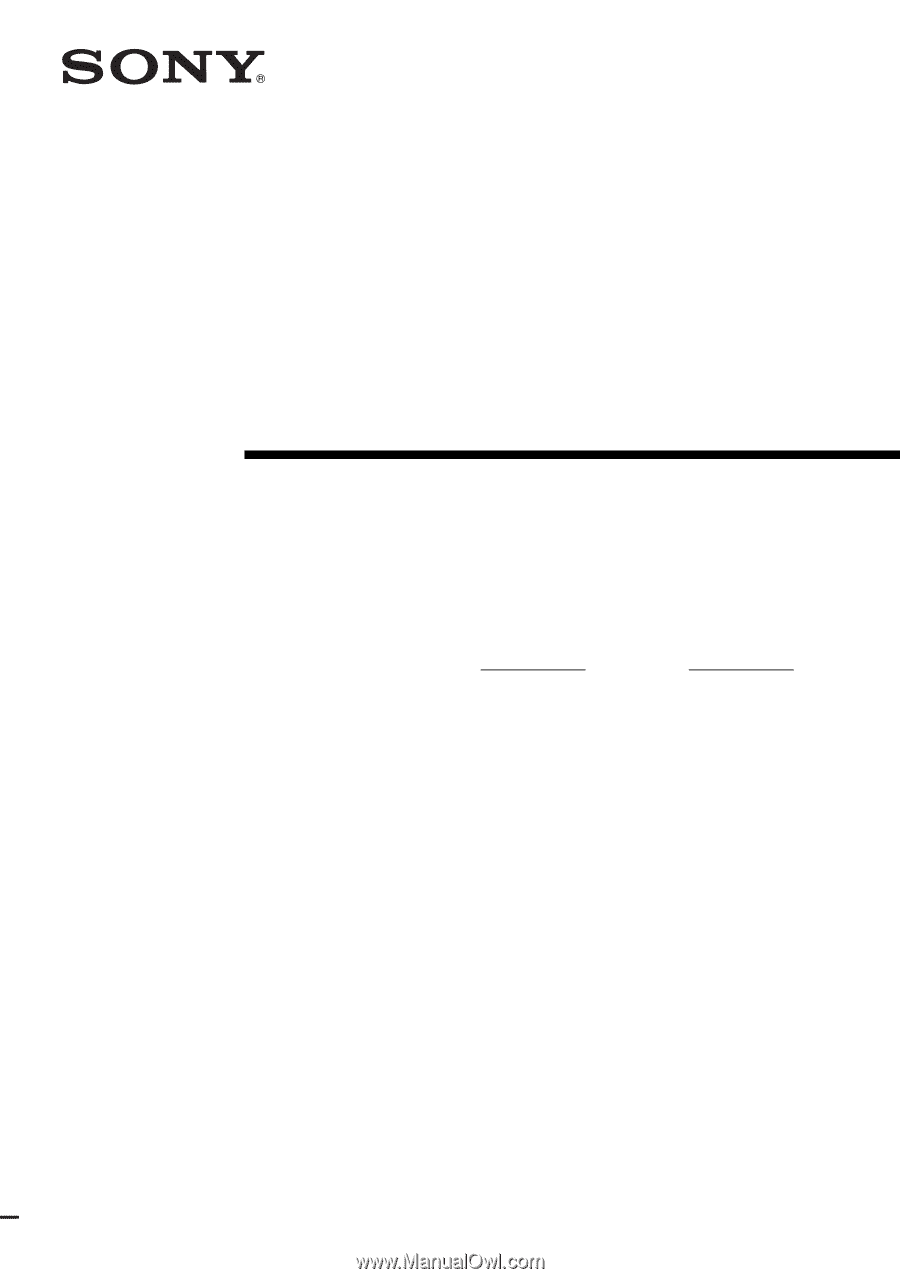
©2005 Sony Corporation
2-514-877-
13
(1)
FM Stereo
FM/AM Receiver
Operating Instructions
Owner’s Record
The model and serial numbers are located on the rear of the unit. Record the serial
number in the space provided below. Refer to them whenever you call upon your
Sony dealer regarding this product.
Model No.
Serial No.
STR-DA3100ES