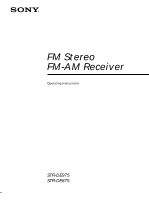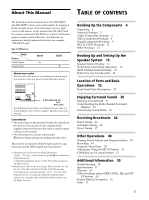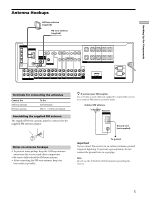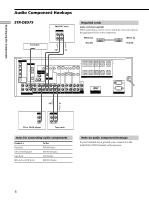Sony STR-DE875 Operating Instructions
Sony STR-DE875 - Fm Stereo/fm-am Receiver Manual
 |
View all Sony STR-DE875 manuals
Add to My Manuals
Save this manual to your list of manuals |
Sony STR-DE875 manual content summary:
- Sony STR-DE875 | Operating Instructions - Page 1
4-234-334-12(2) FM Stereo FM-AM Receiver Operating Instructions STR-DE975 STR-DE875 © 2001 Sony Corporation - Sony STR-DE875 | Operating Instructions - Page 2
servicing) instructions in the literature accompanying the appliance. INFORMATION This equipment has been tested and found to comply with the limits for a Class B digital device, pursuant to Part you call upon your Sony dealer regarding this product. Model No. STR-DE975/DE875 Serial No. For customers - Sony STR-DE875 | Operating Instructions - Page 3
controls on the supplied remote if they have the same or similar names as those on the receiver. • The following icon is used in this manual: z Indicates hints and tips for making the task easier. This receiver incorporates Dolby* Digital and Pro Logic Surround and the DTS** Digital Surround System - Sony STR-DE875 | Operating Instructions - Page 4
remote) (1) • STR-DE875 only • Remote commander RM-PP505 (remote) (1) Inserting batteries into the remote Insert R6 (size-AA) batteries with the + and - properly oriented in the battery compartment. When using the remote, point it at the remote sensor g on the receiver the color-coded pins to the appropriate - Sony STR-DE875 | Operating Instructions - Page 5
loop antenna (supplied) FM wire antenna (supplied) DIGITAL OPTICAL DVD/LD IN ANTENNA SURROUND CENTER TV/SAT IN MD/DAT IN MD/DAT antenna hookups • To prevent noise pickup, keep the AM loop antenna away from the receiver and other components. • Be sure to fully extend the FM wire antenna. • After - Sony STR-DE875 | Operating Instructions - Page 6
connecting a cord, be sure to match the color-coded pins to the appropriate jacks on the components. White (L) White (L) Red (R) Red (R) DIGITAL OPTICAL DVD/LD IN ANTENNA SURROUND CENTER TV/SAT IN MD/DAT IN MD/DAT OUT a ground wire, connect it to the U SIGNAL GND terminal on the receiver. 6 - Sony STR-DE875 | Operating Instructions - Page 7
STR-DE875 Turntable MD/Tape deck INPUT OUTPUT LINE LINE L R ç OUT IN Required cords Audio cords (not supplied) When connecting a cord, be sure to match the color-coded pins to the appropriate jacks on the components. White (L) White (L) Red (R) Red (R) DIGITAL SURROUND WOOFER receiver. 7 - Sony STR-DE875 | Operating Instructions - Page 8
coded pins to the appropriate jacks on the components. Yellow (video) White (L/audio) Red (R/audio) Yellow (video) White (L/audio) Red (R/audio) Video cord for connecting a TV monitor (not supplied) Yellow Yellow DIGITAL OPTICAL DVD/LD IN ANTENNA SURROUND (STR-DE975 receiver and apply sound - Sony STR-DE875 | Operating Instructions - Page 9
the RF demodulator's optical or coaxial digital output to the receiver's OPTICAL or COAXIAL DVD/LD IN jack. Refer to the instruction manual supplied with your RF Demodulator for details on DOLBY DIGITAL RF hookups. VIDEO OUT LD player DOLBY DIGITAL RF OUT RF demodulator DDIGIGITITAALL DDVVDD - Sony STR-DE875 | Operating Instructions - Page 10
note that you cannot make a digital recording of a digital multi channel surround signal. • To make a digital recording from your CD or SACD player, connect the CD or SACD player's digital output directly to the digital input on your MD or DAT deck. Refer to the instructions supplied with your CD or - Sony STR-DE875 | Operating Instructions - Page 11
you to enjoy multichannel software encoded in formats other than Dolby Digital and DTS. If your DVD player is equipped with MULTI CH OUTPUT jacks, you can connect them directly to the receiver to enjoy the sound of the DVD player's multi channel decoder. Alternatively, the MULTI CH IN jacks can be - Sony STR-DE875 | Operating Instructions - Page 12
coded L L CENTER R SUB FRONT SURROUND WOOFER MULTI CH IN R IN - 16Ω 2ND ROOM (STR-DE975 only) SWITCHED 120W/ DIGITAL CONCERT HALL 6.1 CH DECODING A B SOUND FIELD A.F.D. MODE 2CH ENTER MULTI /2CH A. DIRECT EQUALIZER MUTING INPUT MODE MODE FUNCTION 2ND ROOM AUDIO IN 2nd room Stereo - Sony STR-DE875 | Operating Instructions - Page 13
53 and the operating instructions supplied with your CD player, SACD player, tape deck, or MD deck for details. Note If you make CONTROL A1 connections from the receiver to an MD deck that is also connected to a computer, do not operate the receiver while using the "Sony MD Editor" software. This - Sony STR-DE875 | Operating Instructions - Page 14
Hooking Up the Components Digital Component Hookups Connecting the AC power cord Before connecting the AC power cord of this receiver to a wall outlet: • Connect the speaker system to the receiver (see page 16). Connect the AC power cord(s) of your audio/video components to a wall outlet. If you - Sony STR-DE875 | Operating Instructions - Page 15
This chapter describes how to hook up your speaker system to the receiver, how to position each speaker, and how to set up your speakers to enjoy multi channel surround sound. SET UP Jog dial ? / 1 MULTI CHANNEL DECODING MASTER VOLUME + SPEAKERS DISPLAY PHONES VIDEO 3 INPUT DIMMER ON SCREEN - Sony STR-DE875 | Operating Instructions - Page 16
Black Black } }] Front speaker (R) Front speaker (L) ] DIGITAL OPTICAL DVD/LD IN ANTENNA SURROUND CENTER TV/SAT IN MD/DAT IN MD/DAT OUT COAXIAL components: + to + and - to -. If the cords are reversed, the sound will be distorted and will lack bass. • If you use speakers with low maximum - Sony STR-DE875 | Operating Instructions - Page 17
below. Check the instruction manual supplied with your speakers 8Ω Speakers connected to the SURROUND and CENTER SPEAKERS terminals must test tone, see page 23. If no sound is heard from a speaker while outputting a name is currently displayed on the receiver, the speaker may be short-circuited - Sony STR-DE875 | Operating Instructions - Page 18
) are cleared. • All SET UP parameters are reset to their factory settings. • The sound field memorized for each program source and preset stations are cleared. • The master volume is set to VOLUME MIN. Performing initial setup operations Before using your receiver for the first time, adjust SET UP - Sony STR-DE875 | Operating Instructions - Page 19
Channel Surround Setup For the best possible surround sound all speakers should be the same distance from the listening position (A). However, this unit lets you to place the center speaker up to 5 feet (1.5 meters) closer (B) or the surround Press ?/1 to turn on the receiver. 2 Press SET UP. 3 - Sony STR-DE875 | Operating Instructions - Page 20
using multi channel surround sound, select "SMALL" to activate the bass redirection circuitry and output the surround channel bass frequencies from the sub woofer or other "LARGE" speakers. • If you do not connect surround speakers, select "NO".*3 z *1~*3 correspond to the following Dolby Pro Logic - Sony STR-DE875 | Operating Instructions - Page 21
the sub woofer. z About speaker distances This receiver allows you to input the speaker position in terms sound often results in much better surround sound. Give it a try! x Sub woofer phase polarity (S.W PHASE) Initial setting : NORMAL Set the sub woofer phase polarity. There is usually no problem - Sony STR-DE875 | Operating Instructions - Page 22
the Speaker System Multi Channel Surround Setup x Surround speaker position (SURR POSI.)* Initial setting : SIDE This parameter lets you specify the location of your surround speakers for proper implementation of the Digital Cinema Sound surround modes in the "VIRTUAL" sound fields. Refer to the - Sony STR-DE875 | Operating Instructions - Page 23
easier speaker level adjustment. 1 Press ?/1 to turn on the receiver. 2 Press TEST TONE on the remote. "TEST TONE" appears in the display and you will hear IN jacks). The sound for the front L/R speakers is output from the surround R/L speakers. You can adjust the level of surround speakers from the - Sony STR-DE875 | Operating Instructions - Page 24
the component. If both channels are output from the headphones, the front speaker may not be connected to the receiver correctly. Check the connection of the front speaker which is not outputting any sound. If you encounter a problem that is not included above, see "Troubleshooting" on page 55. 24 - Sony STR-DE875 | Operating Instructions - Page 25
Front Panel Parts Descriptions 1 ?/1 switch Press to turn the receiver on and off. 2 DISPLAY button Press repeatedly to change the information on the display window as follows: v Index name of the component or the preset station* v FUNCTION button indication or frequency** v Sound - Sony STR-DE875 | Operating Instructions - Page 26
Press to activate the CINEMA STUDIO EX A, B or C sound field (page 32). 7 Use the SOUND FIELD buttons to enjoy surround sound. For details, see "Enjoying Surround Sound" starting from page 30. A.F.D. button / indicator Press to set the receiver to automatically detect the type of audio signal being - Sony STR-DE875 | Operating Instructions - Page 27
Parts and Basic Operations 9 2ND ROOM button (STR-DE975 only) Press repeatedly to select the audio signals for output to a stereo sound from front speakers (L/R) is not output when the receiver is STR-DE975 only) MD/TAPE (STR-DE875 only) MD or DAT deck MD/DAT (STR for your digital components. Each - Sony STR-DE875 | Operating Instructions - Page 28
• MONO MOVIE • STEREO MOVIE • V. MULTI DIMENSION • VIRTUAL MULTI REAR • V. SEMI M. DIMENSION • VIRTUAL ENHANCED A, B * "AUTO" only. About the "VIRTUAL MATRIX 6.1" playback Though this receiver incorporates the 5.1 channel amplifier, you can reproduce the 6.1 channel surround sound of the sources - Sony STR-DE875 | Operating Instructions - Page 29
Location of Parts and Basic Operations qj SET UP button Press to activate the setup mode, then use the cursor (front balance, surround balance, etc.). wg ON SCREEN button (STR-DE975 only) Press to turn the on-screen display on or off (page 8). Press to display the current sound field, and the - Sony STR-DE875 | Operating Instructions - Page 30
describes how to set up the receiver to enjoy surround sound. You can enjoy multi channel surround when playing back software encoded with Dolby Digital or DTS. You can take advantage of surround sound simply by selecting one of the receiver's pre-programmed sound modes. They bring the exciting and - Sony STR-DE875 | Operating Instructions - Page 31
are output in stereo automatically, and the sound field is turned off. z You can identify Dolby Surround-encoded software by looking at the packaging Dolby Digital discs are labeled with the logo, and Dolby Surround encoded programs are labeled with the A logo. z 6.1 channel matrix decoding - Sony STR-DE875 | Operating Instructions - Page 32
Selecting a Sound Field Enjoying Surround Sound Sound field information x NORMAL SURROUND Software with multi channel surround audio signals is played back according to the way it was recorded. Software with 2 channel audio signals is decoded with Dolby Pro Logic to create surround effects. x - Sony STR-DE875 | Operating Instructions - Page 33
to hear any sound coming directly from the surround speakers. Use the buttons on the front panel to operate the following modes. A.F.D. (Auto Format Decoding) Automatically detects the type of audio signal being input (Dolby Digital, DTS, Dolby Pro Logic, or standard 2 channel stereo) and performs - Sony STR-DE875 | Operating Instructions - Page 34
are input. Note Only the front 2 channels are compatible with MPEG format. Multi channel surround sound is downmixed and output from the front 2 channels. 5 ; DIGITAL This indicator lights up when the receiver is decoding signals recorded in the Dolby Digital format. 6 PRO LOGIC Lights up when - Sony STR-DE875 | Operating Instructions - Page 35
Enjoying Surround Sound q; OPTCOAXMULTI CH IN a DIGITAL L.F.E. SW L C R STEREO MONO MEMORY a DTS MPEG SL SR SP.OFF D.RANGE EQ PRO LOGIC SSB SLEEP qh qg qf qd qs qa q; Tuner indicators These indicators light up when using the receiver to tune in radio stations, etc. See pages 44 - 47 - Sony STR-DE875 | Operating Instructions - Page 36
the parameters available in each sound field. To get the most from multi channel surround sound Position your speakers and do the procedures described in "Multi Channel Surround Setup" starting on page 19 before you customize a sound field. Adjusting the surround parameters The SURR menu contains - Sony STR-DE875 | Operating Instructions - Page 37
center or surround channels via the Dolby Digital or DTS bass sound of the LFE channel from the sub woofer, select "OFF". However, the low frequency sounds of the front, center, or surround speakers are output from the sub woofer according to the settings made for each speaker in the speaker setup - Sony STR-DE875 | Operating Instructions - Page 38
adjustment (Level/ Frequency) Lets you adjust the gain and frequency of bass. Surround back speaker treble adjustment (Level/ Frequency) Lets you adjust the gain and frequency of treble. Resetting customized sound fields to the factory settings 1 If the power is on, press ?/1 to turn off the power - Sony STR-DE875 | Operating Instructions - Page 39
LEVEL parameters are applied to all the sound fields. 2CH A.F.D. NORMAL SURROUND CINEMA STUDIO EX A CINEMA STUDIO EX B CINEMA STUDIO EX C SEMI CINEMA STUDIO EX A SEMI CINEMA STUDIO EX B SEMI CINEMA STUDIO EX C NIGHT THEATER MONO MOVIE STEREO MOVIE V. MULTI DIMENSION VIRTUAL MULTI REAR V. SEMI - Sony STR-DE875 | Operating Instructions - Page 40
Customizing Sound Fields Enjoying Surround Sound Adjustable parameters for each sound field (continued) 2CH A.F.D. NORMAL SURROUND CINEMA STUDIO EX A CINEMA STUDIO EX B CINEMA STUDIO EX C SEMI CINEMA STUDIO EX A SEMI CINEMA STUDIO EX B SEMI CINEMA STUDIO EX C NIGHT THEATER MONO MOVIE STEREO MOVIE - Sony STR-DE875 | Operating Instructions - Page 41
Adjustable parameters for each sound field (continued) 2CH A.F.D. NORMAL SURROUND CINEMA STUDIO EX A CINEMA STUDIO EX B CINEMA STUDIO EX C SEMI CINEMA STUDIO EX A SEMI CINEMA STUDIO EX B SEMI CINEMA STUDIO EX C NIGHT THEATER MONO MOVIE STEREO MOVIE V. MULTI DIMENSION VIRTUAL MULTI REAR V. SEMI M. - Sony STR-DE875 | Operating Instructions - Page 42
Enjoying Surround Sound Customizing Sound Fields Adjustable parameters for each sound field (continued) 2CH A.F.D. NORMAL SURROUND CINEMA STUDIO EX A CINEMA STUDIO EX B CINEMA STUDIO EX C SEMI CINEMA STUDIO EX A SEMI CINEMA STUDIO EX B SEMI CINEMA STUDIO EX C NIGHT THEATER MONO MOVIE STEREO MOVIE - Sony STR-DE875 | Operating Instructions - Page 43
Adjustable parameters for each sound field (continued) 2CH A.F.D. NORMAL SURROUND CINEMA STUDIO EX A CINEMA STUDIO EX B CINEMA STUDIO EX C SEMI CINEMA STUDIO EX A SEMI CINEMA STUDIO EX B SEMI CINEMA STUDIO EX C NIGHT THEATER MONO MOVIE STEREO MOVIE V. MULTI DIMENSION VIRTUAL MULTI REAR V. SEMI M. - Sony STR-DE875 | Operating Instructions - Page 44
buttons on the remote (see page 46). Automatic Tuning If you don't know the frequency of the station you want, you can let the receiver scan all available directly by entering its 2-character code (see page 47). Up to 30 FM or AM stations can be preset. The receiver will also scan all the stations - Sony STR-DE875 | Operating Instructions - Page 45
CINEMA STUDIO EX A B C DIGITAL CONCERT HALL 6.1 CH DECODING A B SOUND FIELD A.F.D. MODE 2CH ENTER MULTI /2CH A. DIRECT EQUALIZER MUTING INPUT MODE MODE FUNCTION 2ND ROOM FM AM FM MODE SHIFT FUNCTION STR-DE875 only Numeric buttons D.TUNING SLEEP AV ? / 1 ? / 1 USE MODE SYSTEM - Sony STR-DE875 | Operating Instructions - Page 46
last received station is tuned in. 2 Press FM or AM to select the FM or AM band. 3 Press D.TUNING on the remote. 4 Press the numeric buttons on the remote to AM loop antenna for optimum reception. 6 Repeat Steps 2 to 5 to receive other stations. z If you try to enter a frequency not covered by the - Sony STR-DE875 | Operating Instructions - Page 47
used to receive broadcasts" on select the tuner. The last received station is tuned in. select the tuner. The last received stations is tuned in. time you press the button, the receiver tunes in one preset station at the preset codes 1 Rotate FUNCTION to select the tuner. The last received stations - Sony STR-DE875 | Operating Instructions - Page 48
? / 1 MULTI CHANNEL DECODING MASTER VOLUME + SPEAKERS DISPLAY PHONES VIDEO 3 INPUT DIMMER ON SCREEN PRESET - TUNING + - TUNING + LEVEL SURR EQ MEMORY SHIFT FM MODE FM AM VIDEO L AUDIO R - SET UP NAME CINEMA STUDIO EX A B C DIGITAL CONCERT HALL 6.1 CH DECODING A B SOUND FIELD - Sony STR-DE875 | Operating Instructions - Page 49
properly. FUNCTION ? / 1 MULTI CHANNEL DECODING MASTER VOLUME + SPEAKERS DISPLAY STUDIO EX A B C DIGITAL CONCERT HALL 6.1 CH DECODING A B SOUND FIELD A.F.D. MODE 2CH ENTER a cassette tape or MiniDisc using the receiver. Refer to the instruction manual of your cassette deck or MD deck - Sony STR-DE875 | Operating Instructions - Page 50
jacks. • No signals output from DIGITAL OUT jacks (MD/DAT OPTICAL OUT (STR-DE975 only) or MD/TAPE OPTICAL OUT (STR-DE875 only) when you set MULTI/2CH A. DIRECT to 2CH A. DIRECT. You can set the receiver to turn off automatically at a specified time. Press SLEEP on the remote while the power is on - Sony STR-DE875 | Operating Instructions - Page 51
appropriate surround sound from the surround channels. STR-DE975 only), "DVD/LD", "TV/SAT", "MD/DAT" (STR-DE975 only), "TAPE" (STR-DE975 only), "MD/TAPE" (STR-DE875 only) and "CD/SACD". Sound Field Link When set to "ON", the sound function of this receiver to the Sony components connected via - Sony STR-DE875 | Operating Instructions - Page 52
2 Sony receivers in the same room. The default setting is "AV1". For details, see "Selecting the mode of the remote" on page 65. 1 Press SET UP. 2 Press the cursor buttons ( or ) to select "COMMAND MODE". 3 Turn the jog dial to select "AV1" or "AV2". Selecting the color of the on-screen display (STR - Sony STR-DE875 | Operating Instructions - Page 53
• Do not operate a 2 way remote control unit when the CONTROL A1 jacks are in the SONY 300 disc CD changer and other recent Sony components. instructions supplied with the respective component for details.) Example Amplifier CD MD Tape Other (Receiver setup options, refer to the Operating Instructions - Sony STR-DE875 | Operating Instructions - Page 54
compatible Sony amplifier (or receiver) to other Sony components using monaural mini-plug cords, the function selector on the amplifier (or receiver) function buttons. In this case, refer to the Operating Instructions supplied with the receiver. • When recording, do not play any components other - Sony STR-DE875 | Operating Instructions - Page 55
receiver, use this troubleshooting guide to help you remedy the problem. Also, see "Checking the connections" on page 24 to verify that the connections are correct. Should any problem persist, consult your nearest Sony dealer. There's no sound There is intermittent sound from a digital source. , - Sony STR-DE875 | Operating Instructions - Page 56
has not been selected (see page 33). Dolby Digital or DTS multi channel sound is not reproduced. , Check that the playing DVD, etc. is recorded in Dolby Digital or DTS format. , When connecting the DVD player, etc. to the digital input jacks of this receiver, check the audio setting (settings for - Sony STR-DE875 | Operating Instructions - Page 57
STR-DE975) and 100 watts (STR-DE875) per channel minimum RMS power, with no more than 0.09 % total harmonic distortion from 250 milliwatts to rated output (USA model only). Amplifier section Rated Power Output at Stereo +0.5/ -2 dB (with sound field and equalizer bypassed) Inputs (Digital) DVD - Sony STR-DE875 | Operating Instructions - Page 58
receiver. Hold down To reset the digital synthesizer system Preamplifier section: Low-noise NF type equalizer Power amplifier section: Pure-complementary SEPP Power requirements 120 V AC, 60 Hz Power consumption Models of area code U: STR-DE975: 270 W In standby condition: 0.9 W STR-DE875 - Sony STR-DE875 | Operating Instructions - Page 59
of sound from surround speakers Direct sound Level Early reflections Reverberation Dolby Digital This sound format for movie theaters is more advanced than Dolby Pro Logic Surround. In this format, the surround speakers output stereo sound with an expanded frequency range and a sub woofer channel - Sony STR-DE875 | Operating Instructions - Page 60
L__I__R CENTER LEVEL XXX dB SURROUND LEVEL XXX dB SURR BACK LEVEL XXX dB S. WOOFER LEVEL XXX dB LFE MIX XXX dB D. RANGE COMP. Turn jog dial to select AUTO, ON, OFF depends on sound field (21 steps) -8 to +8 (1 increment steps) -8 to +8 (1 increment steps) DRY, WET, STD DEEP, MID, OFF ON, OFF - Sony STR-DE875 | Operating Instructions - Page 61
GAIN CENTER MID FREQUENCY CENTER TREBLE GAIN CENTER TREBLE FREQUENCY SURROUND BASS GAIN SURROUND BASS FREQUENCY SURROUND TREBLE GAIN SURROUND TREBLE FREQUENCY SURROUND BACK BASS GAIN SURROUND BACK BASS FREQUENCY SURROUND BACK TREBLE GAIN SURROUND BACK TREBLE FREQUENCY Turn jog dial to select -10 dB - Sony STR-DE875 | Operating Instructions - Page 62
SURR HEIGHT SURR BACK HGT. FRONT SP > XXX Hz1) CENTER SP > XXX Hz1) SURROUND SP > XXX Hz1) SURR BACK SP > XXX Hz1) LFE HIGH CUT > XXX Hz OSD H.POSITION2) OSD V.POSITION2) 1) When the speakers are set to SMALL only. 2) STR-DE975 only. Turn jog dial to select Page LARGE, SMALL 19 LARGE, SMALL, NO - Sony STR-DE875 | Operating Instructions - Page 63
Receiver Receiver Receiver Receiver DVD/LD Receiver TV/SAT Receiver CD/SACD TUNER Receiver Receiver PHONO AV 1 Receiver Remote AV 2 2ND ROOM (STR-DE975 only) 0-9 Receiver 0 selects track 10. Selects channel numbers. Selects tracks numbers over 10. Remote Button ENTER SHIFT D.TUNING ./> - Sony STR-DE875 | Operating Instructions - Page 64
C, DIGITAL CONCERT HALL A or B. Press to output test tone. EQ ON/OFF. Remote Button MULTI /2CH A. DIRECT Operations Receiver MUTING Receiver AV DISPLAY TV/VCR/ LD player/ DVD player/ VCD player TITLE/GUIDE DVD player VCR/SAT AV MENU DVD player VCR/SAT ON SCREEN Receiver (STR-DE975 only - Sony STR-DE875 | Operating Instructions - Page 65
of the receiver to the amplifier in the 2nd room. To check the mode of the remote Press USE MODE. You can check the remote by the indicator. Mode Indicator lights AV1 once AV2 twice 2nd room (STR-DE975 only) once (for a while) To reset the remote to factory settings Press ?/1, AV ?/1, and - Sony STR-DE875 | Operating Instructions - Page 66
To clear all programmed and learned signals, do the following to reset the remote to factory settings. Press ?/1, AV ?/1 and MASTER VOL - at the same time. The indicator flashes 3 times, then goes off. The numeric codes corresponding to the component and the maker of the component Use the numeric - Sony STR-DE875 | Operating Instructions - Page 67
PIONEER 213, 214 TECHNICS 215, 216 YAMAHA 217, 218 To control an LD player Maker Code(s) SONY 601, 602, 603 PIONEER 606 To control a video CD player Maker Code(s) SONY 605 To control a VCR Maker Code(s) SONY 701, 702, 703, 704, 705, 706 AIWA 710, 750, 757, 758 AKAI 707, 708 - Sony STR-DE875 | Operating Instructions - Page 68
Remote Button Description To control a DVD player Maker Code(s) SONY 401 PANASONIC 402, 406 PHILIPS 407 PIONEER 403 TOSHIBA 404 DENON 405 To control a TV Maker SONY SOUND FIELD MODE 2CH PRESET AV TEST DISPLAY TONE TITLE GUIDE NIGHT MODE EQ/ MULTI/2CH TONE A. DIRECT AV MENU - Sony STR-DE875 | Operating Instructions - Page 69
remote control code receiver section of the remote toward the receiver/transmitter on the remote code for that button can be used. To clear the memory of the remote To clear all programmed and learned signals, do the following to reset the remote to factory settings. At the same time, press ?/1, AV - Sony STR-DE875 | Operating Instructions - Page 70
CD player, press CD, then press H. When programmed successfully, the indicator lights twice slowly, then the remote automatically exits the macro setting mode. To program the operation (IR code) of the receiver, press the button for the operation. Buttons that can be programmed: SLEEP, ?/1, 2ND ROOM - Sony STR-DE875 | Operating Instructions - Page 71
level 36 Checking the connections 24 Clearing receiver's memory 18 Connecting. See Hookups CONTROL A1 13, 53 Customizing sound fields 36 D Demonstration mode 18 Digital Cinema Sound 59 Direct tuning 46 Dolby Digital 59 Dolby Pro Logic Surround 59 Dubbing. See Recording E, F, G Editing. See Recording - Sony STR-DE875 | Operating Instructions - Page 72
Sony Corporation Printed in Malaysia http://www.world.sony.com/
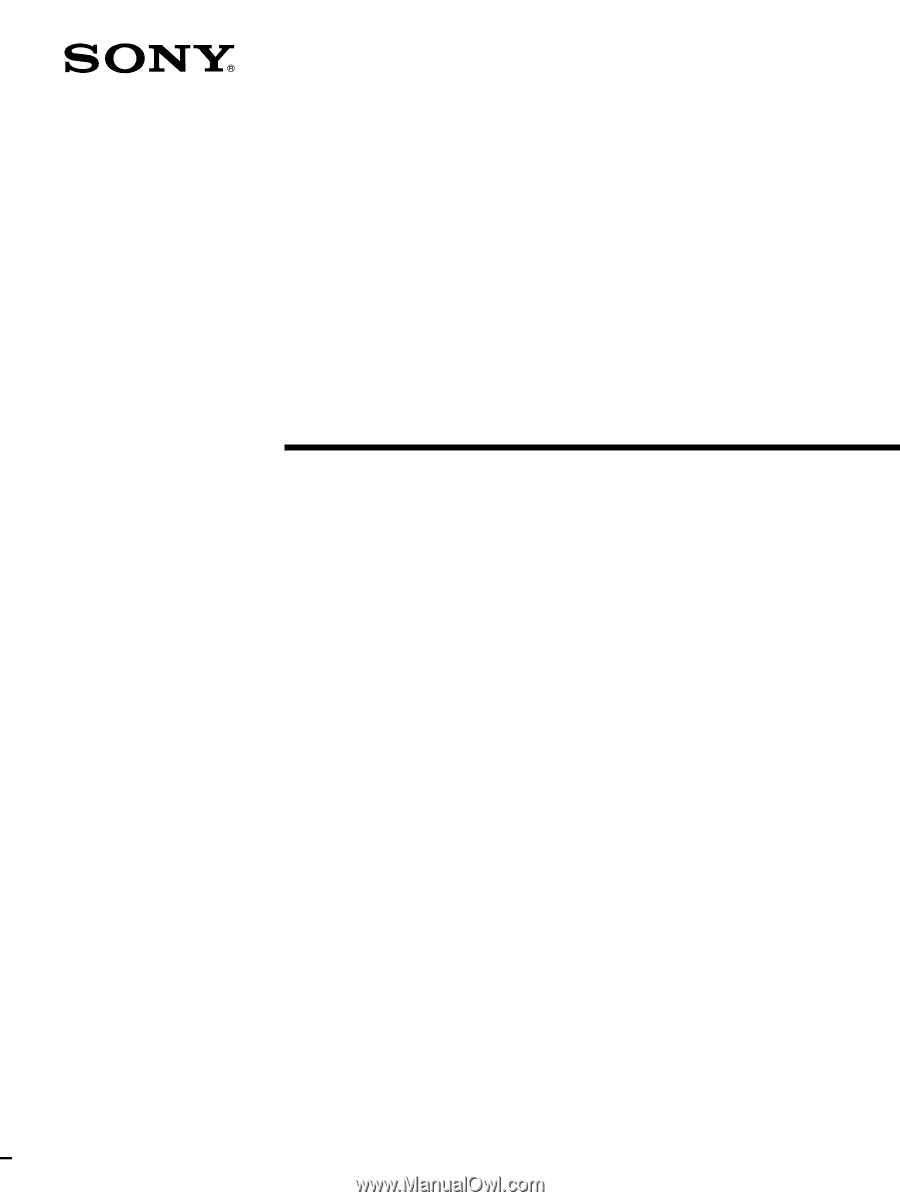
4-234-334-
12
(2)
FM Stereo
FM-AM Receiver
Operating Instructions
2001 Sony Corporation
STR-DE975
STR-DE875