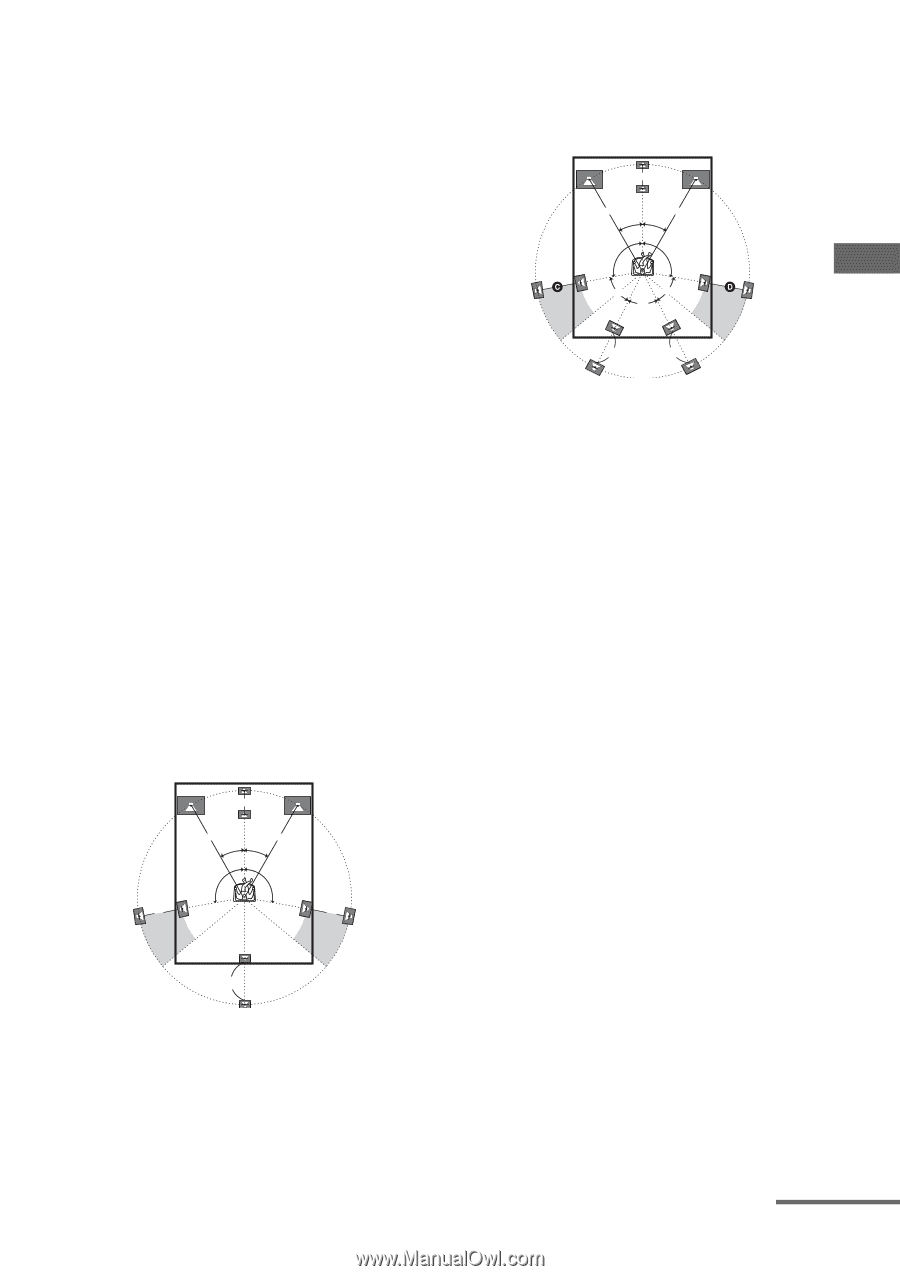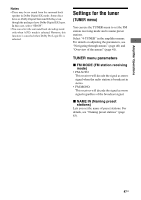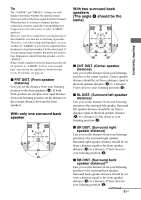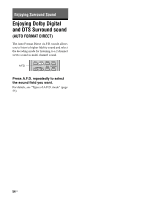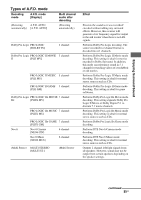Sony STR-DG600 Operating Instructions - Page 51
FRT DIST. Front speaker, distance, SL DIST. Surround left speaker, SR DIST. Surround right
 |
View all Sony STR-DG600 manuals
Add to My Manuals
Save this manual to your list of manuals |
Page 51 highlights
Tip The "LARGE" and "SMALL" settings for each speaker determine whether the internal sound processor will cut the bass signal from that channel. When the bass is cut from a channel, the bass redirection circuitry sends the corresponding bass frequencies to the sub woofer or other "LARGE" speakers. However, since bass sounds have a certain amount of directionality, it is best not to cut them, if possible. Therefore, even when using small speakers, you can set them to "LARGE" if you want to output the bass frequencies from that speaker. On the other hand, if you are using a large speaker, but prefer not to have bass frequencies output from that speaker, set it to "SMALL". If the overall sound level is lower than you prefer, set all speakers to "LARGE". If there is not enough bass, you can use the equalizer to boost the bass levels. For details, see page 41. x FRT DIST. (Front speaker distance) Lets you set the distance from your listening position to the front speakers (A). If both front speakers are not placed an equal distance from your listening position, set the distance as the average distance between the front speakers. With only one surround back speaker B A A 30˚ 30˚ 100˚-120˚ 100˚-120˚ C D E With two surround back speakers (The angle G should be the same) B A A 30˚ 30˚ 100˚-120˚ 100˚-120˚ G G G E F x CNT DIST. (Center speaker distance) Lets you set the distance from your listening position to the center speaker. Center speaker distance should be set from a distance equal to the front speaker distance (A) to a distance 5 feet closer to your listening position (B). x SL DIST. (Surround left speaker distance) Lets you set the distance from your listening position to the surround left speaker. Surround left speaker distance should be set from a distance equal to the front speaker distance (A) to a distance 15 feet closer to your listening position (C). x SR DIST. (Surround right speaker distance) Lets you set the distance from your listening position to the surround right speaker. Surround right speaker distance should be set from a distance equal to the front speaker distance (A) to a distance 15 feet closer to your listening position (D). x SB DIST. (Surround back speaker distance)a) Lets you set the distance from your listening position to the surround back speaker. Surround back speaker distance should be set from a distance equal to the front speaker distance (A) to a distance 15 feet closer to your listening position (E). continued 51US Amplifier Operations