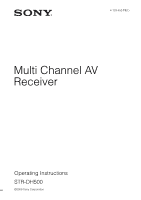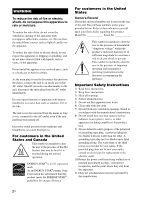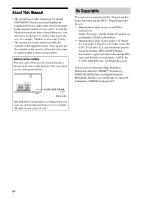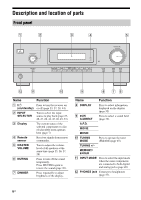Sony STR DH500 Operating Instructions
Sony STR DH500 - A/V Receiver Manual
 |
UPC - 027242753556
View all Sony STR DH500 manuals
Add to My Manuals
Save this manual to your list of manuals |
Sony STR DH500 manual content summary:
- Sony STR DH500 | Operating Instructions - Page 1
4-129-450-11(1) Multi Channel AV Receiver Operating Instructions STR-DH500 ©2009 Sony Corporation - Sony STR DH500 | Operating Instructions - Page 2
partner, Sony Corporation has determined States Owner's user to the presence of important operating and maintenance (servicing) instructions in the literature accompanying the appliance. Important Safety Instructions 1) Read these instructions. 2) Keep these instructions outlet. 10)Protect the power - Sony STR DH500 | Operating Instructions - Page 3
or modifications not expressly approved in this manual could void your authority to operate this equipment. To reduce the risk of electric shock, the speaker cord should be connected to the apparatus and the speakers in accordance with the following instructions. 1) Disconnect the AC power cord from - Sony STR DH500 | Operating Instructions - Page 4
About This Manual • The instructions in this manual are for model STR-DH500. Check your model number by looking at the lower right corner of the front panel. In this manual, models of area code U is used for illustration purposes unless stated otherwise. Any difference in operation is clearly - Sony STR DH500 | Operating Instructions - Page 5
and analog audio (INPUT MODE 49 Enjoying the DIGITAL MEDIA PORT (DMPORT 49 Changing the display 52 Using the Sleep Timer 52 Recording using the receiver 53 Using the Remote Changing button assignments 53 Additional Information Glossary 54 Precautions 56 Troubleshooting 57 Specifications - Sony STR DH500 | Operating Instructions - Page 6
, 48, 49, 53). The current status of the selected component or a list of selectable items appears here (page 7). Receives signals from remote commander. Turn to adjust the volume level of all speakers at the same time (page 25, 26, 27, 28). Press to turn off the sound temporarily. Press MUTING again - Sony STR DH500 | Operating Instructions - Page 7
audio signal is output from the SUBWOOFER jack. Lights up when the disc being played back contains an LFE (Low Frequency Effect) channel and the LFE channel signal is actually being reproduced. Light up to indicate the current input. OPT COAX HDMI Lights up when using the receiver to tune in radio - Sony STR DH500 | Operating Instructions - Page 8
compression is activated (page 30). J Playback channel indicators The letters (L, C, R, etc.) indicate the channels being played back. The boxes around the letters vary to show how the receiver downmixes the source sound (based on the speaker settings). L Front Left R Front Right C Center - Sony STR DH500 | Operating Instructions - Page 9
MONITOR AUDIO IN AUDIO OUT R SA-CD/CD TV SAT VIDEO SUBWOOFER CENTER SURROUND R L FRONT L R SPEAKERS 76 5 4 A DIGITAL INPUT/OUTPUT section OPTICAL Connects to a DVD IN jacks player, etc. The COAXIAL jack COAXIAL IN provides a better jack sound quality (page 18, 20, 21). HDMI IN - Sony STR DH500 | Operating Instructions - Page 10
watch the selected input image when you connect the HDMI OUT or MONITOR OUT jack to a TV or projector (page 15, 18). Remote commander You can use the supplied remote to operate the receiver and to control the Sony audio/video components that the remote is assigned to operate (page 53). RM-AAU020 - Sony STR DH500 | Operating Instructions - Page 11
AV ?/1 (on/standby) Press to turn on or off the Sony audio/video components that the remote is assigned to operate (page 53). If you press ?/1 (B) at the same time, it will turn off the receiver and other Sony . Press to adjust the volume level of all speakers at the same time. Press to skip a track - Sony STR DH500 | Operating Instructions - Page 12
menu. - exit the menu while the menu or on-screen guide of the VCR, DVD player, satellite tuner or Blu-ray disc MENU or MENU/HOME previously. Press also to enter the selection of the receiver, VCR, satellite options applicable to the Sony TV. Press to select the channel entry mode, either one - Sony STR DH500 | Operating Instructions - Page 13
1: Installing the speakers This receiver allows you to use a 5.1 channel system (5 speakers and one subwoofer). To fully enjoy theater-like multi channel surround sound requires five speakers (two front speakers, a center speaker, and two surround speakers) and a subwoofer (5.1 channel). Example of - Sony STR DH500 | Operating Instructions - Page 14
B 13/32 in. (10 mm) C E B A Monaural audio cord (not supplied) B Speaker cords (not supplied) AFront speaker (left) BFront speaker (right) CCenter speaker DSurround speaker (left) ESurround speaker (right) FSubwoofer* * When you connect a subwoofer with an auto standby function, turn off the - Sony STR DH500 | Operating Instructions - Page 15
IN VIDEO OUT MONITOR AUDIO IN AUDIO OUT R SA-CD/CD TV SAT VIDEO SUBWOOFER A Audio cord (not supplied) B HDMI cable (not supplied) We recommend that you use a Sony HDMI cable. C Component video cord (not supplied) D Video cord (not supplied) CENTER SURROUND R L FRONT L R SPEAKERS 15US - Sony STR DH500 | Operating Instructions - Page 16
aerials)" (page 22). Super Audio CD player/CD player A HDMI CONNECT TO SAT IN DVD IN BD IN OUT DIGITAL INPUT FOR AUDIO ANTENNA AM BD IN SAT AUDIO IN L VIDEO IN VIDEO OUT DVD AUDIO OUT VIDEO IN VIDEO OUT MONITOR AUDIO IN AUDIO OUT R SA-CD/CD TV SAT VIDEO SUBWOOFER A Audio - Sony STR DH500 | Operating Instructions - Page 17
illustration that follows. Select the connection according to the jacks on your components. HDMI Digital Y PB/CB PR/CR COMPONENT VIDEO VIDEO Analog High quality image Note Be sure to turn on the receiver when the video and audio signals of a playback component are being output to a TV via the - Sony STR DH500 | Operating Instructions - Page 18
OUT AUDIO OUT VIDEO IN VIDEO OUT MONITOR AUDIO IN AUDIO OUT R SA-CD/CD TV SAT VIDEO SUBWOOFER A Optical digital cord (not supplied) B HDMI cable (not supplied) We recommend that you use a Sony HDMI cable. C Coaxial digital cord (not supplied) CENTER SURROUND R L FRONT L R SPEAKERS 18US - Sony STR DH500 | Operating Instructions - Page 19
only when a playback component and this receiver, as well as this receiver and the TV are connected via the HDMI jack. To output the sound from the speakers and to take advantage of the multi channel surround sound, be sure to - connect the digital audio jacks on the playback component to the - Sony STR DH500 | Operating Instructions - Page 20
of your components. Notes • To input multi channel digital audio from the DVD player, set the digital audio output setting on the DVD player. Refer to the operating instructions supplied with the DVD player. • As this receiver does not have analog audio input jacks for DVD, connect your DVD player - Sony STR DH500 | Operating Instructions - Page 21
IN VIDEO OUT DVD AUDIO OUT VIDEO IN VIDEO OUT MONITOR AUDIO IN AUDIO OUT R SA-CD/CD TV SAT VIDEO SUBWOOFER A Audio cord (not supplied) B Optical digital cord (not supplied) C Component video cord (not supplied) D Video cord (not supplied) CENTER SURROUND R L FRONT L R SPEAKERS 21US - Sony STR DH500 | Operating Instructions - Page 22
the remote so HDMI CONNECT TO SAT IN DVD IN BD IN OUT DIGITAL INPUT FOR AUDIO AUDIO IN L VIDEO IN VIDEO OUT DVD AUDIO OUT VIDEO IN VIDEO OUT MONITOR AUDIO IN AUDIO OUT R SA-CD/CD TV SAT VIDEO SUBWOOFER * The shape of the connector varies depending on the area code of this receiver - Sony STR DH500 | Operating Instructions - Page 23
each other between the speaker terminals. • Connect the AC power cord (mains lead) firmly. AC power cord (mains lead) ROUND L FRONT L R AKERS To the wall outlet Performing initial setup operations Before using the receiver for the first time, initialize the receiver by performing the following - Sony STR DH500 | Operating Instructions - Page 24
. If this happens, reassign the buttons again (page 53). • When the remote no longer operates the receiver, replace all the batteries with new ones. 7: Adjusting the speaker levels and balance (TEST TONE) You can adjust the speaker levels and balance while listening to the test tone from your - Sony STR DH500 | Operating Instructions - Page 25
may not be connected securely. • The speaker cords may have the short-circuit problem. Note The test tone does not work when ANALOG DIRECT is selected. Playback Selecting a component TV INPUT TV ?/1 SLEEP DMPORT AV ?/1 ?/1 SYSTEM STANDBY VIDEO BD DVD SAT TV SA-CD/CD TUNER V/v/B/b, 2CH - Sony STR DH500 | Operating Instructions - Page 26
TV, etc. connected to the TV jack SA-CD/CD [SA-CD/CD] Super Audio CD/CD player, etc., connected to the SA-CD/CD jack TUNER Built-in . • Increase the volume. • Turn off the receiver. To avoid damaging your speakers Before you turn off the receiver, be sure to turn down the volume level. Naming - Sony STR DH500 | Operating Instructions - Page 27
TUNING MEMORY/ 2CH/ ENTER A.DIRECT A.F.D. MOVIE MUSIC DISPLAY DIMMER MUTING 5 Notes • The operation is described for a Sony Super Audio CD player. • Refer to the operating instructions supplied with the Super Audio CD player or CD player. Tip You can select the sound field to suit the music - Sony STR DH500 | Operating Instructions - Page 28
MOVIE MUSIC DISPLAY DIMMER MUTING 6 Notes • Refer to the operating instructions supplied with the TV and DVD player or Blu-ray disc player. • Check the following if you cannot listen to multi channel sound. - Be sure this receiver is connected to the DVD player or Blu-ray disc player via - Sony STR DH500 | Operating Instructions - Page 29
amplifier menus, you can make various adjustments to customize the receiver. V/v/B/b, D.TUNING 789 >10/ - MEMORY AMP MENU 0/10 display. This means that they are either unavailable or fixed and unchangeable. RETURN/EXIT MENU/HOME TV CH - TV CH + PRESET - REPLAY ADVANCE PRESET + .< > < 1 - Sony STR DH500 | Operating Instructions - Page 30
] (page 33) TUNER [4-TUNER] (page 34) AUDIO [5-AUDIO] (page 34) Parameters [Display] Test tonea) [T. TONE] Front speaker balancea) [FRT BAL] Center speaker level [CNT LVL] Surround left speaker level [SL LVL] Surround right speaker level [SR LVL] Subwoofer level [SW LVL] Dynamic range compressora - Sony STR DH500 | Operating Instructions - Page 31
distancea) DIST. 3 ft. to DIST. 23 ft. (1 ft. step) [SL DIST.] Surround right speaker distancea) [SR DIST.] Surround speaker positiona) [SUR POS.] Speaker crossover frequencya) [CRS. FREQ] Brightness of the displaya) [DIMMER] Naming inputsa) [NAME IN] DIST. 3 ft. to DIST. 23 ft. (1 ft. step - Sony STR DH500 | Operating Instructions - Page 32
balance) Lets you adjust the balance between front left and right speakers. x CNT LVL (Center speaker level) x SL LVL (Surround left speaker level) x SR LVL (Surround right speaker level) x SW LVL (Subwoofer level) x D. RANGE (Dynamic range compressor) Lets you compress the dynamic range of the - Sony STR DH500 | Operating Instructions - Page 33
(page 30). TONE menu parameters x BASS LVL (Front speaker bass level) x TRE LVL (Front speaker treble level) Settings for the surround sound (SUR menu) . For details, see "Enjoying Surround Sound" (page 39). Note The receiver lets you apply the last selected sound field to an input whenever it is - Sony STR DH500 | Operating Instructions - Page 34
receiving mode) • FM AUTO This receiver speaker simultaneously. • DUAL M (Main) Sound of the main language will be output. • DUAL S (Sub) Sound of the sub language will be output. • DUAL M+S (Main + Sub) Mixed sound of both the main and sub languages will be output. x A.V. SYNC. (Synchronizes audio - Sony STR DH500 | Operating Instructions - Page 35
Amplifier Operations Notes • This parameter is useful when you use a large LCD or plasma TV or a projector. • This parameter is valid only when you use a sound field selected with the 2CH or A.F.D. buttons. • This parameter is not valid when - signals with a sampling frequency of more than 48 kHz - Sony STR DH500 | Operating Instructions - Page 36
surround sound, select "SMALL" to activate the bass redirection circuitry and output the front channel bass frequencies from the subwoofer. When the front speakers are set to "SMALL", the center and surround speakers are also automatically set to "SMALL" (unless previously set to "NO"). • LARGE If - Sony STR DH500 | Operating Instructions - Page 37
sound, select "SMALL" to activate the bass redirection circuitry and output the surround channel bass frequencies from the subwoofer or other "LARGE" speakers. • LARGE If you connect large speakers that will effectively reproduce bass frequencies, select "LARGE". Normally, select "LARGE". However - Sony STR DH500 | Operating Instructions - Page 38
of the surround effects in the Cinema Studio EX modes (page 42). This setup item is not available when the surround speakers are set to "NO" (page 31). • BEHD/HI Select if the location of your surround speakers corresponds to sections B and D. • BEHD/LO Select if the location of your surround - Sony STR DH500 | Operating Instructions - Page 39
speakers that have been set to "SMALL" on the SYSTEM menu. This setup item is only available when at least one speaker is set to "SMALL" and the corresponding speaker and select the decoding mode for listening to a 2 channel stereo sound as multi channel sound. VIDEO BD DVD SAT TV SA-CD/CD TUNER - Sony STR DH500 | Operating Instructions - Page 40
setting is ideal for normal stereo sources such as CDs. Outputs 2 channel left/right signals from all speakers. However, sound may not be output from certain speakers depending on the speaker settings. If you connect a subwoofer This receiver will generate a low frequency signal for output to the - Sony STR DH500 | Operating Instructions - Page 41
sound field You can take advantage of surround sound simply by selecting one of the receiver's preprogrammed sound fields. They bring the exciting and powerful sound of movie theaters and concert halls into your home. TV SA-CD/CD TUNER 2CH A.F.D. 2CH A.F.D. MOVIE MUSIC DVD/BD MENU 123 D.SKIP 456 - Sony STR DH500 | Operating Instructions - Page 42
great for watching almost any type of movie. CINEMA STUDIO EX B DCS [C.ST.EX B] Reproduces the sound characteristics of the Sony Pictures Entertainment "Kim Novak Theater" cinema production studio. This mode is ideal for watching science-fiction or action movies with lots of sound effects. CINEMA - Sony STR DH500 | Operating Instructions - Page 43
press A.F.D. repeatedly to select "A.F.D. AUTO". Using only the front speakers (2CH STEREO) In this mode, the receiver outputs the sound from the front left/right speakers only. There is no sound from the subwoofer. Standard 2 channel stereo sources completely bypass the sound field processing and - Sony STR DH500 | Operating Instructions - Page 44
select the input you want to listen to in analog audio. You can also use the input buttons on the remote. 2 Press 2CH/A.DIRECT repeatedly to select "A. DIRECT". The analog audio is output. To cancel ANALOG DIRECT Press 2CH/A.DIRECT on the receiver again. You can also press any sound field buttons - Sony STR DH500 | Operating Instructions - Page 45
sure you have connected the FM and AM antennas (aerials) to the receiver (page 22). Tip The tuning scale for direct tuning differs depending on the area code as shown in the following table. For details on area codes, see page 4. Area code U, CA FM 100 kHz AM 10 kHz* * The AM tuning scale - Sony STR DH500 | Operating Instructions - Page 46
is not used in your area. Changing the AM tuning scale (Models of area code U, CA only) You can change the AM tuning scale to either 9 kHz or 10 kHz using the buttons on the receiver. ?/1 ?/1 INPUT SELECTOR MASTER VOLUME PHONES INPUT MODE TUNING MODE TUNING MEMORY/ 2CH/ ENTER A.DIRECT - Sony STR DH500 | Operating Instructions - Page 47
from step 3. 5 Press ENTER. You can also use MEMORY/ENTER on the receiver. The station is stored as the selected preset number. If "MEMORY" goes out step 3. 6 Repeat steps 1 to 5 to preset another station. RETURN/EXIT MENU/HOME TV CH - TV CH + PRESET - REPLAY ADVANCE PRESET + .< > < TUNING - Sony STR DH500 | Operating Instructions - Page 48
want. Then, press ENTER to enter the selection. Using the controls on the receiver 1 Turn INPUT SELECTOR to select the FM or AM band. 2 Press TUNING to select the FM or AM band. You can also use INPUT SELECTOR on the receiver. 2 Tune in the preset station you want to create an index name for (page - Sony STR DH500 | Operating Instructions - Page 49
the input. You can also use the input buttons on the remote. 2 Press INPUT MODE repeatedly on the receiver to select the audio input mode. The selected audio input mode appears on the display. • AUTO Gives priority to digital audio signals when there are both digital and analog connections. If there - Sony STR DH500 | Operating Instructions - Page 50
OUT VIDEO IN VIDEO OUT MONITOR AUDIO IN AUDIO OUT R SA-CD/CD TV SAT VIDEO SUBWOOFER A A To one of the VIDEO IN jacks * The type of connector varies depending on the DIGITAL MEDIA PORT adapter. For details, refer to the operating instructions supplied with the DIGITAL MEDIA PORT adapter - Sony STR DH500 | Operating Instructions - Page 51
The sound is played back on the receiver. For details, refer to the operating instructions supplied with the DIGITAL MEDIA PORT adapter. the remote. For details on the remote button operation, see page 10. • Be sure you have made the video connection from DIGITAL MEDIA PORT adapter to the receiver ( - Sony STR DH500 | Operating Instructions - Page 52
Changing the display You can check the sound field, etc., by changing the information on the display. Be sure to use the buttons on the receiver for this operation. Press DISPLAY repeatedly. Each time you press DISPLAY, the display changes cyclically as follows. All inputs except the FM and AM band - Sony STR DH500 | Operating Instructions - Page 53
receiver. Refer to the operating instructions supplied with your recording component. 1 Press one of the input buttons to select the playback component. You can also use INPUT SELECTOR on the receiver the VIDEO jacks on the receiver, you can set the VIDEO button on this remote to control the DVD - Sony STR DH500 | Operating Instructions - Page 54
Reverberation". "Virtual Multi Dimensions", the virtual speaker technology, creates a virtual multisurround environment with actual speakers up to 7.1 channels, and brings the surround sound experience of a theater with the latest facilities into your home. "Screen Depth Matching" reproduces treble - Sony STR DH500 | Operating Instructions - Page 55
sound. The HDMI specification supports HDCP (High-bandwidth Digital Contents Protection), a copy protection technology that incorporates coding technology for digital video signals. x L.F.E. (Low Frequency Effects) Sound effects of low frequencies which are output from a subwoofer in Dolby Digital - Sony STR DH500 | Operating Instructions - Page 56
changed only at a qualified service shop. On heat buildup Although the receiver heats up during operation, this is not a malfunction. If you continuously use this receiver at a large volume, If you have any questions or problems concerning your receiver, please consult your nearest Sony dealer. 56US - Sony STR DH500 | Operating Instructions - Page 57
while using the receiver, use this troubleshooting guide to help you remedy the problem. Should any problem persist, consult your nearest Sony dealer. Audio There is no sound, no matter which component is selected, or only a very low-level sound is heard. • Check that the speakers and components are - Sony STR DH500 | Operating Instructions - Page 58
subwoofer depending on the sound field. There is no sound from the speakers of the receiver when you connect the receiver and the playback component via an HDMI connection. • Make sure that you have connected the digital audio channel receiver, check the audio setting (the settings for the audio - Sony STR DH500 | Operating Instructions - Page 59
TV to the appropriate input mode. • Move your audio components away from the TV. • Depending on the HDMI jack on the receiver is not output from the TV. • Check the HDMI connection. • Depending on the playback component, you may need to set up the component. Refer to the operating instructions - Sony STR DH500 | Operating Instructions - Page 60
will automatically turn off after a few seconds. Check the speaker connection and turn on the power again. If you are unable to remedy the problem using the troubleshooting guide Clearing the receiver's memory may remedy the problem (page 23). However, note that all memorized settings will be - Sony STR DH500 | Operating Instructions - Page 61
and surround speakers. Depending on the sound field settings and the source, there may be no sound output. Frequency response Analog 10 Hz - 70 kHz +0.5/-2 dB (with sound field and tone bypassed) Inputs Analog Digital (Coaxial) Digital (Optical) Outputs (Analog) AUDIO OUT SUBWOOFER Tone Gain - Sony STR DH500 | Operating Instructions - Page 62
HDMI Video5) Input/Output 640 × 480p@60 Hz 720 × [email protected]/60 accessories Operating Instruction (this manual) Quick Setup Guide (1) FM wire antenna (aerial) (1) AM loop antenna (aerial) (1) Remote commander (RM-AAU020) (1) R6 (size-AA) batteries (2) For details on the area code of the component - Sony STR DH500 | Operating Instructions - Page 63
22 E Error messages 60 H HDMI connecting 18 I Initial setup 23 INPUT MODE 49 M Menu AUDIO 34 LEVEL 32 SUR 33 SYSTEM 36 TONE 33 TUNER 34 VIDEO 35 Muting 26 N Naming inputs 26 preset stations 48 P PROTECT 60 R Recording onto a recording media 53 Remote commander 10 S Satellite tuner connecting - Sony STR DH500 | Operating Instructions - Page 64
Sony Corporation Printed in Malaysia

©2009 Sony Corporation
4-129-450-
11
(1)
Multi Channel AV
Receiver
Operating Instructions
STR-DH500