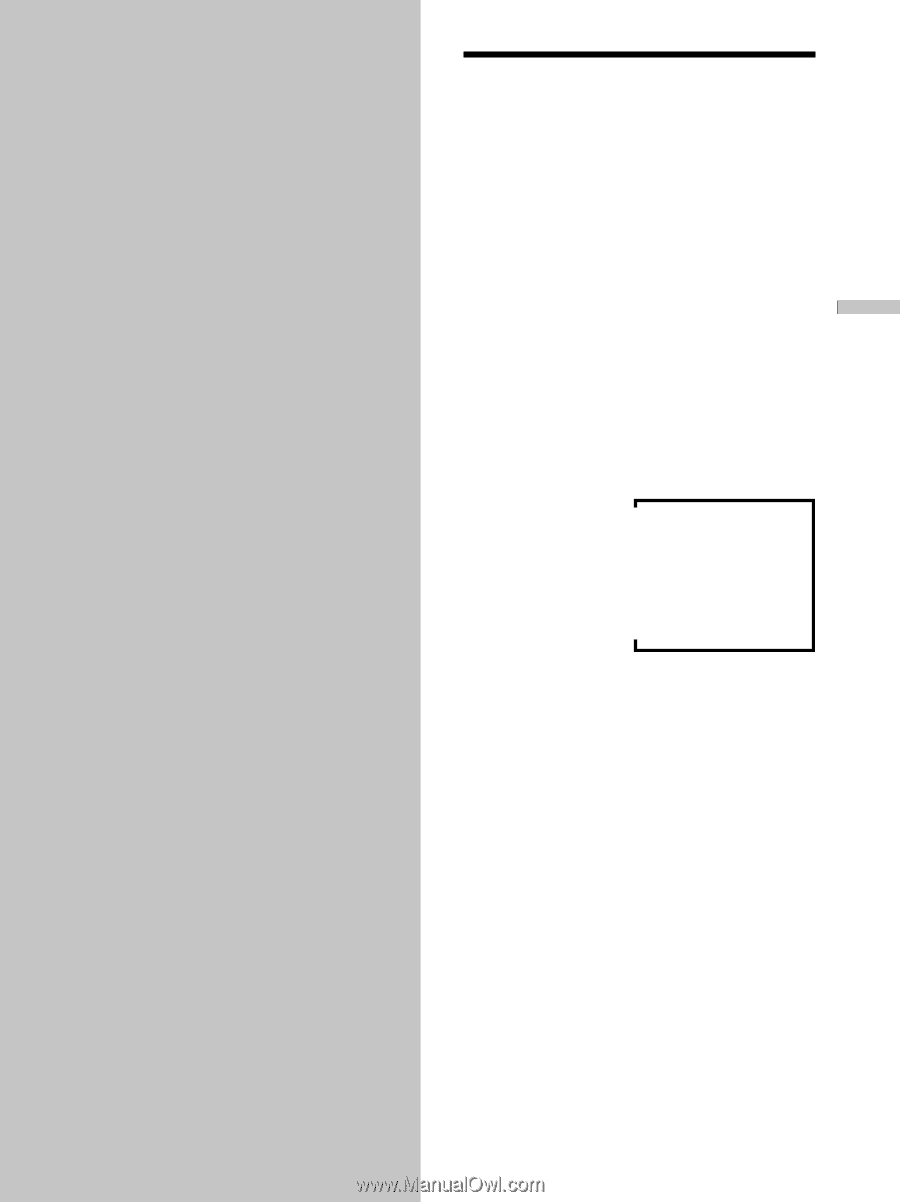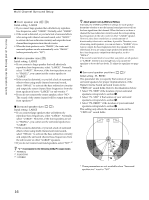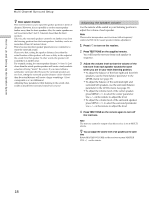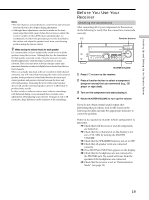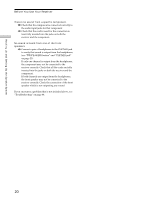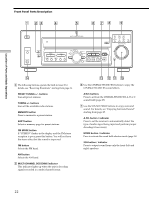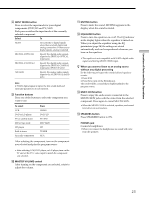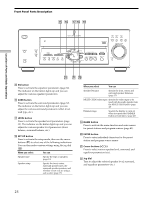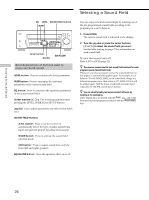Sony STR-K502 Operating Instructions - Page 21
Location of, Parts and Basic, Operations
 |
View all Sony STR-K502 manuals
Add to My Manuals
Save this manual to your list of manuals |
Page 21 highlights
Location of Parts and Basic Operations Location of Parts and Basic Operations This chapter provides information about the locations and functions of the buttons and controls on the front panel. It also explains basic operations. Front Panel Parts Descriptions 1 ?/1 switch Press to turn the receiver on and off. 2 DISPLAY button Press repeatedly to change the information on the display window as follows: v Index name of the component or the preset station* v FUNCTION button indication or frequency** v Sound field applied to the program source * Index name appears only when you have assigned one to the component or preset station (see page 41). Index name does not appear when only blank spaces have been entered, or it is the same as the function button. ** Frequency appears only when the tuner is selected. 3 DIMMER button Press repeatedly to adjust the brightness of the display. When you want to turn off the display, set in the "DIM.RANGE" parameter in the SET UP menu (page 43). 21