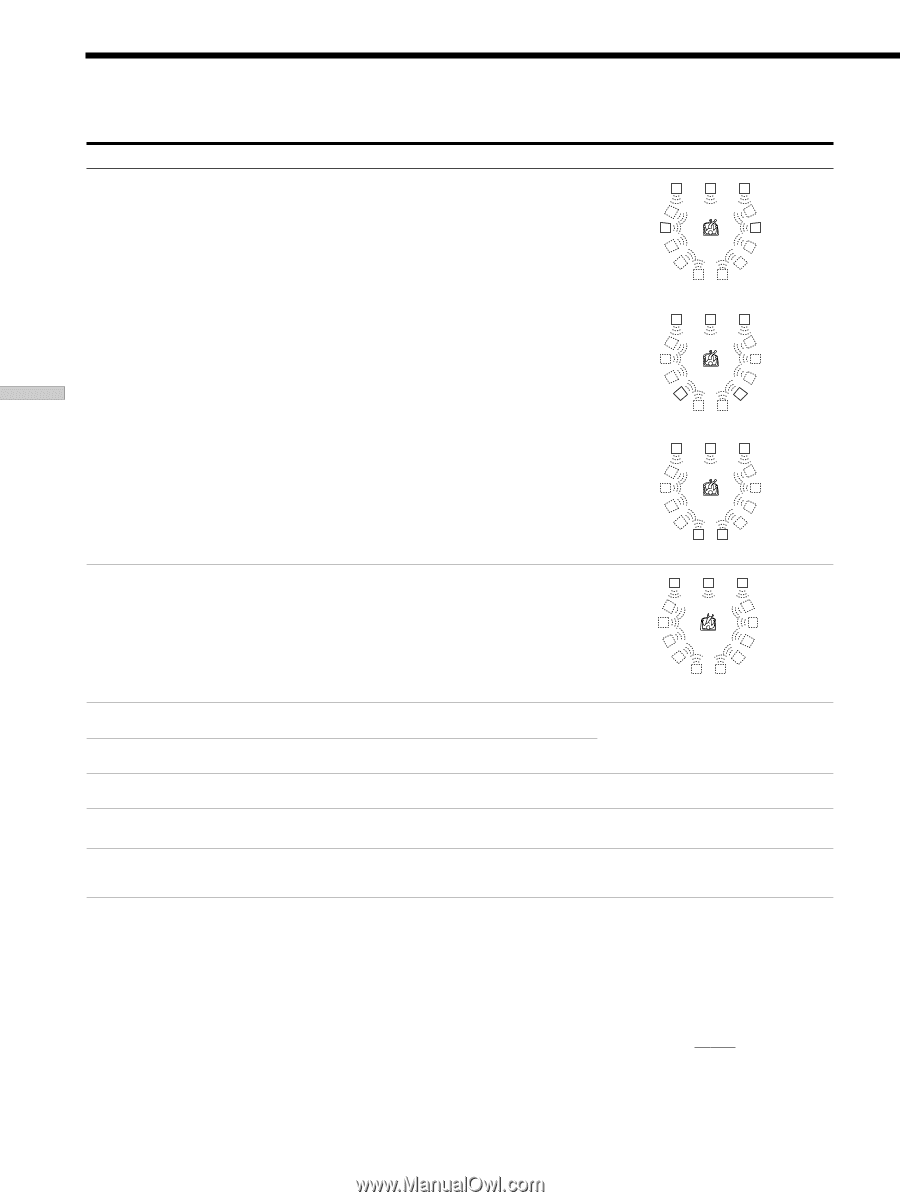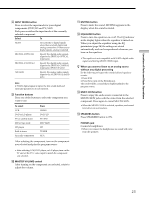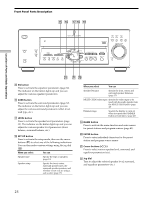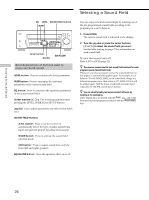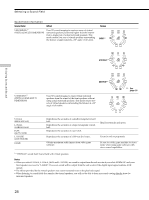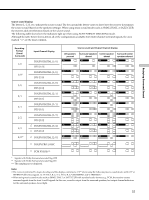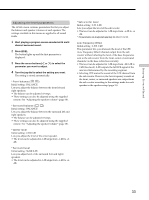Sony STR-K502 Operating Instructions - Page 28
Behind, Middle,
 |
View all Sony STR-K502 manuals
Add to My Manuals
Save this manual to your list of manuals |
Page 28 highlights
Enjoying Surround Sound Selecting a Sound Field Sound field information Sound field Effect V.M.DIMENS.1) (VIRTUAL MULTI DIMENSION) Uses 3D sound imaging to create an array of virtual surround speakers positioned higher than the listener from a single pair of actual surround speakers. This mode creates four sets of virtual speakers surrounding the listener at approximately a 30° angle of elevation. Notes SIDE** L C R SL SR LS LS RS RS L C R MIDDLE** LS RS SL LS SR RS V. SEMI M.D.1) (VIRTUAL SEMI-MULTI DIMENSION) L C R BEHIND** LS RS LS SL RS SR ** See page 16 Uses 3D sound imaging to create virtual surround speakers from the sound of the front speakers without using actual surround speakers. This mode creates five sets of virtual speakers surrounding the listener at a 30° angle of elevation. L C R LS RS LS LS RS RS S. HALL (SMALL HALL) L. HALL (LARGE HALL) JAZZ (JAZZ CLUB) L. HOUSE (LIVE HOUSE) GAME Reproduces the acoustics of a small rectangular concert hall. Reproduces the acoustics of a large rectangular concert hall. Reproduces the acoustics of a jazz club. Ideal for musicals and opera. Reproduces the acoustics of a 300-seat live house. Great for rock or pop music. Obtains maximum audio impact from video game software. Be sure to set the game machine to stereo mode when using game software with stereo sound capabilities. 1) "VIRTUAL" sound field: Sound field with virtual speakers. Notes • When you select S. HALL, L. HALL, JAZZ and L. HOUSE, no sound is output from the sub woofer if you select NORM. SP. and your front speaker size is set to "LARGE". However, sound will be output from the sub woofer if the digital input signal contains L.F.E. signals. • The effects provided by the virtual speakers may cause increased noise in the play back signal. • When listening to sound fields that employ the virtual speakers, you will not be able to hear any sound coming directly from the surround speakers. 28