Sony STR-K670P Operating Instructions (HT-DDW670) - Page 10
: Connecting the antennas, Connect the supplied AM loop antenna and FM wire antenna. - receiver
 |
View all Sony STR-K670P manuals
Add to My Manuals
Save this manual to your list of manuals |
Page 10 highlights
2: Connecting the antennas Connect the supplied AM loop antenna and FM wire antenna. AM loop antenna (supplied) FM wire antenna (supplied) DIGITAL OPTICAL SA-CD/ CD IN ANTENNA AM DVD IN COAXIAL L L AUDIO OUT AUDIO IN R AUDIO IN AUDIO IN R AUDIO IN SUB SA-CD/CD DVD VIDEO 2 VIDEO 1 WOOFER * * The shape of the connector varies depending on the area code. Notes • To prevent noise pickup, keep the AM loop antenna away from the receiver and other components. • Be sure to fully extend the FM wire antenna. • After connecting the FM wire antenna, keep it as horizontal as possible. 10GB
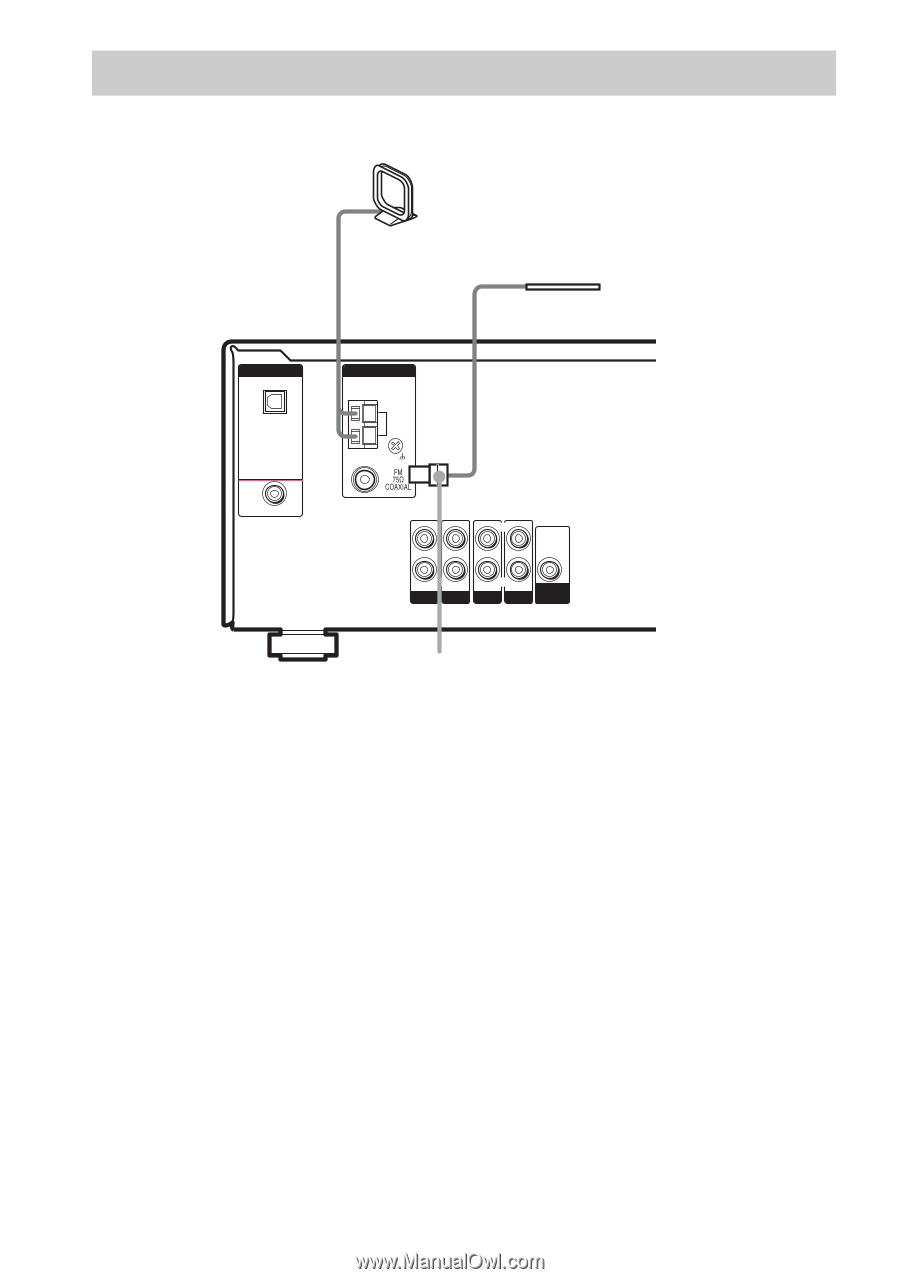
10
GB
Connect the supplied AM loop antenna and FM wire antenna.
*
The shape of the connector varies depending on the area code.
Notes
•
To prevent noise pickup, keep the AM loop antenna away from the receiver and other components.
•
Be sure to fully extend the FM wire antenna.
•
After connecting the FM wire antenna, keep it as horizontal as possible.
2: Connecting the antennas
AUDIO
OUT
DVD IN
SA-CD/CD
AUDIO IN
DVD
AUDIO IN
VIDEO 2
AUDIO IN
VIDEO 1
AUDIO IN
DIGITAL
OPTICAL
COAXIAL
SA-CD/
CD
IN
AM
ANTENNA
SUB
WOOFER
R
L
*
L
R
AM loop antenna
(supplied)
FM wire antenna
(supplied)














