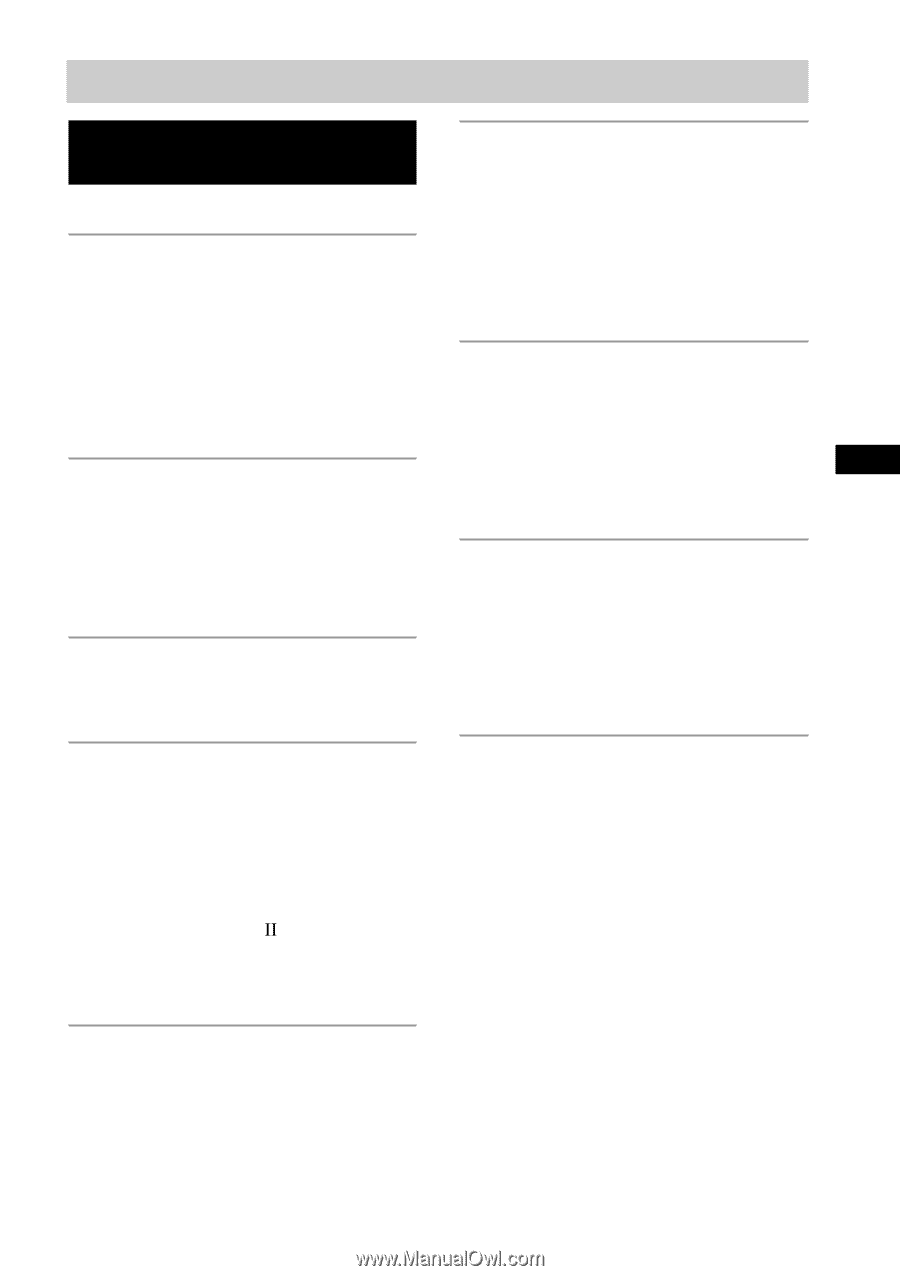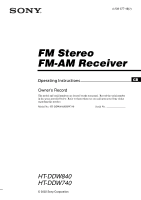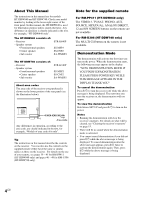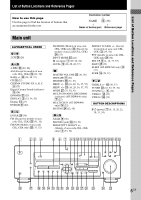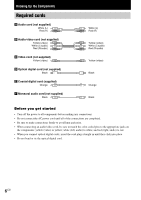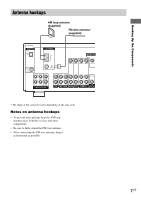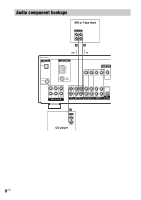Sony STR-K740P Operating Instructions (primary manual) - Page 3
Table of Contents - 5 1 channel receiver
 |
View all Sony STR-K740P manuals
Add to My Manuals
Save this manual to your list of manuals |
Page 3 highlights
Table of Contents List of Button Locations and Reference Pages Main unit 5 Hooking Up the Components Required cords 6 Antenna hookups 7 Audio component hookups 8 Video component hookups 9 Digital component hookups 10 Multi channel input hookups1 11 Other hookups 12 Hooking Up and Setting Up the Speaker System Speaker system hookups 13 Performing initial setup operations ..... 15 Multi channel surround setup 15 Checking the connections 21 Basic Operations Selecting the component 22 Changing the display 23 Enjoying Surround Sound Automatically decoding the input audio signal 24 Selecting a sound field 24 Using only the front speakers (2 Channel Stereo 26 Enjoying stereo sound in multi channel (Dolby Pro Logic )1 26 Understanding the multi channel surround displays 27 Customizing sound fields 28 Receiving Broadcasts Storing FM stations automatically (AUTOBETICAL)2 31 Direct tuning 31 Automatic tuning 32 Preset tuning 32 Using the Radio Data System (RDS)2) ...... 34 Other Operations Naming preset stations and program sources 36 Recording 36 Using the Sleep Timer 37 Adjustments using the SET UP button 37 Operations Using the Remote RM-PP4111) Before you use your remote 39 Remote button description 39 GB Selecting the mode of the remote ........ 42 Programming the remote 43 Operations Using the Remote RM-U3063) Before you use your remote 46 Remote button description 46 Changing the factory setting of a function button 49 Additional Information Precautions 50 Troubleshooting 50 Specifications 53 Tables of settings using SURR, LEVEL, SET UP, BASS and TREBLE buttons 57 Adjustable parameters for each sound field 58 1) HT-DDW840 only. 2) Models of area code CEL, CEK only. 3) HT-DDW740 only. 3GB