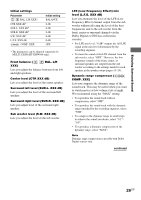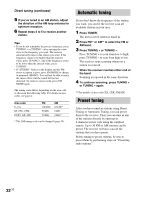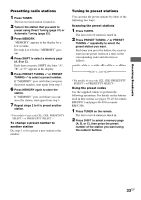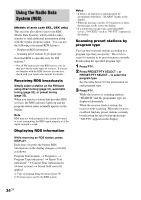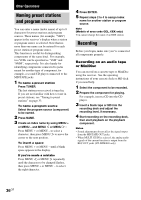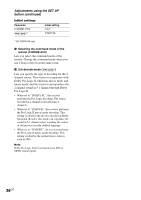Sony STR-K740P Operating Instructions (primary manual) - Page 34
Using the Radio Data, System RDS
 |
View all Sony STR-K740P manuals
Add to My Manuals
Save this manual to your list of manuals |
Page 34 highlights
Using the Radio Data System (RDS) (Models of area code CEL, CEK only) This receiver also allows you to use RDS (Radio Data System), which enables radio stations to send additional information along with the regular program signal. You can use the following convenient RDS features: - Displaying RDS information - Scanning preset stations by program type Note that RDS is operable only for FM stations.* * Not all FM stations provide RDS service, nor do they provide the same types of services. If you are not familiar with the RDS services in your area, check with your local radio stations for details. Receiving RDS broadcasts Simply select a station on the FM band using direct tuning (page 31), automatic tuning (page 32), or preset tuning (page 32). When you tune in a station that provides RDS services, the RDS indicator lights up and the program station name normally appears in the display. Note RDS may not work properly if the station you tuned to is not transmitting the RDS signal properly or if the signal strength is weak. Displaying RDS information While receiving an RDS station, press DISPLAY. Each time you press the button, RDS information on the display changes cyclically as follows: Program Station name t Frequency t Program Type indicationa) t Radio Text indicationb) t Current Time indication (in 24-hour system) t Sound field currectly applied a) Type of program being broadcast (page 35). b) Text messages sent by the RDS station. Notes • If there is an emergency announcement by government authorities, "ALARM" flashes in the display. • When the message consists of 9 characters or more, the message scrolls across the display. • If a station does not provide a particular RDS service, "NO XXX" (such as "NO PTY") appears in the display. Scanning preset stations by program type You can tune in preset stations according to a program type that you specify. The receiver scans for stations in its preset memory currently broadcasting the specified program type. 1 Press PTY. 2 Press PRESET/PTY SELECT + or PRESET/PTY SELECT - to select the program type. See the table below for the information on each program type. 3 Press PTY. While the receiver is scanning stations, "SEARCH" and the programme type are displayed alternately. When the receiver finds a station, the receiver stops scanning. When the receiver could not find any preset stations currently broadcasting the specified program type, "NO PTY" appears in the display. 34GB