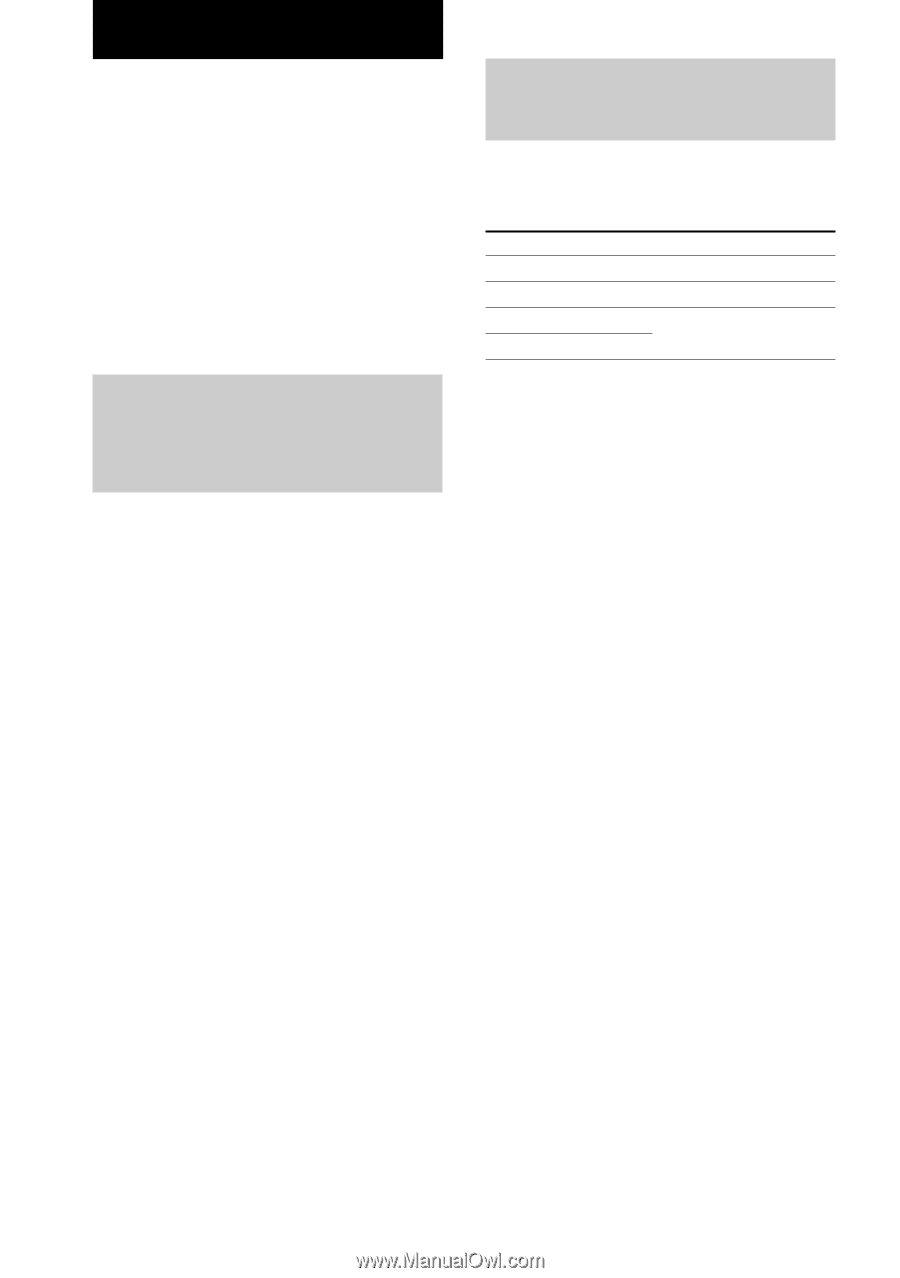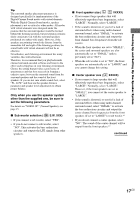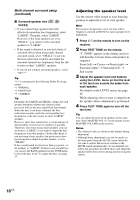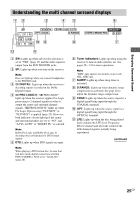Sony STR-K750P Operating Instructions - Page 22
Enjoying higher fidelity, sound, Using only the front, speakers 2 Channel, Stereo - dolby digital 5 1
 |
View all Sony STR-K750P manuals
Add to My Manuals
Save this manual to your list of manuals |
Page 22 highlights
Enjoying Surround Sound You can take advantage of surround sound simply by selecting one of the receiver's preprogrammed sound fields. They bring the exciting and powerful sound of movie theaters and concert halls into your home. You can also customize the sound fields to obtain the sound you want by changing the surround parameter. To fully enjoy surround sound, you must register the number and location of you speakers. See "Multi channel surround setup" starting from page 14 to set the speaker parameters before enjoying surround sound. Using only the front speakers (2 Channel Stereo) Press 2CH. The 2CH indicator lights up and "2CH ST." appears in the display. This mode outputs the sound from the front left and right speakers only. Standard 2 channel (stereo) sources completely bypass the sound field processing. Multi channel surround formats are downmixed to 2 channel. Notes • No sound is output from the sub woofer when "2CH ST." is selected. To listen to 2 channel (stereo) sources using the front left and right speakers and a sub woofer, press A.F.D. repeatedly to select "A.F.D. AUTO". • When you select "Micro Satellite Speaker" (page 15), internal sound processor will automatically redirect bass sound to sub woofer. If you want to listen to two channel (stereo) sources under this setting, we recommend that you choose "A.F.D. AUTO" mode so that you can take advantage of your sub woofer to obtain the correct bass signal. Enjoying higher fidelity sound The Auto Format Direct (A.F.D.) mode allows you to select the decoding mode you want for your audio sound. Mode A.F.D. AUTO DOLBY PL PLII MOV PLII MUS Decoding Mode As encoded Dolby Pro Logic Dolby Pro Logic II Decoding the input audio signal automatically Press A.F.D. repeatedly to select "A.F.D. AUTO". The A.F.D. indicator lights up. This mode automatically detects the type of audio signal being input (Dolby Digital, DTS, or standard 2 channel stereo) and performs the proper decoding if necessary. This mode presents the sound as it was recorded/encoded, without adding any effects (e.g. reverberation). However, if there are no low frequency signals (Dolby Digital LFE, etc.) it will generate a low frequency signal for output to the sub woofer. 22GB