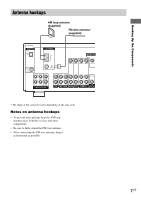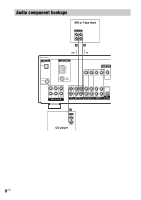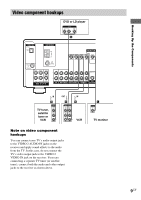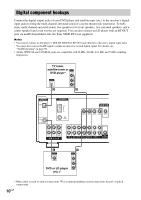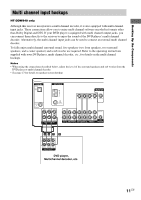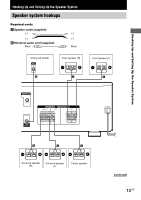Sony STR-K840P Operating Instructions (primary manual) - Page 12
Other hookups
 |
View all Sony STR-K840P manuals
Add to My Manuals
Save this manual to your list of manuals |
Page 12 highlights
Other hookups SPEAKERS IMPEDANCE USE 8 - 16Ω SURROUND R L CENTER FRONT R L R L R L Setting the voltage selector If your receiver has a voltage selector on the rear panel, check that the voltage selector is set to the local power supply voltage. If not, use a screwdriver to set the selector to the correct position before connecting the AC power cord to a wall outlet. VOLTAGE SELECTOR 120V 240V 220V AC power cord b To a wall outlet Connecting the AC power cord Before connecting the AC power cord of this receiver to a wall outlet, connect the speaker system to the receiver (page 13). Connect the AC power cord(s) of your audio/ video components to a wall outlet. 12GB
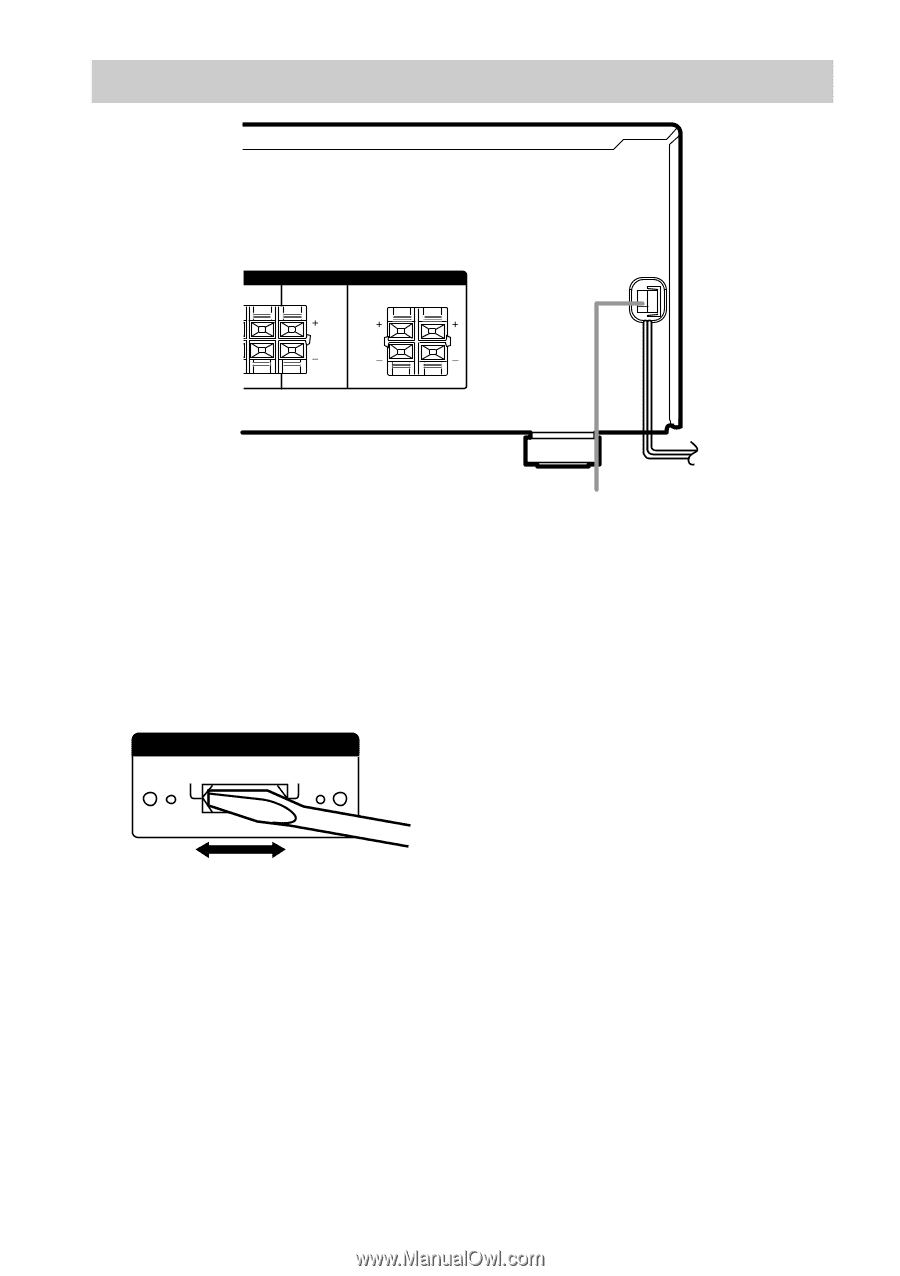
12
GB
Connecting the AC power
cord
Before connecting the AC power cord of this
receiver to a wall outlet, connect the speaker
system to the receiver (page 13).
Connect the AC power cord(s) of your audio/
video components to a wall outlet.
Other hookups
Setting the voltage selector
If your receiver has a voltage selector on the
rear panel, check that the voltage selector is set
to the local power supply voltage. If not, use a
screwdriver to set the selector to the correct
position before connecting the AC power cord
to a wall outlet.
120V
240V
220V
VOLTAGE SELECTOR
VOLTAGE SELECTOR
FRONT
CENTER
SURROUND
L
L
R
L
R
L
SPEAKERS
SPEAKERS
IMPEDANCE USE 8
–
16
Ω
IMPEDANCE USE 8
–
16
Ω
b
AC power cord
To a wall outlet