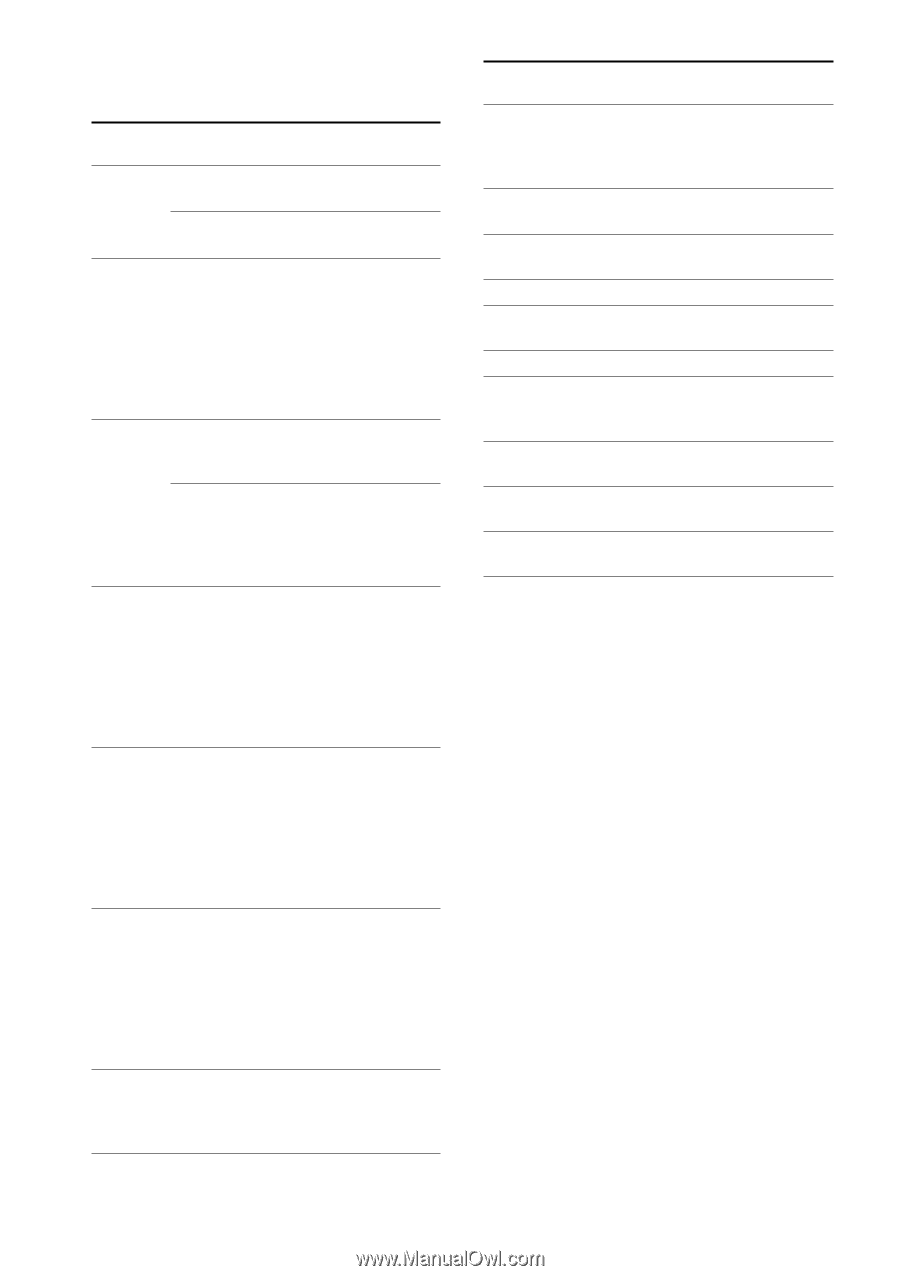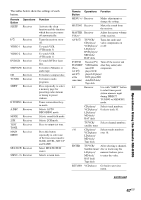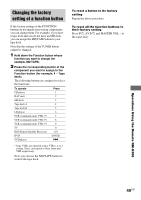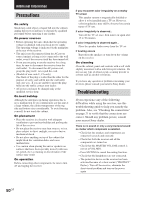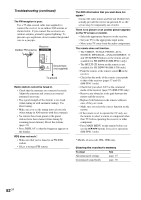Sony STR-K840P Operating Instructions (primary manual) - Page 48
Remote, Operations, Function, Button
 |
View all Sony STR-K840P manuals
Add to My Manuals
Save this manual to your list of manuals |
Page 48 highlights
Remote Button Description (continued) Remote Operations Function Button CH/ Receiver PRESET+/- Scans and selects preset stations. TV/VCR/ Selects preset channels. satellite tuner ./> VCR/ CD player/ VCD player/ LD player/ DVD player/ MD deck/ DAT deck/ Tape deck Skips tracks. m/M CD player/ Searches tracks DVD player/ (forward or backward). VCD player VCR/ LD player/ MD deck/ DAT deck/ Tape deck Fastforwards or rewinds. N VCR/ Starts play. CD player/ VCD player/ LD player/ DVD player/ MD deck/ DAT deck/ Tape deck X VCR/ Pauses play or record. CD player/ (Also starts recording VCD player/ with components in LD player/ record standby.) DVD player/ MD deck/ DAT deck/ Tape deck x VCR/ Stops play. CD player/ VCD player/ LD player/ DVD player/ MD deck/ DAT deck/ Tape deck ANT VCR TV/VTR Selects output signal from the aerial terminal: TV signal or VCR program. Remote Button D. SKIP TOP MENU DVD MENU ENTER O Operations CD player/ VCD player/ DVD player/ MD deck DVD player DVD player DVD player DVD player V/v/B/b DVD player -/-- TV TV/VIDEO TV TV VOL TV +/- TV CH TV +/- Function Skips discs (multi-disc changer only). Displays DVD title. Displays DVD menu. Enters the selection. Returns to the previous menu or exits the menu. Selects a menu item. Selects the channel entry mode, either one or two digit. Selects input signal: TV input or video input. Adjusts the volume of the TV. Selects preset TV channels. Notes • When you press the function buttons (VIDEO 1, VIDEO 2, DVD/LD), the input mode of the TV might not switch to the corresponding input mode that you want. In this case, press the TV/VIDEO button to switch the input mode of the TV. • Some functions explained in this section may not work depending on the model of the receiver. • The above explanation is intended to serve as an example only. Therefore, depending on the component the above operation may not be possible or may operate differently than described. • The MULTI CH function is not available for set operation. 48GB