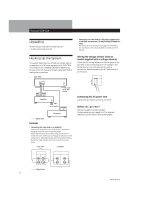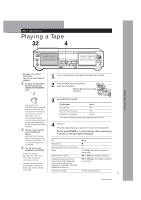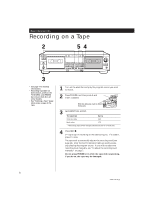Sony TC-WE605S Operating Instructions
Sony TC-WE605S Manual
 |
View all Sony TC-WE605S manuals
Add to My Manuals
Save this manual to your list of manuals |
Sony TC-WE605S manual content summary:
- Sony TC-WE605S | Operating Instructions - Page 1
3-810-716-11(1) Stereo Cassette Deck Operating Instructions TC-WA8ESA TC-WA7ESA TC-WE805S TC-WE705S TC-WE605S TC-WR550Z TC-WE505 © 1996 by Sony Corporation 3-810-716-11(1) - Sony TC-WE605S | Operating Instructions - Page 2
operating and maintenance (servicing) instructions in the literature accompanying approved in this manual could void your authority fuse in the plug supplied need to be replaced, a 5 AMP fuse approved by ASTA or cover, please contact your nearest Sony service station. IMPORTANT If the plug - Sony TC-WE605S | Operating Instructions - Page 3
for purchasing the Sony Stereo Cassette Deck. Before operating the unit, please read this manual thoroughly and retain it for future reference. TABLE OF CONTENTS Getting Started Unpacking 4 Hooking Up the System 4 About This Manual The instructions in this manual are for models TC-WA8ESA, WA7ESA - Sony TC-WE605S | Operating Instructions - Page 4
the CONTROL A1 connectors, refer to the pamphlet included with this manual. Hooking Up the System This section describes how to hook up the tape deck to an amplifier or a CD player equipped with CONTROL A1 connectors (TC-WE805S/WE705S/WE605S only). Be sure to turn off the power of each component - Sony TC-WE605S | Operating Instructions - Page 5
for playback. 1 Turn on the amplifier and select the tape deck position. z To adjust the pitch (Pitch Control function) (TC- WE805S/WE705S/WE505 only) ØON øOFF 2 Press POWER, and then press § and insert a cassette. With the side you want to play facing you PITCH CONTROL - + Push in the PITCH - Sony TC-WE605S | Operating Instructions - Page 6
B on the TC-WA8ESA and WE805S, but only on deck B on all other models. • See "Dubbing a Tape" (page 13) to make a copy of the tape. 1 Turn on the amplifier and play the program source you want to record. 2 Press POWER, and then press § and insert a cassette. With the side you want to record - Sony TC-WE605S | Operating Instructions - Page 7
side Pause Take out the cassette Press p ª twice in AMS)) AUTO CAL(STARTP) DECK A DECK B 0(AMS) DUBBING A B A+B REC HIGH/NORMAL START(DECK BP) (AMS)) p B, C, or S (unavailble on the TC-WE505) before you start recording. To record adjust the recording level manually After pressing REC rin - Sony TC-WE605S | Operating Instructions - Page 8
current side reaches the end during Multi-AMS operation. • The tape counters are reset to "0.00" (TC-WA8ESA/ WA7ESA/WE805S/WE705S only) or to "0000" (TCWE605S/WR550Z/WE505 only) when you turn off the tape deck. To locate The beginning of the next or succeeding tracks (Multi-AMS) Press ) (or 0) as - Sony TC-WE605S | Operating Instructions - Page 9
3 4 5 6 7 8 9 10 11 12 13 14 Track number Side of the cassette 4 Press SET to store your selection. To program the same track again, press SET once • During RMS play, you can only use CHECK, DISPLAY, p on deck A, and p, 0, ) on deck B. • The RMS function may not work properly if a blank space - Sony TC-WE605S | Operating Instructions - Page 10
0 and the cursor flashes above track number 1 in the display, then follow Steps 2 to 5 on page 9. z You can use your Sony remote to perform RMS programming If your Sony stereo receiver's remote has RMS buttons, do the following steps. 1 Turn on the receiver and press TAPE. 2 Press RMS/START. 3 Press - Sony TC-WE605S | Operating Instructions - Page 11
FADER ARL π SYNCHRO PHONES PAUSE P ª / · PAUSE P 1 Insert the cassette you want to record on into deck B or into either deck (TC-WA8ESA/WE805S only). Make sure the record-protect tabs on the cassette have not been removed. 2 Press DECK A or DECK B on the TC-WA8ESA and WE805S, or AUTO CAL on all - Sony TC-WE605S | Operating Instructions - Page 12
for deck B only on the TCWE7ESA, WE705S, WE605S, WR550Z and WE505. On the TC-WA8ESA on the cassette have not been removed. 2 Press REC r. The AUTO indicator flashes and the deck automatically adjusts deck gradually decreases the recording level. z You should adjust the recording level manually - Sony TC-WE605S | Operating Instructions - Page 13
LEVEL to manually set the recording level to 0 (minimum) (see page 7). Dubbing a Tape You can copy a tape in deck A to a tape in deck B at 1 Insert the recorded cassette into deck A and a blank cassette into deck B. Make sure the record-protect tabs on the cassette in deck B have not been removed - Sony TC-WE605S | Operating Instructions - Page 14
stop the tape. 3 Press PAUSE P on deck B to resume dubbing. Recording on Both Decks in Succession (Relay Recording) (TC-WA8ESA/WE805S only) You can make a continuous recording that starts on a cassette in deck A and ends on a cassette in deck B. DIRECTION MODE ª / · REC r POWER DIRECTION MODE - Sony TC-WE605S | Operating Instructions - Page 15
the Same Source on Both Decks (Simultaneous Recording) (TC-WA8ESA/WE805S only) You can record the same source on cassettes in deck A and B at the Press A+B REC. Both decks change to recording pause. 5 Start playing the program source. 6 Adjust the recording level manually, if necessary (see page - Sony TC-WE605S | Operating Instructions - Page 16
. Press PAUSE P to resume recording. Synchro-Recording With a CD Player Through a Control A1 Cable (TC-WE805S/WE705S/WE605S only) By pressing SYNCHRO, you can perform synchrorecording on your tape deck with a Sony CD player connected to the CONTROL A1 connector through a control A1 cable (see page - Sony TC-WE605S | Operating Instructions - Page 17
signal level among the tracks to be recorded as the tape deck adjusts the recording level. When the recording level adjustment is completed have tracks that exceed the recording time of a single cassette side. In this case, record the tape manually. z When recording from the middle of the tape - Sony TC-WE605S | Operating Instructions - Page 18
shock. Refer servicing to qualified personnel only. • Should any solid object or liquid fall into the cabinet, unplug the tape deck and have it If you have any questions or problems concerning your tape deck, please consult your nearest Sony dealer. Notes on Cassette Tapes To protect a recording on - Sony TC-WE605S | Operating Instructions - Page 19
of the TC-WE805S Pinch rollers Capstans Additional Information Demagnetizing the heads After 20 to 30 hours of use, or when you notice a hissing sound or loss of high frequencies, demagnetize the heads with a commercially available demagnetizer for tape decks. Please refer to the instructions of - Sony TC-WE605S | Operating Instructions - Page 20
troubleshooting guide to help you remedy the problem. Should the problem persist, consult your nearest Sony dealer. The function buttons do not work. / The tape deck has been just turned on and does not operate for about 3 seconds. Wait until P stops flashing. / Check that the cassette (TC-WA8ESA - Sony TC-WE605S | Operating Instructions - Page 21
stereo Fast-winding time (approx.) 90 sec. (with Sony C-60 cassette) High-speed fast-winding time (approx.) (TC-WA8ESA, TC-WA7ESA, TCWE805S and TC-WE705S only) 45 sec. (with Sony C-60 cassette consumption 26W (TC-WA7ESA, TC-WE705S, TC-WE605S, TCWR550Z and TC-WE505) 28W (TC-WA8ESA and TC-WE805S) - Sony TC-WE605S | Operating Instructions - Page 22
TC-WE505). Type A is for professional use (and is not available on your tape deck the 19-kHz stereo carrier and the 38kHz deck for bias current and recording level calibration. A, B Adjusting recording level automatically. See Auto rec level recording level manually space 16 cassette 5, 6 L Locating - Sony TC-WE605S | Operating Instructions - Page 23
recording 18 type 18 Test tones 11, 22 Troubleshooting 20 U, V, W, X, Y, Z Unpacking 15 ARL (automatic recording level adjustment) 12 AUTO CAL 11 CHECK 9 DECK A/DECK B 11 DISPLAY 9 § (eject) 5 - 7, 19 FADER 13 Others AUTO indicator 6 Cassette holder 5, 6, 19 Peak level meters 7 23 3-810-716-11(1) - Sony TC-WE605S | Operating Instructions - Page 24
Sony Corporation Printed in Malaysia 3-810-716-11(1)

3-810-716-11(1)
Stereo
Cassette Deck
Operating Instructions
1996 by Sony Corporation
TC-WA8ESA
TC-WA7ESA
TC-WE805S
TC-WE705S
TC-WE605S
TC-WR550Z
TC-WE505
3-810-716-
11
(1)