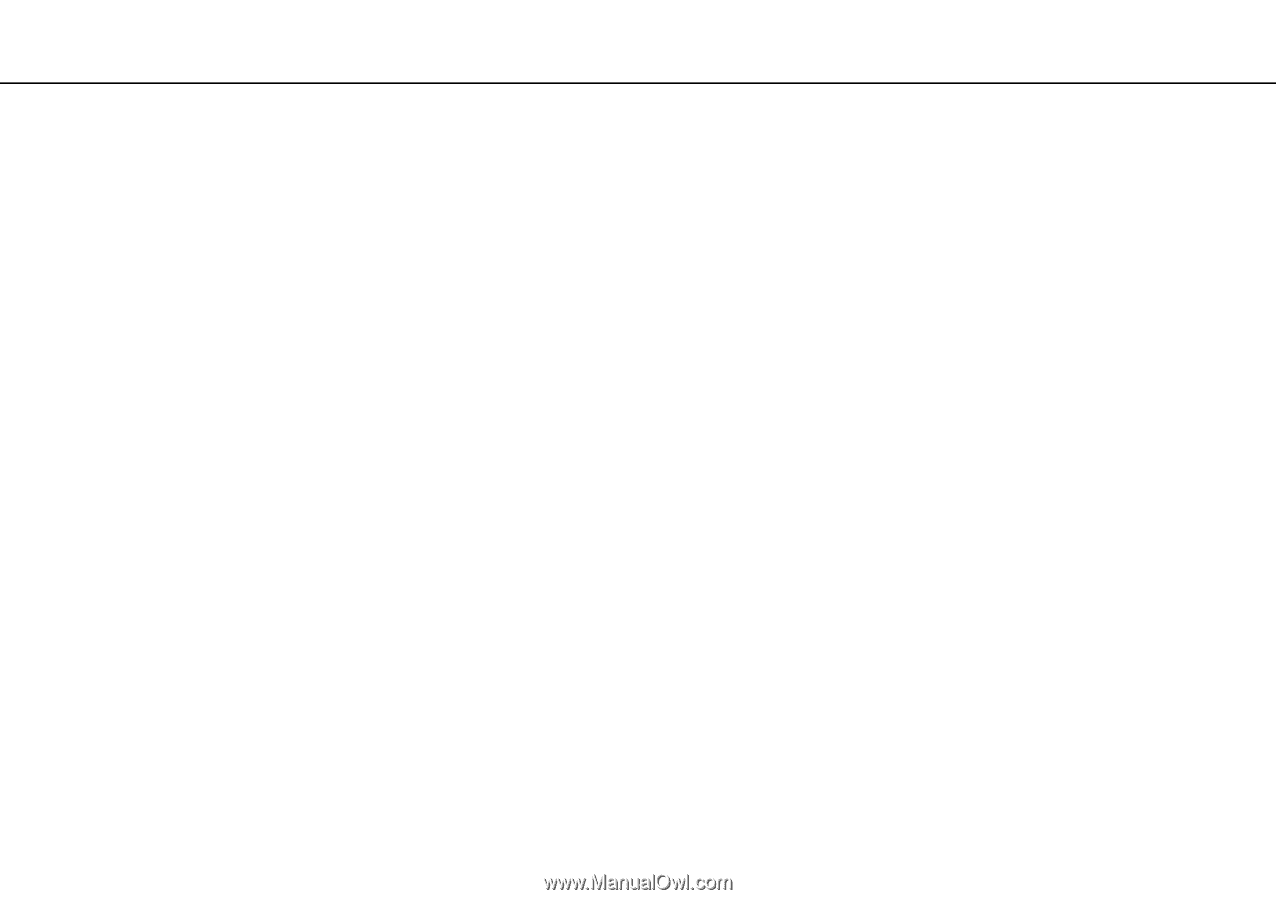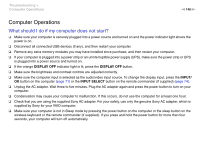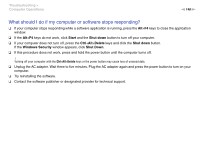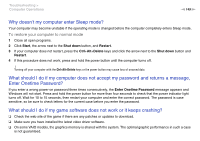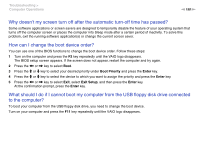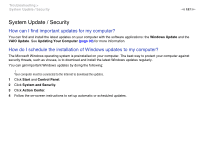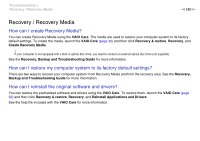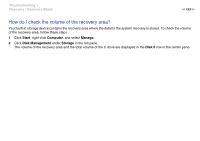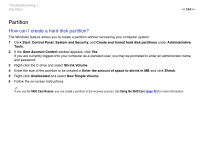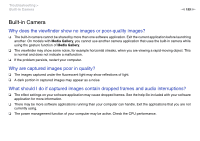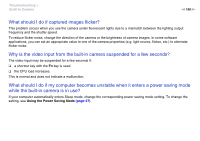Sony VPCL214FX User Guide - Page 151
System Update / Security, How can I find important updates for my computer?
 |
UPC - 027242820425
View all Sony VPCL214FX manuals
Add to My Manuals
Save this manual to your list of manuals |
Page 151 highlights
Troubleshooting > System Update / Security n 151 N System Update / Security How can I find important updates for my computer? You can find and install the latest updates on your computer with the software applications: the Windows Update and the VAIO Update. See Updating Your Computer (page 30) for more information. How do I schedule the installation of Windows updates to my computer? The Microsoft Windows operating system is preinstalled on your computer. The best way to protect your computer against security threats, such as viruses, is to download and install the latest Windows updates regularly. You can get important Windows updates by doing the following: ! Your computer must be connected to the Internet to download the updates. 1 Click Start and Control Panel. 2 Click System and Security. 3 Click Action Center. 4 Follow the on-screen instructions to set up automatic or scheduled updates.