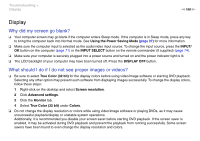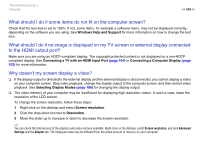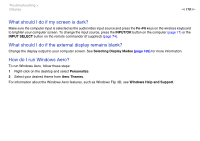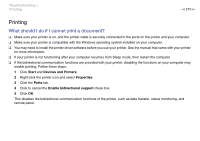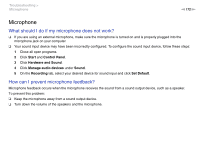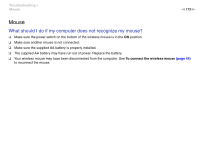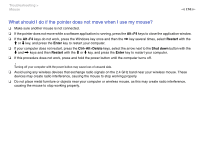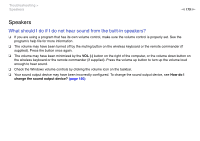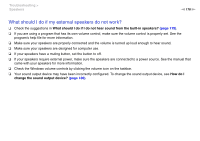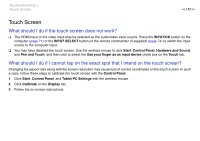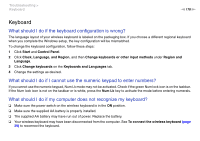Sony VPCL214FX User Guide - Page 173
Mouse, What should I do if my computer does not recognize my mouse?
 |
UPC - 027242820425
View all Sony VPCL214FX manuals
Add to My Manuals
Save this manual to your list of manuals |
Page 173 highlights
Troubleshooting > Mouse n 173 N Mouse What should I do if my computer does not recognize my mouse? ❑ Make sure the power switch on the bottom of the wireless mouse is in the ON position. ❑ Make sure another mouse is not connected. ❑ Make sure the supplied AA battery is properly installed. ❑ The supplied AA battery may have run out of power. Replace the battery. ❑ Your wireless mouse may have been disconnected from the computer. See To connect the wireless mouse (page 44) to reconnect the mouse.
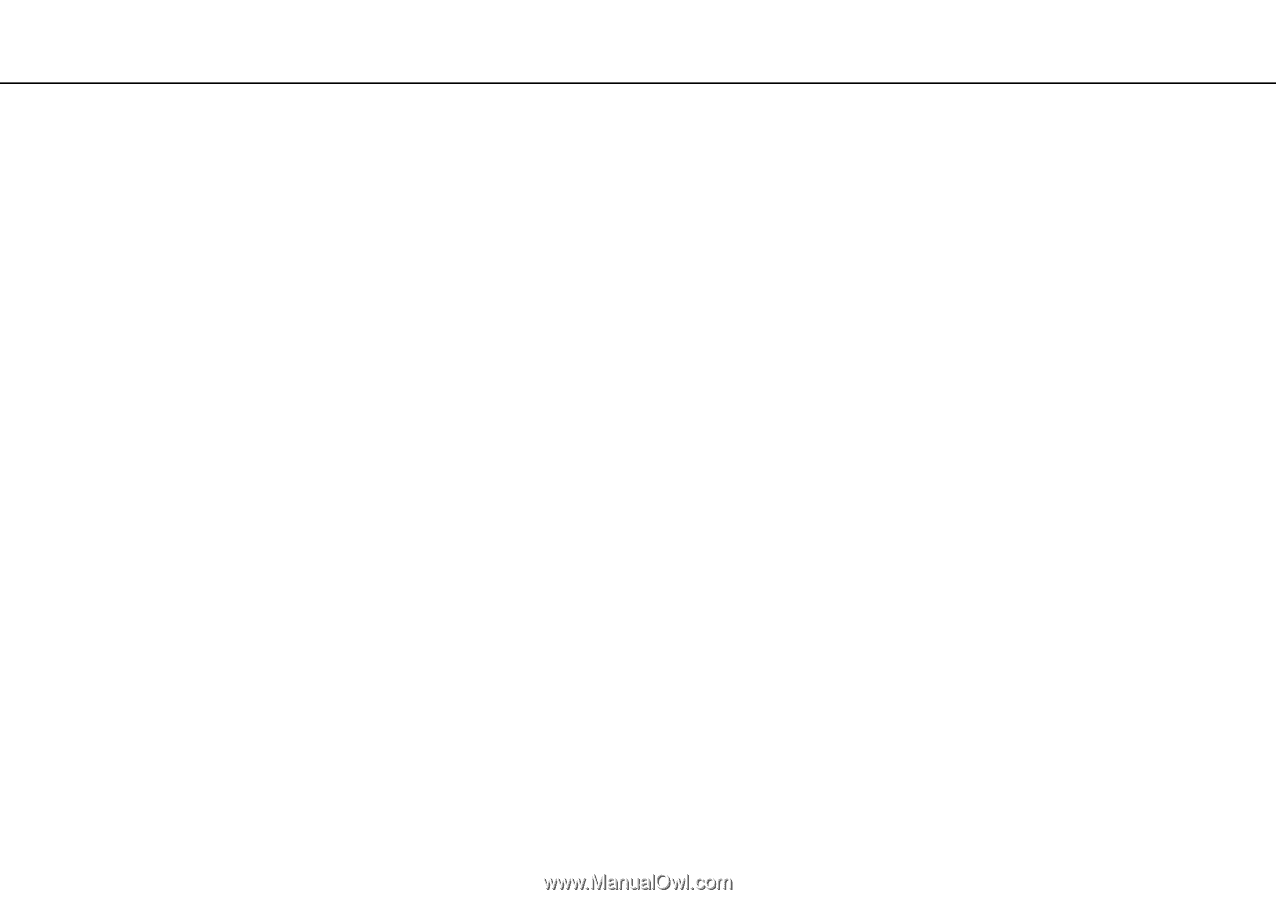
173
n
N
Troubleshooting >
Mouse
Mouse
What should I do if my computer does not recognize my mouse?
❑
Make sure the power switch on the bottom of the wireless mouse is in the
ON
position.
❑
Make sure another mouse is not connected.
❑
Make sure the supplied AA battery is properly installed.
❑
The supplied AA battery may have run out of power. Replace the battery.
❑
Your wireless mouse may have been disconnected from the computer. See
To connect the wireless mouse
(page 44)
to reconnect the mouse.