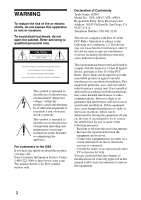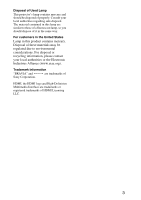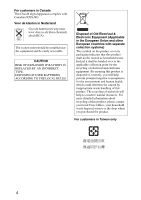Sony VPL AW15 Operating Instructions
Sony VPL AW15 - LCD Projector - HD Manual
 |
UPC - 027242703094
View all Sony VPL AW15 manuals
Add to My Manuals
Save this manual to your list of manuals |
Sony VPL AW15 manual content summary:
- Sony VPL AW15 | Operating Instructions - Page 1
3-198-141-11 (1) Video Projector Operating Instructions VPL-AW15 VPL-AW10 © 2007 Sony Corporation - Sony VPL AW15 | Operating Instructions - Page 2
and maintenance (servicing) instructions in the Sony Customer Information Service Center 1-800-222-7669 or http://www.sony.com/ The number below is for FCC related matters only. Declaration of Conformity Trade Name: SONY Model No.: VPL-AW15, VPL-AW10 Responsible Party: Sony pursuant to Part 15 of - Sony VPL AW15 | Operating Instructions - Page 3
States Lamp in this product contains mercury. Disposal of these materials may be regulated due to environmental considerations. For disposal or recycling information, please contact your local authorities or the Electronic Industries Alliance (www.eiae.org). Trademark Information "BRAVIA" and Sony - Sony VPL AW15 | Operating Instructions - Page 4
near the equipment and be easily accessible. CAUTION RISK OF EXPLOSION IF BATTERY IS REPLACED BY AN INCORRECT TYPE. DISPOSED OF USED BATTERIES ACCORDING TO THE LOCAL RULES. local Civic Office, your household waste disposal service or the shop where you purchased the product. For customers in Taiwan only - Sony VPL AW15 | Operating Instructions - Page 5
projector 7 Location of Controls Front/Side 8 Rear/Bottom 9 Remote Control 10 Connections and Preparations Unpacking 11 Step 1: Installing the Projector .........12 Before Setting Up the Projector 12 Positioning the Projector Using Real Color Processing (VPL-AW15 only 33 Using Other Functions - Sony VPL AW15 | Operating Instructions - Page 6
the Lamp and the Air Filter and cleaning the Ventilation holes (intake 55 Replacing the Air Filter 58 Fitting the lens cap 58 Specifications 59 Preset Signals 61 Input Signals and Adjustable/ Setting Items 64 Ceiling Installation 66 When Using the PSS-H10 Projector Suspension Support - Sony VPL AW15 | Operating Instructions - Page 7
not look into the lens while the lamp is on. • Do not place your hand or objects near the ventilation holes. The air coming out is hot. On preventing of the projector Check the model name of the projector first. The model name is located at the bottom of the projector (Example: VPL-AW15). You cannot - Sony VPL AW15 | Operating Instructions - Page 8
the control panel with the same names as those on the remote control to operate the projector. LAMP/COVER indicator (1 page 53) ?/1 (On/standby) switch exhaust) (1 page 13) Remote control detector (1 page 21) Focus ring (1 page 24) Zoom lever (1 page 24) LENS SHIFT dials (VPL-AW15 only) (1 page 22 - Sony VPL AW15 | Operating Instructions - Page 9
Bottom Ventilation holes (exhaust) (1 page 13) REMOTE connector Connects to a computer, etc. for remote control S VIDEO INPUT connector (mini DIN 13) Lamp cover (1 page 56) Projector suspension support attaching hole (1 page 66) Ventilation holes (intake) (1 page 13) ID label Air filter cover (1 - Sony VPL AW15 | Operating Instructions - Page 10
Control LIGHT button Illuminates the buttons on the remote control. INPUT button (1 page 27) FREEZE button (1 page 48) RESET button (1 page 39) M/m/ - Sony VPL AW15 | Operating Instructions - Page 11
lens cap was fitted onto the lens. Remove this lens cap when you use the projector. • Operating Instructions (this manual) • AC power cord (1) • Air filter (for replacement) (1) Inserting the batteries into the remote control Push and slide to open. Insert the batteries E side first as shown in - Sony VPL AW15 | Operating Instructions - Page 12
Install in a location away from walls Allow at least 30 cm (11 7/8 inches) between the projector and walls. Locations subject to direct cool or warm air from an air-conditioner Installing the projector in such a location may cause a malfunction of the unit due to moisture condensation or rise in - Sony VPL AW15 | Operating Instructions - Page 13
at high altitudes may result in uneven color uniformity and reducing the reliability of the effects of the lamp. When installing the unit at altitudes When using the projector at an altitude of 1,500 m or higher, set "Cooling Setting" in the Setup menu to "High" (1 page 46). Failing to set this - Sony VPL AW15 | Operating Instructions - Page 14
the areas indicated in the gray areas in the illustration (VPL-AW15 only). Use the values a, b, c and d in the table on page 15 as a guide. Screen a: Minimum projection distance between the screen and the center of the projector's lens b: Maximum projection distance between the screen and the center - Sony VPL AW15 | Operating Instructions - Page 15
) = 29.909 (1 3/16) × SS - 44.886 (1 13/16) b (maximum) = 48.239 (1 1/16) × SS - 44.869 (1 13/16) c = 8.0899 (11/32) × SS d = 5.5245 (7/32) × SS *VPL-AW15 only When using the 4:3 aspect ratio screen (projecting a 4:3 picture) Unit: mm (inches) Screen 40 60 70 80 100 120 140 160 180 200 size - Sony VPL AW15 | Operating Instructions - Page 16
image on the screen and adjust the picture so that it fits the screen. (1 page 21) To project an image, connect video equipment to the projector. (1 page 17) Note When using a screen with an uneven surface, stripes pattern may rarely appear on the screen depending on the distance between the screen - Sony VPL AW15 | Operating Instructions - Page 17
with holding the plug, not the cable itself. • Refer to the operating instructions of the connected equipment. Connecting to a VCR To connect to a DVD or digital tuner equipped with component video connectors Rear of the projector AV amplifier Speakers DVD player/recorder, HDD recorder, Blu-ray - Sony VPL AW15 | Operating Instructions - Page 18
Disc player equipped with HDMI output to the HDMI input of the projector. Rear of the projector AV amplifier Speakers DVD player/recorder and Blu-ray Disc player, acquired an HDMI logo. ...This projector supports PC display input that has been available since Ver.1.2a of HDMI standards. It also - Sony VPL AW15 | Operating Instructions - Page 19
, hard disk video recorder, VCR or laser disk player, which is not equipped with component video connectors. See also the instruction manual of each equipment. Rear of the projector Speakers AV amplifier Video equipment to S video or video output : Video signal flow S video or video cable (not - Sony VPL AW15 | Operating Instructions - Page 20
Connecting to a Computer Rear of the projector Computer to monitor output HD-Dsub15 pin cable (optional) or HDMI cable (optional) : Video signal flow When using an signal to only the external monitor. For details, refer to the computer's operating instructions supplied with your computer. 20 - Sony VPL AW15 | Operating Instructions - Page 21
?/1 (On/standby) indicator 5 LENS SHIFT dials (VPL-AW15 only) Remote control detector 6, 7 Zoom lever, Focus ring 2 4 Tip The ?/1 (On/standby), INPUT, MENU, and v/V/b/B/ (joystick) buttons on the top panel of the projector function the same as those on the remote control. Note Depending on the - Sony VPL AW15 | Operating Instructions - Page 22
green, and then lights in green. Flashes in green for a few seconds, and then lights in green. (VPL-AW15 only) 3 Turn on the equipment connected to the projector. Refer to the operating instructions of the connected equipment. 4 Press INPUT to project the picture on the screen. Each time you press - Sony VPL AW15 | Operating Instructions - Page 23
To adjust the horizontal position Turn the LENS SHIFT dial right or left. The picture projected on the screen moves right or left by a maximum of 25% of the screen size from the center of the lens. 25% 1 screen width 25% Top view Connections and Preparations : Picture position when moving the - Sony VPL AW15 | Operating Instructions - Page 24
7 Adjust the focus using the focus ring. Focus ring To adjust the tilt of the installation surface If the projector is installed on an uneven surface, use the adjusters to keep the projector level. Turn to adjust. Adjusters Note Be careful not to catch your finger when turning the adjusters. 24 - Sony VPL AW15 | Operating Instructions - Page 25
Connections and Preparations Step 4: Selecting the Menu Language You can select one of 16 languages for displaying the menu and other on-screen displays. The factory default setting is English. To change the current menu language, set the desired language with the menu screen. 2, 3, 4 1 1 Press - Sony VPL AW15 | Operating Instructions - Page 26
2 Press M/m to select the Setup menu, and press , or . The setting items of the selected menu appears. 3 Press M/m to select "Language," and press , or . 4 Press M/m/ - Sony VPL AW15 | Operating Instructions - Page 27
Projecting Projecting This section describes how to operate the projector to view the picture from the equipment connected to the projector. It also describes how to adjust the quality of the picture to suit your taste. Projecting the Picture on the Screen 1 Power on both the - Sony VPL AW15 | Operating Instructions - Page 28
that the fan stops running and the ?/1 (On/standby) indicator lights in red. You can turn off the projector by holding the ?/1 (On/standby) switch for about 1 second, instead of performing the above steps. Selecting the it using the menu. (1 page 44) WIDE MODE button * RCP button: VPL-AW15 only 28 - Sony VPL AW15 | Operating Instructions - Page 29
Projecting Original image When the Wide Mode is operated Squeezed Letterbox picture with side panels Letterbox picture Wide Zoom A 4:3 aspect ratio picture is enlarged over the entire screen properly. The upper and lower portions of the screen are slightly cut off. Normal A picture with normal - Sony VPL AW15 | Operating Instructions - Page 30
picture with "V Center" and "Vertical Size" in the Screen menu only when "Zoom" is selected. (1 page 45) Notes on selecting the wide screen mode The projector is featured with the WIDE MODE. When changing the settings of WIDE MODE, it must be noted as below. • Changing the aspect ratio of the - Sony VPL AW15 | Operating Instructions - Page 31
, CINEMA and USER 1, USER 2 and USER 3). * RCP button: VPL-AW15 only PICTURE MODE buttons DYNAMIC STANDARD CINEMA USER 1, USER 2 and USER selected memory of the projector. Press one of the USER 1, USER 2 and USER 3 buttons, then adjust the picture by using the buttons on the remote control or the - Sony VPL AW15 | Operating Instructions - Page 32
that suits your taste by selecting the adjustment items with the remote control. The adjusted data can be stored in each picture mode and Adjustable/Setting Items." (1 page 64) ADJ PIC button * RCP button: VPL-AW15 only Example: To adjust the contrast For details on each adjustment, see the - Sony VPL AW15 | Operating Instructions - Page 33
the Picture Using Real Color Processing (VPL-AW15 only) The Real Color Processing (RCP you are adjusting the picture using Real Color Processing. 2, 3, 4, 5 1 1 Press RCP on the remote control. 2 Press M/m to select "User 1," "User 2" or "User 3," then press ,. The reference palette as a guide. 33 - Sony VPL AW15 | Operating Instructions - Page 34
2 Press M/m to select "Position" or "Range," and specify it more delicate color position and color range you want to adjust using - Sony VPL AW15 | Operating Instructions - Page 35
Projecting Using Other Functions You can temporarily turn off or pause a projected picture. PIC MUTING button FREEZE button Press PIC MUTING. Press to temporarily turn off a projected picture. To return to the previous screen, press PIC MUTING again. Press FREEZE. A projected picture can be - Sony VPL AW15 | Operating Instructions - Page 36
Using the Menus This section describes how to make various adjustments and settings using the menus. Operation through the Menus The projector is equipped with an on-screen menu for making various adjustments and settings. Some of the adjustable/setting items are displayed in a pop-up menu, - Sony VPL AW15 | Operating Instructions - Page 37
Using the Menus 1 Press MENU. The menu window appears. 2 Press M/m to select a menu item, and press , or . The items that can be set or adjusted with the selected menu appear. The item presently selected is shown in yellow. 37 - Sony VPL AW15 | Operating Instructions - Page 38
pop-up menu, setting menu, adjustment menu, or in the next menu window. Setting menu Adjustment menu Next menu window Setting items (Menu window of VPL-AW15) 38 - Sony VPL AW15 | Operating Instructions - Page 39
RESET on the remote control is available only when the adjustment menu or the setting menu is selected. When the screen display appears, select "Yes" using < and press . All of the following settings are reset to its factory preset value. "Advanced Iris", "Lamp Control", "Contrast", "Brightness - Sony VPL AW15 | Operating Instructions - Page 40
store the settings. Once the settings are stored, you can view the picture with the adjusted picture quality by pressing the PICTURE MODE on the remote control. To store the settings 1 Select User 1, User 2, or User 3. 2 Adjust the items you want in the menus. Tip You can also adjust the picture - Sony VPL AW15 | Operating Instructions - Page 41
VPL-AW15 Manual: Manually adjusts the Iris. Using the Menus Contrast Brightness Color Hue Color Temp. Off: Normal contrast. VPL Lamp Control Switches the lamp wattage during projection. High: Normal wattage. Low: Enhances the black by reducing the lamp BRIGHT+/- on the remote control. Adjusts the - Sony VPL AW15 | Operating Instructions - Page 42
Sharpness NR (Noise Reduction) DDE (Dynamic Detail Enhancer) Black Level Adj. (Adjust) Gamma Correction Sharpens the outline of the picture, or reduces the noise. The higher the setting, the sharper the picture. The lower the setting, the softer the picture, thus reducing the noise. Reduces the - Sony VPL AW15 | Operating Instructions - Page 43
) The Advanced Picture is used for adjusting the picture more. RCP (Real Color Processing) (VPL-AW15 only) You can adjust the color and hue of each selected portion of the picture independently. User 1, User 2, User 3: You can adjust the picture using - Sony VPL AW15 | Operating Instructions - Page 44
the picture. Off: Projects the whole of the input picture. Tip To adjust the display area, refer to "Blanking" on the installation menu (1 page 49). (VPL-AW15 only) 44 - Sony VPL AW15 | Operating Instructions - Page 45
Using the Menus Screen Area V Center Vertical Size Adjust Signal Selects the size of the picture when a Hi-Vision picture is overscanned. Full: Expands the picture on the whole of the screen. Through: Does not expands the picture on the whole of the screen. Note This item is effective only when a - Sony VPL AW15 | Operating Instructions - Page 46
standby becomes normal. When set to "Low", the power consumption in standby mode is lowered. Sets the power saving mode. When set to "On", the projector goes into power saving mode if no signal is input for 10 minutes. At that time, after the ?/1 (On/ standby) indicator flashes, it will light - Sony VPL AW15 | Operating Instructions - Page 47
Menus Input-A Signal Sel. Color System Lamp Setting Selects the type of signal input from system manually. Note Normally, set this to "Auto." If the picture is distorted or colorless, select the appropriate color system for the input signal. When replacing the lamps, set the desired lamp setting - Sony VPL AW15 | Operating Instructions - Page 48
the APA function by pressing the APA on the remote control. Tip The APA (Auto Pixel Alignment) automatically set to "On", by pressing the INPUT, the projector detects the presence of an input signal in the selecting the input connector manually. Selects the background color of the screen when no - Sony VPL AW15 | Operating Instructions - Page 49
the picture vertically. Off: The picture does not flip. Use this item for installation for the backside projection or ceiling installation. Blanking (VPL-AW15 only) This feature allows you to adjust the display area. Select each screen edge "left / right / up / bottom" on the Blanking adjustment - Sony VPL AW15 | Operating Instructions - Page 50
signal and the cumulated hours of usage of the lamp. Model Name: VPL-AW15 or VPL-AW10 Serial No. Memory No. Signal type signal in the Screen menu, it will be registered to the projector. If more than 20 user memories are registered, the oldest memory part of the screen is displayed in black. 50 - Sony VPL AW15 | Operating Instructions - Page 51
how to solve the problems, how to replace the lamp and air filter, etc. Troubleshooting If the projector appears to be operating erratically, try to diagnose and correct the problem using the following instructions. If the problem persists, consult with qualified Sony personnel. Power Symptom - Sony VPL AW15 | Operating Instructions - Page 52
work. Cause and Remedy c Batteries could be weak. Replace them with new batteries. (1 page 11) c Insert the batteries with the correct polarities. (1 page 11) c If there is a fluorescent lamp near the remote control detector, the projector may work improperly or inadvertently. Others Symptom The - Sony VPL AW15 | Operating Instructions - Page 53
if there is any trouble with your projector. LAMP/COVER indicator ?/1 (On/standby) indicator Symptom Cause and Remedy LAMP/COVER flashes in red. (A repetition rate of 2 flashes) c Close the lamp cover securely, then tighten the screws securely. (1 page 56) c Close the air filter cover securely - Sony VPL AW15 | Operating Instructions - Page 54
the lamp replacement process. (1 page 55) Note To clear this message, press any button either on the remote control or the control panel of the projector once. Please replace the filter. c It is time to replace the air filter. Replace the air filter. (1 page 58) Please replace the filter. Have - Sony VPL AW15 | Operating Instructions - Page 55
) without delay. Use an LMP-H160 Projector Lamp as the replacement lamp. The air filter is supplied with the LMP-H160 Projector Lamp. When you replace the lamp, it is also time to replace the air filter. Whenever you replace the lamp, be sure to replace the air filter with a new one. Also clean the - Sony VPL AW15 | Operating Instructions - Page 56
push it in securely until it reaches the end, and then tighten the 3 screws. Note If the lamp cover is not set securely, the power will not turn on. 7 Remove the air filter cover. Notes • Be careful not to touch the optical block inside the unit. • If the 3 screws are not tightened securely - Sony VPL AW15 | Operating Instructions - Page 57
projector will not turn on unless the air filter cover is securely closed. 12 Place the project back on its original position. 14 Select "Yes". 15 Select "OK". Caution Do not put your hands into the lamp replacement the remote control or the one on the control panel on the projector. Note The lamp - Sony VPL AW15 | Operating Instructions - Page 58
how to attach and remove the air filter, see "Replacing the Lamp and the Air Filter and cleaning the Ventilation holes (intake)" Steps 7 to 11. (1 page 56) • When you remove the air filter, be careful not to let any dust fall into the projector. • Replacing the air filter is crucial to maintain the - Sony VPL AW15 | Operating Instructions - Page 59
Projection system 3LCD panel, 1 lens, 3 primary color LCD shutter projection system LCD panel 0.73-inch (18.5 mm) TFT LCD panel 2,764,800 pixels (921,600 pixels × 3) Lens 1.6 times zoom lens (manual) f=21.3 to 34.1 mm/F2.4 to 3.1 Lamp 165 W Ultra High Pressure Lamp Projection picture - Sony VPL AW15 | Operating Instructions - Page 60
Remote control RM-PJAW15 (1) (VPL-AW15 only) RM-PJAW10 (1) (VPL-AW10 only) Size AA (R6) batteries (2) AC power cord (1) Air filter (for replacement) (1) Lens Cap (1) Operating Instructions (1) Design and specifications are subject to change without notice. Optional accessories Projector Lamp - Sony VPL AW15 | Operating Instructions - Page 61
Others Warning on power connection Use a proper power cord for your local power supply. The United States, Continental Europe Canada Plug type Female end Cord type YP-3 YC-13 SVT YP-12A YC-13D H05VV-F Rated Voltage 10A/125V & Current Safety approval UL/CSA 10A/250V VDE UK, Ireland, Australia - Sony VPL AW15 | Operating Instructions - Page 62
Memory Preset signal fH (kHz) fV (Hz) Sync No. (Resolution) 9 1080/24PsF 1080/48i 27.000 48.000 SonG/Y (1920 × 1080i) 10 720/60p 720/60p (1280 × 720p) 45.000 60.000 SonG/Y 11 720/50p 720/50p (1280 × 720p) 37.500 50.000 SonG/Y 12 1080/60p 1080/60p 67.500 60.000 - (1920 × 1080p) 13 - Sony VPL AW15 | Operating Instructions - Page 63
Others Memory No. Preset signal (Resolution) 50 1400 × 1050 SXGA + 55 1280 × 768 1280 × 768/60 56 1280 × 720 1280 × 720/60 fH (kHz) fV (Hz) Sync 65.317 47.776 44.772 59.978 59.870 59.855 H-neg, V-pos H-neg, V-pos H-neg, V-pos Preset memory numbers for each input signal Analog signal - Sony VPL AW15 | Operating Instructions - Page 64
in the menu. Item Input signal Video or S-Video (Y/C) Component Video GBR Computer Advanced Iris z z z z Lamp Control z Contrast z z z z z z z Brightness z z z z Color z z z - (except for B & W) Hue z z z - (NTSC3.58/ NTSC4.43 only, except for B & W) Color - Sony VPL AW15 | Operating Instructions - Page 65
Others Screen menu Item Wide Mode Over Scan Screen Area *1 V Position*3 V Size*3 APA Phase Pitch Shift Input signal Video or S-Video (Y/C) Component Video GBR z z z - z z - z z (preset memory (preset memory numbers 10, 11 numbers 10, 11 only) only) z z z z z z - - - - - - Sony VPL AW15 | Operating Instructions - Page 66
hole at the ceiling side of the ceiling mount unit (front side) x: Distance between the ceiling and the center of the screen such that the picture will not be truncated or blocked PSS-H10 Projector Suspension Support (not supplied) Ceiling Center of the screen (VPL-AW15 only) Center of the lens 66 - Sony VPL AW15 | Operating Instructions - Page 67
Others When using the 16:9 aspect ratio screen Unit: mm (inches) Screen Size 40 60 70 80 100 120 140 160 180 200 (inches) (mm) 1016 1524 1778 2032 2540 3048 3556 4064 4572 5080 a Minimum 1266 1864 2163 2462 Distance (49 7/8) (73 1/2) (85 1/4) (97) 3061 3659 4257 4855 5453 6051 (120 5/8) ( - Sony VPL AW15 | Operating Instructions - Page 68
PSS-H10 projector suspension support For details on installation on a ceiling, refer to the Installation manual for Dealers of the PSS-H10. Make sure to consult with a qualified Sony personnel for installation. The installation measurements are shown below when installing the projector on a ceiling - Sony VPL AW15 | Operating Instructions - Page 69
Others Front view *d 63.5 (2 1/2) (VPL-AW15) 68 (2 3/4) (VPL-AW10) Side view Ceiling Center of the supporting pole The bottom surface of the mount bracket Center of the lens Center of the lens Front of the cabinet (VPL-AW15 only) 69 - Sony VPL AW15 | Operating Instructions - Page 70
mount bracket (front side) b: Distance from the ceiling to the bottom surface of the unit x: Distance between the ceiling and the center of the screen such that the picture will not be truncated or blocked PSS-610 Projector Suspension Support (not supplied) Ceiling Center of the screen (VPL-AW15 - Sony VPL AW15 | Operating Instructions - Page 71
projector suspension support For details on installation on a ceiling, refer to the Installation manual for Dealers of the PSS-610. Make sure to consult with a qualified Sony ceiling mount bracket Center of the supporting pole (The center of the supporting pole is different from that of the unit.) - Sony VPL AW15 | Operating Instructions - Page 72
inches) Using adjustment pipe (c): 250/275/300 mm (9 7/8 / 10 7/8 / 11 7/8 inches) Ceiling Center of the supporting pole The bottom surface of the mount bracket *d 6683.5(2(32/41)/2()V(PVLP-LA-WAW101)5) Side view Center of the lens Center of the lens Front of the cabinet (VPL-AW15 only) 72 - Sony VPL AW15 | Operating Instructions - Page 73
42 H HDMI 18 Hue 41 I Image Flip 49 Input-A Signal Sel 47 L Lamp Timer 50 Language 46 Location of Controls Front/Right side 8 Rear/Bottom 9 M Menu Preset Memory 50 Preset Signals 61 R RCP 43 Remote control inserting the batteries 11 location of controls 10 Reset resettable items 39 - Sony VPL AW15 | Operating Instructions - Page 74
S Screen Area 45 Selecting the menu language 25 Sharpness 41 Specifications 59 Standby Mode 46 Status 46 Supplied accessories 11 T Troubleshooting 51 V V Keystone 49 W WIDE MODE 28 Wide Mode Full 44 Full 1 44 Full 2 44 Normal 44 Wide Zoom 44 Zoom 44 74 - Sony VPL AW15 | Operating Instructions - Page 75
- Sony VPL AW15 | Operating Instructions - Page 76
Printed on 70% or more recycled paper. Standby power consumption 0.5 W Halogenated flame retardants are not used in cabinets and printed wiring boards. Uses 50% recycled styrene foam for the packaging cushions. Sony Corporation Printed in Japan
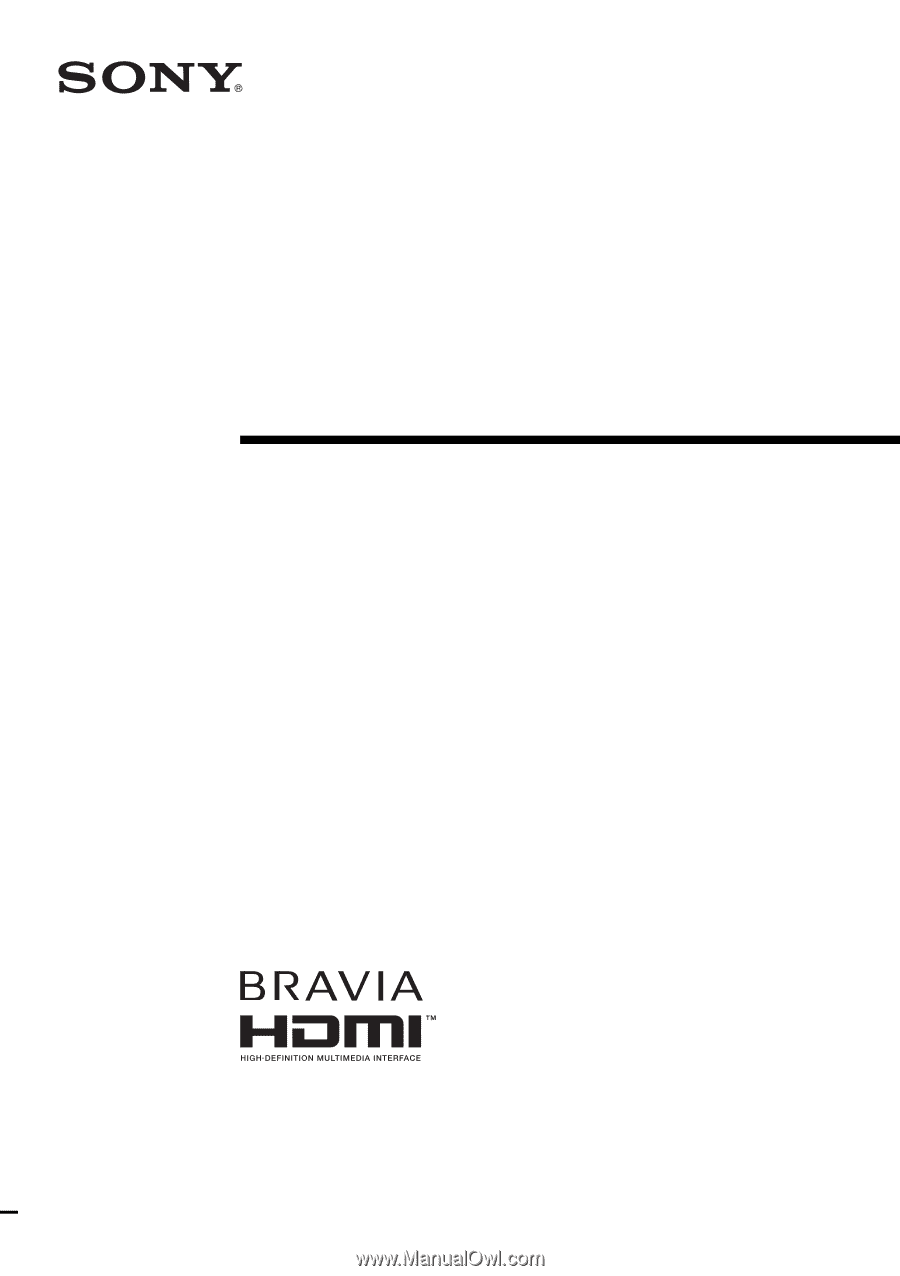
VPL-AW15
VPL-AW10
© 2007 Sony Corporation
3-198-141-
11
(1)
Video Projector
Operating Instructions