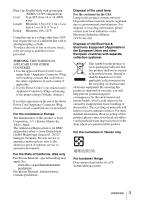Sony VPL EX7 Operating Instructions
Sony VPL EX7 - XGA LCD Projector Manual
 |
UPC - 027242761933
View all Sony VPL EX7 manuals
Add to My Manuals
Save this manual to your list of manuals |
Sony VPL EX7 manual content summary:
- Sony VPL EX7 | Operating Instructions - Page 1
4-135-541-11 (1) Data Projector Operating Instructions Before operating the unit, please read this manual thoroughly and retain it for future reference. VPL-EX70 VPL-EX7 VPL-ES7 © 2009 Sony Corporation - Sony VPL EX7 | Operating Instructions - Page 2
accordance with the instructions, may cause harmful not expressly approved in this manual could void your authority to Sony Customer Information Service Center 1-800-222-7669 or http://www.sony.com/ Declaration of Conformity Trade Name: SONY Model: VPL-EX70,VPL-EX7, VPL-ES7 Responsible Party: Sony - Sony VPL EX7 | Operating Instructions - Page 3
/Plug, please consult a qualified service personnel. For the customers in Europe The manufacturer of this product is Sony Corporation, 1-7-1 Konan, Minato-ku, battery contains perchlorate. Disposal of the used lamp For the customers in the USA Lamp in this product contains mercury. Disposal of - Sony VPL EX7 | Operating Instructions - Page 4
15 Projecting the Picture Installing the Projector 17 Connecting the Projector 18 Connecting a Computer 18 Connecting Lamp 40 Cleaning the Air Filter 42 Others Troubleshooting 43 Messages List 45 Specifications 47 Installation Diagram 52 Floor Installation (Front Projection 52 Ceiling - Sony VPL EX7 | Operating Instructions - Page 5
is required, consult with qualified Sony personnel. • Should any liquid sunlight. • Ceiling-mounted spot lighting is recommended. Use a cover over fluorescent lamps to avoid lowering occur, causing picture degradation or damage to the projector. Cleaning Before cleaning Be sure to disconnect - Sony VPL EX7 | Operating Instructions - Page 6
malfunction. When the images are projected onto the screens from multiple LCD data projectors, they may generate color distinctions because each projector has its own color balance even if the projectors are the same models. Notes on Installation and Usage Unsuitable Installation Do not install the - Sony VPL EX7 | Operating Instructions - Page 7
the unit. Clean the air filter whenever you replace the lamp. Unsuitable Conditions Do not use the projector under the following conditions. Do not stand the unit from the ceiling. Such an installation may cause color shading or shorten the lamp life excessively. Notes on Installation and Usage 7 - Sony VPL EX7 | Operating Instructions - Page 8
Security bar for transporting or installation Usage at High Altitude When using the projector at an altitude of 1,500 m or higher, turn on "High Altitude of certain components. Notes on Use Note on carrying the projector The unit is manufactured using highprecision technology. When transporting the - Sony VPL EX7 | Operating Instructions - Page 9
Sony's unique optical system allows high efficiency. High picture performance VPL-EX70/EX7:Three super-high-aperture 0.63-inch XGA projector is mounted on the ceiling, projector from operating incorrectly. Other Convenient Functions • On-screen menu in 17 languages • Picture muting • Freeze • Lamp Data - Sony VPL EX7 | Operating Instructions - Page 10
Location and Function of Controls Top/Right Side/Front 4 1 2 5 3 6 Rear/Bottom qa qs qd qf qg qh 7 8 9 0 10 Location and Function of Controls - Sony VPL EX7 | Operating Instructions - Page 11
. e Zoom ring Adjusts the picture size. f Focus ring Adjusts the picture focus. g Ventilation holes (intake)/Air filter cover h Adjusters (fore pad) i Lamp cover j Adjuster k Connector Panel For details, see "Connector Panel" on page 14. l AC IN socket Connects the supplied AC power cord. m Adjuster - Sony VPL EX7 | Operating Instructions - Page 12
operate. - Flashes in green from the time when the projector is turned on until the projector is ready to operate. Also, flashes in green while various adjustments. d LAMP/COVER indicators Flashes in orange under the following conditions: • A repetition rate of 2 flashes when the lamp cover or air - Sony VPL EX7 | Operating Instructions - Page 13
Overview For detail, see page 45. e MENU key Displays the on-screen menu. Press again to clear the menu. f PIC MUTING key Cuts off the picture. Press again to restore the picture. Location and Function of Controls 13 - Sony VPL EX7 | Operating Instructions - Page 14
Connector Panel VPL-EX70 1 2 3 4 56 VPL-EX7 1 2 3 56 VPL-ES7 1 32 5 a VIDEO IN connector • S VIDEO (mini DIN 4-pin): Connects to the S video output of video equipment. • VIDEO (phone type): Connects to the video output of - Sony VPL EX7 | Operating Instructions - Page 15
, the output audio is the signal input to AUDIO INPUT. f REMOTE RS-232C connector (Dsub 9-pin female) (VPL-EX70/ EX7 only) Connects to the connector of the computer when you operate the projector from the computer. Remote Commander The keys that have the same names as those on the control panel - Sony VPL EX7 | Operating Instructions - Page 16
on Remote Commander operation • Make sure that nothing obstructs the infrared beam between the Remote Commander and the remote control detector on the projector. Aim the Remote Commander at the front of the remote control detector or the screen. • The operation range is limited. The shorter the - Sony VPL EX7 | Operating Instructions - Page 17
B Projecting the Picture Installing the Projector The distance between the lens and the screen varies depending on the size of the screen. Use the following table as a guide. Screen Projecting the Picture Distance between the screen and the center of the lens * Adjuster not stretched, and the V - Sony VPL EX7 | Operating Instructions - Page 18
projector to a computer. For more information, refer to the computer's instruction manual. To connect a computer Rear side VPL-EX70 projector accepts VGA, SVGA, XGA, SXGA, SXGA+, WXGA signals. However, we recommend that you set the output mode of your computer to SVGA (VPL-ES7) or XGA (VPL-EX70/EX7 - Sony VPL EX7 | Operating Instructions - Page 19
cable (not supplied) To connect to a video GBR/ Component output connector Rear side VPL-EX70 Connecting a VCR This section describes how to connect the projector to a VCR. For more information, refer to the instruction manuals of the equipment you are connecting. To connect to a video or S video - Sony VPL EX7 | Operating Instructions - Page 20
projector. 20 Projecting To input from Press INPUT to display Computer/Component Input-A connected to the INPUT A connector Computer connected to Input-B the INPUT B connector (VPL-EX70 to the projector. Depending on the type of your computer, for example a notebook, or an all-in-one LCD type, - Sony VPL EX7 | Operating Instructions - Page 21
down on your fingers. • Do not push hard on the top of the projector or do not drag it hard with the adjuster out. It may cause malfunction. 7 Adjust the trapezoidal distortion ( ) of the picture. (VPL-EX7/ ES7 only) Press the KEYSTONE key on the Remote Commander to display the adjustment menu - Sony VPL EX7 | Operating Instructions - Page 22
Turning Off the Power 1 Press the ?/1 key. "POWER OFF? Please press ?/1 key again." appears to confirm that you want to turn off the power. Note The message disappears if you press any key other than the ?/1 key, or if you do not press any key for five seconds. 2 Press the ?/1 key again. The ?/1 key - Sony VPL EX7 | Operating Instructions - Page 23
FOCUS LENS /TILT PIC MUTING D ZOOM VOLUME FREEZE AUDIO MUTING 1 Plug the AC power cord into a wall outlet. 2 Press the ?/1 key to turn on the projector. 3 Press the MENU key. The menu appears. 5 Press the v or V key to select "Language," then press the B or ENTER key. 6 Press the v, B, b or V key - Sony VPL EX7 | Operating Instructions - Page 24
certification When the password screen is displayed, enter the password that was set. If you fail to enter the correct password after three times, the projector cannot be used. In this case, press the ?/1 key to turn off the power. To cancel the security lock 1 Press the MENU key, then turn - Sony VPL EX7 | Operating Instructions - Page 25
Functions 2 Enter the password. Enter the password that was set. Note If you call the customer service center because you have forgotten the password, you will need to be able to verify the projector's serial number and your identity. (This process may differ in other countries/regions.) Once your - Sony VPL EX7 | Operating Instructions - Page 26
2 Move the icon to the point on the image you want to enlarge. Use the arrow key (v/V/b/B) to move the icon. 3 Press the D ZOOM + key again. The portion of the image where the icon is located is enlarged. The enlargement ratio is displayed on the screen for a few seconds. By pressing the + key - Sony VPL EX7 | Operating Instructions - Page 27
a menu, then press the B or ENTER key. The selected menu appears. The projector is equipped with an on-screen menu for making various adjustments and settings. Display items Saving: Off Panel Key Lock: Off CC Display: Off Lamp Timer Reset Sub menu Menu Setting items PICTURE SETTING Input A - Sony VPL EX7 | Operating Instructions - Page 28
Phase," "H Size," and "Shift" on the "Adjust Signal..." menu of the INPUT SETTING menu Storage of the settings The settings are automatically stored in the projector memory when the ENTER key is pressed. If no signal is input If there is no input signal, "Cannot adjust this item." appears on the - Sony VPL EX7 | Operating Instructions - Page 29
The PICTURE SETTING Menu The PICTURE SETTING menu is used for adjusting the picture or volume. Items that can be adjusted or set depend on the kind of input signals. For details, see "Input signals and adjustable/setting items" on page 39. PICTURE SETTING Picture Mode Standard Adjust Picture... - Sony VPL EX7 | Operating Instructions - Page 30
Setting items Functions Initial setting Color Temp. Adjusts the color temperature. • High: Makes white colors bluish. • Middle: Makes white part of the picture natural white. • Low: Makes white colors reddish. Set according to the input signal DDE (Dynamic Selects the mode to play the input - Sony VPL EX7 | Operating Instructions - Page 31
Setting items Adjust Signal... Dot Phase H Size Shift Aspect (When the video signal is input) Functions Initial setting Adjusts the dot phase of the LCD panel and the signal output from a computer. Adjust the picture further for finer picture after the picture is adjusted by pressing the APA key - Sony VPL EX7 | Operating Instructions - Page 32
matching one pixel of input picture element to that of the LCD. The picture will be clear but the picture size will be projector has 45 types of preset data for input signals (the preset memory). When a preset signal is input, the projector automatically detects the signal type and recalls the data - Sony VPL EX7 | Operating Instructions - Page 33
projector. SET SETTING Smar t APA: On Auto Input Search: Off Input-A Signal Sel.: Auto Color System: Auto Power Saving: Off Panel Key Lock: Off CC Display: Off Lamp to "On," the projector detects input signals in Off the following order: Input-A/Input-B (VPL-EX70 only)/Video/S-Video. It - Sony VPL EX7 | Operating Instructions - Page 34
Lamp off: The lamp goes off if no signal is input for 10 minutes. The lamp lights again when a signal is input or any key is pressed. • Standby: The projector Shift" items on the INPUT SETTING menu when you adjust the picture manually. • If the input signal is not displayed correctly when the - Sony VPL EX7 | Operating Instructions - Page 35
The MENU SETTING Menu The MENU SETTING menu is used for changing the menu displays. Setting items Status (on-screen display) Language Menu Position Start Up Image Functions Initial setting Sets up the on-screen display. On When set to "Off," turns off the on-screen displays except for the - Sony VPL EX7 | Operating Instructions - Page 36
automatic correction, or "Manual" for manual correction using the v/V/b/B keys. When the bottom of the trapezoid is longer than the top : Sets a lower value. When the top of the trapezoid is longer than the bottom : Sets a higher value. Auto V Keystone (VPL-EX7/ES7 only) Corrects the trapezoidal - Sony VPL EX7 | Operating Instructions - Page 37
an altitude of under 1,500 m, the reliability of the lamp may be reduced. Notes on VPL-EX70 • The auto V Keystone adjustment may not correct the be temporarily changed to "Manual" from "Auto". If you want restore the "Auto" setting, first switch the V Keystone setting to "Manual", then return it to - Sony VPL EX7 | Operating Instructions - Page 38
and vertical frequencies of the input signal and the cumulated hours of usage of the lamp. INFORMATION VPL-EX70 fH: fV: Lamp Timer: Input A Serial No. 3 3 3 3 3 3 3 48,47kHz 60,00Hz No.23 1024x768 2 H Model name Serial number Memory number of an input signal Signal type Setting items fH fV - Sony VPL EX7 | Operating Instructions - Page 39
Adjustments and Settings Using a Menu Input signals and adjustable/setting items Some of the items in the menus cannot be adjusted depending on the input signal as indicated in the following tables. The items that cannot be adjusted are not displayed in the menu. PICTURE SETTING menu Item Picture - Sony VPL EX7 | Operating Instructions - Page 40
of use. Use an LMP-E191 Projector Lamp as the replacement lamp. Use of any other lamps than the LMP-E191 may cause damage to the projector. Notes • If the lamp breaks, ask qualified Sony personnel to replace the lamp and to check inside. • Pull out the lamp by holding the handle. • When removing - Sony VPL EX7 | Operating Instructions - Page 41
objects into the slot to avoid electrical shock or fire. 6 Close the lamp cover and tighten the screw. Note Be sure to attach the lamp cover securely as it was. If not, the projector cannot be turned on. 7 Turn the projector back over. 8 Connect the power cord. The ?/1 key lights in red. 9 Press - Sony VPL EX7 | Operating Instructions - Page 42
Filter The air filter should be cleaned whenever you replace the lamp. Remove the air filter, and then remove the dust with a vacuum cleaner. The time needed to clean the air filter will vary depending on the environment or how the projector is used. When it becomes difficult to remove the dust - Sony VPL EX7 | Operating Instructions - Page 43
Troubleshooting If the projector appears to be operating erratically, try to diagnose and correct the problem using the following instructions. If the problem persists, consult with qualified Sony the computer and the numbers of pixels on the LCD panel. c Change the desktop pattern on the connected - Sony VPL EX7 | Operating Instructions - Page 44
29). • The lamp has burnt out or is dim. c Replace the lamp with a new one projector. c Input a signal that is within the range of the frequency. • The resolution setting of the output signal of the computer is too high. c Set the output setting to SVGA (VPL-ES7) or XGA (VPLEX70/EX7 Troubleshooting - Sony VPL EX7 | Operating Instructions - Page 45
flashing, plug the power cord to the wall outlet, and then turn the projector on again. If the ON/STANDBY flashes in red and the problem persists, the electrical system has failed. c Consult with qualified Sony personnel. Others Messages List Warning Messages Use the list below to check the - Sony VPL EX7 | Operating Instructions - Page 46
panel keys are locked! "Panel Key Lock" on the SET SETTING menu is set to "On." c All the keys on the control panel of the projector are locked. Operate the projector with the keys on the Remote Commander (see page 34). 46 Troubleshooting - Sony VPL EX7 | Operating Instructions - Page 47
Specifications Optical characteristics Projection system 3 LCD panels, 1 lens, projection system LCD panel VPL-EX70/EX7: 0.63-inch XGA panel, about 2,360,000 pixels (1024 × 768 × 3) VPL-ES7: 0.63-inch SVGA panel, about 1,440,000 pixels (800 × 600 × 3) Lens 1.2 times zoom lens f 18.53 to - Sony VPL EX7 | Operating Instructions - Page 48
parts) Mass VPL-EX70: Approx. 3.0 kg (6 lb 10 oz) VPL-EX7/ES7: Approx. 2.9 kg (6 lb 6 oz) Power requirements VPL-EX70/EX7: AC 100 to 240 V, 2.6 to 1.1 A, 50/60 Hz VPL-ES7: AC 100 to 240 V, 2.4 to 1.0 A, 50/60 Hz Power consumption VPL-EX70/EX7: Max.260 W (in standby: 3 W) VPL-ES7: Max - Sony VPL EX7 | Operating Instructions - Page 49
(D-sub 9 pin, female) (VPL-EX70/EX7 only) 1 R/R-Y 9 Power supply VPL-EX70 only) 6 NC 7 RTS 8 CTS 9 NC 1 R 9 Power supply input for DDC 2 G 10 GND 3 B 11 GND 4 RESERVE 12 DDC/SDA 5 GND 13 HD 6 GND (R) 14 VD 7 GND (G) 15 DDC/SCL 8 GND (B) Others Specifications - Sony VPL EX7 | Operating Instructions - Page 50
72 Hz SVGA VESA 75 Hz SVGA VESA 85 Hz Macintosh 16" XGA VESA 60 Hz XGA VESA 70 Hz XGA VESA 75 Hz XGA VESA 85 Hz SXGA VESA 70 Hz SXGA VESA 75 Hz SXGA VESA 85 Hz Sunmicro LO 50 Specifications fH (kHz) fV (Hz) 15.734 15.625 15.734 15 - Sony VPL EX7 | Operating Instructions - Page 51
signal is different from the panel resolution, the input signal is not displayed in its own resolution, and letters or lines may be uneven. Others Specifications 51 - Sony VPL EX7 | Operating Instructions - Page 52
Adjuster not stretched, and the V Keystone function has been done. Unit: mm (inches) This section describes the examples of installing the projector on a desk, etc. See the chart on page 53 concerning the installation measurements. The alphabetical letters in the illustration indicate the distances - Sony VPL EX7 | Operating Instructions - Page 53
and the center of the lens b: distance between the floor and the center of the lens c: distance between the floor and the adjusters of the projector x: free N: minimum M: maximum Others Installation Diagram 53 - Sony VPL EX7 | Operating Instructions - Page 54
and the hole for mounting a projector suspension support (front) Unit: mm (inches) This section describes the examples for installing the projector on the ceiling. When installing the projector on the ceiling, use a Projector Suspension Support recommended by Sony. For ceiling installation, ask for - Sony VPL EX7 | Operating Instructions - Page 55
) a': distance between the hole (front) for mounting a projector suspension support on bottom surface of this projector and the center of the screen b: distance between the projector suspension support mounting surface on bottom of this projector and the ceiling x: distance between the center of the - Sony VPL EX7 | Operating Instructions - Page 56
Dimensions Front 314 (12 3/8) 69.5 (2 5/8) 72.2 (2 7/8) 109 (4 3/8) Side Center of the projector 269 (10 5/8) Unit: mm (inches) 109 (4 3/8) 56 Dimensions Unit: mm (inches) - Sony VPL EX7 | Operating Instructions - Page 57
Top 269 (10 5/8) 314 (12 3/8) Unit: mm (inches) Others Dimensions 57 - Sony VPL EX7 | Operating Instructions - Page 58
36 Hue 29 I Image Flip 36 Input-A Signal Sel 33 Installation 17 notes 6 unsuitable conditions 7 unsuitable installation 6 L Lamp Mode 36 Lamp replacement 40 Lamp Timer 38 Lamp Timer Reset 34 Language 35 selecting the menu language 23 Lens 11 Location and function of controls connector - Sony VPL EX7 | Operating Instructions - Page 59
28 RS-232C connector 49 S Screen size 17 Security bar 11 Security Lock 24, 36 Security lock 11 Sharpness 29 Shift 31 Smart APA 33 Specifications 47 Start Up Image 35 Status 35 Supplied accessories 48 T Troubleshooting 43 V V Keystone 36 Volume 30 Index 59 Others - Sony VPL EX7 | Operating Instructions - Page 60
Sony Corporation

4-135-541-
11
(1)
© 2009 Sony Corporation
Data
Projector
Operating Instructions
Before operating the unit, please read this manual thoroughly
and retain it for future reference.
VPL-EX70
VPL-EX7
VPL-ES7