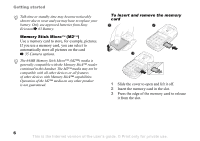Sony W300i User Guide
Sony W300i - is a Fun Walkman Music Phone Manual
 |
UPC - 095673183341
View all Sony W300i manuals
Add to My Manuals
Save this manual to your list of manuals |
Sony W300i manual content summary:
- Sony W300i | User Guide - Page 1
date, SIM card lock, etc. Troubleshooting 57 Why doesn't the phone work the way I want? Important information 59 Sony Ericsson Consumer Web site, service and support, safe and efficient use, warranty, declaration of conformity. Index 71 This is the Internet version of the user's guide. © Print - Sony W300i | User Guide - Page 2
new editions of this user guide. All rights reserved. ©Sony Ericsson Mobile Communications AB, 2006 Publication number: EN/LZT 108 8688 R1A Please note: Some of the services in this user guide are not supported by all networks. This also applies to the GSM International Emergency Number 112. Please - Sony W300i | User Guide - Page 3
IT, NL, PT, ES, SE, GB; and additional patents are disassemble, decrypt, extract, or otherwise reverse engineer Software. Software may not be leased, assigned, or sublicensed, in whole or in part. 2 Export Regulations: Software Internet version of the user's guide. © Print only for private use. 3 - Sony W300i | User Guide - Page 4
the navigation key down. Assembly First insert the SIM card, then insert and charge the battery to use your phone. Save contacts to your SIM card before you remove it from another phone. Contacts may have been saved in the phone memory % 19 Contacts. SIM card When you register as a subscriber with - Sony W300i | User Guide - Page 5
to appear. 3 Wait approximately 2.5 hours or until the battery icon indicates that the battery is fully charged. For an indication of charging, press to activate the screen. 4 Remove the charger by pulling it out. This is the Internet version of the user's guide. © Print only for private use. 5 - Sony W300i | User Guide - Page 6
/ByBrrCrC yyWwww S/NBKXBXX1X93XX1A99A/ByBrrCrC yyWwww 1 Slide the cover to open and lift it off. 2 Insert the memory card in the slot. 3 Press the edge of the memory card to release it from the slot. 6 This is the Internet version of the user's guide. © Print only for private use. - Sony W300i | User Guide - Page 7
this is to always let you make emergency calls without entering a PIN. % 19 Emergency calls. Press to correct mistakes. If you enter the wrong PIN three times in a row, the SIM card is blocked % 55 SIM card lock. To turn the phone on and off 3 Enter your SIM card PIN, if you have one. 4 At first - Sony W300i | User Guide - Page 8
call to end the call. When the phone rings } Answer to answer the call. For more information % 18 Making and receiving calls. Stereo handsfree headset You can still answer calls and use the microphone when other compatible accessories are in use. 8 This is the Internet version of the user's guide - Sony W300i | User Guide - Page 9
Back key 4 Memory card 5 Walkman® key 6 Microphone 7 Earpiece 8 Infrared port 9 Right selection key 10 Navigation key (quick camera access) 11 Clear key 12 Power on/off key 13 Charger/USB connection 4 5 12 6 13 This is the Internet version of the user's guide. © Print only for private use. 9 - Sony W300i | User Guide - Page 10
- Press and hold any of these keys to reach a contact beginning with a specific letter. Press multiple keys to quickly jump to that specific contact. - Press any of these keys and press Call to speed dial. 10 This is the Internet version of the user's guide. © Print only for private use. - Sony W300i | User Guide - Page 11
selected features, menus or functions available in your phone. Scroll to a menu item } Info. Enter a list of options. There are different alternatives in the list of options depending on where you are in the menus. This is the Internet version of the user's guide. © Print only for private use. 11 - Sony W300i | User Guide - Page 12
** Options: Speed dial My business card Groups SIM contacts Special numbers Advanced New contact Entertainment Online services* Games VideoDJ™ PhotoDJ™ MusicDJ™ Remote control Record sound Demo tour WALKMAN Radio 12 This is the Internet version of the user's guide. © Print only for private use. - Sony W300i | User Guide - Page 13
Edit line names* Divert calls Switch to line 2* Manage calls Time & cost Show/hide my no. Open to answer Handsfree Bluetooth Infrared port USB connection Synchronization Device mgmt. Mobile networks Data comm. Internet settings Streaming settings Settings for Java™ Accessories * Some menus are - Sony W300i | User Guide - Page 14
phone Status bar icons Icon Description Tells you the strength of the GSM network signal. GPRS network is within range and can be used. EDGE network is within range and can be used. Tells you the status of the battery. Tells you the status of the battery charging. You have missed an incoming call - Sony W300i | User Guide - Page 15
} Mark or } Unmark. To check memory status } File manager } More } Memory status. Formatting the memory card You can format the memory card if you want to delete all information from it, or if it has been corrupted. This is the Internet version of the user's guide. © Print only for private use. 15 - Sony W300i | User Guide - Page 16
Getting to know your phone To format the memory card } File manager } More } Format M.S. } Yes and enter your phone lock code. For more information % 55 Phone lock. Transferring files For more information % 50 Transferring files. Languages Select the language for phone menus and for writing. To - Sony W300i | User Guide - Page 17
hold . Getting to know your phone 3 When you have edited the word } Insert. The word is added to the T9 Text Input dictionary. Next time you enter this word using T9 Text Input, it will when entering letters. This is the Internet version of the user's guide. © Print only for private use. 17 - Sony W300i | User Guide - Page 18
Turn off speaker. Call list Information about the last calls is saved in the call list. To call a number from the call list } Calls from standby and select a tab. Scroll to a name or number you want to call } Call. 18 This is the Internet version of the user's guide. © Print only for private use. - Sony W300i | User Guide - Page 19
a contact to add the number to or } New contact. Emergency calls Your phone supports the international emergency numbers, for example, 112 and 911. These numbers can normally be used to make an emergency call in any country, with or without a SIM card inserted, if a GSM network is in range. In some - Sony W300i | User Guide - Page 20
contacts from the phone to the SIM card, all existing SIM card information is replaced. To copy SIM contacts to phone contacts 1 } Contacts } Options } Advanced } Copy from SIM. 2 Select Copy all or Copy a number. 20 This is the Internet version of the user's guide. © Print only for private use. - Sony W300i | User Guide - Page 21
} Contacts } Options } Advanced } Memory status. The number of entries you can save in the phone or on the SIM card depends on the available memory. Synchronizing contacts For more information, % 47 Synchronizing. This is the Internet version of the user's guide. © Print only for private use. 21 - Sony W300i | User Guide - Page 22
. Voice control Manage calls with your voice by creating voice commands to: • Voice dial - call someone by saying the name. • Activate voice control by saying a "magic word". • Answer and reject calls when using a handsfree. 22 This is the Internet version of the user's guide. © Print only for - Sony W300i | User Guide - Page 23
magic word. To make a call 1 From standby, press and hold one of the volume buttons. 2 Wait for the tone and say a recorded name, for example "John mobile". The name is played back to you and the call is connected. This is the Internet version of the user's guide. © Print only for private use. 23 - Sony W300i | User Guide - Page 24
or reject incoming calls by using your voice, when using a handsfree. You can only use a MIDI, WAV (16 kHz), EMY or IMY file as a call using voice commands When the phone rings, say: • "Answer" to connect the call or • "Busy" to reject the call. 24 This is the Internet version of the user's guide - Sony W300i | User Guide - Page 25
a second call When you receive a second call, you can: • } Answer and put the ongoing call on hold. • } Busy to reject and continue the ongoing call. • } Replace active call to answer and to end the ongoing call. This is the Internet version of the user's guide. © Print only for private use. 25 - Sony W300i | User Guide - Page 26
a line } Settings } Calls and select line 1 or 2. To change the name of a line 1 } Settings } Display } Edit line names and select one of the lines to edit the name. 2 } Join calls to resume the conference call. 26 This is the Internet version of the user's guide. © Print only for private use. - Sony W300i | User Guide - Page 27
international calls. • Outgoing intl roam - All outgoing international calls except to your home country. • All incoming - All incoming calls. • Inc. when roaming - All incoming calls when you are abroad (when roaming). This is the Internet version of the user's guide. © Print only for private use - Sony W300i | User Guide - Page 28
& cost } Call timers. Closed user groups If your network supports closed user groups, you may be able to call at lower costs. You can save up to ten groups. An index number is required from your network operator. 28 This is the Internet version of the user's guide. © Print only for private use. - Sony W300i | User Guide - Page 29
Identification Restriction, you can hide your phone number when making a call. To always show or hide your phone number 1 } Settings } Calls } Show/hide my no. 2 Select Show number, Hide number or Network default. This is the Internet version of the user's guide. © Print only for private use. 29 - Sony W300i | User Guide - Page 30
Friends. Your phone supports various messaging services. Contact your service provider about the services you can use, or for more information see www.sonyericsson.com/support. If you send a message to a group, you are charged for each member of that group. If there is no memory available, you must - Sony W300i | User Guide - Page 31
receive all parts of a long message at the same time. Check with your service provider for the maximum number of messages that can be linked. To turn on long messages } Messaging } Settings } Text message } Max. msg. length } Max. available. This is the Internet version of the user's guide. © Print - Sony W300i | User Guide - Page 32
, pictures, video clips, camera pictures, sound recordings, and signatures. They are sent via MMS (Multimedia Messaging Service) to a mobile phone or via email. Sending and receiving phones must have subscriptions that support picture messaging. Before you start If settings are not already in your - Sony W300i | User Guide - Page 33
list. } Send. Email Connect to a POP3 or IMAP4 mail server to send and receive email messages with your phone. You can use the same email settings in your phone as in your computer email program. With a POP3 email account, messages are downloaded to each computer or device used for access. With an - Sony W300i | User Guide - Page 34
inbox and select With send & rec. or No send & rec. to delete messages the next time you connect to the server. My friends For more information, contact your service provider or see www.sonyericsson.com/support. 34 This is the Internet version of the user's guide. © Print only for private use. - Sony W300i | User Guide - Page 35
size - select Large 176x144 or Small 128x96. • Night mode - enhance picture or video quality in poor lighting conditions with longer exposure time. This is the Internet version of the user's guide. © Print only for private use. 35 - Sony W300i | User Guide - Page 36
a picture or recorded a video clip, it is saved in the phone memory or on the memory card. You can send the picture or video clip instantly in a picture message. To exchange pictures and video clips using other transfer methods % 37 Exchanging pictures and video clips. Pictures and video clips - Sony W300i | User Guide - Page 37
VideoDJ in your phone. To receive and save a picture or video clip • From a message containing the file, % 30 Messaging. • Via another transfer method, make sure the transfer method is activated and follow the instructions that appear. This is the Internet version of the user's guide. © Print only - Sony W300i | User Guide - Page 38
. This way the music files are transferred in an automatic Artist-Album-Title order. Follow the procedures below to start using the Walkman® player. To install the USB drivers 1 Turn on your computer and insert the CD that came with your phone into the CD drive of your computer. If the PC Suite - Sony W300i | User Guide - Page 39
(artist, track, etc.) via Disc2Phone if you are connected to the Internet while extracting music from a CD. You must also complete registration before you start. You cannot view the transferred files in your phone until you have removed the USB cable from the phone. Music and video clips Play music - Sony W300i | User Guide - Page 40
in the selected folders will be added to the playlist. To add files to a playlist 1 } WALKMAN } Playlists select a playlist } Open } More } Add media. 2 Select among the files that are available in the File manager. 40 This is the Internet version of the user's guide. © Print only for private use. - Sony W300i | User Guide - Page 41
use. To stream video and audio 1 } Internet services } More } Enter address. 2 Enter or choose the address to a Web page and select a link to stream from. The Walkman® player opens automatically when a link is selected. This is the Internet version of the user's guide. © Print only for private use - Sony W300i | User Guide - Page 42
1 } Internet services } More } Bookmarks. 2 Select a link to stream. The Walkman® player opens and plays the music or video. Radio Listen to FM radio with RDS (Radio Data System) functionality. You must connect the handsfree to your phone as it works as an antenna. The radio can also be used as an - Sony W300i | User Guide - Page 43
file is made available to download. Music is saved in File manager } Sounds. Ringtones, melodies, sounds and alerts Your phone comes with melodies that can be used as ringtones. You can exchange melodies by selecting a transfer method. A sound file that cannot be set as a ringtone is not supported - Sony W300i | User Guide - Page 44
To listen to your recordings 1 } File manager } Sounds and select a recording. 2 } Play to listen to the recording. Press and to go to the previous or next recording. } Stop to stop playback. } More to view options. 44 This is the Internet version of the user's guide. © Print only for private use. - Sony W300i | User Guide - Page 45
} File manager } Themes and scroll to a direct link } Go to. To download a game } Entertainment } Games and scroll to a direct link } Go to. To download an application } Internet services } More } Go to } Bookmarks and scroll toto a direct link } Go to. This is the Internet version of the user - Sony W300i | User Guide - Page 46
Connectivity Connectivity Internet and email settings, synchronizing, Bluetooth, infrared, USB cable, update service. Settings Before you start using the Internet, Messaging, My friends or PlayNow™, settings are required in your phone. Settings may already be entered when you buy your phone. If not, - Sony W300i | User Guide - Page 47
contacts, appointments, tasks and notes via Bluetooth, the infrared port, Internet services or a USB cable. Visit www.sonyericsson.com/support to download the software or Getting started guides for synchronization. This is the Internet version of the user's guide. © Print only for private use. 47 - Sony W300i | User Guide - Page 48
devices. • use the remote control functionality. • use a remote screen. • exchange items and play multiplayer games. The recommended maximum distance between two Bluetooth devices is 33 feet (10 metres), with no solid objects in between. 48 This is the Internet version of the user's guide. © Print - Sony W300i | User Guide - Page 49
device from the list. Enter a passcode (provided with the headset), if required. To turn on the infrared port in your phone } Settings } Connectivity } Infrared port } On or } 10 minutes to turn on for 10 minutes. This is the Internet version of the user's guide. © Print only for private use. 49 - Sony W300i | User Guide - Page 50
(20 cm). USB cable Use a USB cable and exchange information between your phone and a computer. To start a USB connection Turn on your phone and connect the USB cable to your phone and computer: • File transfer to browse files on the memory card and on the phone memory. The phone will turn off in - Sony W300i | User Guide - Page 51
to search for new software. To use Update service online 1 Visit www.sonyericsson.com/support. 2 Select a region and country. 3 Enter the product name. 4 Select Sony Ericsson Update Service and follow the instructions that appear. This is the Internet version of the user's guide. © Print only for - Sony W300i | User Guide - Page 52
Alarm clock, calendar, tasks, profiles, time and date, SIM card lock, etc. Time and date Time and date are always displayed Your phone has predefined profiles that are set to suit a certain environment. You can reset all profile settings to the way they were set when you bought your phone. To use - Sony W300i | User Guide - Page 53
find and set reminders or select a start day for the week. • Delete - delete appointments. • Help - view help text for more calendar information. This is the Internet version of the user's guide. © Print only for private use. 53 - Sony W300i | User Guide - Page 54
transfer method. Tasks Add new tasks or use existing tasks as templates. You can also set reminders for tasks. To add a new task } Organizer } Tasks } New task } Add. Select Task or Phone call a transfer method. 54 This is the Internet version of the user's guide. © Print only for private use. - Sony W300i | User Guide - Page 55
code. To unlock the phone If the phone lock is on, enter your code } OK. Automatic phone lock If the phone lock is set to automatic, you only need to enter your phone lock code when you insert a different SIM card. This is the Internet version of the user's guide. © Print only for private use - Sony W300i | User Guide - Page 56
phone lock code } OK. To edit your phone lock code } Settings } General } Locks } Phone lock } Change code. It is important that you remember your new code. If you forget it, you have to hand in your phone to your local Sony Ericsson retailer. Code memo Save security codes, such as for credit cards - Sony W300i | User Guide - Page 57
Insert SIM Is the SIM card correctly inserted? % 5 To insert the SIM card The phone cannot be turned on The battery is discharged % 5 To charge the battery. Insert correct SIM card Are you using the correct operator SIM card for your phone? This is the Internet version of the user's guide - Sony W300i | User Guide - Page 58
To unblock % 55 SIM card lock. PUK blocked Contact your network operator. Phone locked The phone is locked. To unlock the phone % 55 Phone lock. Phone lock code The phone lock code is required % 55 Phone lock. 58 This is the Internet version of the user's guide. © Print only for private use. - Sony W300i | User Guide - Page 59
Sony Ericsson service partners. • A warranty period. Learn more about the warranty conditions in this user guide. On www.sonyericsson.com, under the support section in the language of your choice, you will find the latest support tools and information, such as software updates, Knowledgebase, Phone - Sony W300i | User Guide - Page 60
.sonyericsson.com Norway 815 00 840 [email protected] Philippines 02-6351860 [email protected] Poland 0 (prefix) 22 6916200 [email protected] 60 This is the Internet version of the user's guide. © Print only for private use. - Sony W300i | User Guide - Page 61
of the proper function make sure to have the product checked by certified service partner before charging or using it. Failure to do so might lead to risk for product malfunction or even a potential hazard to your health. This is the Internet version of the user's guide. © Print only for private - Sony W300i | User Guide - Page 62
your product. • Do not attempt to disassemble your product. Only Sony Ericsson authorised personnel should perform service. • Do not close your product with an object inserted between keypad and display; this may damage your product • Do not use your product near medical equipment without requesting - Sony W300i | User Guide - Page 63
capacity the first few times it is used. The battery should only be charged in temperatures between +5°C (+41°F) and +45°C (+113°F). Use only Sony Ericsson branded original batteries intended for use with your mobile phone. Using other batteries and chargers could be dangerous. The talk and standby - Sony W300i | User Guide - Page 64
by Sony Ericsson specifically for this model could damage your mobile phone, reduce performance, and produce SAR levels above the established limits (see below). Efficient use Hold your mobile phone as you would any other phone. Do not cover the top of the phone when in use, as this affects call - Sony W300i | User Guide - Page 65
without any metal parts in the vicinity of the phone or when used with the original Sony Ericsson body worn accessory intended for this phone. Use of other accessories may not ensure compliance with FCC RF exposure guidelines. A separate leaflet with SAR information for this mobile phone model is - Sony W300i | User Guide - Page 66
, statutory consumer rights Limited Warranty Sony Ericsson, provides this Limited Warranty for your mobile phone and original accessory delivered with your mobile phone (hereinafter referred to as "Product"). 66 This is the Internet version of the user's guide. © Print only for private use. - Sony W300i | User Guide - Page 67
ninety (90) days from the date of repair, whichever is longer. Repair or replacement may involve the use of functionally equivalent reconditioned units. Replaced parts or components will become the property of Sony Ericsson. This is the Internet version of the user's guide. © Print only for private - Sony W300i | User Guide - Page 68
is time to replace your battery. Sony Ericsson recommends that you use only batteries and chargers approved by Sony Ericsson. Minor variations in display brightness and colour may occur between phones. There may be tiny bright or dark dots on the display. These are called defective pixels and occur - Sony W300i | User Guide - Page 69
their sales / purchase contract. *EUROPEAN UNION (EU) If you have purchased your Product in an EU country you can have your Product serviced, under the conditions set out above, within the warranty period in any EU country where an identical Product is sold by an authorised Sony Ericsson distributor - Sony W300i | User Guide - Page 70
covering EMC directive 89/336/EEC, and Low Voltage directive 73/23/EEC We fulfil the requirements of the R&TTE Directive (99/5/EC). Lund, February 2006 Shoji Nemoto, Head of Product Business Unit GSM/UMTS 70 This is the Internet version of the user's guide. © Print only for private use - Sony W300i | User Guide - Page 71
21 edit 21 synchronizing 47 D date 52 declaration of conformity 70 Disc2Phone 38 installing 38 diverting calls 25 E email 33 emergency calls 19 F file information 15 file manager 15 fixed dialling 28 FM radio 42 This is the Internet version of the user's guide. © Print only for private use. 71 - Sony W300i | User Guide - Page 72
K keys 10 L language phone 16 writing 16 locks phone lock 58 SIM card 55 loudspeaker, on/off 18 M magic word 24 melodies 43 memory status contacts 22 file manager 15 Memory Stick formatting 16 insert and remove 7 menus 10 messaging 30 microphone, off/on 18 MMS 32 music 39 transferring 39 My friends - Sony W300i | User Guide - Page 73
text input 16 text messaging 30-32 themes 45 time 52 transferring music 39 transferring files 50-51 troubleshooting 57 turning on/off Bluetooth 49 phone 7 phone lock 55 ringtones 43 SIM lock protection 55 two voice lines 27 U USB cable 50 USB drivers installing 38 V vibrating alert 44 video clips - Sony W300i | User Guide - Page 74
Index W Walkman® player 38 warranty 66 Z zoom 35 74 This is the Internet version of the user's guide. © Print only for private use.

This is the Internet version of the user's guide. © Print only for private use.
1
Contents
Getting started
. . . . . . . . . . . . . . . . . .
4
Assembly, SIM card, battery, turning on, start-up menu.
Getting to know your phone . . . . . . . .
9
Phone overview, icons, menu overview, entering letters,
file manager.
Calling
. . . . . . . . . . . . . . . . . . . . . . . .
18
Calls, contacts, voice control, call options.
Messaging . . . . . . . . . . . . . . . . . . . . .
30
Text messaging, picture messaging, voice messaging,
email, My Friends.
Imaging
. . . . . . . . . . . . . . . . . . . . . . .
35
Camera, video recorder, pictures.
Entertainment . . . . . . . . . . . . . . . . . .
38
Walkmanfi, radio, PlayNow™, ringtones, MusicDJ™,
VideoDJ™, games and more.
Connectivity . . . . . . . . . . . . . . . . . . . . 46
Internet and email settings, synchronizing, Bluetooth,
infrared, USB cable, update service.
More features . . . . . . . . . . . . . . . . . . . 52
Alarm clock, calendar, tasks, profiles, time and date,
SIM card lock, etc.
Troubleshooting . . . . . . . . . . . . . . . . . 57
Why doesn°t the phone work the way I want?
Important information
. . . . . . . . . . . . 59
Sony Ericsson Consumer Web site, service and support,
safe and efficient use, warranty, declaration of
conformity.
Index
. . . . . . . . . . . . . . . . . . . . . . . . . 71
Sony Ericsson W300i