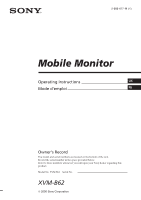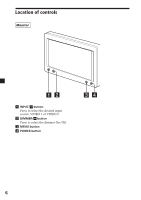Sony XVM-B62 Operating Instructions
Sony XVM-B62 - 6.2 Inch Monitor Manual
 |
UPC - 027242692435
View all Sony XVM-B62 manuals
Add to My Manuals
Save this manual to your list of manuals |
Sony XVM-B62 manual content summary:
- Sony XVM-B62 | Operating Instructions - Page 1
Monitor Operating Instructions US Mode d'emploi FR Owner's Record The model and serial numbers are located on the bottom of the unit. Record the serial number in the space provided below. Refer to these numbers whenever you call upon your Sony dealer regarding this product. Model No. XVM-B62 - Sony XVM-B62 | Operating Instructions - Page 2
no ACC position After turning the ignition off, be sure to press (POWER) to turn off the unit. Otherwise, the display does not turn off and this causes battery drain. Welcome! Thank you for purchasing the Sony Mobile Monitor. • PAL or NTSC color system compatible • Wide, Zoom, and Full screen modes - Sony XVM-B62 | Operating Instructions - Page 3
Table of contents Warning 2 Welcome 2 Precautions 4 Location of controls 6 Operation Changing the menu settings 7 Connections Installation diagram 8 Connection diagram 9 Additional Information Attaching and detaching the monitor 10 Maintenance 11 Specifications 12 Troubleshooting 12 3 - Sony XVM-B62 | Operating Instructions - Page 4
technical expertise. This unit should be installed by a qualified technician or service personnel. • If you try to install this unit by yourself, do it properly, referring to the installation and wiring diagrams in this operating manual. Improper installation may result in fire or electric shock - Sony XVM-B62 | Operating Instructions - Page 5
this unit, please check your local traffic rules and regulations. Do not install this unit where: - It will obstruct the driver's view. - It or out of the car. If you have any questions or problems concerning your unit that are not covered in this manual, please consult your nearest Sony dealer. 5 - Sony XVM-B62 | Operating Instructions - Page 6
Location of controls Monitor 12 1 INPUT/ button Press to select the desired input source, VIDEO 1 or VIDEO 2. 2 DIMMER/ button Press to select the dimmer On/Off. 3 MENU button 4 POWER button 34 6 - Sony XVM-B62 | Operating Instructions - Page 7
Changing the menu settings You can adjust the display settings manually. MENU 1 Press (MENU). The "Picture" screen appears ratio of 4 to 3 enlarged to the left and right edges of the screen, with the overflowing parts (top and bottom) cut off to fill the screen. Blue Back On, Off Setting the blue - Sony XVM-B62 | Operating Instructions - Page 8
Installation diagram Refer to the installation diagram and ask a qualified technician for the installation of the unit. Front Left speaker Tweeter Left Head unit Mobile Monitor equipment other than one Mobile Monitor is optional. • To attach the monitor using the supplied collar, consult the - Sony XVM-B62 | Operating Instructions - Page 9
Refer to the connection diagram for the proper connections. Mobile monitor XVM-B62 (6.2-inch wide color LCD Monitor) Video in cable (3 m) To the parking brake switch cord (see page 10) (To a metal surface of the car chassis when you attach the monitor to the headrest) To a metal surface of the - Sony XVM-B62 | Operating Instructions - Page 10
When installing the monitor on the dashboard Be sure to connect the parking cord (Light green) to the parking brake switch cord. The mounting position of the parking brake switch cord depends on your car. Consult your car dealer or your nearest Sony dealer for further details. Foot brake type Hand - Sony XVM-B62 | Operating Instructions - Page 11
rating stated on the original fuse. If the fuse blows, check the power connection and replace the fuse. If the fuse blows again after replacement, Sony dealer. Fuse Some stationary green, blue or red dots may appear on the monitor. These are called bright spots, and can happen with any LCD. The LCD - Sony XVM-B62 | Operating Instructions - Page 12
(1) Power supply cord (1) Video in cable (3 m) (1) Tap (1) Operating Instructions (1) Optional accessories Sony Video CD Players Sony Multi Disc Player MEX-R1 Design and specifications are subject to change without notice. Troubleshooting The following checklist will help you solve problems you - Sony XVM-B62 | Operating Instructions - Page 13
- Sony XVM-B62 | Operating Instructions - Page 14
ès avoir coupé le moteur, n'oubliez pas d'appuyer sur la touche (POWER) pour couper l'appareil. Sinon, l'affichage n'est pas désactivé et la batterie se décharge. Félicitations ! Merci d'avoir fait l'acquisition du moniteur mobile Sony. • Compatible avec les systèmes couleur PAL et NTSC • En plus - Sony XVM-B62 | Operating Instructions - Page 15
écautions 4 Emplacement des commandes .......... 6 Fonctionnement Modification des réglages du menu ... 7 Connexions Schéma d'installation 8 Schéma de connexion 9 Informations complémentaires Installation et retrait du moniteur ... 10 Entretien 11 Caractéristiques techniques 12 Dépannage 12 3 - Sony XVM-B62 | Operating Instructions - Page 16
freinage. Ceci pourrait provoquer un incendie ou un accident. • Une fois l'installation terminée - Prenez garde à ne pas vous cogner la tête contre cordons et les fils dans une partie mobile des rails de siège. • Take care to prevent cords and wires from getting tangled or crimped in the moving portion - Sony XVM-B62 | Operating Instructions - Page 17
Lieu d'installation Avant d'installer l'appareil, consultez la réglementation en vigueur dans votre région. N'installez pas l'appareil à un endroit où : - Il risque de gêner de cet appareil qui ne sont pas abordés dans ce manuel, consultez le détaillant Sony le plus proche de chez vous. 5 - Sony XVM-B62 | Operating Instructions - Page 18
Emplacement des commandes Moniteur 12 1 Touche INPUT/ Appuyez sur cette touche pour sélectionner la source d'entrée, VIDEO 1 ou VIDEO 2. 2 Touche DIMMER/ Appuyez sur cette touche pour activer/désactiver le gradateur. 3 Touche MENU 4 Touche POWER 34 6 - Sony XVM-B62 | Operating Instructions - Page 19
Fonctionnement Modification des réglages du menu Vous avez la possibilité de définir manuellement les paramètres d'affichage. MENU 1 Appuyez sur (MENU). L'écran « Picture » s'affiche. Picture 32 Press+/-,or MENU. La valeur de réglage du paramètre sélectionné s'affiche dans cette zone. Chaque - Sony XVM-B62 | Operating Instructions - Page 20
installation Demandez à un technicien qualifié d'installer l'appareil en se reportant au schéma d'installation. Haut-parleur avant gauche Haut-parleur d'aiguës de gauche Appareil principal Moniteur mobile • Tous les éléments autres que le moniteur mobile et le boîtier de raccordement sont en - Sony XVM-B62 | Operating Instructions - Page 21
connexion Reportez-vous au schéma pour effectuer un raccordement correct. Moniteur mobile XVM-B62 (Moniteur couleur à écran large LCD 6,2 pouces) Vers l'interrupteur de freinage de range (voir la page de 10 A Filtre L/C VIDEO 1 IN Lecteur DVD, lecteur CD vidéo, etc. VIDEO 2 IN Vert clair 9 - Sony XVM-B62 | Operating Instructions - Page 22
votre concessionnaire automobile ou votre revendeur Sony le plus proche pour obtenir plus de détails. Type pédale de frein Type frein à main Cordon du capteur du frein à main Cordon du capteur du frein à main Informations complémentaires Installation et retrait du moniteur Pour retirer - Sony XVM-B62 | Operating Instructions - Page 23
une défaillance interne de l'appareil. Dans ce cas, consultez le détaillant Sony le plus près de chez vous. Fusible Fusible Avertissement Ne jamais utiliser image ou provoquer un dysfonctionnement. Il se peut que l'image se trouble ou que l'écran à cristaux liquides soit endommagé. Remarques à - Sony XVM-B62 | Operating Instructions - Page 24
ristiques techniques Moniteur Système Affichage à cristaux liquides couleur Système d'affichage LCD TFT à matrice active Taille de l'image Écran de 6,2 po de largeur emploi (1) Accessoires en option Lecteurs CD vidéo Sony Lecteur Multi-Disc MEX-R1 Sony La conception et les caractéristiques - Sony XVM-B62 | Operating Instructions - Page 25
- Sony XVM-B62 | Operating Instructions - Page 26
- Sony XVM-B62 | Operating Instructions - Page 27
- Sony XVM-B62 | Operating Instructions - Page 28
Sony Corporation Printed in Korea

XVM-B62
2006 Sony Corporation
Operating Instructions
Mode d’emploi
FR
Mobile Monitor
2-666-477-
11
(1)
US
Owner’s Record
The model and serial numbers are located on the bottom of the unit.
Record the serial number in the space provided below.
Refer to these numbers whenever you call upon your Sony dealer regarding this
product.
Model No. XVM-B62
Serial No.