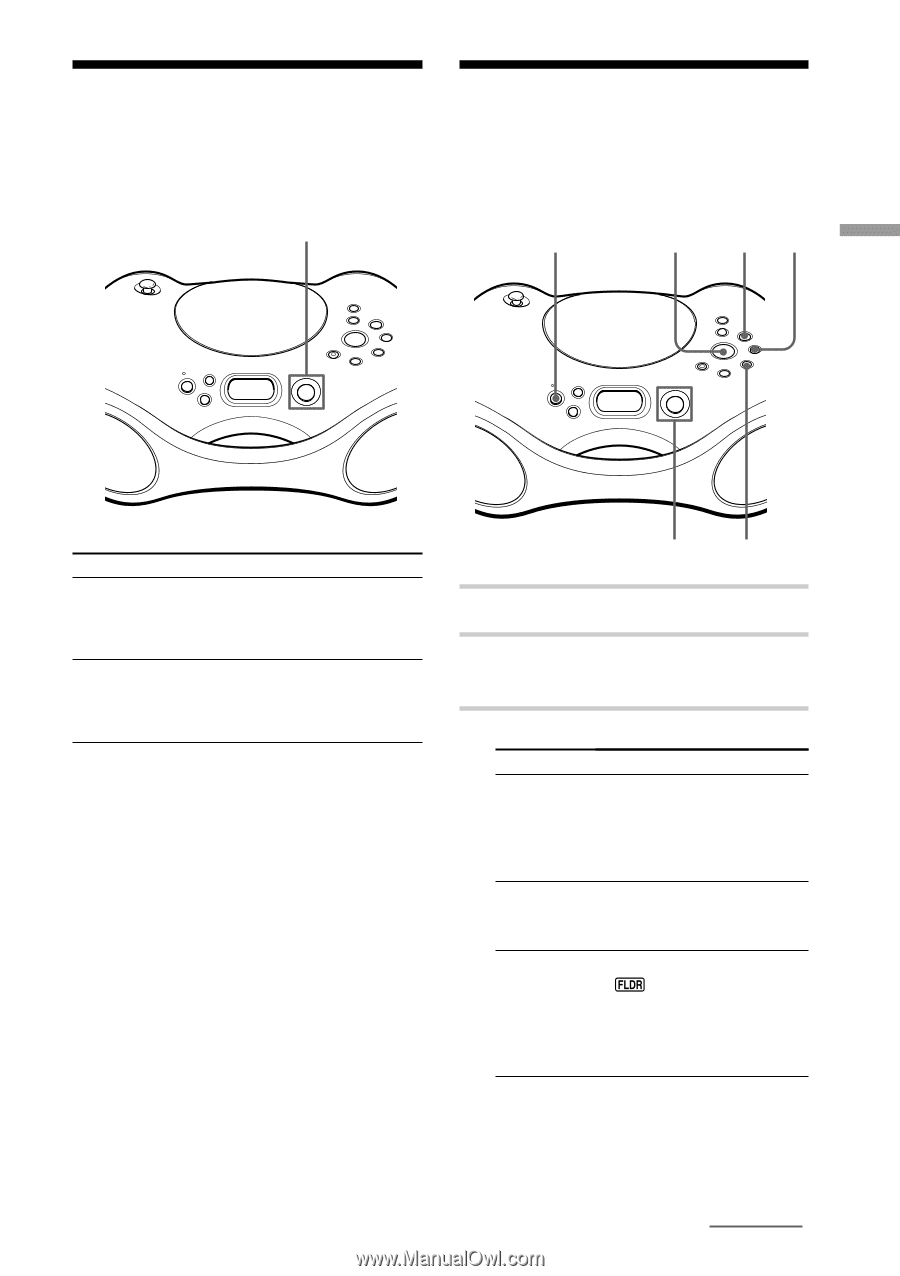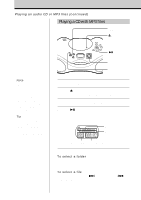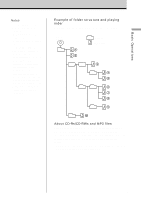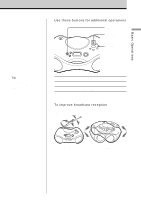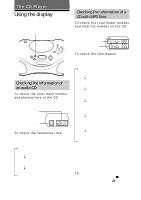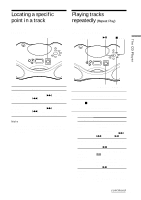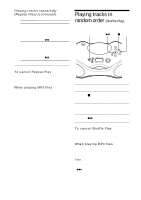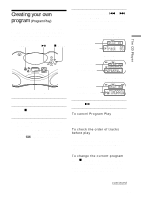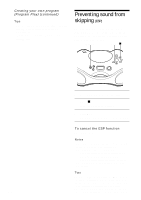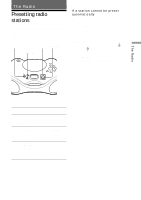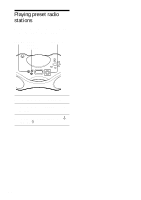Sony ZS-X3CP Primary User Manual - Page 11
Locating a specific point in a track, Playing tracks repeatedly (Repeat Play
 |
UPC - 027242594937
View all Sony ZS-X3CP manuals
Add to My Manuals
Save this manual to your list of manuals |
Page 11 highlights
Locating a specific point in a track You can find a specific point in a track while playing a CD. Jog lever Playing tracks repeatedly (Repeat Play) You can play tracks repeatedly in normal, shuffle or program play modes. POWER u x MODE The CD Player To locate a point while listening to the sound a point while observing the display Do this While playing, push the jog lever toward > (forward) or . (backward) and hold it until you find the point In pause, push the jog lever toward > (forward) or . (backward) and hold it until you find the point Note When you find a specific point in a track while playing MP3 files, the sound may not be heard for a few seconds. Jog lever REPEAT 1 Press POWER to turn on the player. 2 Press x. "CD" appears in the display. 3 Proceed as follows. To repeat a single track Do this 1 Press REPEAT until "REP 1" appears. all tracks on the CD a selected folder (MP3 CD only) tracks in random order 2 Select the track by pushing the jog lever toward > or ., then press u. 1 Press REPEAT until "REP ALL" appears. 2 Press u. 1 Press REPEAT until "REP " appears. 2 Select the folder by pushing the jog lever toward FLDR + or FLDR -, then press u. 1 Start Shuffle Play (see page 12). 2 Press REPEAT until "REP" appears. continued 11