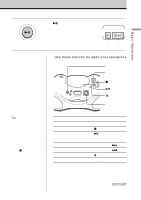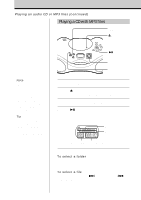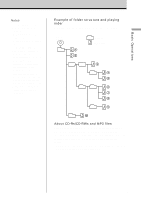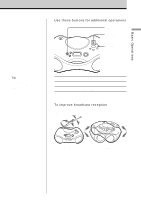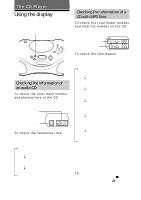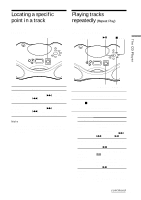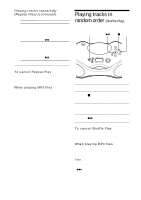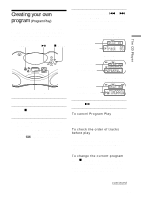Sony ZS-X3CP Primary User Manual - Page 8
Listening to the radio
 |
UPC - 027242594937
View all Sony ZS-X3CP manuals
Add to My Manuals
Save this manual to your list of manuals |
Page 8 highlights
Listening to the radio 12 3 1 2 3 8 Connect the supplied AC power adaptor (see page 18). Press POWER to turn on the player. Press BAND•AUTO PRESET until the band you want appears in the display. Display Push the jog lever toward TUNE + or TUNE - and hold it until the frequency digits begin to change in the display. The player automatically scans the radio frequencies and stops when it finds a clear station. If you can't tune in a station, push the jog lever toward TUNE + or TUNE - repeatedly to change the frequency step by step. Indicates an FM stereo broadcast
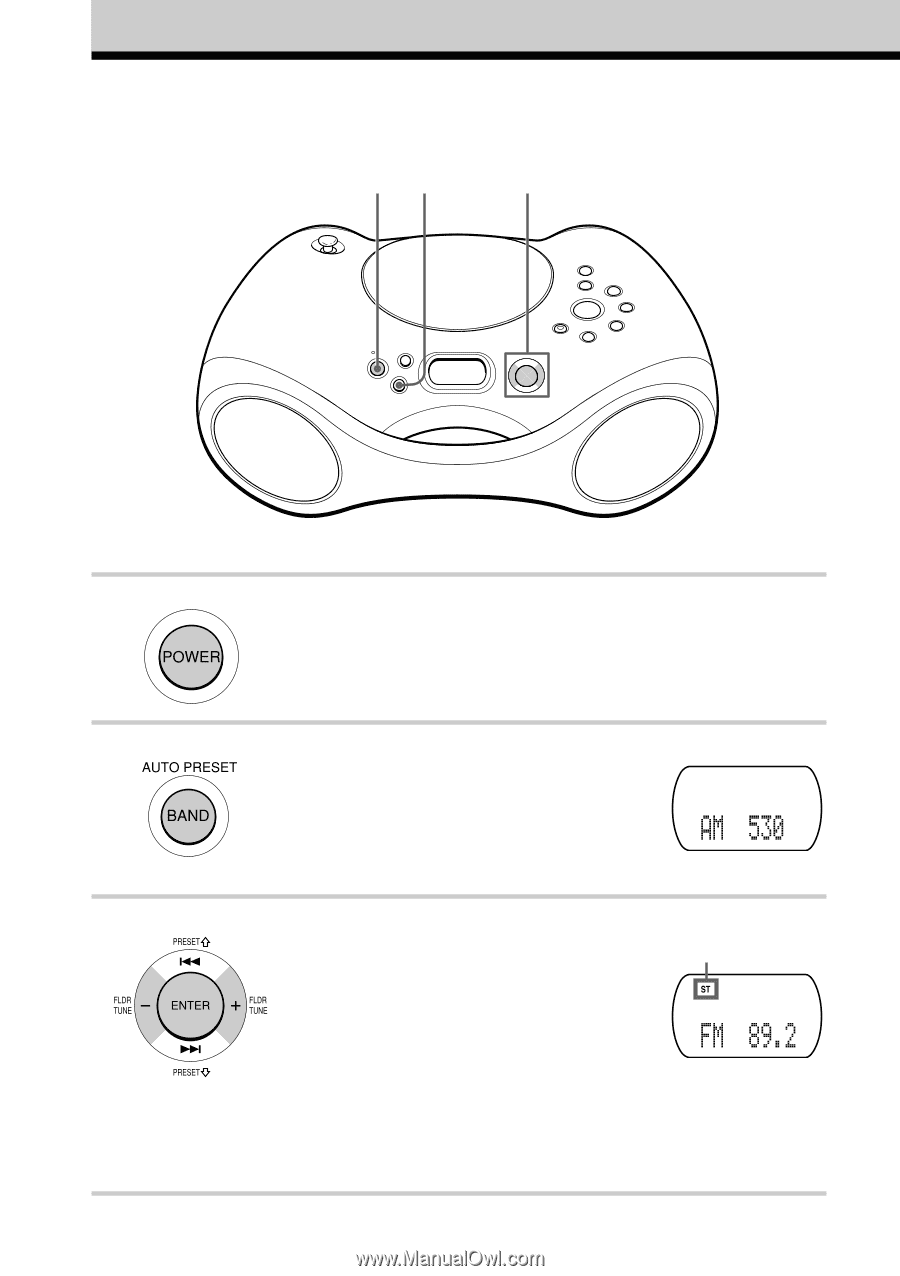
8
Listening to the radio
Connect the supplied AC power adaptor (see page 18).
1
Press POWER to turn on the player.
2
Press BAND•AUTO PRESET until
the band you want appears in the
display.
3
Push the jog lever toward TUNE + or
TUNE – and hold it until the
frequency digits begin to change in
the display.
The player automatically scans the
radio frequencies and stops when it
finds a clear station.
If you can’t tune in a station, push
the jog lever toward TUNE + or
TUNE – repeatedly to change the
frequency step by step.
1
3
2
Display
Indicates an FM
stereo broadcast