Sony w800i User Manual
Sony w800i Manual
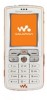 |
View all Sony w800i manuals
Add to My Manuals
Save this manual to your list of manuals |
Sony w800i manual content summary:
- Sony w800i | User Manual - Page 1
of your product, including user documentation, troubleshooting, tips & tricks and software, as well as phone settings for Internet/WAP browsing and messaging. Sony Ericsson GSM 900/1800/1900 First edition (May 2005) This user guide is published by Sony Ericsson Mobile Communications AB, without any - Sony w800i | User Manual - Page 2
parties, including but not limited to restriction under applicable copyright laws. You, and not Sony Ericsson, are entirely responsible for additional content that you download to or forward from your mobile phone. Prior to your use of any additional content, please verify that your intended use is - Sony w800i | User Manual - Page 3
software in this product is copyright © SyncML initiative Ltd. (1999-2002). All rights reserved. Other product and company names mentioned herein may be the trademarks of their respective owners. Any rights not expressly granted herein are reserved. This is the Internet version of the user's guide - Sony w800i | User Manual - Page 4
battery and SIM card 1 Remove the battery cover. 3 Insert the battery with the label side up and the connectors facing each other. 4 Slide the battery cover into place. 2 Slide the SIM card into its holder. 5 Connect the charger to the phone. 4 This is the Internet version of the user's guide - Sony w800i | User Manual - Page 5
2.5 hours for the battery to be fully charged. 8 Remove the charger. To turn on the phone 1 Press and hold . The first start-up may take a couple of minutes. 2 Select whether you want to use the phone with full functionality or the WALKMAN™ player only. 3 Enter your SIM card PIN, if requested - Sony w800i | User Manual - Page 6
alarm can still signal. Insert the Memory Stick Duo™ Instruction symbols The following instruction symbols appear in this user guide: Note Indicates that a service or function is network- or subscriptiondependent. Contact your network operator for details. % See also page ... } Use the selection - Sony w800i | User Manual - Page 7
music from CDs or your computer to the Memory Stick Duo in your phone. This way the music files are transferred in an automatic Artist-AlbumTitle order. Follow the procedures below to start using the WALKMAN player. This is the Internet version of the user's guide. © Print only for private use. 7 - Sony w800i | User Manual - Page 8
Select Take no action to continue preparations for using Disc2Phone. To install the USB drivers 1 Turn on your computer and insert the CD that came with your phone into the CD drive of your computer. If the PC Suite installation window opens, simply close it as it is not needed here. 2 Turn on your - Sony w800i | User Manual - Page 9
if you are connected to the Internet while extracting music from a CD. You must also complete registration before you start. You cannot view the transferred files in your phone until you have removed the USB cable from the phone. To play music and videos 1 } WALKMAN. The WALKMAN player browser opens - Sony w800i | User Manual - Page 10
are available in the File manager. To remove files from a playlist 1 } WALKMAN } Playlists select a playlist } Open. 2 Select the file and press . To delete playlists } WALKMAN } Playlists select a playlist and press . 10 This is the Internet version of the user's guide. © Print only for - Sony w800i | User Manual - Page 11
when the last file has been played. • Equalizer - change the settings of the treble and bass when playing music. • Send - send a sound or video clip. • Capture frame - when a video clip is paused, capture a picture from the video clip. This is the Internet version of the user's guide. © Print only - Sony w800i | User Manual - Page 12
between still camera and video recorder. Go back. Press or to adjust the brightness. Turn the photo light on or off. 12 This is the Internet version of the user's guide. © Print only for private use. - Sony w800i | User Manual - Page 13
. Downloading settings Download settings for Internet/WAP browsing, email and MMS (picture messaging) at www.SonyEricsson.com/support. To download settings 1 On your computer, browse to www.SonyEricsson.com/support. 2 Select a region and a country or Global support area. 3 Select the Phone setup - Sony w800i | User Manual - Page 14
Getting to know your phone Getting to know your phone Phone and menu overview 1 6 2 11 12 13 14 15 3 7 4 8 5 9 16 17 10 14 This is the Internet version of the user's guide. © Print only for private use. - Sony w800i | User Manual - Page 15
Getting to know your phone 1 Infrared port 2 Ear speaker 3 Selection key 4 WALKMAN™ key 5 Back key 6 Power on/off Stereo headset and charger connector For more information on keys and navigation, % 18 Keys and navigation. This is the Internet version of the user's guide. © Print only - Sony w800i | User Manual - Page 16
Getting to know your phone PlayNow™* Internet services Entertainment Online services* Games VideoDJ™ PhotoDJ™ MusicDJ™ Remote control Record sound Demo tour File manager Pictures Videos Sounds Themes Web pages Games Applications Other Settings Contacts** Contacts** Options: Speed dial My - Sony w800i | User Manual - Page 17
Saved messages Templates Settings All Answered Dialled Missed Getting to know your phone WALKMAN Organizer Alarms operator-, network- and subscription-dependent. **The menu depends on which contacts application is selected as default. This is the Internet version of the user's guide - Sony w800i | User Manual - Page 18
as pictures, sounds and contacts. During a call, press and hold to mute the microphone. Press to open or minimize the WALKMAN player. Press to take a picture or to record a video clip. Press to play or pause music. 18 This is the Internet version of the user's guide. © Print only for private use. - Sony w800i | User Manual - Page 19
- } Info } More Getting to know your phone From standby, press and hold to call your voicemail service (if set). From standby, press and hold any of these keys to reach a contact beginning with a specific letter. From standby, press any of these keys and press Call to speed dial. From standby, - Sony w800i | User Manual - Page 20
memory and on the Memory Stick Duo. Items such as Pictures, Videos, Sounds, Themes, Games and Applications are saved as files in folders. All files that the phone cannot recognize are saved in the Other folder. You can create your own subfolders in some predefined folders, to which you can move - Sony w800i | User Manual - Page 21
Copy to phone or Copy to ext. mem. Now you have two files with the same name, but different icons in front of them, telling you where the file is saved. To move or copy files to a computer % 7 Install, transfer and play music and % 33 Transferring files using the USB cable. To delete a file from the - Sony w800i | User Manual - Page 22
and select Turn on speaker to turn on the loudspeaker. 2 Press and select Turn off speaker to turn off the loudspeaker. Do not hold the phone to your ear while using the loudspeaker. This could damage your hearing. 22 This is the Internet version of the user's guide. © Print only for private use. - Sony w800i | User Manual - Page 23
calls Your phone supports the international Phone contacts as default, your contacts will show all the information saved in Contacts. If you select SIM contacts as default, the contacts will only show names and numbers saved on the SIM card. This is the Internet version of the user's guide - Sony w800i | User Manual - Page 24
contacts, or a number on your SIM card. If Phone contacts is set as default, you can choose to call from contacts or from the SIM card. If SIM contacts is set as default, you can only call the numbers on the SIM card. 24 This is the Internet version of the user's guide. © Print only for private use - Sony w800i | User Manual - Page 25
To call a phone contact 1 } Contacts. Scroll to, or enter the first letter or letters of the contact you want to call. 2 . 3 } New contact to create a new contact, or select an existing contact to add the number to. This is the Internet version of the user's guide. © Print only for private use. 25 - Sony w800i | User Manual - Page 26
. 2 You have entered the correct settings } Messaging } Settings } Picture message } Internet profile. If no Internet profile exists, you can automatically receive all the settings in a message from your network operator or from www.SonyEricsson.com/support. Creating and sending picture messages - Sony w800i | User Manual - Page 27
sure that the number of your service centre is set. The number is supplied by your service provider and is usually saved on the SIM card. To set the service centre number 1 } Messaging } Settings } Text message } Service centre. If the service centre number is saved on the SIM card, it is shown in - Sony w800i | User Manual - Page 28
to save it in Drafts. 3 } Enter phone no. and enter the recipient's phone number, or } Contacts look-up to set an email gateway number, } Messaging } Settings } Text message } Email gateway. The number is supplied by your service Internet version of the user's guide. © Print only for private use. - Sony w800i | User Manual - Page 29
picture. • Reset file no. - reset the file number counter. • Save to - select Memory Stick or Phone memory to save the picture or video. Transferring pictures to your computer Using the USB cable, you can dragand-drop camera pictures to a computer running Windows® 2000, Windows ME, Windows XP and - Sony w800i | User Manual - Page 30
select a transfer method. All phones that support pictures can receive the picture size 160x120. Some phones that support pictures cannot receive picture sizes of more than 160x120. The best picture size to view on a computer is 1632x1224. Entertainment Radio Your phone features an FM radio with - Sony w800i | User Manual - Page 31
supports GPRS data transmission. • You have entered the correct WAP settings in your phone, % 13 Downloading settings. • You may also have to register as a WAP user with your service provider or network operator. • You have free memory in your phone. This is the Internet version of the user's guide - Sony w800i | User Manual - Page 32
in the phone, you also agree to accept these conditions. 2 } Yes to download the music tone. The music tone is automatically saved in File manager } Sounds. The service may not always be available in all countries or when you are using a network other than your network operator´s - a message will - Sony w800i | User Manual - Page 33
Stick Duo. Files must be saved in specific folders on the Memory Stick Duo: • Pictures must be saved in \MSSEMC\Media files\image\ • Music must be saved in \MSSEMC\ Media files\audio, or copied using Disc2Phone, % 7 WALKMAN™ player. This is the Internet version of the user's guide. © Print only - Sony w800i | User Manual - Page 34
of the following operating systems to be able to use this feature: Windows® 2000, Windows ME, Windows XP and Mac OS X. Update service With the Sony Ericsson Update Service you can keep your phone updated with the latest software. When a new software version is available, you can download and install - Sony w800i | User Manual - Page 35
above your car's air bag. • Do not attempt to disassemble your product. Only Sony Ericsson authorised personnel should perform service. Antenna Only use an antenna that has been specifically designed by Sony Ericsson for your mobile phone. Use of unauthorised or modified antennas could damage your - Sony w800i | User Manual - Page 36
.com. Driving Please check if local laws and regulations restrict the use of mobile phones while driving or require drivers to use handsfree solutions. We recommend that you use only Sony Ericsson handsfree solutions intended for use with your product. Please note that because of possible - Sony w800i | User Manual - Page 37
of in fire. • Use only Sony Ericsson branded original batteries and chargers intended for use with your mobile phone. Other chargers may not charge sufficiently or may produce excessive heat. Using other batteries and chargers could be dangerous. • Do not expose the battery to liquid. • Do not let - Sony w800i | User Manual - Page 38
local Sony Ericsson Call Center for information. The battery should never be placed in municipal waste. Use a battery disposal facility if available. End User Licence Agreement This wireless device ("Device") contains software owned by Sony Ericsson Mobile Communications AB ("Sony Ericsson") and - Sony w800i | User Manual - Page 39
Important information Limited Warranty Sony Ericsson Mobile Communications AB, S-221 88 Lund, Sweden, (Sony Ericsson), provides this Limited Warranty for your mobile phone and original accessory delivered with your mobile phone (hereinafter referred to as "Product"). Should your Product need - Sony w800i | User Manual - Page 40
between phones. This is nothing uncommon and is not regarded as a defective camera module. 4 Since the cellular system on which the Product is to operate is provided by a carrier independent from Sony Ericsson, Sony Ericsson will not be responsible for the operation, availability, coverage, services - Sony w800i | User Manual - Page 41
their sales/purchase contract. *EUROPEAN UNION (EU) If you have purchased your Product in an EU country you can have your Product serviced, under the conditions set out above, within the warranty period in any EU country where an identical Product is sold by an authorised Sony Ericsson distributor - Sony w800i | User Manual - Page 42
Sony Ericsson Mobile Communications AB of Nya Vattentornet S-221 88 Lund, Sweden declare under our sole responsibility that our product Sony Ericsson type AAB-1022013-BV and in combination with our accessories /5/EC). 42 This is the Internet version of the user's guide. © Print only for private use. - Sony w800i | User Manual - Page 43
contacts 23-25 D declaration of conformity 42 Disc2Phone 7 installing 8 F file manager 20 H help texts, in phone 19 K keys and navigation 18 L letters entering 20 M Memory Stick (MMS 26-27 picture sizes 28 This is the Internet version of the user's guide. © Print only for private use. 43 - Sony w800i | User Manual - Page 44
camera pictures 29 files 33 music 9 turning on/off ringtone 32 U update service 34 USB drivers installing 8 V video recorder 28-29 volume changing 22 setting ringtone 32 W WALKMAN™ player 7-11 warranty 39 writing using T9™ Text Input 20 44 This is the Internet version of the

This is the Internet version of the user's guide. © Print only for private use.
1
Contents
Getting started
.......................
4
Getting to know your phone
14
Calling
...................................
22
Messaging
............................
26
Imaging
.................................
28
Entertainment
.......................
30
Connectivity
..........................
33
Important information
..........
34
Index
.....................................
43
Additional user information
You can find the
Additional information user
guide
, containing more information about your
phone, at
www.SonyEricsson.com/support
.
www.SonyEricsson.com/support
At Sony Ericsson Product Support you can find
more help getting the most out of your product,
including user documentation, troubleshooting,
tips & tricks and software, as well as phone
settings for Internet/WAP browsing and
messaging.
Sony Ericsson
GSM 900/1800/1900
First edition (May 2005)
This user guide is published by Sony Ericsson
Mobile Communications AB, without any
warranty. Improvements and changes to this
user guide necessitated by typographical errors,
inaccuracies of current information, or
improvements to programs and/or equipment,
may be made by Sony Ericsson Mobile
Communications AB at any time and without
notice. Such changes will, however, be
incorporated into new editions of this user guide.
All rights reserved.
©Sony Ericsson Mobile Communications AB,
2005
Publication number: EN/LZT108 7880 R1A
Please note:
Some of the services in this user guide are not
supported by all networks.
This also applies to
the GSM International Emergency Number 112
.
Please contact your network operator or service
provider if you are in doubt whether you can use
a particular service or not.
Please read the
Guidelines for safe and efficient
use
and the
Limited warranty
chapters before
you use your mobile phone.
Sony Ericsson W800i









