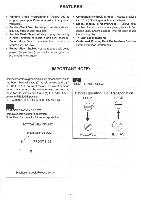Symphonic CD20 Owner's Manual
Symphonic CD20 Manual
 |
View all Symphonic CD20 manuals
Add to My Manuals
Save this manual to your list of manuals |
Symphonic CD20 manual content summary:
- Symphonic CD20 | Owner's Manual - Page 1
Sqmphonic CONTENTS SAFETY INSTRUCTIONS 2 FEATURES 4 IMPORTANT NOTE: 4 COMPACT PRECAUTIONS 5 OPERATING PLAY 14 AUDIBLE SEARCH 15 DIGITAL AUDIO PAUSE AND CUE 15 CD-20/CD-10 TROUBLESHOOTING GUIDE MAINTENANCE SPECIFICATIONS 16 17 18 WARRANTY 19 Spolitinic CCU AAC7 7, SC P:AYC P - Symphonic CD20 | Owner's Manual - Page 2
that described in the operating 9. Heat - The appliance should be situated away from instructions. All other servicing should be referred to heat sources such as radiators, heat registers, qualified service personnel. stoves, or other appliances (including amplifiers) that produce heat. - 2 - - Symphonic CD20 | Owner's Manual - Page 3
A the presence of important operating and maintenance (servicing) instructions in the literature accompanying the appliance. This equipment generates Commission helpful: "How to Identify and Resolve Radio-TV Interference Problems". This booklet is available from the U.S. Government Printing Office, - Symphonic CD20 | Owner's Manual - Page 4
FEATURES Random Track Programming- Allows you to program play up to 15 tracks (musics) in any order you select. Random Track Search- Lets you quickly locate and play any track (music) on a disc. * Audible Music Search- Lets you play disc rapidly in either direction to locate a particular passage. - Symphonic CD20 | Owner's Manual - Page 5
PRECAUTIONS SUPPLIED ACCESSORIES Remote Control Unit Batteries ("AA", "R6" or SUM-3) * Always grasp AC plug when you disconnect AC line from your home outlet. DISC HANDLING * Use discs which have mark on them as shown. (Optical audio digital discs.) Audio Connection Cable 0 DEO COMPACT DIGITAL - Symphonic CD20 | Owner's Manual - Page 6
OPERATING CONTROLS AND FUNCTIONS -FRONT VIEW- 19 Stimphunic SOAPACT MC PLAYER = DIGITAL POWER Si SAM LASER PO UP SERVO SYSTEM 18 17 1615 14 13 12 11 DIG TM Asap=o-aC I ' ---e I sure TENS. -"Ed-IrnSba PLAYSAUSE SHOP C: A03 I= ------ 10 HI 044 9 OPENCLOSE SS LAY REPEAT ENTER MEMORY - Symphonic CD20 | Owner's Manual - Page 7
1. POWER button 10. SKIP Down button To turn unit on and off. Skip to previous track (music). 2. OPEN/CLOSE button 11. STOP button Press to open or close disc tray, when POWER is Press to stop play. on. 12. PLAY/PAUSE button 3. DISPLAY Selector button Press to start play. Press during play - Symphonic CD20 | Owner's Manual - Page 8
REMOTE CONTROL OPERATION REMOTE CONTROL (For Model CD-20) You can operate CD-20 with remote control unit (included), except POWER and EJECT. REMOTE CONTROL (For Model CD-10) Model CD-10 has no remote control unit. To control operations (PLAY, PAUSE, SKIP UP, SKIP DOWN and STOP), you can use system - Symphonic CD20 | Owner's Manual - Page 9
BATTERY INSTALLATION (For Model 3 CD-20) Close cover. 1 Open battery cover and slide it in direction of arrow. C J C + thy ti -v 2 Insert two "AA" size batteries observing polarity (+ and -) as marked in compartment. Improper installation may damage remote control unit. C -11 Note: When - Symphonic CD20 | Owner's Manual - Page 10
OPERATION NORMAL PLAY 1 Press in POWER button. Display shows "- - - -". POWER 5 Press DISPLAY Selector button to show total playing time. Press it again to return to track number mode. (Example: Total playing time-52 minutes 38 seconds) DISPLAY 00000 . / / I /I -I I I I I 2 Press OPEN/CLOSE - Symphonic CD20 | Owner's Manual - Page 11
9 Press OPEN/CLOSE button to remove disc. OPEN/CLOSE 2 To skip more than one track, continue to press SKIP Up or Down button until you reach desired track. 00000 Note: As compact discs feature higher Signal-to-Noise ratio and wider dynamic range than conventional disc records, noise cannot be - Symphonic CD20 | Owner's Manual - Page 12
3 Press SKIP Up or Down button until display shows music track number that you want to play first. (Example: Track 5 is selected) CHECKING AND ADDING PROGRAMS 1 To check programmed memory, press MEMORY button until first program is displayed. .... 141141 , 11.41.1 L- SKiP - 4 i ..... I i i - Symphonic CD20 | Owner's Manual - Page 13
CHANGING PROGRAMS PROGRAMMED PLAY 1 Press STOP button to cancel any currently active func- tion. 1 Press PLAY/PAUSE button. Unit plays all of pre-programmed tracks and return to first program position, then, stops. STOP PLAY/PAUSE 12-/ 00 2 Press MEMORY button to call out contents of first - Symphonic CD20 | Owner's Manual - Page 14
REPEAT PLAY REPEAT PRE-PROGRAMMED TRACKS REPEAT TRACK BEING PLAYED 1 Press REPEAT button once. ONE REPEAT indicator lights. (Example: Track 3 being played) After storing selected tracks in memory, press REPEAT button until ALL REPEAT indicator lights. REPEAT REPEAT 000 0 0 000 0 0 r_r I) 2 - Symphonic CD20 | Owner's Manual - Page 15
AUDIBLE SEARCH PAUSE AND CUE During play, you can search forward or backward on a disc. 1 Press and hold SEARCH Up button for forwarding search. As you hold it, unit advances quickly and you can hear music at a lower volume. Release it to resume normal play. To temporarily stop play, press PLAY/ - Symphonic CD20 | Owner's Manual - Page 16
TROUBLESHOOTING GUIDE If you do have a problem, try the suggested remedy in the chart below before bringing this unit to our authorized service facility for assistance. Problem Possible Cause Disc tray does not come out when OPEN/CLOSE button is pressed. * Power plug is disconnected from outlet - Symphonic CD20 | Owner's Manual - Page 17
MAINTENANCE CLEANING CABINET Wipe front panel and or exterior surfaces of this unit with a clean, soft, dry cloth from time to time. In case of heavy dirt, use soft damp cloth soaked in a neutral detergent solution and wipe with dry cloth. Do not use volatile chemicals such as benzine, thinner or - Symphonic CD20 | Owner's Manual - Page 18
SPECIFICATIONS AUDIO TERMINALS Number of Channel: Frequency Response: Signal-to-Noise ratio: Harmonid distortion: Total Harmonic Distortion: Channel sepaation: Output voltage: Wow and Flutter: Stereo (2) 20 - 20,000Hz ± 0.7dB 94dB (JIS-A) 0.008% (at 1kHz) (30kHz L.P. Filter) 0.01% (at 1kHz) ( - Symphonic CD20 | Owner's Manual - Page 19
to the original retail purchase. A purchase receipt or other proof of original retail purchase will be required together with the product to obtain service under this warranty. This warranty is void and of no effect if any serial numbers on FUNAI/SYMPHONIC product are altered, replaced, defaced

Sqmphonic
COMPACT
DISC
PLAYER
COMPACT
DIGITAL
AUDIO
CD-20/CD-10
CONTENTS
SAFETY
INSTRUCTIONS
2
FEATURES
4
IMPORTANT
NOTE:
4
PRECAUTIONS
5
OPERATING
CONTROLS
AND
FUNCTIONS
6
CONNECTIONS
7
REMOTE
CONTROL OPERATION
8
OPERATION
10
NORMAL
PLAY
10
RANDOM
TRACK
SEARCH
11
RANDOM
TRACK
PROGRAMMING
11
REPEAT
PLAY
14
AUDIBLE
SEARCH
15
PAUSE
AND
CUE
15
TROUBLESHOOTING
GUIDE
16
MAINTENANCE
17
SPECIFICATIONS
18
WARRANTY
19
S
politinic
CCU
AAC7
7
,
SC
P:AYC
P
DIGITAL
AUD(0=
DIGITAL
i
...
,
--
PLAWPAUSE
aim
STOP
=
—
—
NASA,
4
.i3
,..,,,
i
o
RP
,cr
•-
-
-
-
-t
]
Asmorfissitsoa
LeaJTE
I
SECOND
144
MAI
OPETPCLC6E
DISPLAY
REPEAT
ENTER
MEMORY
SKIP
EK.rr
UP
SERVO
ETST
{
10,„,
(03
"—SEARCH
—I
Please
read
before
using
this
equipment