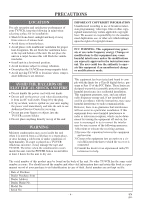Symphonic SC313D Owner's Manual
Symphonic SC313D Manual
 |
View all Symphonic SC313D manuals
Add to My Manuals
Save this manual to your list of manuals |
Symphonic SC313D manual content summary:
- Symphonic SC313D | Owner's Manual - Page 1
OWNER'S MANUAL COLOR TV/VCR SC313D (13 inch) SC319D (19 inch) 19" MODEL ILLUSTRATED This Owner's Manual is made of recycled paper registered mark. If you need additional assistance for set-up or operating after reading owner's manual, please call TOLL FREE : 1-800-242-7158. Or visit our WEB SITE - Symphonic SC313D | Owner's Manual - Page 2
to. 4.Follow Instructions-All operating and use instructions should be followed. 5.Cleaning-Unplug TV/VCR from the wall outlet before cleaning. Do not use liquid cleaners or aerosol cleaners. Use a damp cloth for cleaning. EXCEPTION: A product that is meant for uninterrupted service and, that for - Symphonic SC313D | Owner's Manual - Page 3
NATIONAL ELECTRICAL CODE S2898A ANTENNA DISCHARGE UNIT (NEC SECTION 810-20) GROUNDING CONDUCTORS (NEC SECTION 810-21) GROUND CL AMPS POWER SERVICE GROUNDING ELECTRODE SYSTEM (NEC ART 250, PART H) 13.Outdoor Antenna grounding-If an outside antenna or cable system is connected to the TV/VCR, be sure - Symphonic SC313D | Owner's Manual - Page 4
water is spilled on your unit, unplug the power cord immediately and take the unit to our Authorized Service Center for servicing. • Do not put your fingers or objects into the TV/VCR cassette holder. • Do not place anything directly on top of the unit. WARNING Moisture condensation may occur inside - Symphonic SC313D | Owner's Manual - Page 5
CLOCK SET UP (AUTO / MANUAL 11 CHANNEL SET UP AGAIN 12 DELETING (OR ADDING) CHANNEL 13 DAYLIGHT-SAVING TIME 13 C TV OPERATION 14 WATCHING A TV PROGRAM 14 GAME MODE 14 DEGAUSSING 14 AUTO REWIND-EJECT 25 C MAINTENANCE 25 C TROUBLESHOOTING GUIDE 26 C SPECIFICATIONS 27 C CABLE CHANNEL - Symphonic SC313D | Owner's Manual - Page 6
will show a fairly clear picture. • Digital Auto Tracking (DTR)-Automatically adjusts the tracking button. • Time search-Let you set the TV/VCR to advance the tape by entering the desired TV. SUPPLIED ACCESSORIES Remote Control Unit 2 AA Batteries Rod Antenna (13" model only supplied) 19" model - Symphonic SC313D | Owner's Manual - Page 7
. 19" model is illustrated in this manual. NOTE: • We do not recommend the use of universal remote controls. Not all of the functions may be controlled with a universal remote control. If you decide to use a universal remote control with this unit, please be aware that the code number given - Symphonic SC313D | Owner's Manual - Page 8
Press to select setting modes from the on screen menu. • Press to enter digits when setting program. (for example: setting clock or timer program) 10 F.FWD ) 11 REC button- Press for manual recording. OTR button- Activates One Touch Recording. (only on the TV/VCR) 12 RECORD indicator- Flashes during - Symphonic SC313D | Owner's Manual - Page 9
Antenna (Supplied with 13" model only) VHF/UHF Antenna TV/VCR remote to select channels. 2) Program one or more unscrambled channels for Automatic Timer Recording. NOTE: This unit will ONLY record and view the same channel. CABLE WITH CONVERTER/ DESCRAMBLER BOX OR SATELLITE BOX If your cable service - Symphonic SC313D | Owner's Manual - Page 10
TIME 1 Plug in the TV/VCR power cord Plug the TV/VCR power cord into a standard AC outlet. NOTE: • If some digits appear in the corner of the the selected channels, you can select the desired channel directly with the remote control number buttons or CHANNEL K or L. 4 Begin auto preset Press - Symphonic SC313D | Owner's Manual - Page 11
proceed single-digit channel numbers with a zero (Example: 02 ... 09). CLOCK SET UP (AUTO / MANUAL) The TV/VCR clock must be set correctly before VCR timer using the PLAY/K or STOP/L button. 4)Press the MENU button on the remote control to start the clock. PLEASE NOTE: If there is no local PBS - Symphonic SC313D | Owner's Manual - Page 12
on. • You must use the TV/VCR remote control to per- form the clock setting procedure. • If the TV/VCR is connected directly to a cable converter on the TV/VCR. Press the F.FWD/B button until AUTO CLOCK [ON] appears. B AUTO CLOCK [ON] AUTO CLOCK CH SEARCH AUTO CLOCK CH [ 02 ] MANUAL CLOCK SET - Symphonic SC313D | Owner's Manual - Page 13
then press the MENU button on the remote control. DAYLIGHT-SAVING TIME Select this feature and the TV/VCR's clock automatically will advance one hour in [ 02 ] MANUAL CLOCK SET B D.S.T. [ON] 3 Exit the Daylight-Saving Time mode Press the MENU button on the remote control to return to TV mode. TO - Symphonic SC313D | Owner's Manual - Page 14
Press the CHANNEL K or L button to select your desired channel number or press the number buttons on the remote control. Remember: If the TV/VCR is connected to a cable box or satellite box, the TV/VCR must be on CH3 or CH4, then the channel to be viewed must be selected on the cable box - Symphonic SC313D | Owner's Manual - Page 15
to block any inappropriate programming, set your limits in both places (MPAA RATING and TV RATING). TV RATING SET UP Make sure ... • TV/VCR power must be turned on. 1 Select "V-CHIP SET UP" Press the MENU button on the remote control. Press the PLAY/K or STOP/L button to point to "V-CHIP SET UP - Symphonic SC313D | Owner's Manual - Page 16
4 Exit the V-Chip setting mode Press the MENU button on the remote control to return to original mode. MPAA RATING SET UP Make sure ... • TV/VCR power must be turned on. 1 Select "V-CHIP SET UP" Press the MENU button on the remote control. Press the PLAY/K or STOP/L button to point to "V-CHIP - Symphonic SC313D | Owner's Manual - Page 17
-back of the cassette until it is drawn into the TV/VCR. The TV/VCR will automatically turn on. Window CORRECT WRONG PRECAUTIONS • Avoid more than 10 seconds. 1 Select "USER'S SET UP" Press the MENU button on the remote control. Press the PLAY/K or STOP/L button to point to "USER'S SET UP". Then - Symphonic SC313D | Owner's Manual - Page 18
THE TIME SEARCH at this point 3 Begin recording or playback Press the RECORD or PLAY button. Press the STOP/EJECT button on the TV/VCR or the remote control. This will delete the selected time. Press the STOP button when recording or playback is completed. STILL PICTURE 4 To activate "ZERO - Symphonic SC313D | Owner's Manual - Page 19
set automatically (Digital Tracking function can adjust the tracking control manually by pressing the CHANNEL K TV/VCR. TO CANCEL THE RENTAL MODE Repeat steps [1] and [2], select [OFF] using the F.FWD/B or REW/s button on the remote control. Press the MENU button on the remote control to return to TV - Symphonic SC313D | Owner's Manual - Page 20
selected length is reached. 1 Select the channel to be recorded Press the number buttons on the remote control or the CHANNEL K or L button. Remember: If the TV/VCR is connected to a cable box or satellite box, the TV/VCR must be on CH3 or CH4, then the channel to be recorded is selected on the - Symphonic SC313D | Owner's Manual - Page 21
period is SHADED TIMER RECORDING You may set the TV/VCR to start and end a recording while you are away PROGRAMMING" Press the MENU button on the remote control. Confirm "TIMER PROGRAMMING" is pointed If you have not yet set the clock, "MANUAL CLOCK SET" appears. If so, follow steps [3] - Symphonic SC313D | Owner's Manual - Page 22
TV/VCR to activate automat- ic timer recording. If power is not turned off and you continue watching TV, "TIMER REC STANDBY" starts flashing on the TV /s button to exit the setting menu. Then press the MENU button on the remote control to return to original mode. TO CORRECT A PROGRAM • While setting - Symphonic SC313D | Owner's Manual - Page 23
If you are recording using a Timer mode, you may not operate the unit manually. • The erase-prevention tab on the cassette must be in place (or Up Timer function turns on the TV/VCR without using the POWER button after a desired period of time. NOTES: • Use the remote control for this procedure. • - Symphonic SC313D | Owner's Manual - Page 24
video cassette, or one you want to record over, into the TV/VCR's cassette compartment. 3)Press the SPEED button on remote control for the TV/VCR to select the desired recording speed (SP/SLP). 4)Press the CHANNEL K or L button on the TV/VCR until "AUX" appears on the screen. NOTE: "AUX" is found - Symphonic SC313D | Owner's Manual - Page 25
please call our help line at 1-800-242-7158, to locate an Authorized Service Center. NOTES: • Remember to read the instructions included with the video head cleaner before use. • Clean video heads only when problems occur. SERVICING • Should your TV/VCR become inoperative, do not try to correct the - Symphonic SC313D | Owner's Manual - Page 26
TROUBLESHOOTING GUIDE If you have followed the instructions contained in this manual and have difficulty in operating your TV/VCR, locate the PROBLEM in the left column below. Check the corresponding CORRECTIVE ACTION column to remedy the problem. PROBLEM CORRECTIVE ACTION No power. No picture - Symphonic SC313D | Owner's Manual - Page 27
) W:14-1/2" (367mm) D:14-7/8" (377mm) 23.1 lbs (10.5kg) [ 19 inch model ] Power requirement : Power consumption : Dimensions : Weight : AC 120V/60Hz 80W H:19-1/2" 42 W+43 W+44 W+45 W+46 W+47 W+48 W+49 W+50 W+51 W+52 W+53 W+54 TV Display 76 77 78 79 80 81 82 83 84 85 86 87 88 89 90 CATV channel - Symphonic SC313D | Owner's Manual - Page 28
sirve para los modelos de 13" y 19". A excepción de la apariencia, la operación de los dos modelos es exactamente la misma. En este manual se muestra el modelo de 19". NOTA: No recomendamos utilizar mandos a distancia universales. No todas las funciones pueden ser controladas mediante un mando - Symphonic SC313D | Owner's Manual - Page 29
seleccionar un modo desde un menúparticular. (Por ejemplo: IDIOMA o ADJUST DE USER) 11 Botón de grabación (REC)- Púlselo para iniciar la grabación manual. Botón de grabación de un toque (OTR)- Activa la grabación de un toque. (Sólo en el televisor/videograbadora) 12 Indicador de grabación (RECORD - Symphonic SC313D | Owner's Manual - Page 30
CONEXIONES DE ANTENA/CABLE Desde el cable coaxil o Caja de CATV o caja de emisiones vía satélite caja de emisiones vía satélite de 75 ohm del sistema de Cable (no incluído) OUT IN Antena de varilla UHF/VHF (incluído para solamente 13") Desde el sistema de Cable o Antena combinada de VHF/UHF - Symphonic SC313D | Owner's Manual - Page 31
unidad de televisor/videograbadora puede reconocer los canales de TV como ellos de TV por cable a causa de los condiciones de recepción. pulse el botón F.FWD/B. 2) Pulse el botón PLAY/K o STOP/L para indicar "AJUSTE MANUAL RELOJ". Luego, pulse el botón F.FWD/B. 3) Pulse el botón PLAY/K o STOP/L - Symphonic SC313D | Owner's Manual - Page 32
ORIGINAL RETAIL PURCHASE WILL BE REQUIRED TOGETHER WITH THE PRODUCT TO OBTAIN SERVICE UNDER THIS WARRANTY This warranty shall not be extended to any PACKING MATERIALS, ANY ACCESSORIES (EXCEPT REMOTE CONTROL), ANY COSMETIC PARTS, COMPLETE ASSEMBLY PARTS, DEMO OR FLOOR MODELS. FUNAI CORP. AND ITS

COLOR TV/VCR
SC313D
(13 inch)
SC319D
(19 inch)
OWNER’S
MANUAL
As an E
NERGY
S
TAR
Partner, our company has
determined that this product meets
the E
NERGY
S
TAR
guidelines for
energy efficiency. E
NERGY
S
TAR
is
a U.S. registered mark.
®
®
®
If you need additional assistance for set-up or operating after
reading owner’s manual, please call
TOLL FREE : 1-800-242-7158.
Or visit our
WEB SITE
at
Please read before using this equipment
INSTRUCCIONES EN ESPAÑOL INCLUIDAS.
This Owner’s Manual is made of
recycled paper.
19” MODEL ILLUSTRATED