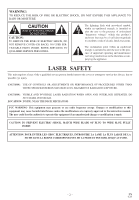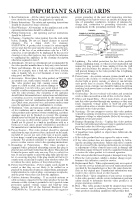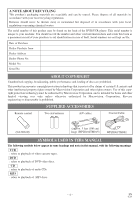Symphonic WF802 Owner's Manual
Symphonic WF802 Manual
 |
View all Symphonic WF802 manuals
Add to My Manuals
Save this manual to your list of manuals |
Symphonic WF802 manual content summary:
- Symphonic WF802 | Owner's Manual - Page 1
OWNER'S MANUAL DVD PLAYER with VIDEO CASSETTE RECORDER WF802 INSTRUCCIONES EN ESPAÑOL INCLUIDAS. If you need additional assistance for set-up or operating after reading owner's manual, please call TOLL FREE : 1-800-242-7158 Please read before using this equipment. - Symphonic WF802 | Owner's Manual - Page 2
DO NOT REMOVE COVER (OR BACK). NO USER SERVICEABLE PARTS INSIDE. REFER SERVICING TO QUALIFIED SERVICE PERSONNEL. The lightning flash with arrowhead symbol, within unless the modifications are expressly approved in the instruction manual. The user could lose the authority to operate this equipment - Symphonic WF802 | Owner's Manual - Page 3
or have the same characteristics as the original part. Unauthorized substitutions may result in fire, electric shock or other hazards. 21. Safety Check - Upon completion of any service or repairs to this video product, ask the service technician to perform safety checks to determine that - Symphonic WF802 | Owner's Manual - Page 4
number of this product may be found on the back of the DVD/VCR player. This serial number is unique to your machine. You should record the number otherwise authorized by Macrovision Corporation. Reverse engineering or disassembly is prohibited. SUPPLIED ACCESSORIES Remote control Two AA batteries - Symphonic WF802 | Owner's Manual - Page 5
AUDIO SETTINGS 36 PARENTAL LOCK 37 I LANGUAGE CODE LIST 38 I TROUBLESHOOTING GUIDE 39 I HANDLING PRECAUTIONS 40 DISC HANDLING 40 I SPECIFICATIONS 41 INDICE I CONTROLES DEL FUNCIONAMIENETO Y SUS FUNCIONES 42 I CAMBIO DE VCR/DVD 45 I CONEXIONES 46 DVD/VCR A CONEXIÓN DE TV 46 AJUSTANDO EL - Symphonic WF802 | Owner's Manual - Page 6
program playback), on the TV screen using the remote control. ¡Search Chapter search: Search for a chapter designated by user is possible. Title search: Search for a title designated by user is possible. Track search: Search for a track designated by user is possible. Time search: Search for a time - Symphonic WF802 | Owner's Manual - Page 7
plug. • If, by accident, water is spilled on your DVD/VCR, unplug the power cord immediately and take the unit to our Authorized Service Center for servicing. • Do not put your fingers or objects into the DVD/VCR cassette holder. MOISTURE CONDENSATION WARNING Moisture condensation may occur inside - Symphonic WF802 | Owner's Manual - Page 8
number. ¡The number inside the symbol refers to a region of the world, and a disc encoded in a specific region format can only be played back on DVD/VCR with the same region code. The following discs cannot be played back on this DVD/VCR. ¡DVD with region codes other than 1 or ALL. ¡DVD-ROM ¡DVD - Symphonic WF802 | Owner's Manual - Page 9
DVD output mode is selected. You can only watch DVDs when the green DVD OUTPUT Light is on. To make the green DVD OUTPUT light come on, press the DVD button on the remote control or the OUTPUT button on the front panel. 3. VCR delete channel numbers during channel preset. 17. PLAY Button (VCR) [page - Symphonic WF802 | Owner's Manual - Page 10
corresponding mode by pressing the DVD or the VCR button on the remote control. 21. FWD/SKIP Button (DVD) [page 25] Plays Remote Sensor Window 27. SPEED Button [page 20] Press to select the VCR's recording speed (SP or SLP) 28. POWER Button Press to turn the power on and off. 29. Number Buttons G DVD - Symphonic WF802 | Owner's Manual - Page 11
the remote control to operate the DVD/VCR and its features, press the DVD button on the remote control before pressing other DVD buttons. Verify that the green DVD OUTPUT Light is on. ¡To use the remote control to operate the VCR and its features, press the VCR button on the remote control before - Symphonic WF802 | Owner's Manual - Page 12
another VCR, or an audio-visual source (laser disc player, video disc player, etc.) here. 64. CH3/CH4 Switch Set to channel 3 or 4 to use your TV with your DVD/VCR. has been playing. When a chapter or track is switched, the number of the new title, chapter or track is displayed. Power off LOADING - Symphonic WF802 | Owner's Manual - Page 13
product comprises VCR and DVD players, it is necessary to select the correct output mode. SWITCHING TO VCR MODE Press the VCR button on the remote control. (Verify that the VCR OUTPUT Light is lit.) SWITCHING TO DVD MODE Press the DVD button on the remote control. (Verify that the DVD OUTPUT Light - Symphonic WF802 | Owner's Manual - Page 14
/Cable signal ANT-IN A/V-compatible or wide screen TV To ANT. IN of TV ANT - OUT CH3 CH4 To VIDEO INPUT jack IN L AUDO R DVD/VCR OUT DVD/VCR AUDIO OUT L VIDEO R S-VIDEO DIGITAL AUDIO OUT OUT PCM / BITSTREAM COAXIAL To VIDEO OUT jack [Fig. 1] To Right (red) and Left (white) Notes AUDIO - Symphonic WF802 | Owner's Manual - Page 15
components in the system before connecting another component. ¡Refer to the Owner's Manuals for the components to be connected to the DVD/VCR. ¡Set Dolby Digital to off for audio output in the setup mode. Playing a DVD disc using incorrect settings may generate noise distortion, and may also damage - Symphonic WF802 | Owner's Manual - Page 16
Notes ¡Be sure to turn off the power to all components in the system before connecting another component. ¡Refer to the Owner's Manuals for the components to be connected to the DVD/VCR. ¡If the output is Dolby Digital audio, connect to a Dolby Digital decoder, and set Dolby Digital to on for audio - Symphonic WF802 | Owner's Manual - Page 17
F.FWD button once again and the DVD/VCR will begin preset again. TO SELECT A DESIRED CHANNEL You can select the desired channel by using the CHANNEL buttons (o/p) or by directly pressing the Number buttons on the remote control. Note for using the Number buttons: ¡When selecting cable channels which - Symphonic WF802 | Owner's Manual - Page 18
weak signal. In such cases, you can add the channels to the DVD/VCR memory manually. 1 Press the MENU button until the main menu appears. (If you FWD button 3 Set the clock. 1) Set the month 4 Enter the desired channel number by press- ing the PLAY or the STOP button. Press the PLAY button or - Symphonic WF802 | Owner's Manual - Page 19
manually, press the CHANNEL buttons (o/p) on the DVD/VCR. ¡When a tape has reached the end, the DVD/VCR or rolling vertically, adjust the vertical hold control on your TV, if so equipped.You the Index Search menu appears. 2 Enter your desired number by pressing the PLAY or the STOP button within 30 - Symphonic WF802 | Owner's Manual - Page 20
VCR VCR It may be UNLAWFUL to record copyrighted material without the consent of the copyright owner. Number buttons on the remote control or the CHANNEL buttons (o/p). (If you connected the DVD/VCR to a cable box or satellite box as in "DVD/VCR TO TV CONNECTION" on page 14, set the DVD/VCR - Symphonic WF802 | Owner's Manual - Page 21
number. Then, press the F.FWD button. VCR/TV button to choose the VCR position. The VCR/TV light will come on. Press the VCR button to choose VCR or DVD modes, then continue with the other features as described in this manual. If you want to use the DVD player during If you connected the DVD/VCR - Symphonic WF802 | Owner's Manual - Page 22
dubbing, use the DVD/VCR's front panel controls whenever possible. The remote control might affect the playing DVD/VCR's operation. ¡Always use video-quality shielded cables with RCA-type connectors. Standard audio cables are not recommended. ¡You can use a video disc player, satellite receiver, or - Symphonic WF802 | Owner's Manual - Page 23
that the sound volume is correct). 1 Press the POWER button. ¡The power will turn on. Check that the DVD OUTPUT Light is lit. If not press the DVD button on the remote control to switch to DVD/VCR mode. 2 Press the OPEN/CLOSE button. ¡The disc loading tray will open. Notes ¡A "prohibited icon" may - Symphonic WF802 | Owner's Manual - Page 24
B Note ¡The contents of menus and corresponding menu operations may vary between discs. Refer to the manual accompanying the disc for details. PAUSING PLAYBACK OR DISPLAYING A STILL PICTURE DVD CD 1 Press the PAUSE button during playback. ¡Playback will pause, with sound F muted. Note ¡The resume - Symphonic WF802 | Owner's Manual - Page 25
cycles the playback speed in four steps. In the case of DVDs, the sound will mute. ¡For audio CDs, the playback speed is fixed at ×16. REV Button x2 FWD Button x2 1 Press the Number buttons to enter the desired track number. ¡The selected track will be located, and playback will start. You - Symphonic WF802 | Owner's Manual - Page 26
- ing playback or while paused. MARKER DVD CD You can define the part to be called back. 1 Press the SEARCH MODE button three times during playback. 1 2 3 4 5 AC NOT SET Set the marker ¡Using the Arrow buttons (s/ B), position the cursor on to the marker number shown as "NOT SET". Press the - Symphonic WF802 | Owner's Manual - Page 27
played back repeatedly. ¡With audio CDs, the A-B repeat section can be set within the current track. ¡A-B repeat is not available with some scenes in DVD. ¡To cancel the A point which was set, press the CLEAR/C.RESET button. ¡A-B repeat playback does not function when title, chapter, or repeat (all - Symphonic WF802 | Owner's Manual - Page 28
enlargement on-screen) DVD 1 Press the MODE in two steps. 2 Press the Number buttons to enter the desired track numbers. ¡50 programs can be displayed at the Arrow button (K/ L/ s / B) is pressed during zoom play, the part to be zoomed moves. ¡The zooming frame can be moved from the center 4 - Symphonic WF802 | Owner's Manual - Page 29
the next page. If there is a previous page, "K" appears on screen. To the left of "L", the current page and the total number of pages are displayed. ¡The player can recognize 255 albums and tracks altogether. 2 Using the Arrow buttons (K/L), select a album or a track to be played. [When a TRACK is - Symphonic WF802 | Owner's Manual - Page 30
PLAY button to start playing. Notes ¡During play, a desired track can be searched for directly. Just enter the track number with the Number buttons. ¡If the track number entered is not available, the "disable" symbol appears and the direct search mode is cancelled. ¡Playback cannot be started from - Symphonic WF802 | Owner's Manual - Page 31
OR SOUND MODE DVD CD The DVD/VCR has a function which allows you to select the desired audio language and sound mode. For DVDs 1 Press the DVDs with multiple audio languages (e.g. DVDs which allow audio language setting on the disc menu). Operation varies between discs, so refer to the manual - Symphonic WF802 | Owner's Manual - Page 32
THE CAMERA ANGLE (Multi-Angle Pictures) DVD The DVD/VCR has a function which allows you it to on or off. 2 Press the ANGLE button while the angle number is shown on the screen. ANGLE 1 / 8 Angle 1 ANGLE varies between discs, so refer to the manual accompanying the disc.) ¡If the desired language - Symphonic WF802 | Owner's Manual - Page 33
CD You can check the information regarding the disc by pressing the DISPLAY button on the remote control. For DVDs 1 Press the DISPLAY button during playback. ALL: Current track number / the total number of tracks. ALL 4/12 0:13:45 -0:45:40 B TIME: Elapsed time of the current disk and remaining - Symphonic WF802 | Owner's Manual - Page 34
will appear. Press the Number buttons ton. SET-UP to enter the desired language code while referring to 1.LANGUAGE 2.DISPLAY 3.AUDIO 4.PARENTAL SELECT: / EXIT: SETUP SET: ENTER CANCEL: RETURN the list on page 38. SET-UP LANGUAGE CONTROLS DISC MENU LANGUAGE CODE Please enter a 4-digit Language - Symphonic WF802 | Owner's Manual - Page 35
DISPLAY SETTINGS DVD 1 Press the SETUP button in STOP mode. ¡The setup screen will appear. will appear. Notes ¡You can also select an item by entering the number besides it using the Number buttons. SET-UP DISPLAY CONTROLS 1.TV ASPECT 2.PANEL DISPLAY 3.ANGLE ICON 4.AUTO POWER OFF 5.BACKGROUND - Symphonic WF802 | Owner's Manual - Page 36
SET: ENTER CANCEL: RETURN Down Sampling (Default: AUTO) Set the output for the DVD recorded in PCM 96 kHz (96 kHz or 48 kHz) ¡Press the Arrow kHz. DRC (Default: OFF) On: DRC (Dynamic Range Control) ¡This function is for controlling the range of sound volume. By compressing the range of sound - Symphonic WF802 | Owner's Manual - Page 37
the ENTER button. ¡This number will be used as the password from the second time onward. ¡By entering the password, you can then change the control level and password settings. intended for adult and general use prohibited. Notes ¡With some DVDs, it may be difficult to find if they are compatible - Symphonic WF802 | Owner's Manual - Page 38
Volapuk 132 Wolof 133 Xhosa 1 3 4 Yoruba 135 Chinese [CHI] 136 Zulu Country code 5868 5953 5955 5957 5958 5960 5961 5964 5965 5966 5971 6047 6051 6058 6061 6149 If you choose a Language that has a 3 letter language code, the code will be displayed every time you change the Audio or Subtitle - Symphonic WF802 | Owner's Manual - Page 39
TROUBLESHOOTING GUIDE If the DVD/VCR does not perform properly when operated as instructed in this Owner's Manual, check the player consulting the following checklist. D PROBLEM CORRECTIVE ACTION V No power. • Make sure the power plug is connected to an AC outlet. D • Make sure the power is - Symphonic WF802 | Owner's Manual - Page 40
use. • Clean video heads only when problems occur. IF THE LASER OPTICAL PICKUP UNIT IS DIRTY ¡If the player still does not perform properly when it is operated while referring to the relevant sections and to the TROUBLESHOOTING GUIDE in this Owner's Manual, the laser optical pickup unit may be - Symphonic WF802 | Owner's Manual - Page 41
Product type: Discs: Converter output: Power source: Power consumption: Operating temperature: Dimensions: Weight: SPECIFICATIONS DVD player with Video Cassette Recorder DVD video Audio CD Video Cassette tape VHF Channel 3 or 4. 120 V AC +/- 10%, 60 Hz +/- 0.5% 25 W (standby: 7.2 W) 5°C to 40°C W - Symphonic WF802 | Owner's Manual - Page 42
la cinta o ver la 2. Luz DVD OUTPUT (verde) Esta luz aparece cuando el DVD/VCR está en modo DVD. Usted sólo puede mirar DVDs cuando la Luz DVD OUTPUT verde está encendida. Para hacer que la Luz DVD OUTPUT verde se encienda, presione el Botón DVD en el control remote o el Botón OUTPUT en el panel - Symphonic WF802 | Owner's Manual - Page 43
Botón OUTPUT en el panel delantero o ya presionando el Botón DVD o VCR en el control remote. Sin embargo, si usted presiona el Botón OUTPUT en el de disco. 26. Ventanilla de Sensor Remoto, Visualización 27. Botón SPEED Presiona para seleccionar la velocidad de grabación de VCR (SP o SLP) 28. Bot - Symphonic WF802 | Owner's Manual - Page 44
para cambiar canales en la DVD/VCR. ajuste del menú en pantalla. Cuando la Luz DVD/VCR aparece en la parte delantera de la 51. Botón VCR DVD/VCR, utilice el DVD/VCR para mirar la reproducción Presione antes de utilizar el control remote para funciones de VCR. de Disco o menús. GPosición de - Symphonic WF802 | Owner's Manual - Page 45
necesario cambiar uno del otro. CAMBIO AL MODO VCR Presione el Botón VCR en el control remote. (Verifique que la Luz VCR OUTPUT está enendida.) CAMBIO AL MODO DVD Presione el Botón DVD en el control remote. (Verifique que la Luz DVD OUTPUT está encendida) Notas ¡Presionando sólo el Botón OUTPUT - Symphonic WF802 | Owner's Manual - Page 46
el DVD/VCR está en modo de Reproducción VCR o cuando el DVD/VCR está en el modo VCR. su TV recibirá señales del DVD/VCR en cualquiera de los canales 3 ó 4. Para utilizar el DVD/VCR con su TV, ponga el conmutador selector en CH3 o CH4 (que está ubicado en la parte trasera de su DVD/VCR), cualquiera - Symphonic WF802 | Owner's Manual - Page 47
]. 5) Ajuste el minuto 1 Presione el Botón POWER. ¡La alimentación se conectará. Compruebe que la Luz DVD OUTPUT está encendida. Si no, presione el Botón DVD en el control remote para cambiar el modo DVD/VCR. 2 Presione el Botón OPEN/CLOSE. ¡La bandeja de carga del disco se abrirá. 3 Ponga un disco - Symphonic WF802 | Owner's Manual - Page 48
numbers on the product are altered, replaced, defaced, missing or if service was attempted by an unauthorized service EXCEPT REMOTE CONTROL), ANY COSMETIC PARTS, COMPLETE ASSEMBLY PARTS, DEMO OR FLOOR MODELS. ARE UNABLE TO OBTAIN SATISFACTION WITH THE REPAIR OF THIS PRODUCT, PLEASE CONTACT FUNAI CORP.
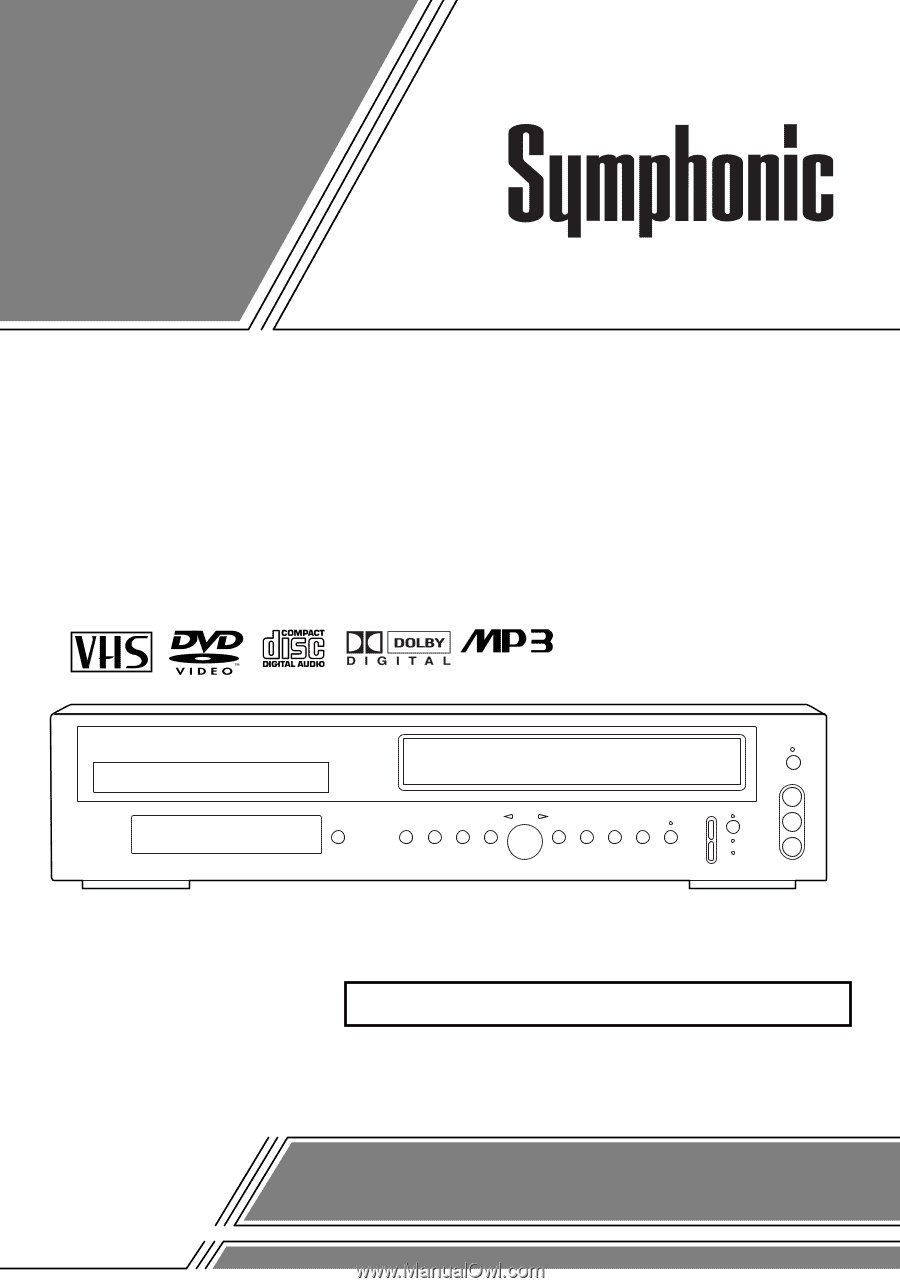
OWNER’S
MANUAL
If you need additional assistance for set-up or operating
after reading owner’s manual, please call
TOLL FREE : 1-800-242-7158
Please read before using this equipment.
INSTRUCCIONES EN ESPA
Ñ
OL INCLUIDAS.
DVD PLAYER with VIDEO CASSETTE RECORDER
WF802