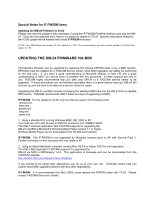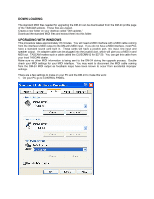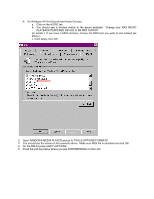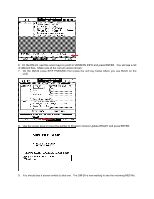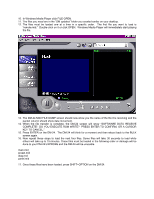TASCAM DM-24 Downloads Update Instructions IF-FW:DM only
TASCAM DM-24 Manual
 |
View all TASCAM DM-24 manuals
Add to My Manuals
Save this manual to your list of manuals |
TASCAM DM-24 manual content summary:
- TASCAM DM-24 | Downloads Update Instructions IF-FW:DM only - Page 1
.html#mg If you choose to try using other applications you do so at your own risk. TASCAM cannot help you trouble shoot MIDI upgrade problems with any other applications. IFFW/DM: It is recommended that Mac (OSX) users replace the EPROM chips with V3.00. Please contact TASCAM Service for details. - TASCAM DM-24 | Downloads Update Instructions IF-FW:DM only - Page 2
output to the DM24's MIDI input. If you do not have a MIDI interface, most PCs have a standard sound card built in. These cards will have a joystick get this cable from your local TASCAM dealer. Make sure no other MIDI information is being sent to the DM24 during the upgrade process. Double check - TASCAM DM-24 | Downloads Update Instructions IF-FW:DM only - Page 3
(as above.) c. Click Apply, then OK. 2. Open WINDOWS MEDIA PLAYER and go to TOOLSOPTIONSFORMATS. 3. You should see the screen in the example above. Make sure MIDI file is checked and click OK. 4. On the DM24 press SHIFT+OPTIONS 5. Press the soft key below where you see PREFERENCES on the LCD. - TASCAM DM-24 | Downloads Update Instructions IF-FW:DM only - Page 4
keys to point to VERSION INFO and press ENTER. You will see a list of different files. Make note of the current version shown. 7. On the DM24 press SHIFT+MIDI/MC then press the soft key below where you see BULK on the LCD. 8. Use the cursor keys to move the pointer - TASCAM DM-24 | Downloads Update Instructions IF-FW:DM only - Page 5
you the name of the file it is receiving and the packet column should show data movement. 14. When the file transfer is complete, the DM24 screen will show "SOFTWARE DATA RECEIVE COMPLETE! DO YOU EXECUTE ROM WRITE? PRESS ENTER TO CONFIRM, OR A CURSOR KEY TO CANCEL." 15. Press ENTER on the - TASCAM DM-24 | Downloads Update Instructions IF-FW:DM only - Page 6
the minus button (just to the right in the LIBRARY section) while you turn the power ON. 2. The DM24 will boot to DIAGNOSTIC MODE. As soon as you see DIAGNOSTIC MODE on the display you EXIT and press ENTER. This will reset the DM24 back to the original factory settings and the DM24 will reboot.

Special Notes for IF±FW/DM Users
Updating the DM±24 Firmware to V3.00
Please note that this update is only necessary if using the IF±FW/DM FireWire interface card with the DM±
24. If you are not using this card, there is no reason to update to V3.00. Specific instructions related to
the V3.00 update will be marked with a bold
IF±FW/DM
indication.
NOTE: Your DM±24 must be running V2.10 to update to V3.00. If you are running a previous version, update to 2.10 first then
update to 3.00.
UPDATING THE DM±24 FIRMWARE VIA MIDI
The DM±24’s firmware can be upgraded by replacing the internal EPROM chips or by a MIDI transfer.
EPROMs must be installed by a TASCAM service center, while MIDI upgrades can safely be performed
by the end user.
If you have a good understanding of Microsoft Widows or Mac OS and a good
understanding of MIDI, you should have no problem with this procedure.
If these subjects are new to
you, TASCAM highly recommends that you take your DM±24 to a TASCAM service center to be
upgraded.
If these procedures are not followed accurately there is a good chance that your DM±24 will
not boot up and will have to be taken to a service center for repair.
Upgrading the DM±24 via MIDI consists of playing five standard MIDI files into the DM±24 from a capable
MIDI device. TASCAM recommends ONLY these two ways of upgrading via MIDI:
IF±FW/DM:
For the update to V3.00, only five files are used in the following order:
remote.mid
main.mid
preset.mid
diag.mid
panel.mid
1. Using a standard PC running Widnows 98SE, ME, 2000 or XP.
You must use a PC with at least an 800mhz processor and 128MB of RAM.
The ONLY windows application that TASCAM supports for upgrading the
DM±24 via MIDI is Microsoft’s Windows Media Player version 7.1 or higher.
Windows Media Player can be downloaded from the Microsoft website.
IF±FW/DM:
The IF±FW/DM is not supported by Windows versions prior to XP with Service Pack 1.
Further information in this document will only relate to XP.
2. Using an Apple Macintosh computer running Mac OS 8.6 or higher (OS X is not supported.)
The ONLY Mac application TASCAM supports for upgrading the
DM±24 via MIDI is MIDIGraphy 1.4.3.
This application is sharware and can be downloaded from the
TONTATA website.
If you choose to try using other applications you do so at your own risk.
TASCAM cannot help you
trouble shoot MIDI upgrade problems with any other applications.
IF±FW/DM:
It is recommended that Mac (OSX) users replace the EPROM chips with V3.00.
Please
contact TASCAM Service for details.