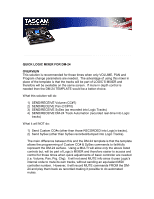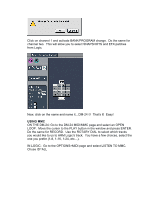TASCAM DM-24 Application-Specific Documents DM-24 with Logic Tutorial
TASCAM DM-24 Manual
 |
View all TASCAM DM-24 manuals
Add to My Manuals
Save this manual to your list of manuals |
TASCAM DM-24 manual content summary:
- TASCAM DM-24 | Application-Specific Documents DM-24 with Logic Tutorial - Page 1
of the template is that the tracks will be part of LOGIC'S MIXER and therefore will be available on the same screen. If more in depth control is needed then the DM-24 TEMPLATE would be a better choice. What this solution will do: 1) SEND/RECEIVE Volume (CC#7) 2) SEND/RECEIVE Pan (CC#10) 3) SEND - TASCAM DM-24 | Application-Specific Documents DM-24 with Logic Tutorial - Page 2
CREATING A DM-24 MULTI Open Logic's ENVIRONMENT and choose NEW>MULTI. You will see that the channels within the newly created MULTI are crossed. Click on each one - TASCAM DM-24 | Application-Specific Documents DM-24 with Logic Tutorial - Page 3
. This will allow you to select SNAPSHOTS and EFX patches from Logic. Now, click on the name and name it...DM-24 - That's it! Easy! USING MMC ON THE DM-24: Go to the DM-24 MIDI/MMC page and select an OPEN LOOP. Move the cursor to the PLAY button in the window and press - TASCAM DM-24 | Application-Specific Documents DM-24 with Logic Tutorial - Page 4
That's it. Now the DM-24 will control the following: PLAY/STOP/FWD/RWD/RECORD/Track arm. RECORDING DM-24 AUTOMATION INTO LOGIC In the ARRANGE window in Logic, select a TRACK/OBJECT and assign the DM-24 MULTI to that track/object. Make sure you assign the MAIN MULTI (CH=ALL) not the individual - TASCAM DM-24 | Application-Specific Documents DM-24 with Logic Tutorial - Page 5
. on one track) If you rewind and press PLAY the DM-24 faders should move as you recorded them. Since now all the 16 separate tracks. If however, you need to control both layers you should chose de-mix by CC number. This will assign each controller number to a separate track within the arrange window - TASCAM DM-24 | Application-Specific Documents DM-24 with Logic Tutorial - Page 6
short tutorial was helpful in getting you on your way to fully enjoying the benefit the DM-24 brings to your mixing environment when used with Logic as the DAW of choice. The two have the power to become a perfectly integrated recording/mixing system that retains the "hands on" feel of traditional - TASCAM DM-24 | Application-Specific Documents DM-24 with Logic Tutorial - Page 7

QUICK LOGIC MIXER FOR DM-24
OVERVIEW
This solution is recommended for those times when only VOLUME, PAN and
Program change parameters are needed.
The advantage of using this mixer in
place of the template is that the tracks will be part of LOGIC’S MIXER and
therefore will be available on the same screen.
If more in depth control is
needed then the DM-24 TEMPLATE would be a better choice.
What this solution will do:
1) SEND/RECEIVE Volume (CC#7)
2) SEND/RECEIVE Pan (CC#10)
3) SEND/RECEIVE SySex (as recorded into Logic Tracks)
4) SEND/RECEIVE DM-24 Track Automation (recorded real-time into Logic
tracks)
What it will NOT do:
1) Send Custom CC#s (other than those RECORDED into Logic’s tracks).
2) Send SySex (other than SySex recorded/dumped into Logic Tracks).
The main difference between this and the DM-24 template is that the template
allows the programming of Custom CC# & SySex commands to faithfully
represent the DM-24 surface.
Using a MULTI will allow
only
the above listed
controls but, will be part of Logic’s MIXER and therefore easier to access and
control for those times when quick adjustments of basic controller are needed
(i.e. Volume, Pan, Prg. Chg).
It will not send MUTE info since it uses Logic’s
internal code to mute its own tracks, without sending an equivalent MIDI
controller number.
However, it will record MUTE commands FROM the DM-
24 and play them back as recorded making it possible to do automated
mutes.