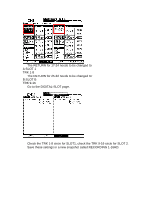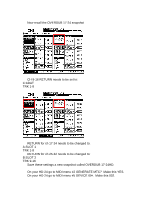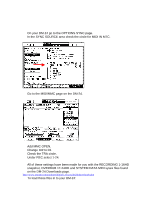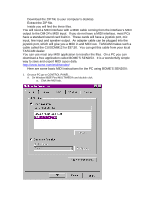TASCAM DM-24 Application-Specific Documents DM-24 with Alesis HD-24
TASCAM DM-24 Manual
 |
View all TASCAM DM-24 manuals
Add to My Manuals
Save this manual to your list of manuals |
TASCAM DM-24 manual content summary:
- TASCAM DM-24 | Application-Specific Documents DM-24 with Alesis HD-24 - Page 1
this to the word clock output on the DM-24 and the word clock input on the HD-24. • Change the clock source on the HD-24 to WORD. • On the DM-24 go to the DIGITAL-CLOCK page. • Choose INT 44.1k. • The RECORDING 1-16 and OVERDUB 17-24 factory snapshots must be modified and stored for - TASCAM DM-24 | Application-Specific Documents DM-24 with Alesis HD-24 - Page 2
• The RETURN for 17-24 needs to be changed to: A:SLOT 1 TRK 1-8 • The RETURN for 25-32 needs to be changed to: B:SLOT B TRK 9-16 • Go to the DIGITAL-SLOT - TASCAM DM-24 | Application-Specific Documents DM-24 with Alesis HD-24 - Page 3
be set to: C:ADAT TRK 1-8 • RETURN for ch 17-24 needs to be changed to: A:SLOT 1 TRK 1-8 • RETURN for ch 25-32 needs to be changed to: B:SLOT 2 TRK 9-16 • Save these settings a new snapshot called OVERDUB 17-24HD. • On your HD-24 go to MIDI menu #2 GENERATE MTC? Make this YES - TASCAM DM-24 | Application-Specific Documents DM-24 with Alesis HD-24 - Page 4
03. • Check the TRA circle. • Under REC select 1-24. • All of these settings have been made for you with the RECORDING 1-16HD snapshot, OVERDUB 17-24HD and SYSTEM DATA MIDI sysex files found on the DM-24 Downloads page. http://www.tascam.com/products/digital_mixers/dm24/downloads.php • To load these - TASCAM DM-24 | Application-Specific Documents DM-24 with Alesis HD-24 - Page 5
output to the DM-24's MIDI input. If you do not have a MIDI interface, most PCs have a standard sound card built in. These cards will have a midi/sendsx/ • Here are some basic MIDI instructions for the PC using BOME'S SENDSX: 1. On your PC go to CONTROL PANEL. A. On Window 98SE Find MULTIMEDIA and - TASCAM DM-24 | Application-Specific Documents DM-24 with Alesis HD-24 - Page 6
b. You should see a window similar to the above example. Change your settings to match this example as closely as you can. If you have a MIDI interface, choose the MIDI port you want to use instead. c. Click APPLY and then OK. B. On Windows ME and 2000, find Sounds and Multi Media. a. Click on the - TASCAM DM-24 | Application-Specific Documents DM-24 with Alesis HD-24 - Page 7
C. On Windows XP find Sounds and Audio Devices. a. Click on the AUDIO tab. b. You should see a window similar to the above example. Change your MIDI MUSIC PLAYBACK PERFERED DEVICE to SB MIDI OUTPUT (or similar.) If you have a MIDI interface, choose the MIDI port you want to use instead (as above.) - TASCAM DM-24 | Application-Specific Documents DM-24 with Alesis HD-24 - Page 8
• Open BOME'S SENDSX and go to OPEN. • You should see the screen in the example above. • Click on OPEN and find the RECORDING 1-16HD snapshot file that you stored on your desktop, as in the example above. Click OPEN. - TASCAM DM-24 | Application-Specific Documents DM-24 with Alesis HD-24 - Page 9
on the BULK page, instead of SNAPSHOT. • Once you are done you should be able to use the transports and track arming keys on the DM-24 to control the HD-24 and see MTC coming in to the DM24 from the HD - TASCAM DM-24 | Application-Specific Documents DM-24 with Alesis HD-24 - Page 10
• You are now ready to record! For more information on the RECORDING 1-16 and OVERDUB 17-24 snapshots, see THE DM-24 BASICS V2.0 on the downloads page.

DM-24 with Alesis HD-24 setup
•
You must have DM-24 OS 2.03 and HD-24 OS 1.06 or higher for this to work.
You should always use the most current version of the OS available for both
machines.
You will gain new features and receive bug fixes.
•
You must have two IF-AD/DM cards installed in the DM-24.
•
The I/O from SLOT 1 should be connected to HD-24 tracks 1-8.
•
The I/O from SLOT 2 should be connected to HD-24 tracks 9-16.
•
The I/O from the internal ADAT connection should be connected to HD-24
tracks
•
17-24.
•
You must also have a 75ohm BNC word clock cable.
Connect this to the
word clock output on the DM-24 and the word clock input on the HD-24.
•
Change the clock source on the HD-24 to WORD.
•
On the DM-24 go to the DIGITAL-CLOCK page.
•
Choose INT 44.1k.
•
The RECORDING 1-16 and OVERDUB 17-24 factory snapshots must be
modified and stored for use with the HD-24.
•
Recall the RECORDING 1-16 snapshot.
•
Go to the ch 17-32 section of the I/O page.