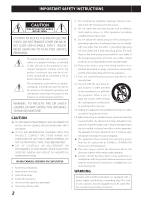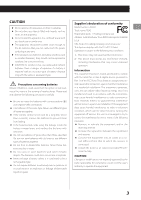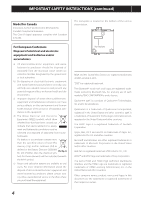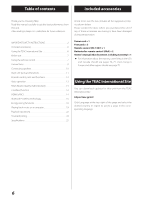TEAC AI-303 Owners Manual English Francais Espanol
TEAC AI-303 Manual
 |
View all TEAC AI-303 manuals
Add to My Manuals
Save this manual to your list of manuals |
TEAC AI-303 manual content summary:
- TEAC AI-303 | Owners Manual English Francais Espanol - Page 1
Z AI-303 USB DAC AMPLIFIER OWNER'S MANUAL MODE D'EMPLOI MANUAL DEL USUARIO ENGLISH FRANÇAIS ESPAÑOL D01395520A - TEAC AI-303 | Owners Manual English Francais Espanol - Page 2
user to the presence of important operating and maintenance (servicing) instructions in the literature accompanying the appliance. WARNING: TO SERVICEABLE PARTS ARE INSIDE. oo IF YOU ARE EXPERIENCING PROBLEMS WITH THIS PRODUC T, CONTAC T THE STORE WHERE YOU PURCHASED THE UNIT FOR A SERVICE REFERRAL - TEAC AI-303 | Owners Manual English Francais Espanol - Page 3
liquids or gases. Supplier's declaration of conformity Model number: AI-303 Trade name: TEAC Responsible party: 11 Trading Company, LLC Address: 3502 Woodview and, if not installed and used in accordance with the instructions, may cause harmful interference to radio communications. However, there - TEAC AI-303 | Owners Manual English Francais Espanol - Page 4
IMPORTANT SAFETY INSTRUCTIONS (continued) Model accumulators, please contact your city office, waste disposal service or the shop where you purchased the equipment. by Bluetooth SIG, Inc. and any use of such marks by TEAC CORPORATION is under license. Qualcomm aptX is a product of Qualcomm - TEAC AI-303 | Owners Manual English Francais Espanol - Page 5
exist. Model for USA Labeling of authorization FCC ID: XEG-AI303 Model for Canada Compliance of radio transmitter This device contains licence the device. Labeling of authorization IC: 1559C-AI303 Model for EEA (European Economic Area) Hereby, TEAC Corporation declares that the radio equipment type - TEAC AI-303 | Owners Manual English Francais Espanol - Page 6
TEAC. Read this manual carefully to get the best performance from this unit. After reading it, keep it in a safe place for future reference. IMPORTANT SAFETY INSTRUCTIONS 2 Included accessories 6 Using the TEAC computer 19 Playback operations 22 Troubleshooting 24 Specifications 25 Check to - TEAC AI-303 | Owners Manual English Francais Espanol - Page 7
decreases or if the unit stops responding to the remote buttons, replace both batteries with new ones. Dispose of the used batteries according to the instructions on them or requirements set by your local municipality. 7 - TEAC AI-303 | Owners Manual English Francais Espanol - Page 8
before turning the unit on oo Carefully read the manuals of the devices that you are connecting and follow their instructions when making connections. oo Do not bundle connecting cables connector Digital audio output device Digital audio output device Subwoofer TV that supports eARC or ARC 8 - TEAC AI-303 | Owners Manual English Francais Espanol - Page 9
A Analog audio input (LINE 1, LINE 2) connectors Use these to input 2-channel analog audio signals. Connect an audio output device such as a cassette deck or CD player to these connectors using commercially-available RCA cables. Connect this unit's R input connector to the R output connector of the - TEAC AI-303 | Owners Manual English Francais Espanol - Page 10
oo After all other connections are complete, connect the power cord's plug to a wall outlet. oo Carefully read the manuals of the devices that you are connecting and follow their instructions when making connections. 2 Insert the wire into the hole in the terminal post and turn the terminal cap - TEAC AI-303 | Owners Manual English Francais Espanol - Page 11
Main unit parts and functions A Standby/on (¤) button Press this to turn the unit on and put it in standby. When the unit is turned on, the ring around the button lights blue. oo When this unit is in standby mode, it consumes standby power. For this reason, we use the term "standby" rather than " - TEAC AI-303 | Owners Manual English Francais Espanol - Page 12
button This changes the digital filter type (page 22). g DISPLAY button This shows the playback sampling frequency (Fs) (page 22). You can control both this AI-303 and a PD-301 using the RC-1337 remote control. Only the buttons used for the - TEAC AI-303 | Owners Manual English Francais Espanol - Page 13
audio files on the computer, you must install the dedicated driver on that computer (page 19). 3 Operate the audio output device. Refer to the operation manual of the audio output device that you are using. 4 Adjust the volume. Turn the VOLUME knob or use the VOLUME buttons on the remote control - TEAC AI-303 | Owners Manual English Francais Espanol - Page 14
to stream or download. Visit mqa.co.uk for more information. The AI-303 includes MQA technology, which enables you to play back MQA audio files and TV can be output from the speaker and headphone jacks of the AI-303. Since HDMI CEC is supported, the TV remote control can be used to adjust the volume - TEAC AI-303 | Owners Manual English Francais Espanol - Page 15
determine the compatibility between this unit and another device that supports Bluetooth wireless technology, refer to that device's operation manual or contact the shop where you purchased it. Content protection This unit supports SCMS-T as a form of content protection when transmitting audio, so - TEAC AI-303 | Owners Manual English Francais Espanol - Page 16
flashes rapidly. After this unit enters pairing mode, pair with it (shown as AI-303) on the other Bluetooth device. The indicator stops flashing and stays lit when and they are connected. For details, refer to the operation manual of that Bluetooth device. To connect with a Bluetooth device that - TEAC AI-303 | Owners Manual English Francais Espanol - Page 17
unit will be slightly delayed. Checking the Bluetooth audio codec The audio codec being used for Bluetooth playback is shown by the green indicator. Support for multipoint connection Connecting with 2 Bluetooth devices at the same time is possible. Audio can only be output from one at a time when - TEAC AI-303 | Owners Manual English Francais Espanol - Page 18
Energy-saving functions This product has energy-saving sleep and standby states. The operation of these functions depend on the automatic standby setting and the selected input source. Sleep overview Only when the input source is USB, HDMI (ARC), Bluetooth, COAXIAL or OPTICAL If there is no digital - TEAC AI-303 | Owners Manual English Francais Espanol - Page 19
of our free TEAC HR Audio Player application that supports playback of DSD files. https://teac.jp/int/product/ai-303/download Installing the driver setting procedures, see the installation guide included with the driver. https://teac.jp/int/product/ai-303/download The sampling frequencies that can - TEAC AI-303 | Owners Manual English Francais Espanol - Page 20
to its maximum level and use this unit's VOLUME knob to adjust the level for the best audio quality. oo If you are using the TEAC HR Audio Player application, the vol- ume cannot be adjusted from the computer. USB cable 20 - TEAC AI-303 | Owners Manual English Francais Espanol - Page 21
oo The computer and this unit cannot control each other. oo Do not do any of the following when playing back audio files over the USB connection. Doing so could cause the com- puter to malfunction. Always quit the audio playback software before conducting any of these operations. oo Unplugging - TEAC AI-303 | Owners Manual English Francais Espanol - Page 22
Playback operations Sampling frequency display during playback Press the remote control DISPLAY button to show for a few seconds the sampling frequency (Fs) of the sound source playing back. Digital filters Press the remote control FILTER button to change the digital filter type. oo This setting - TEAC AI-303 | Owners Manual English Francais Espanol - Page 23
Input indicator lighting Pressing the DISPLAY, FILTER or UPCONVERT button on the remote control will cause the input indicator lighting to change, showing the state, as follows. Item Sampling frequency of playing audio* State USB 48kHz multiples Blue 44.1kHz multiples - 32kHz multiples - - TEAC AI-303 | Owners Manual English Francais Espanol - Page 24
Troubleshooting If you experience a problem with the unit, please take a moment to review the following information before requesting service. If it still does not operate correctly, contact the retailer where you purchased the unit. General Connections with a computer Volume Connections with a TV - TEAC AI-303 | Owners Manual English Francais Espanol - Page 25
®aptX™ HD audio, Qualcomm®aptX™ audio, AAC, SBC Supported A2DP content protection SCMS-T oo Specifications and appearance are subject to change without notice. oo Weight and dimensions are approximate. oo Illustrations in this owner's manual might differ slightly from production models. 25 - TEAC AI-303 | Owners Manual English Francais Espanol - Page 26
INSTRUCTIONS DE SÉCURITÉ IMPORTANTES ATTENTION : POUR RÉDUIRE LE RISQUE D'ÉLEC TROCUTION, NE RE TIREZ PAS LE CAPOT (OU L'ARRIÈRE). AUCUNE PIÈCE INTERNE N'EST RÉPARABLE PAR L'UTILISATEUR. CONFIEZ TOUTE RÉPARATION À UN SERVICE avec des chariots, socles, trépieds, supports ou tables spécifiés par le - TEAC AI-303 | Owners Manual English Francais Espanol - Page 27
oo La fiche secteur est utilisée comme dispositif de déconnexion et doit donc toujours rester disponible. oo Des précautions doivent être prises en cas d'utilisation d'écouteurs ou d'un casque avec le produit car une pression sonore excessive (volume trop fort) dans les écouteurs ou dans le casque - TEAC AI-303 | Owners Manual English Francais Espanol - Page 28
INSTRUCTIONS DE SÉCURITÉ IMPORTANTES piles/ accumulateurs hors d'usage, veuillez contacter votre mairie, le service d'ordures ménagères ou le magasin dans lequel vous avez Bluetooth SIG, Inc. and any use of such marks by TEAC CORPORATION is under license. Qualcomm aptX is a product of Qualcomm - TEAC AI-303 | Owners Manual English Francais Espanol - Page 29
lectrique subi, même si le brouillage est susceptible d'en compromettre le fonctionnement. Étiquetage d'autorisation IC : 1559C-AI303 Modèle pour l'EEE (Espace Économique Européen) Par la présente, TEAC Corporation déclare que cet équipement radio est en conformité avec la directive 2014/53/UE ainsi - TEAC AI-303 | Owners Manual English Francais Espanol - Page 30
y référer ultérieurement. INSTRUCTIONS DE SÉCURITÉ IMPORTANTES 26 Accessoires fournis 30 Utilisation du site international TEAC 30 Avant l'utilisation 31 Emploi de musique sur un ordinateur 43 Opérations de lecture 46 Guide de dépannage 48 Caractéristiques techniques 49 Vérifiez que vous - TEAC AI-303 | Owners Manual English Francais Espanol - Page 31
l'unité principale cesse de répondre aux touches de la télécommande, remplacez les deux piles par des neuves. Jetez les piles usagées conformément à leurs instructions ou aux directives établies par votre municipalité. 31 - TEAC AI-303 | Owners Manual English Francais Espanol - Page 32
les branchements avant de mettre l'unité sous tension. oo Lisez attentivement les modes d'emploi des appareils que vous branchez et suivez leurs instructions quand vous faites les branchements. oo Ne regroupez pas les câbles de connexion avec des cordons d'alimentation. Cela pourrait entraîner des - TEAC AI-303 | Owners Manual English Francais Espanol - Page 33
A Prises d'entrée audio analogique (LINE 1, LINE 2) Servent à recevoir les signaux audio analogiques à 2 canaux. À l'aide de câbles RCA du commerce, branchez-y un appareil à sortie audio tel qu'un lecteur de cassette ou de CD. Reliez la prise d'entrée R (droite) de cette unité à la prise de sortie - TEAC AI-303 | Owners Manual English Francais Espanol - Page 34
la fiche du cordon d'alimentation dans une prise secteur. oo Lisez attentivement les modes d'emploi des appareils que vous branchez et suivez leurs instructions quand vous faites les branchements. Remarque concernant le modèle européen Conformément aux réglementations de sécurité européennes, le - TEAC AI-303 | Owners Manual English Francais Espanol - Page 35
Parties et fonctions de l'unité principale A Touche Veille/Marche (¤) Appuyez dessus pour mettre l'unité en marche ou en veille (Standby). Quand l'unité est en marche, le pourtour de la touche est allumé en bleu. oo Quand cette unité est en mode de veille, elle consomme un courant de veille. Pour - TEAC AI-303 | Owners Manual English Francais Espanol - Page 36
DISPLAY Fait s'afficher la fréquence d'échantillonnage de la lecture (Fs) (page 46). Avec la télécommande RC-1337, vous pouvez contrôler à la fois cet AI-303 et un PD-301. Seules les touches servant à l'AI-303 sont expliquées dans ce document. 36 - TEAC AI-303 | Owners Manual English Francais Espanol - Page 37
Fonctionnement de base 1 Appuyez sur la touche Veille/Marche (¤ ) pour mettre l'unité en marche. 2 Appuyez sur la touche SOURCE pour sélectionner la source d'entrée. Chaque fois que vous appuyez sur la touche SOURCE, la source change comme suit : USB HDMI (ARC) Bluetooth COAXIAL LINE 2 LINE 1 - TEAC AI-303 | Owners Manual English Francais Espanol - Page 38
érique (jusqu'à 192 kHz/24 bit) du téléviseur ou du lecteur connecté au téléviseur peut être produit par les prises pour enceintes et casque de l'AI-303. Comme l'HDMI CEC est pris en charge, la télécommande du téléviseur peut servir à régler le volume de cette unité et à couper le son. En outre - TEAC AI-303 | Owners Manual English Francais Espanol - Page 39
les fonctions de sécurité conformément aux spécifications de la norme Bluetooth, mais cela ne garantit pas la confidentialité de ces transmissions. TEAC CORPORATION décline toute responsabilité en cas de fuite d'informations au cours de la transmission sans fil Bluetooth. Profils Cet unité prend en - TEAC AI-303 | Owners Manual English Francais Espanol - Page 40
ée, son voyant clignote rapidement. Après passage de cette unité en mode d'appairage, appairez-la depuis l'autre appareil Bluetooth (où elle s'affiche comme AI-303). Le voyant cesse de clignoter et reste allumé lorsque l'appairage est terminé et qu'ils sont connectés. Pour des détails, référez-vous - TEAC AI-303 | Owners Manual English Francais Espanol - Page 41
4 Lancez la production audio sur l'autre appareil Bluetooth. oo Vérifiez que le volume est monté sur l'autre appareil Bluetooth. Si le volume du son produit n'est pas monté, il se peut qu'aucun son ne sorte de cette unité. 5 Réglez le volume. oo Les volumes de cette unité et de l'autre appareil - TEAC AI-303 | Owners Manual English Francais Espanol - Page 42
Fonctions d'économie d'énergie Ce produit offre des états de repos et de veille pour économiser l'énergie. Leur mode opératoire dépend du réglage de mise en veille automatique et de la source d'entrée sélectionnée. Aperçu du mode de repos Seulement si la source d'entrée est réglée sur USB, HDMI ( - TEAC AI-303 | Owners Manual English Francais Espanol - Page 43
. Pour plus de détails sur les procédures d'installation et de configuration du système d'exploitation, voir le guide d'installation fourni avec le pilote. https://teac.jp/int/product/ai-303/download Les fréquences d'échantillonnage qui peuvent être transmises sont 44,1 kHz, 48 kHz, 88,2 kHz, 96 kHz - TEAC AI-303 | Owners Manual English Francais Espanol - Page 44
volume depuis l'ordinateur, réglez-le au maximum et utilisez le bouton VOLUME de cette unité pour régler le niveau final. oo Si vous utilisez l'application TEAC HR Audio Player, le volume ne peut pas être réglé depuis l'ordinateur. Câble USB 44 - TEAC AI-303 | Owners Manual English Francais Espanol - Page 45
oo L'ordinateur et cette unité ne peuvent pas se contrôler l'un l'autre. oo N'effectuez aucune des opérations suivantes pendant la lecture de fichiers audio par la connexion USB. Cela pourrait entraîner un mauvais fonctionnement de l'ordinateur. Quittez toujours le logiciel de lecture audio avant - TEAC AI-303 | Owners Manual English Francais Espanol - Page 46
de recréer des sonorités et un espace sonore naturels. Avec la conversion ascendante, 4 réglages sont possibles. Filtre FIR Ce filtre FIR (RIF en français) se caractérise par un retard court et une pente douce. Par rapport au RDOT, le son est plus chaud. La conversion ascendante est désactiv - TEAC AI-303 | Owners Manual English Francais Espanol - Page 47
Clignotement des voyants d'entrée Appuyer sur la touche DISPLAY, FILTER ou UPCONVERT de la télécommande change l'allumage des voyants d'entrée comme suit, indiquant l'état. Paramètre Réglage Voyants de source d'entrée HDMI USB (ARC) COAX OPT LINE 1 LINE 2 LDAC LHDC aptX AAC Fréquence - TEAC AI-303 | Owners Manual English Francais Espanol - Page 48
Guide de dépannage Si vous rencontrez un problème avec l'unité, veuillez prendre un moment pour lire les informations suivantes avant de solliciter une réparation. Si - TEAC AI-303 | Owners Manual English Francais Espanol - Page 49
Caractéristiques techniques Amplificateur Sortie nominale 25 W + 25 W 0,03 % (LINE IN, 1 kHz, 8 Ω, JEITA) 50 W + 50 W 0,03 % (LINE IN, 1 kHz, 4 Ω, JEITA) DHT+B 0,008 % (LINE IN, 20 Hz - 20 kHz, 4 Ω, 6,25 W, JEITA) DHT+B 0,004 % (LINE IN, 1 kHz, 4 Ω, 6,25 W, JEITA) Rapport signal/bruit 100 dB ( - TEAC AI-303 | Owners Manual English Francais Espanol - Page 50
EL APARATO HASTA QUE HAYA SIDO REPARADO. oo EL USO DE CONTROLES, AJUSTES O PROCEDIMIENTOS QUE NO SEAN LOS ESPECIFICADOS EN ESTE MANUAL PUEDE CAUSAR EXPOSICIÓN A RADIACIONES PELIGROSAS. EN EE. UU./CANADÁ, UTILICE SOLO ALIMENTACIÓN CON CORRIENTE DE 120 V. 1) Lea estas instrucciones. 2) Conserve estas - TEAC AI-303 | Owners Manual English Francais Espanol - Page 51
podría causar una explosión o fuga de líquidos o gases inflamables. Declaración de conformidad del suministrador Número de modelo AI-303 Marca comercial: TEAC Parte responsable: 11 Trading Company, LLC Dirección: 3502 Woodview Trace #200 Indianapolis, IN 46268 U.S.A. URL: https://11tradingcompany - TEAC AI-303 | Owners Manual English Francais Espanol - Page 52
trademark. The Bluetooth® word mark and logos are registered trademarks owned by Bluetooth SIG, Inc. and any use of such marks by TEAC CORPORATION is under license. Qualcomm aptX is a product of Qualcomm Technologies, Inc. and/or its subsidiaries. Qualcomm is a trademark of Qualcomm Incorporated - TEAC AI-303 | Owners Manual English Francais Espanol - Page 53
de la tecnología inalámbrica Bluetooth. Modelo para EE. UU. Etiquetado de autorización ID de la FCC: XEG-AI303 Modelo para el Espacio Económico Europeo (EEE) Por la presente comunicación, TEAC Corporation declara que este tipo de equipo de radio cumple con los requisitos de la Directiva 2014/53/UE - TEAC AI-303 | Owners Manual English Francais Espanol - Page 54
incluidos Gracias por elegir TEAC. Lea este manual atentamente para obtener el mejor rendimiento de esta unidad. Después de leerlo, guárdelo en un lugar seguro para futuras consultas. INSTRUCCIONES IMPORTANTES DE SEGURIDAD 50 Accesorios incluidos 54 Web internacional de TEAC 54 Antes de su - TEAC AI-303 | Owners Manual English Francais Espanol - Page 55
Antes de su utilización Uso del mando a distancia VV Precauciones de emplazamiento oo No instale esta unidad donde pueda calentarse. Esto incluye lugares que estén expuestos a la luz solar directa o cercanos a un radiador, calefactor, estufa o cualquier otro aparato de calefacción. Tampoco coloque - TEAC AI-303 | Owners Manual English Francais Espanol - Page 56
Conexiones VV Termine todas las demás conexiones antes de encender la unidad oo Lea atentamente los manuales de los dispositivos que va a conectar y siga sus instrucciones para hacer las conexiones. oo No agrupe los cables de las conexiones con los cables de - TEAC AI-303 | Owners Manual English Francais Espanol - Page 57
A Terminales de entrada de audio analógico (LINE 1, LINE 2) Utilícelos para introducir señales de audio analógico de 2 canales. Conecte a estos terminales un dispositivo de salida de audio, como una pletina de cassette o un reproductor de CD mediante cables RCA de los disponibles en - TEAC AI-303 | Owners Manual English Francais Espanol - Page 58
oo No conecte el cable de corriente a una toma de electrici- dad hasta que termine todas las demás conexiones. oo Lea atentamente los manuales de los dispositivos que va a conectar y siga sus instrucciones para hacer las conexiones. ATENCIÓN oo Compruebe la impedancia de sus altavoces. Conecte - TEAC AI-303 | Owners Manual English Francais Espanol - Page 59
Partes y funciones de la unidad principal A Botón de reposo/encendido (¤) Pulse este botón para encender la unidad y para ponerla en reposo. Cuando la unidad está encendida, el anillo de alrededor del botón se ilumina en azul. oo Cuando la unidad está en modo de reposo, con- sume la energía propia - TEAC AI-303 | Owners Manual English Francais Espanol - Page 60
de filtro digital (página 70). g Botón DISPLAY Con este botón se muestra la frecuencia de muestreo de reproducción (Fs) (página 70). Puede controlar tanto el AI-303 como un PD-301 mediante el mando a distancia RC-1337. En este documento se explican solo los botones utilizados para el - TEAC AI-303 | Owners Manual English Francais Espanol - Page 61
es el caso, compruebe si el dispositivo de salida de audio digital conectado tiene un ajuste "PCM" para el formato de salida digital. Consulte el manual de instrucciones de dicho dispositivo para hacer este ajuste. oo Cuando utilice esta unidad con un ordenador Windows, antes de seleccionar USB como - TEAC AI-303 | Owners Manual English Francais Espanol - Page 62
audio digital (hasta 192 kHz/24 bits) de la TV o de un reproductor conectado a la TV puede emitirse por las salidas de altavoces y auriculares del AI-303. Como es compatible con HDMI CEC, el mando a distancia de la TV se puede usar para ajustar el volumen de esta unidad y para silenciarla. Adem - TEAC AI-303 | Owners Manual English Francais Espanol - Page 63
y otro dispositivo que admita tecnología inalámbrica Bluetooth, consulte el manual de instrucciones de dicho dispositivo o póngase en contacto con la de Bluetooth, pero no garantiza la privacidad de dichas transmisiones. TEAC CORPORATION no asumirá ninguna responsabilidad en caso de que se produzca - TEAC AI-303 | Owners Manual English Francais Espanol - Page 64
emparejamiento, empareje con ella (aparecerá como AI-303) desde el otro dispositivo Bluetooth. El indicador dejará de parpadear y permanecerá iluminado cuando se complete el emparejamiento y ya estén conectados. Para más información, consulte el manual de instrucciones de dicho dispositivo Bluetooth - TEAC AI-303 | Owners Manual English Francais Espanol - Page 65
4 Comience la emisión de audio en el otro dispositivo Bluetooth. oo Confirme que el volumen está subido en el otro dispositivo Bluetooth. Si el volumen del audio que se está emitiendo no está subido, puede que no salga sonido de esta unidad. 5 Ajuste el volumen. oo Los volúmenes de esta unidad y del - TEAC AI-303 | Owners Manual English Francais Espanol - Page 66
Funciones de ahorro de energía Este producto tiene estados de reposo y de suspensión para ahorrar energía. La operativa de estas funciones dependen del ajuste de la puesta en reposo automática y de la fuente de entrada seleccionada. Descripción general del estado de suspensión Solo cuando la fuente - TEAC AI-303 | Owners Manual English Francais Espanol - Page 67
información sobre los procedimientos de instalación y ajustes del sistema operativo, consulte la guía de instalación incluida con el controlador. https://teac.jp/int/product/ai-303/download Las frecuencias de muestreo que se pueden transmitir son 44,1 kHz, 48 kHz, 88,2 kHz, 96 kHz, 176,4 kHz, 192 - TEAC AI-303 | Owners Manual English Francais Espanol - Page 68
su nivel máximo y utilice el mando VOLUME de esta unidad para ajustar el nivel y obtener la mejor calidad de audio. oo Si utiliza la aplicación TEAC HR Audio Player, el volumen no se puede ajustar desde el ordenador. Cable USB 68 - TEAC AI-303 | Owners Manual English Francais Espanol - Page 69
oo El ordenador y esta unidad no pueden controlarse el uno al otro. oo No realice ninguna de las operaciones indicadas a continuación cuando se esté reproduciendo un archivo de audio a través de la conexión USB. Si lo hace, podría causar anomalías de funcionamiento en el ordenador. Salga siempre - TEAC AI-303 | Owners Manual English Francais Espanol - Page 70
Operaciones de reproducción Visualización de la frecuencia de muestreo durante la reproducción Pulse el botón DISPLAY del mando a distancia para mostrar durante unos segundos la frecuencia de muestreo (Fs) de la fuente de sonido que se esté reproduciendo. Filtros digitales Pulse el botón FILTER del - TEAC AI-303 | Owners Manual English Francais Espanol - Page 71
Iluminación de los indicadores de entrada Al pulsar los botones DISPLAY, FILTER o UPCONVERT del mando a distancia, la iluminación de los indicadores de entrada cambiará y mostrará el estado como se muestra en la tabla a continuación. Elemento Estado Indicadores de fuente de entrada HDMI USB ( - TEAC AI-303 | Owners Manual English Francais Espanol - Page 72
Solución de problemas Si tiene un problema con esta unidad, por favor dedique un momento a revisar la información que le proporcionamos a continuación antes de solicitar servicio técnico. Si aún así la unidad no funciona correctamente, póngase en contacto con el establecimiento donde adquirió la - TEAC AI-303 | Owners Manual English Francais Espanol - Page 73
+55 °C Accesorios incluidos Cable de corriente × 1 Almohadillas para las patas × 3 Mando a distancia (RC-1337) × 1 Pilas para el mando a distancia (AAA) × 2 Manual del usuario (este documento, incluida la garantía) × 1 oo Para obtener más información sobre la garantía, los usua- rios que vivan en EE - TEAC AI-303 | Owners Manual English Francais Espanol - Page 74
Canada Model/Modèle: AI-303 Serial No./N° de sé manual or otherwise provided with the product. oo Damage occurring during shipment of the product (Claims must be presented to the carrier). oo Damage resulting from the repair or attempted repair by anyone other than TEAC or an authorized TEAC service - TEAC AI-303 | Owners Manual English Francais Espanol - Page 75
oo Les dommages résultant du non-respect des instructions contenues dans le mode d'emploi du produit ou toute personne extérieure au service après-vente TEAC ou agréé par TEAC. oo Les dommages ré of purchase. In case of a defect or a problem, please contact the dealer where you bought the product. - TEAC AI-303 | Owners Manual English Francais Espanol - Page 76
Z TEAC CORPORATION 1-47 Ochiai, Tama-shi, Tokyo 206-8530, Japan https://teac.jp/int/ The serial number for this product is printed on the nameplate on the bottom of the unit. Please write it here and retain this for your records. Model name: AI-303 Serial number 1022 MA-3553A

Z
ENGLISH
FRANÇAIS
ESPAÑOL
AI-303
USB DAC AMPLIFIER
D01395520A
OWNER’S MANUAL
MODE D’EMPLOI
MANUAL DEL USUARIO