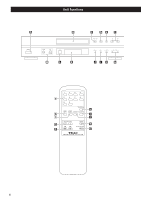TEAC CD-P1260 CD-P1260 Manual
TEAC CD-P1260 Manual
 |
View all TEAC CD-P1260 manuals
Add to My Manuals
Save this manual to your list of manuals |
TEAC CD-P1260 manual content summary:
- TEAC CD-P1260 | CD-P1260 Manual - Page 1
Z 3D0729610A CD-P1260 Compact Disc Player OWNER'S MANUAL MANUEL DU PROPRIÉTAIRE MANUAL DEL USUARIO ENGLISH FRANÇAIS ESPAÑOL - TEAC CD-P1260 | CD-P1260 Manual - Page 2
instructions. CAUTION: TO REDUCE THE RISK OF ELECTRIC SHOCK, DO NOT REMOVE COVER (OR BACK). NO USERSERVICEABLE PARTS INSIDE. REFER SERVICING TO QUALIFIED SERVICE PERSONNEL. The lightning flash with arrowhead symbol, within an equilateral triangle, is intended to alert the user for replacement of - TEAC CD-P1260 | CD-P1260 Manual - Page 3
USER SERVICEABLE PARTS ARE WITHIN! < IF YOU ARE EXPERIENCING PROBLEMS WITH THIS PRODUCT, CONTACT TEAC FOR A SERVICE tested and found to comply with the limits for a Class B digital device, pursuant to Part or the receiving antenna. • Increase the separation between the equipment and receiver. • - TEAC CD-P1260 | CD-P1260 Manual - Page 4
this unit. Before Use 4 Contents 4 Discs 5 Unit Functions 6 Remote Control Unit 8 Connection 8 Listening to CD/MP3 9 Repeat Playback 12 Intro Check 13 Shuffle Playback 13 Programmed Playback 14 Search Mode (MP3 only 16 Troubleshooting 18 Specifications 19 Read this before operation - TEAC CD-P1260 | CD-P1260 Manual - Page 5
and other discs that do not conform to the CD standard may not play back correctly in this player. If you use such discs in this unit, TEAC Corporation and its subsidiaries cannot be responsible for any consequences or guarantee the quality of reproduction. If you experience problems with such non - TEAC CD-P1260 | CD-P1260 Manual - Page 6
Unit Functions A B C DE F M L K J IH G a H b J c I G E F D 6 - TEAC CD-P1260 | CD-P1260 Manual - Page 7
select tracks. b ESP/MP3 During playback of a MP3 disc, use this button to search track name. During playback of CD, use this button to switch the ESP function on or off. c INTRO CHECK Use this button to start the Intro Check. Note: To simplify explanations, instructions in this manual refer to the - TEAC CD-P1260 | CD-P1260 Manual - Page 8
the equipment before making connections. < Read instructions of each component you intend to use with this unit. < Be sure to insert each plug securely. To prevent hum and noise, do not bundle the connection cords with the power cord. CD-P1260 A The provided Remote Control Unit allows the unit to - TEAC CD-P1260 | CD-P1260 Manual - Page 9
are displayed. < When no disc is loaded in the CD player, "NO DISC" is displayed. When a CD is loaded 3 Place a disc on the tray with the printed label face up. total tracks total playing time When a MP3 disc is loaded total number of folders total tracks 5 Press the Play/Pause button (y/J) to - TEAC CD-P1260 | CD-P1260 Manual - Page 10
Listening to CD/MP3 (2) To suspend playback temporarily (pause mode) To skip to the next (. or /) and release it when the part you want to listen to is found. Direct Playback While in stop or playback mode, you can use the numeric buttons of the remote control unit to select a track. Select a - TEAC CD-P1260 | CD-P1260 Manual - Page 11
head until after you have plugged them in. During playback of MP3 disc, press the MP3 button for more than 1 second. The information about the current (MP3) Press the MP3 FOLDER buttons to skip folders. The ESP stores the music in the buffer to prevent sound from skipping. During playback of a CD, - TEAC CD-P1260 | CD-P1260 Manual - Page 12
pressed, the mode is changed as follows: When a CD is loaded. REPEAT REPEAT ALL (off) When a MP3 disc is loaded. REPEAT REPEAT ALL (off) REPEAT ALBUM played repeatedly. Repeat all the tracks in the folder (REPEAT ALBUM) (MP3 only) All the tracks in the folder will be played repeatedly. Press the - TEAC CD-P1260 | CD-P1260 Manual - Page 13
Shuffle Playback Intro Check The tracks can be played randomly. Press the SHUFFLE button during playback or when in the stop mode. "SHUFFLE" will then light up in the display. < If you press the / button during shuffle playback, next track will be randomly selected and played. If you press the . - TEAC CD-P1260 | CD-P1260 Manual - Page 14
(.or/) repeatedly) to select a track, then press the PROGRAM button. CD MP3 The MEMORY indicator appears on the display. < To cancel the program mode, or press the Skip button (.//) repeatedly) to select a folder on a MP3 disc, then press the PROGRAM button. 4 When the selection of track numbers - TEAC CD-P1260 | CD-P1260 Manual - Page 15
To check the programmed order To overwrite the program In the stop mode, press the PROGRAM button repeatedly until the program number to be changed appears on the display. Select a new track number using the numeric buttons or the Skip button (.or/) and then press the PROGRAM button. In the stop - TEAC CD-P1260 | CD-P1260 Manual - Page 16
only) Search for a name of track You can select the track by searching for its name. 1 Press the MP3 button once. 4 Select the track that has same initial letter by pressing the SKIP button (. or /). An alphabet (initial letter of a track name) and a track - TEAC CD-P1260 | CD-P1260 Manual - Page 17
ENGLISH Search for a track in a folder 1 Press the MP3 button twice. 4 Select the track in the folder by pressing the SKIP 4 , playback will start from the first track in the selected folder. < MP3 tracks recorded out of folders are in the "ROOT" folder. 3 Press and hold the SKIP button (. or /). - TEAC CD-P1260 | CD-P1260 Manual - Page 18
Troubleshooting If you have problems with your system, look through this chart and see if you can solve the problem yourself before calling your dealer or TEAC service center. No power e Check the connection to the AC power supply. Check and make sure the AC source is not a switched outlet and that - TEAC CD-P1260 | CD-P1260 Manual - Page 19
Specifications CD Player AC 230 V, 50 Hz (Europe model) AC 120 V, 60 Hz (U.S.A./Canada model) AC 120 V/230 V, 50-60Hz (General export model) Power Consumption 10 W Dimensions (W x H x D RCA cable x 1 Remote Control Unit (RC-1044) x 1 Battery for Remote Control x 2 Owner's Manual x 1 Warranty Card - TEAC CD-P1260 | CD-P1260 Manual - Page 20
TEAC. Lire ce manuel avec attention pour obtenir les meilleures performances possibles de cet appareil. Avant l'utilisation 20 Disque Compact 21 Nom des commandes respectives 22 Boîtier de télécommande 24 Raccordement 24 Écoute des CD/MP3 votre dépositaire Teac ou agence de service. < Quand - TEAC CD-P1260 | CD-P1260 Manual - Page 21
plateau, la face imprimée sur le dessus (les disques compacts ne sont enregistrés que sur une seule face.) < doute quant à la manipulation des CD-R ou CDRW, lire les instructions fournies avec le disque ou contacter disque. Compatibilité MP3 < Les noms de fichier MP3 doivent comporter exclusivement - TEAC CD-P1260 | CD-P1260 Manual - Page 22
Nom des commandes respectives A B C DE F M L K J IH G a H b J c I G E F D 22 - TEAC CD-P1260 | CD-P1260 Manual - Page 23
touche pour chercher le nom d'une plage. Pendant la lecture d'un CD, utilisez cette touche pour mettre la function ESP en ou hors service. D PLAY/PAUSE (y/J) Utilisez cette touche pour lancer ou mettre en pause la lecture du CD/MP3. c INTRO CHECK Utilisez cette touche pour démarrer le mode de - TEAC CD-P1260 | CD-P1260 Manual - Page 24
< Lisez les instructions qui accompagnent chacun des appareils que vous prévoyez utiliser avec cet appareil. < Assurez-vous que chacune des fiches est insérée à fond. Pour éviter tout bourdonnement ou bruit, n'attachez pas les cordons de raccordement avec le cordon d'alimentation. CD-P1260 A Le bo - TEAC CD-P1260 | CD-P1260 Manual - Page 25
"NO DISC" s'affiche. Lorsqu'un CD est chargé 2 Appuyez sur la touche OPEN/CLOSE. 3 Placez un disque sur le tiroir, face imprimée vers le haut. nombre total de plages temps total de lecture Lorsqu'un disque MP3 est chargé nombre total de dossiers nombre total de plages < Ne mettez jamais plus - TEAC CD-P1260 | CD-P1260 Manual - Page 26
Écoute des CD/MP3 (2) Pour interrompre la lecture temporairement Pour sauter à la plage suivante ou précédente (mode de pause) Appuyez sur la touche de lecture/pause (G/J) pendant la - TEAC CD-P1260 | CD-P1260 Manual - Page 27
sur la touche MP3 FOLDER pour sauter vers le dossier suivant. La fonction ESP stocke musique dans une mémoire tampon de manière qu'il n'y ait pas de coupure dans le son. Pendant la lecture d'un CD, appuyez sur la touche ESP pour mettre la fonction ESP en ou hors service. Quand on - TEAC CD-P1260 | CD-P1260 Manual - Page 28
, le mode change comme suit: Lorsqu'un CD est chargé. REPEAT REPEAT ALL (off) Lorsqu'un disque MP3 est chargé. REPEAT REPEAT ALL REPEAT ALBUM manière répétée. Répétition de toutes les plages du dossier (REPEAT ALBUM) (MP3 seulement) Toutes les plages du dossier sont lues de manière répétée. Appuyez - TEAC CD-P1260 | CD-P1260 Manual - Page 29
Lecture aléatoire Balayage des introductions Il est possible de faire une lecture aléatoire des plages. Appuyez sur la touche SHUFFLE pendant la lecture ou en mode d'arrêt. « SHUFFLE » s'allume alors sur l'afficheur. < Si vous appuyez sur la touche / pendant la lecture aléatoire, la plage suivante - TEAC CD-P1260 | CD-P1260 Manual - Page 30
touche de saut (.ou/) pour sélectionner une plage, puis appuyez sur la touche PROGRAM. 1 En mode arrêt, appuyez sur la touche PROGRAM. CD MP3 « MEMORY » s'allume sur l'afficheur. < Pour annuler le mode de lecture programmée, appuyez sur la touche d'arrêt (H). La plage est ajoutée au programme - TEAC CD-P1260 | CD-P1260 Manual - Page 31
Pour vérifier l'ordre de programmation Pour écraser le programme En mode d'arrêt, appuyez de manière répétée sur la touche PROGRAM, jusqu'à ce que le numéro du programme à modifier apparaisse sur l'afficheur. Sélectionnez un nouveau numéro de plage avec les touches numériques de la télécommande ou - TEAC CD-P1260 | CD-P1260 Manual - Page 32
seulement) Recherche d'un nom de plage Vous pouvez sélectionner une plage en cherchant son nom. 1 Appuyez une fois sur la touche MP3. 4 Vous pouvez alors sélectionner la plage dont la première lettre correspond en appuyant sur la touche de saut (. ou /). Une lettre (la première - TEAC CD-P1260 | CD-P1260 Manual - Page 33
plage sélectionnée. < Si vous sautez les étapes 3 et 4 , la lecture démarrera à la première plage se trouvant dans le dossier sélectionné. < Les plages MP3 enregistrées à l'extérieur des dossiers se trouvent dans le dossier "ROOT (RACINE)". 3 Appuyez de manière continue sur la touche de saut (.ou - TEAC CD-P1260 | CD-P1260 Manual - Page 34
me vous-même avant de consulter votre dépositaire un centre de service TEAC. Généralités Pas d'alimentation e Vérifiez que l'appareil est branch un tel disque, finalisez-le avec un enregistreur CD et réessayez. Le son n'est pas stable. e Placez l'appareil sur un support stable de façon à éviter les - TEAC CD-P1260 | CD-P1260 Manual - Page 35
Lecteur CD Capteur Europe/Royaume-Uni) 120 Vca 60 Hz (Modèle Etats-Unis/Canada) 120 V/230 Vca, 50-60 Hz (Modèle d'exportation générale) Consommation 10 W Dimensions de votre ancien appareil, veuillez contacter votre mairie, le service de traitement des ordures ou le magasin dans lequel - TEAC CD-P1260 | CD-P1260 Manual - Page 36
TEAC. Lea este manual con cuidado para obtener el mejor desempeño de esta unidad. Antes de usarse 36 Discos 37 Nombres de cada control 38 Mando a distancia 40 Conexión 40 Cómo escuchar los CD/ MP3 en maceta, etc, lejos de la parte superior de esta unidad. No instale este equipo en un espacio - TEAC CD-P1260 | CD-P1260 Manual - Page 37
CD de audio convencionales que llevan el logotipo "Compact Disc Digital Audio": • Discos CD-R/CD-RW finalizados de manera adecuada Nota: < Dependiendo de la calidad del disco y/ o de la condición de la grabación, algunos discos CD-R/CD usar la extensión de archivo ".mp3". < El disco deberá tener - TEAC CD-P1260 | CD-P1260 Manual - Page 38
Nombres de cada control A B C DE F M L K J IH G a H b J c I G E F D 38 - TEAC CD-P1260 | CD-P1260 Manual - Page 39
dejar en pausa la reproducción del CD/MP3. E STOP (Detener) (H) Use este botón para detener la reproducción del CD/MP3. Nota: Para simplificar las explicaciones, botones para buscar una parte de la pista. ESPAÑOL G MP3 FOLDER (CARPETA MP3) Durante la reproducción de un disco MP3, use estos botones - TEAC CD-P1260 | CD-P1260 Manual - Page 40
rese de insertar el conector de manera segura. Para evitar los ruidos y vibraciones, no junte los cables de conexión con el cable de energía. CD-P1260 A La unidad de control remoto suministrada le permite controlar el aparato a distancia. Cuando opere con el control remoto, diríjalo hacia el sensor - TEAC CD-P1260 | CD-P1260 Manual - Page 41
, en la pantalla aparece "NO DISC" (no hay disco). Cuando se coloca un disco CD 3 Deposite un disco en la bandeja con la cara de la etiqueta hacia arriba. Número total de pistas Tiempo total de reproducción Cuando se coloca un disco MP3 Número total de carpetas Número total de pistas 5 Oprima - TEAC CD-P1260 | CD-P1260 Manual - Page 42
Cómo escuchar los CD/ MP3 (2) Para suspender la reproducción temporalmente (modo de pausa) Para saltar a la programada, se reproduce la pista siguiente o la anterior en el programa. Busque una parte de una pista Durante la reproducción, sostenga oprimido el botón Skip (.o/) y libérelo cuando se - TEAC CD-P1260 | CD-P1260 Manual - Page 43
nica contra golpes) Para saltar a la carpeta siguiente (MP3) Oprima el botón MP3 FOLDER para saltar a la carpeta siguiente. La ESP almacena la música en una memoria intermedia para evitar el salto de sonido. Durante la reproducción de un disco CD, presione el botón ESP para activar o desactivar la - TEAC CD-P1260 | CD-P1260 Manual - Page 44
ón repetida Cada vez que se oprime el botón REPEAT, el modo cambia de la siguiente manera: Cuando se coloca un disco CD REPEAT REPEAT ALL (apagado) Cuando se coloca un disco MP3 REPEAT REPEAT ALL REPEAT ALBUM (apagado) < Si se oprime uno de los siguientes botones, se cancelará el modo de repetici - TEAC CD-P1260 | CD-P1260 Manual - Page 45
Reproducción aleatoria Exploración de introducción Las pistas se pueden reproducir de manera aleatoria. Oprima el botón SHUFFLE durante la reproducción o cuando esté en el modo de paro. Después se encenderá "SHUFFLE" en la pantalla. < Si oprime el botón / durante la reproducción aleatoria, la - TEAC CD-P1260 | CD-P1260 Manual - Page 46
ón Skip (.o/) de manera repetida) para seleccionar una pista, y después oprima el botón PROGRAM. 1 Oprima el botón PROGRAM en el modo de parada. CD MP3 En la pantalla aparece "MEMORY" (MEMORIA). < Para cancelar el modo de programa, oprima el botón Stop (H). La pista se programa y se despliega - TEAC CD-P1260 | CD-P1260 Manual - Page 47
Verificación del orden programado Sobrescribir el programa En el modo de paro, oprima de manera repetida el botón PROGRAM hasta que aparezca en la pantalla el número de programa que se va a cambiar. Seleccione un nuevo número de pista utilizando los botones numéricos o el botón Skip (.o/) después - TEAC CD-P1260 | CD-P1260 Manual - Page 48
solamente) Busque un nombre de pista Puede seleccionar una pista buscando su nombre. 1 Oprima una vez el botón MP3. 4 Después, puede seleccionar la pista que tiene la misma letra inicial oprimiendo el botón Skip (. o /). Aparecen en la pantalla una letra (la letra inicial de - TEAC CD-P1260 | CD-P1260 Manual - Page 49
de una pista en una carpeta 1 Oprima dos veces el botón MP3. 4 Después podrá seleccionar la pista en la carpeta presionando ón se iniciará desde la primera pista de la carpeta seleccionada. < Las pistas MP3 grabadas de carpetas irán a la carpeta "ROOT". 3 Sostenga oprimido el botón Skip (. - TEAC CD-P1260 | CD-P1260 Manual - Page 50
usted mismo antes de llamar a su distribuidor o al centro de servicio de TEAC. No hay energía e Verifique la conexión al suministro de energía CA. CD-R/CD-RW. Vuelva a intentarlo con otro disco. e No se pueden reproducir discos CD-R/CD-RW no finalizados. Finalice dicho disco en un grabador de CD - TEAC CD-P1260 | CD-P1260 Manual - Page 51
Especificaciones Reproductor de CD Captor Semiconductor láser de 3 haces Filtro digital 8 sobremuestreos RCA x 1 Unidad de control remoto (RC-1044) x 1 Batería para control remoto x 2 Manual del propietario x 1 Tarjeta de garantía x 1 Sólo modelos europeos Reciclaje de su producto viejo 1. - TEAC CD-P1260 | CD-P1260 Manual - Page 52
Japan Phone: (0422) 52-5081 TEAC AMERICA, INC. TEAC CANADA LTD. TEAC MEXICO, S.A. De C.V TEAC UK LIMITED TEAC EUROPE GmbH TEAC ITALIANA S.p.A. TEAC AUSTRALIA PTY., LTD. A.B.N. 80 number located on the rear panel. Please record the model number and serial number and retain them for your records

ENGLISH
FRANÇAIS
ESPAÑOL
3D0729610A
Compact Disc Player
OWNER’S MANUAL
MANUEL DU PROPRIÉTAIRE
MANUAL DEL USUARIO
Z
CD
-
P1260