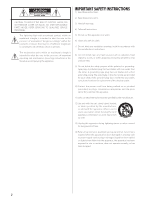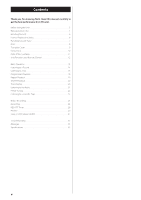TEAC GF-550 GF-550 Manual
TEAC GF-550 Manual
 |
View all TEAC GF-550 manuals
Add to My Manuals
Save this manual to your list of manuals |
TEAC GF-550 manual content summary:
- TEAC GF-550 | GF-550 Manual - Page 1
Z 77-20GF55000020 GF-550 CD recorder with turntable/cassette player OWNER'S MANUAL MODE D'EMPLOI MANUAL DEL USUARIO ENGLISH FRANÇAIS ESPAÑOL - TEAC GF-550 | GF-550 Manual - Page 2
to alert the user to the presence of important operating and maintenance (servicing) instructions in the literature accompanying the appliance. 2) Keep these instructions. 3) Heed all warnings. 4) Follow all instructions. 5) Do not use this apparatus near water. 6) Clean only with dry cloth - TEAC GF-550 | GF-550 Manual - Page 3
EXPOSE THE ELECTRONICS. NO USER SERVICEABLE PARTS ARE WITHIN. < IF YOU ARE EXPERIENCING PROBLEMS WITH THIS PRODUCT, CONTACT TEAC FOR A SERVICE REFERRAL. DO NOT USE , if not installed and used in accordance with the instructions, may cause harmful interference to radio communications. However, there - TEAC GF-550 | GF-550 Manual - Page 4
for choosing TEAC. Read this manual carefully to get the best performance from this unit. Before Using the Unit 5 Remote Control Unit 5 Handling Records 6 How to Replace the Stylus 6 Handling Cassette Tape 7 Discs 8 Turntable Cover 9 Connection 10 Parts of the Turntable 11 Unit Functions - TEAC GF-550 | GF-550 Manual - Page 5
get into the unit, contact your dealer or service company. < When removing the power plug from Use a clean, dry cloth. < Keep this manual in a safe place for future reference. DO NOT advisable to tighten the turntable with transport locking screw. See Page 11 for instructions. 1 Remove the battery - TEAC GF-550 | GF-550 Manual - Page 6
is delicate. Use of a bent or broken stylus may damage the record and cause the turntable to malfunction. < To avoid injury, do not touch the tip of the stylus. < record cleaning systems are available from many retailers or on-line. TEAC does not endorse any specific product but, depending on the - TEAC GF-550 | GF-550 Manual - Page 7
may prevent the unit from performing normal operation or functions. The tape of such cassette tapes may get caught and causing unexpected problems. < When playing a normal tape (type I), set the TAPE switch by the turntable to NORMAL. When playing a chrome tape (type II) or metal tape (type IV - TEAC GF-550 | GF-550 Manual - Page 8
play correctly in this player. If you use such discs in this unit, TEAC Corporation and its subsidiaries will not be responsible for any consequences or guarantee the quality of reproduction. If you experience problems with such non-standard discs, you should contact their issuers. . How to remove - TEAC GF-550 | GF-550 Manual - Page 9
satisfactorily on the majority of audio CD players. To Open: 1 Lift the turntable cover all the way up until it stops. 2. Lower the cover slowly until playback do not work with unfinalized (NO TOC) discs. Recordable discs In this manual, we use the term "recordable" disc to describe a CD-R or CD-RW - TEAC GF-550 | GF-550 Manual - Page 10
Connection A B C D White Red White White Red White LR RL LINE OUT LINE IN Cassette Tape Deck, etc. CAUTION: < Switch off the power to all equipment before making connections. < Read the instructions of each component you intend to use with this unit. < Be sure to insert each plug securely. To - TEAC GF-550 | GF-550 Manual - Page 11
tone arm. E Speed selector Select the speed suitable for the record. F Tone arm When you move the tone arm to inside, the turntable will begin to turn. G Cassette tape operation button PLAY (y) Use this button to play a tape. F.FWD (,) Use this button to fast-forward a tape. REW (m) Use this button - TEAC GF-550 | GF-550 Manual - Page 12
Unit Functions and Remote Control AB D FG H I J CE GO T U V O H A Q 12 R P S Q ON M LK N WF X M J I D B L A PHONO/TAPE/AUX Press the PHONO/TAPE/AUX button to play a record, tape or to listen to the external source connected to the AUX IN jacks. B FM/AM Press the FM/AM button to listen to the - TEAC GF-550 | GF-550 Manual - Page 13
use this button for shuffle playback. Note: To simplify explanations, instructions refer to names of buttons and controls on the front panel, making or unfinalize a CD-RW disc. Use this button to select FM MODE. O MANUAL/AUTO REC, PRESET Use this button to select the mode of track number assignment - TEAC GF-550 | GF-550 Manual - Page 14
the volume by turning the VOLUME knob. < When opening the cover, pay attention to prevent your hand from getting caught. 3 Put the record on the turntable. When playing a 45 RPM large hole single record, use the included adaptor. 14 - TEAC GF-550 | GF-550 Manual - Page 15
. clamper < Do not place anything on top of the turntable cover, especially while playing a record. When the playback has been finished, the tone arm automatically returns to the tone arm holder and the rotation stops. To stop playback manually, slightly lift the tone arm using the cue lever and - TEAC GF-550 | GF-550 Manual - Page 16
1 Press the CD button. Listening to a CD 4 Press the OPEN/CLOSE button (L) to close the tray. "--" blinks for a few seconds. When no disc is set, "no dISC" appears on the display. 2 Press the OPEN/CLOSE button (L) to open the tray. 3 Place a disc on the tray with the printed label face up. < Be - TEAC GF-550 | GF-550 Manual - Page 17
ENGLISH A To pause playback C To skip to the next or a previous track Press the PLAY/PAUSE button (y/J) during playback. Playback stops at the current position. To resume playback, press the PLAY/PAUSE button (y/J) again. B To stop playback During playback, repeatedly press the .m or ,/ button - TEAC GF-550 | GF-550 Manual - Page 18
Programmed Playback Up to 32 tracks can be programmed in the desired order. < Insert a disc and select "CD" before beginning programming. < Shuffle playback does not work during programmed playback. < Programmed playback works with finalized discs only. 1 Press the PROGRAM button in the stop mode. - TEAC GF-550 | GF-550 Manual - Page 19
ENGLISH To add a track to the end of the program In the stop mode, press the PROGRAM button. Select a track number by pressing the . or / button, and then press the PROGRAM button. The track is added to the end of the program. Repeat Playback Each time the REPEAT button is pressed, the repeat - TEAC GF-550 | GF-550 Manual - Page 20
Shuffle Playback Time Display The tracks can be played randomly. In the stop mode, press the Each time the DISPLAY button is pressed, the display changes as SHUFFLE button and the PLAY/PAUSE button. follows: When the shuffle playback of all the tracks has been finished, the unit stops and the - TEAC GF-550 | GF-550 Manual - Page 21
process will stop automatically. < Press the TUNING button ( or ) to stop the auto selection. Selecting stations which cannot be tuned automatically (manual selection) MONO To compensate for weak FM stereo reception, select this mode. Reception will now be forced to monaural, reducing unwanted - TEAC GF-550 | GF-550 Manual - Page 22
Preset Tuning You can store FM and AM stations into preset channels 1 to 9 respectively. 4 Press the MEMORY button. 1 Tune in a station you want to listen to (see steps 1 to 2 of page 21). 2 Press the MEMORY button. The station is stored and blinking stops. To store more stations, repeat steps - TEAC GF-550 | GF-550 Manual - Page 23
required in the STOP mode. 3 Set a recorded cassette tape in the cassette holder. Set a cassette tape with the exposed tape in front and the side switch. When playing a normal tape (type I), set the TAPE switch by the turntable to NORMAL. When playing a chrome tape (type II) or metal tape (type IV - TEAC GF-550 | GF-550 Manual - Page 24
the disc reaches the end during recording, the unit finalizes the disc automatically and stops. To record a record or cassette tape, select PHONO/TAPE and set the INPUT switch by the turntable to the desired source. To record an external source connected to the AUX IN jacks, select AUX. To record - TEAC GF-550 | GF-550 Manual - Page 25
of unwanted noise or an analog source in auto track setting, more track numbers may be assigned than actual tracks recorded. In this case, choose "Manual" setting and press the TRACK INCREMENT button to assign the track numbers as you wish. PHONO < No button will work while "bUSY" is displayed - TEAC GF-550 | GF-550 Manual - Page 26
ends. But to prevent unwanted noise from the tone arm or cassette tape being recorded, stop the recording manually by using the STOP button as soon as the playback of numbers you want to record finishes.. < While the turntable is stopped, the PLAY/PAUSE button(y/J) will not work and you - TEAC GF-550 | GF-550 Manual - Page 27
the TRACK INCREMENT button. The current track number will be incremented by one. < The TRACK INCREMENT button works regardless of the MANUAL/AUTO REC setting. < You cannot divide the track manually to make a track of less than 10 seconds. Up to 99 tracks can be made on a disc depending on the CD - TEAC GF-550 | GF-550 Manual - Page 28
REC OFF Timer This unit can record from the radio or other equipment connected to the unit by setting the end recording time with the REC OFF timer. The REC OFF timer function does not work when the unit records from PHONO or TAPE. 1 Press the PHONO/TAPE/AUX button or the FM/AM button to select the - TEAC GF-550 | GF-550 Manual - Page 29
of audio timer for operations. 3 Set the recording time. Follow the steps 1 to 5 on page 28. 4 Turn off the audio timer outlet. Refer to the instruction manual of audio timer for operations. The unit will turn on and the recording will start when the audio timer reaches the ON time. When recording - TEAC GF-550 | GF-550 Manual - Page 30
Finalize As has been explained earlier, in order for a disc to become a standard CD, it must have a Table of Contents (TOC) written to it. This process is known as finalizing. 3 Press the EASE/FINALIZE button in the stop mode. Once finalized, CD-R discs are truly final. No more tracks can be - TEAC GF-550 | GF-550 Manual - Page 31
Erase or Unfinalize a CD-RW Erase procedures are possible only on an unfinalized CD-RW disc. If a CD-RW disc has been finalized, unfinalize it prior to erasure. Note that it is not possible to perform any erase or unfinalize procedures on a CD-R disc. It is possible to erase the last recorded track - TEAC GF-550 | GF-550 Manual - Page 32
Troubleshooting If you experience any problems with the unit, please take a moment to look through this chart and see if you can solve the problem yourself before you call your dealer or a TEAC service switch according to the cassette tape used. If Maintenance Always keep the turntable clean. If the - TEAC GF-550 | GF-550 Manual - Page 33
85 dB (playback) More than 75 dB (recording) Cassette tape section Tracking system 4-track, 2-channel stereo Tape speed 24 1/4 lb) Operating temperature range 5°C to 35°C Accessories Owner's manual Warranty card Quick Start Guide for recording Remote control unit (RC-1258) Battery (AA, alkaline - TEAC GF-550 | GF-550 Manual - Page 34
remercions d'avoir choisi TEAC. Lisez ce manuel avec attention pour obtenir les meilleures performances possibles de cet appareil. Avant l'utilisation 35 Boîtier de télécommande 35 Manipulation des disques 36 Comment remplacer la pointe 36 Manipulation des cassettes 37 Disques 38 Raccordements - TEAC GF-550 | GF-550 Manual - Page 35
. < Quand l'appareil est allumé, mettre en service un téléviseur peut entraîner l'apparition de lignes dans l'appareil, consultez votre revendeur ou SAV TEAC. < Quand vous débranchez l'appareil, tirez de transport. Voir page 41 pour des instructions. 1 Retirez le couvercle du compartiment des - TEAC GF-550 | GF-550 Manual - Page 36
SAV qualifié si vous avez du mal à remplacer la pointe. < Plusieurs systèmes de nettoyage de disque sont disponibles dans le commerce et en ligne. TEAC n'avalise aucun produit spécifique mais, selon l'état de votre collection de disques, cela peut s'avérer être un bon choix. Des disques propres - TEAC GF-550 | GF-550 Manual - Page 37
cabestan car celle-ci est extrêmement fine et s'étire facilement. Évitez autant que possible de les utiliser. Nettoyage et démagnétisation de la platine cassette Une tête sale entraîne une qualité sonore médiocre ou des sauts de son. Les saletés accumulées sur le dispositif de défilement de la - TEAC GF-550 | GF-550 Manual - Page 38
ne se conformant pas à la norme CD peuvent ne pas être correctement lus par cet appareil. Si vous utilisez de tels disques dans cet appareil, TEAC Corporation et ses filiales ne pourront être tenues pour responsables des conséquences quelles qu'elles soient ni garantir la qualité de reproduction. Si - TEAC GF-550 | GF-550 Manual - Page 39
Comment ouvrir/fermer le couvercle de la platine Entretien < Si un disque est sale, essuyez sa surface d'un mouvement radial (du trou central vers le bord externe) avec un chiffon sec et doux. FRANÇAIS < Ne nettoyez jamais les disques avec des produits chimiques tels que des aérosols pour disque, - TEAC GF-550 | GF-550 Manual - Page 40
Blanc Rouge Blanc Blanc Rouge Blanc LR RL LINE OUT LINE IN Platine cassette, etc. PRÉCAUTION : < Coupez l'alimentation de tous les appareils avant d'effectuer les raccordements. < Lisez les instructions qui accompagnent chaque appareil que vous avez l'intention d'utiliser en association avec cet - TEAC GF-550 | GF-550 Manual - Page 41
cette touche pour suspendre temporairement la lecture/l'enregistrement. N'appuyez jamais en même temps sur les touches PLAY (y) et REW (m). H Platine cassette Installez une cassette avec la bande visible vers l'avant et la face à lire vers le haut. I Sélecteur TAPE Lorsque vous reproduisez une bande - TEAC GF-550 | GF-550 Manual - Page 42
AB D FG H I J CE GO T U V O H A Q 42 R P S Q ON M LK N F W X M J I D B L A PHONO/TAPE/AUX Appuyez sur la touche PHONO/TAPE/AUX pour lire un disque, une cassette ou écouter la source externe branchée aux prises AUX IN. B FM/AM Pour écouter la radio, appuyez sur la touche FM/AM. C Capteur de - TEAC GF-550 | GF-550 Manual - Page 43
, les consignes se réfèrent aux noms des touches et des commandes situées sur le panneau avant sans faire état de la télécommande. O MANUAL/AUTO REC, PRESET Utilisez cette touche pour sélectionner le mode d'affectation de numéro de piste. En mode TUNER, utilisez cette touche pour sélectionner - TEAC GF-550 | GF-550 Manual - Page 44
Fonctionnement de base 1 Appuyez sur la touche POWER pour allumer l'appareil. Écoute de disque vinyle < Avant l'utilisation, desserrez complètement la vis de transport en la tournant vers la droite à l'aide d'une pièce de monnaie, et retirez le capuchon de la pointe. 1 Appuyez une ou deux fois sur - TEAC GF-550 | GF-550 Manual - Page 45
. bras Pour arrêter la lecture manuellement, soulevez légèrement le bras à l'aide du levier de repérage et remettez-le sur son support. bras levier de repérage 7 Déplacez doucement le bras vers le bord du disque (ou le point de départ d'une plage). Le plateau commence à tourner. - TEAC GF-550 | GF-550 Manual - Page 46
1 Appuyez sur la touche CD. Écoute de CD 4 Appuyez sur la touche OPEN/CLOSE (L) pour fermer le tiroir. < Veillez à ne pas vous coincer les doigts. < Il faut quelques secondes à l'appareil pour lire le disque. Aucune touche ne fonctionne durant le chargement. Attendez que le nombre total de pistes - TEAC GF-550 | GF-550 Manual - Page 47
A Pour mettre la lecture en pause C Pour sauter à la piste suivante ou précédente Appuyez sur la touche PLAY/PAUSE (y/J) en lecture. La lecture s'arrête à la position actuelle. Pour reprendre la lecture, appuyez de nouveau sur la touche PLAY/PAUSE (y/J). B Pour arrêter la lecture En lecture, - TEAC GF-550 | GF-550 Manual - Page 48
Lecture programmée 32 pistes peuvent être programmées dans l'ordre souhaité. < Insérez un disque compact et sélectionnez "CD" avant de commencer la programmation. 3 Appuyez sur la touche PROGRAM. < Pendant la lecture programmée, la lecture aléatoire est impossible. < La lecture programmée - TEAC GF-550 | GF-550 Manual - Page 49
FRANÇAIS Pour ajouter une piste à la fin du programme À l'arrêt, appuyez sur la touche PROGRAM. Sélectionnez un numéro de piste en appuyant sur la touche . ou /, puis appuyez sur la touche PROGRAM. La piste est ajoutée à la fin du programme. Lecture en boucle A chaque pression sur la touche - TEAC GF-550 | GF-550 Manual - Page 50
Lecture aléatoire Affichage du temps Les pistes peuvent être lues dans un ordre aléatoire. À l'arrêt, Chaque fois que l'on appuie sur la touche DISPLAY en lecture, appuyez sur la touche SHUFFLE et sur la touche PLAY/PAUSE. l'affichage change comme suit : Quand la lecture aléatoire de toutes les - TEAC GF-550 | GF-550 Manual - Page 51
Écoute de la radio 1 Choisissez AM ou FM en appuyant sur la touche FM/AM. Touche FM MODE FRANÇAIS 2 Sélectionnez la station que vous voulez écouter (sélection automatique). Appuyer sur cette touche fait alterner entre les modes STEREO et MONO. STEREO Les émissions FM stéréo sont reçues en st - TEAC GF-550 | GF-550 Manual - Page 52
Mémorisation de stations (Presets) Vous pouvez mémoriser des stations FM et AM dans leurs presets respectifs 1 à 9. 4 Appuyez sur la touche MEMORY. 1 Réglez-vous sur une station que vous désirez écouter (voir pour cela les étapes 1 à 2 en page 51). 2 Appuyez sur la touche MEMORY. La station est - TEAC GF-550 | GF-550 Manual - Page 53
touche PLAY en mode arrêt. < Quand vous ouvrez le couvercle, veillez à ne pas vous pincer les doigts. 3 Placez une cassette enregistrée dans la platine cassette. Installez une cassette avec la bande visible vers l'avant et la face à lire vers le haut. Face à lire Bande C Avance/retour rapide - TEAC GF-550 | GF-550 Manual - Page 54
cessaire sur la touche PHONO/TAPE/AUX ou sur la touche FM/AM pour sélectionner la source à enregistrer. Pour enregistrer un disque ou une cassette, sélectionnez PHONO/ TAPE et réglez le sélecteur INPUT de la platine tourne-disque sur la source désirée. Pour enregistrer à partir de la source externe - TEAC GF-550 | GF-550 Manual - Page 55
automatique des plages, il peut y avoir plus de plages détectées qu'il n'y en a réellement d'enregistrées. Dans ce cas, choisissez le réglage "Manual" et appuyez sur la touche TRACK INCREMENT pour assigner les numéros de piste comme vous le voulez. PHONO < Ningún botón funcionará mientras en la - TEAC GF-550 | GF-550 Manual - Page 56
en pause, appuyez sur la touche PAUSE (J) puis la touche PLAY (y). < Pour éviter que la partie de début ne soit coupée, calez la cassette à l'endroit voulu et mettez la lecture en pause, puis après avoir lancé l'enregistrement comme décrit à l'étape 7 , pressez la touche PAUSE (J) pour lancer la - TEAC GF-550 | GF-550 Manual - Page 57
la touche TRACK INCREMENT. Le numéro de piste actuel sera incrémenté d'une unité. < La touche TRACK INCREMENT fonctionne quel que soit le réglage MANUAL/AUTO REC. < Vous ne pouvez pas diviser manuellement si cela a pour résultat des pistes de moins de 10 secondes. La division ne permet pas de - TEAC GF-550 | GF-550 Manual - Page 58
Minuterie d'arrêt d'enregistrement REC OFF Cet appareil peut enregistrer la radio ou d'autres équipements qui lui sont connectés en réglant l'heure de fin d'enregistrement avec la minuterie REC OFF. La minuterie REC OFF ne fonctionne pas si l'appareil enregistre l'entrée PHONO ou TAPE. 1 Appuyez - TEAC GF-550 | GF-550 Manual - Page 59
de l'appareil avec la minuterie d'alimentation. Référez-vous au mode d'emploi de la minuterie d'alimentation pour les opérations à suivre. 2 Mettez en service la prise de la minuterie d'alimentation. Référez-vous au mode d'emploi de la minuterie d'alimentation pour les opérations à suivre. 3 Réglez - TEAC GF-550 | GF-550 Manual - Page 60
Finalisation Comme expliqué précédemment, pour qu'un disque devienne un CD normal, une table des matières (TOC) doit y être écrite. Ce processus s'appelle la finalisation. 3 Appuyez sur la touche ERASE/FINALIZE en mode arrêt. Une fois finalisés, les CD-R sont véritablement définitifs. Il n'est - TEAC GF-550 | GF-550 Manual - Page 61
Effacement ou dé-finalisation d'un CD-RW Les procédures d'effacement ne sont possibles que sur un CD-RW non-finalisé. Si un CD-RW est finalisé, dé-finalisez le disque avant l'effacement. Rappelez-vous qu'il n'est pas possible d'effacer ou de dé-finaliser un CD-R. Il est possible d'effacer la derniè - TEAC GF-550 | GF-550 Manual - Page 62
se pose à vous avant de faire appel au revendeur ou au service après-vente de TEAC. Général Pas d'alimentation. e Vérifiez que l'appareil est raccord de tête. e Réglez le sélecteur TAPE en fonction du type de cassette utilisé. Si vous ne parvenez pas à rétablir un fonctionnement normal, débranchez - TEAC GF-550 | GF-550 Manual - Page 63
20 kΩ Section enregistreur de CD Type de support CD-RW et CD-R pour audio numérique (lecture) Plus de 75 dB (enregistrement) Section cassette Système de pistes 4 pistes, stéréo 2 à 35°C Accessories Mode d'emploi Carte de garantie Guide de prise en main rapide pour l'enregistrement Adaptateur 45 - TEAC GF-550 | GF-550 Manual - Page 64
Indice Enhorabuena por escoger un TEAC. Lea detenidamente este manual a fin de obtener el mejor rendimiento de esta unidad. Antes de usar esta unidad 65 Mando a distancia 65 Manejo de los discos 66 Cómo sustituir la aguja 66 Manejo de las cintas de cassette 67 Conexiones 70 Partes del plato - TEAC GF-550 | GF-550 Manual - Page 65
No intente limpiar la unidad con disolventes químicos, ya que esto podría dañar el acabado. Use un trapo seco y limpio. < Conserve el manual en un lugar seguro para cualquier consulta en el futuro. NO MUEVA LA UNIDAD DURANTE LA REPRODUCCIÓN Durante la reproducción, el disco gira a gran velocidad. - TEAC GF-550 | GF-550 Manual - Page 66
de sustituir la aguja. < Puede conseguir sistemas de limpieza de discos comerciales en la mayoría de comercios del ramo o a través de internet. TEAC no recomienda ningún producto en concreto, pero, dependiendo de la condición de su colección de discos, puede que le interese invertir algo más de - TEAC GF-550 | GF-550 Manual - Page 67
, en la posición NORMAL. Cuando reproduzca una cinta de cromo (tipo II) o una de metal (tipo IV), sitúe el interruptor en HIGH. Cintas de cassette deformadas Si la carcasa está deformada, es posible que la cinta no gire correctamente o que produzca ruidos extraños durante el avance rápido o el - TEAC GF-550 | GF-550 Manual - Page 68
no cumplan los estándares de los CDs pueden no reproducirse correctamente en este reproductor. Si utiliza dichos discos en esta unidad, TEAC Corporation y sus subsidiarias no se responsabilizan de las consecuencias ni garantizan la calidad de reproducción. Si experimenta problemas con tales discos - TEAC GF-550 | GF-550 Manual - Page 69
y cuando quede espacio para ello. < La reproducción repetida, aleatoria y programada no funciona con discos desfinalizados (NO TOC). Discos grabables En este manual, usamos el término disco "grabable" para hacer referencia a un disco CD-R o CD-RW que no ha sido finalizado, y que tiene espacio - TEAC GF-550 | GF-550 Manual - Page 70
ógica de audio de 2 canales es recibida o emitida a través de estos conectores. Puede conectarlos a un reproductor de CD, una pletina de cassette, etc. utilizando los cables RCA incluidos. Asegúrese de seguir estas indicaciones: conector blanco q terminal blanco (L: canal izquierdo) conector rojo - TEAC GF-550 | GF-550 Manual - Page 71
. F Brazo del plato giradiscos Al mover el brazo del plato giradiscos hacia dentro, el plato comenzará a girar. G Botones de control de cinta de cassette PLAY (y) Utilice este botón para reproducir una cinta. F.FWD (,) Utilice este botón para el avance rápido de una cinta. REW (m) Utilice este bot - TEAC GF-550 | GF-550 Manual - Page 72
Funciones de la unidad y del mando a distancia AB D FG H I J CE G O T U V O H A Q 72 R P S Q ON M LK N F W X M J DI B L A PHONO/TAPE/AUX Pulse el botón PHONO/TAPE/AUX para reproducir un disco, una cinta o escuchar la fuente externa conectada a los terminales AUX IN. B FM/AM Pulse el botón FM - TEAC GF-550 | GF-550 Manual - Page 73
, todas las instrucciones hacen referencia únicamente a los botones y controles del panel frontal y no a los del mando a distancia, cuyo manejo es idéntico. O MANUAL/AUTO REC, PRESET Utilice este botón para seleccionar el modo de asignación de números de pistas. En el modo de sintonizador de radio - TEAC GF-550 | GF-550 Manual - Page 74
Funcionamiento básico 1 Pulse el interruptor POWER para encender la unidad. Para escuchar un disco < Antes de utilizar el plato giradiscos, afloje completamente el tornillo de transporte girándolo hacia la derecha con una moneda y retire el protector de la aguja. 1 Pulse el botón PHONO/TAPE/AUX una - TEAC GF-550 | GF-550 Manual - Page 75
4 Elija la velocidad. 8 Haga que el brazo del plato giradiscos baje suavemente desplazando hacia atrás la palanca de control. También puede bajar el brazo del plato giradiscos manualmente si no ha usado para colocarlo la palanca de control. brazo del tocadiscos 5 Empuje con cuidado la pinza hacia - TEAC GF-550 | GF-550 Manual - Page 76
1 Pulse el botón CD. Para escuchar un CD 4 Pulse el botón OPEN/CLOSE (L) para cerrar la bandeja. < Tenga cuidado con sus dedos. < El proceso de carga del disco tardará unos pocos segundos. No funcionará ningún botón durante la carga. Espere hasta que aparezca en pantalla el número total de pistas - TEAC GF-550 | GF-550 Manual - Page 77
A Para poner en pausa la reproducción C Para saltar a la pista anterior o siguiente Pulse el botón PLAY/PAUSE (y/J) durante la reproducción. La reproducción se detendrá temporalmente en la posición actual. Para reanudar la reproducción, pulse de nuevo el botón PLAY/ PAUSE (y/J). B Para detener la - TEAC GF-550 | GF-550 Manual - Page 78
Reproducción programada Puede programar hasta 32 pistas en el orden que quiera. < Introduzca un disco y elija "CD" antes de empezar la programación. 3 Pulse el botón PROGRAM. < La reproducción aleatoria no funciona durante la reproducción programada. < La reproducción programada solo funcionará - TEAC GF-550 | GF-550 Manual - Page 79
Para comprobar el orden programado En el modo de parada, pulse el botón . o / repetidamente para visualizar los números de pista que han sido almacenados en la memoria. Para eliminar una pista, pulse el botón CLEAR cuando su número aparezca en pantalla. Después de eliminar una pista, el número de la - TEAC GF-550 | GF-550 Manual - Page 80
Reproducción aleatoria Indicación de tiempo Las pistas pueden ser reproducidas de forma aleatoria. En el modo de parada, pulse el botón SHUFFLE y el botón PLAY/ PAUSE. Cada vez que pulse el botón DISPLAY, la indicación irá cambiando en el orden siguiente: Cuando la reproducción aleatoria de - TEAC GF-550 | GF-550 Manual - Page 81
áticamente. < Pulse el botón TUNING ( o ) para detener la selección automática. Selección de emisoras que no puedan ser sintonizadas automáticamente (selección manual) Si la recepción es deficiente Transmisión de AM Gire la antena AM y/o la unidad para encontrar la posición de mejor recepción para - TEAC GF-550 | GF-550 Manual - Page 82
Ajuste de emisoras prefijadas Puede almacenar emisoras de FM y AM en las presintonías (presets) 1 a 9. 4 Pulse el botón MEMORY. 1 Sintonice una emisora (pasos 1 a 2 en página 81). 2 Pulse el botón MEMORY. La emisora será almacenada y se detendrá el parpadeo. Para almacenar otras emisoras, - TEAC GF-550 | GF-550 Manual - Page 83
la reproducción. Cuando termine la reproducción de una cara, la reproducción se detendrá. Para reproducir la otra cara, dé la vuelta al cassette. < Cada vez que pulse el botón PHONO/TAPE/AUX, será seleccionado alternativamente PHONO/TAPE (disco o cinta) y AUX (dispositivo externo). A Para detener - TEAC GF-550 | GF-550 Manual - Page 84
la grabación, asegúrese de que comprende Puede grabar el audio de las fuentes FM/AM, PHONO (plato los siguientes puntos: giradiscos), TAPE (cintas de cassette) o AUX en la grabadora de CD. < Las especificaciones del CD limitan el número de pistas a 99. < No se pueden crear pistas de grabación de - TEAC GF-550 | GF-550 Manual - Page 85
REC" parpadeará y el indicador se iluminará en la pantalla. - - (MANUAL) Los números de las pistas no serán asignados automáticamente. Utilice el bot que el número de pistas grabadas reales. En ese caso, elija el ajuste "Manual" y pulse el botón TRACK INCREMENT para asignar los números de pista como - TEAC GF-550 | GF-550 Manual - Page 86
, pulse el botón PAUSE (J) y después el botón PLAY (y). < Para evitar que se corte el principio de una parte, localice la parte en la cinta de cassette y ponga la reproducción en pausa y, después de empezar la grabación como se ha descrito en el paso 7 , pulse el botón PAUSE (J) para iniciar la - TEAC GF-550 | GF-550 Manual - Page 87
el botón TRACK INCREMENT durante la grabación. El número de la pista actual aumentará en uno. < El botón TRACK INCREMENT actúa independientemente del ajuste MANUAL/AUTO REC. < No es posible dividir una pista manualmente en pistas de menos de 10 segundos y el número máximo de pistas por cada CD es - TEAC GF-550 | GF-550 Manual - Page 88
Temporizador REC OFF Esta unidad puede grabar desde una radio o cualquier otro equipo conectado a ella configurando el momento final de la grabación con el temporizador REC OFF. La función de temporizador REC OFF no estará disponible cuando la realice una grabación de PHONO o TAPE. < Aucune touche - TEAC GF-550 | GF-550 Manual - Page 89
de grabación. Siga los pasos del 1 al 5 en la página 88. 4 Apague la salida de corriente del temporizador de audio. Consulte el manual de instrucciones del temporizador para más información sobre su funcionamiento. La unidad se encenderá y la grabación empezará en cuanto el temporizador llegue al - TEAC GF-550 | GF-550 Manual - Page 90
Finalización Conforme lo explicado anteriormente, para que un disco sea un CD estándar, deberá disponer de un índice (TOC) grabado en él. Este proceso es conocido como finalización. 3 Pulse el botón ERASE/FINALIZE en el modo de parada. Tras este proceso, los discos CD-R estarán realmente - TEAC GF-550 | GF-550 Manual - Page 91
Borrado o desfinalización de un CD-RW Estos procesos de borrado sólo pueden ser realizados en un disco CD-RW desfinalizado. Si un disco CD-RW ha sido finalizado, desfinalícelo antes de borrarlo. Recuerde que no es posible ejecutar ningun proceso de borrado o desfinalizacion en un disco CD-R. Es - TEAC GF-550 | GF-550 Manual - Page 92
de ponerse en contacto con su distribuidor o con el servicio técnico de TEAC. General La unidad no se enciende. e Compruebe la conexión a la disco. e No utilice discos rayados, dañados o deformados. Cinta de cassette La unidad no funciona aunque pulse los botones de funcionamiento. e Confirme que - TEAC GF-550 | GF-550 Manual - Page 93
(reproducción) superior a 75 dB (grabación) Sección de pletina de cassette Sistema de vías 4 vías y 2 canales estéreo Velocidad x 14 15/16") Peso 11 kg Rango de temperatura operativa 5°C a 35°C Accesorios Manual de instrucciones Tarjeta de garantía Guía rápida de grabación Mando a distancia (RC- - TEAC GF-550 | GF-550 Manual - Page 94
94 - TEAC GF-550 | GF-550 Manual - Page 95
95 - TEAC GF-550 | GF-550 Manual - Page 96
Z TEAC CORPORATION TEAC AMERICA, INC. TEAC CANADA LTD. TEAC MEXICO, S.A. de C.V. TEAC UK Ltd. TEAC EUROPE GmbH 1-47 Ochiai, Tama-shi, Tokyo 206-8530, Japan Phone: (042) 356-9156 7733 model number and serial number and retain them for your records. Model number GF-550 Serial number 1010 MA-1660A

ENGLISH
77-20GF55000020
CD recorder with turntable/cassette player
OWNER’S MANUAL
MODE D’EMPLOI
MANUAL DEL USUARIO
Z
GF-550
FRANÇAIS
ESPAÑOL