TEAC GF450K7 Owners Manual
TEAC GF450K7 Manual
 |
View all TEAC GF450K7 manuals
Add to My Manuals
Save this manual to your list of manuals |
TEAC GF450K7 manual content summary:
- TEAC GF450K7 | Owners Manual - Page 1
Z CEC6P10501630 GF-450K7 CD recorder with turntable/cassette player OWNER'S MANUAL - TEAC GF450K7 | Owners Manual - Page 2
the presence of important operating and maintenance (servicing) instructions in the literature accompanying the appliance. IMPORTANT SAFETY INSTRUCTIONS 1) Read these instructions. 2) Keep these instructions. 3) Heed all warnings. 4) Follow all instructions. 5) Do not use this apparatus near water - TEAC GF450K7 | Owners Manual - Page 3
EXPOSE THE ELECTRONICS. NO USER SERVICEABLE PARTS ARE WITHIN! < IF YOU ARE EXPERIENCING PROBLEMS WITH THIS PRODUCT, CONTACT TEAC FOR A SERVICE REFERRAL. DO NOT USE THE radio frequency energy and, if not installed and used in accordance with the instructions, may cause harmful interference to radio - TEAC GF450K7 | Owners Manual - Page 4
Listening to the Radio 14 Listening to a Record 15 Listening to a CD 17 Time Display 18 Repeat Playback 19 Shuffle Playback 19 Programmed Playback 20 Listening to a Cassette Tape 21 Before Recording 22 Recording 23 Finalize 26 Erase or Unfinalize a CD-RW 27 Troubleshooting 28 Messages - TEAC GF450K7 | Owners Manual - Page 5
stylus may damage the record and cause the turntable to malfunction. < Do GF-450K7 is a STL-103. A SPL-102 (2 pieces) for use with SP records only is also available. Please contact TEAC Parts at (323) 726-0303, extension 840 to order. Or call our automated Service Agency Locator at: (800) 447- TEAC - TEAC GF450K7 | Owners Manual - Page 6
towards the outer edge) with a soft, dry cloth: CD-R CD-RW This unit CANNOT RECORD CD-R and CD-RW discs designed for computer systems. In this manual, although we refer to "CD-R" and CD-RW" discs, we always mean "CD-R Digital Audio" and "CD-RW Digital Audio", even when this is not explicitly - TEAC GF450K7 | Owners Manual - Page 7
and you may now slowly lower the cover. 3. Make sure you grasp the cover by the edges to avoid pinching your fingers as it closes. Recordable discs In this manual, we use the term "recordable" disc to describe a CD-R or CD-RW disc that has not been finalized, and has enough space to - TEAC GF450K7 | Owners Manual - Page 8
Remote Control Unit The provided Remote Control Unit allows the unit to be operated from a distance. When operating the remote control unit, point it towards the REMOTE SENSOR on the front panel of the unit. < Even if the remote control unit is operated within the effective range, remote control - TEAC GF450K7 | Owners Manual - Page 9
turntable to "normal." When playing a chrome tape (type @) or metal tape (type !%), set the switch to "high." Long-recording tapes Tapes for recording problems occur, demagnetize the head using a commercially available head eraser. Capstan Record/playback head Pinch roller Do not insert a cassette - TEAC GF450K7 | Owners Manual - Page 10
Connection A B C RL AUDIO OUT CD Player, Cassette Tape Deck, etc. CAUTION: < Switch off the power to all equipment before making connections. < Read the instructions of each component you intend to use with this unit. < Be sure to insert each plug securely. To prevent hum and noise, avoid bundling - TEAC GF450K7 | Owners Manual - Page 11
transport the unit, turn the screw counterclockwise to secure the turntable. G Cassette tape operation button Play (y) Use this button to play a corresponding button, use this switch to switch between "RECORD" and "TAPE." When a record or cassette tape is playing, make sure to stop playing prior - TEAC GF450K7 | Owners Manual - Page 12
Unit Functions and Remote Control A BC D E F G H I S R QP O N M L K J I E Y T U Q V W P X N F J B O L 12 - TEAC GF450K7 | Owners Manual - Page 13
/TAPE/AUX button and select PHONO to play a record. Press the PHONO/TAPE/AUX button and select AUX to listen to the external source connected to the AUX IN jacks. Press the FM/AM button to listen to the radio. Press the CD button to play a CD. C Remote Sensor When operating the remote control - TEAC GF450K7 | Owners Manual - Page 14
Basic Operation 2 Listening to the Radio 1 1 3 1 Press the POWER switch to turn the unit on. 2 1 Select button once or twice. When PHONO/TAPE is selected, set the Input Selecting switch by the turntable to "RECORD" or "TAPE." < The TUNED indicator lights when a station is correctly tuned in. < - TEAC GF450K7 | Owners Manual - Page 15
coin and remove the stylus guard. 4 Put the record on the turntable. When playing a 45 RPM large hole single record, use the included adaptor. 1 Press the PHONO/TAPE the Input Selecting switch to RECORD. 7 Raise the cue lever to lift the tone arm off the tone arm support. tone arm cue lever 15 - TEAC GF450K7 | Owners Manual - Page 16
8 Move the tone arm gently to the edge of the record (or the starting point of a track). The turntable will begin to turn. cue lever 9 Gently lower the tone arm by slowly releasing the cue lever. You can lower the tone arm manually if the cue lever has not been raised. cue lever - TEAC GF450K7 | Owners Manual - Page 17
the disc < The disc type indicator shows the type of disc currently loaded. CD: A commercial pre-recorded CD CD-R: A finalized CD-R CD-RW: A finalized CD-RW NO TOC CD-R: A CD-R which has yet to be finalized NO TOC CD-RW: A CD-RW which has yet to be finalized blank: Unreadable disc < When a non-music - TEAC GF450K7 | Owners Manual - Page 18
the DISPLAY button is pressed, the display changes as follows: CD/CD-R/CD-RW playback Press the PAUSE button (J) during playback. Playback time remaining for the disc During recording elapsed recording time of the track remaining recording time of the disc In record pause mode total number of the - TEAC GF450K7 | Owners Manual - Page 19
Repeat Playback Shuffle Playback Each time the REPEAT button is pressed, the repeat mode is changed as follows: REPEAT ALL REPEAT 1 (off ) REPEAT ALL (Repeat All the Tracks) Press the REPEAT button once during playback. All the tracks of the disc will be played repeatedly. REPEAT 1 (Repeat one - TEAC GF450K7 | Owners Manual - Page 20
Programmed Playback Up to 32 tracks can be programmed in the desired order. < Insert a disc and select "CD" before beginning programming. < Shuffle playback does not work during programmed playback. < Programmed playback works with finalized discs only. 1 Press the PROGRAM button in the stop - TEAC GF450K7 | Owners Manual - Page 21
is pressed, PHONO/ TAPE (record or cassette tape) and AUX (external component) are selected alternatively. Set a cassette tape with the exposed tape in When playing a normal tape (type !), set the Tape Selecting switch by the turntable to "normal." When playing a chrome tape (type @) or metal tape - TEAC GF450K7 | Owners Manual - Page 22
Listening to a Cassette Tape 2 Before Recording CA B A To stop playback Press the Stop button points: < The unit requires Digital Audio CD-R or CD-RW media for recording. Computer CD-R or CD-RW discs do not work with this unit. < Once you have recorded on a CD-R disc, the data cannot be erased - TEAC GF450K7 | Owners Manual - Page 23
of the remote control unit. 22 Audio from the PHONO/TAPE (cassette tapes)/AUX sources can be recorded on the CD recorder. 1 Press the PHONO/TAPE/AUX button once or twice to select the source to be recorded. When the MANUAL/AUTO REC button is pressed once, the current mode is displayed. Press - TEAC GF450K7 | Owners Manual - Page 24
Move the tone arm to the end of a record or a position to record and slowly put it down. 5 4 Press the RECORD button. When the turntable is stopped, the PLAY or the PAUSE button will not work and you cannot start recording. < Recording a cassette tape Press the PLAY button (y). The red indicator - TEAC GF450K7 | Owners Manual - Page 25
STOP button (H) to stop recording as soon as the number on a record or cassette tape to be recorded finishes. When the rotation of the turntable stops, the recording will stop automatically. But to prevent unwanted noise from the tone arm being recorded, stop the recording manually by using the STOP - TEAC GF450K7 | Owners Manual - Page 26
Never turn the power off nor unplug the power cord. < Although finalized CD-R discs may be played on ordinary CD players, remember that finalized CD-RW discs may not play on ordinary CD players. 2 Load an unfinalized (recordable) disc. 3 Press the FINALIZE button in the stop mode. "FIn--d" appears - TEAC GF450K7 | Owners Manual - Page 27
erase the last track on the disc. < This will not appear when only one track is recorded on the disc. 2 Load a recorded CD-RW. Er ALL Select this to erase all the tracks. < To erase a number in a finalized CD-RW, unfinalize (Un FINAL) first and then erase the number by the same procedure (Er - TEAC GF450K7 | Owners Manual - Page 28
Troubleshooting If you experience any problems with the unit, please take a moment to look through this chart and see if you can solve the problem yourself before you call your dealer or a TEAC service unit, turn it off. CD Recorder Will not play. e Load to the cassette tape used the turntable clean. - TEAC GF450K7 | Owners Manual - Page 29
CD Recorder Section Media type CD-RW and CD-R for Digital audio (record and playback), CD (playback only) Recording 158 - 348mV Cassette tape section Tracking manual x 1 Warranty card x 1 45 RPM adaptor x 1 Remote control unit (RC-992) x 1 Battery (AA, R6, SUM-3) x 2 Quick Start Guide for recording - TEAC GF450K7 | Owners Manual - Page 30
30 - TEAC GF450K7 | Owners Manual - Page 31
31 - TEAC GF450K7 | Owners Manual - Page 32
TEAC AMERICA, INC. TEAC CANADA LTD. TEAC MEXICO, S.A. De C.V TEAC UK LIMITED TEAC EUROPE GmbH 1-47 Ochiai, Tama-shi, Tokyo 206-8530, Japan Phone: (042) 356-9156 7733 Telegraph Road, Montebello, California 90640 Phone: (323) 726-0303 5939 Wallace Street, Mississauga, Ontario L4Z 1Z8, Canada
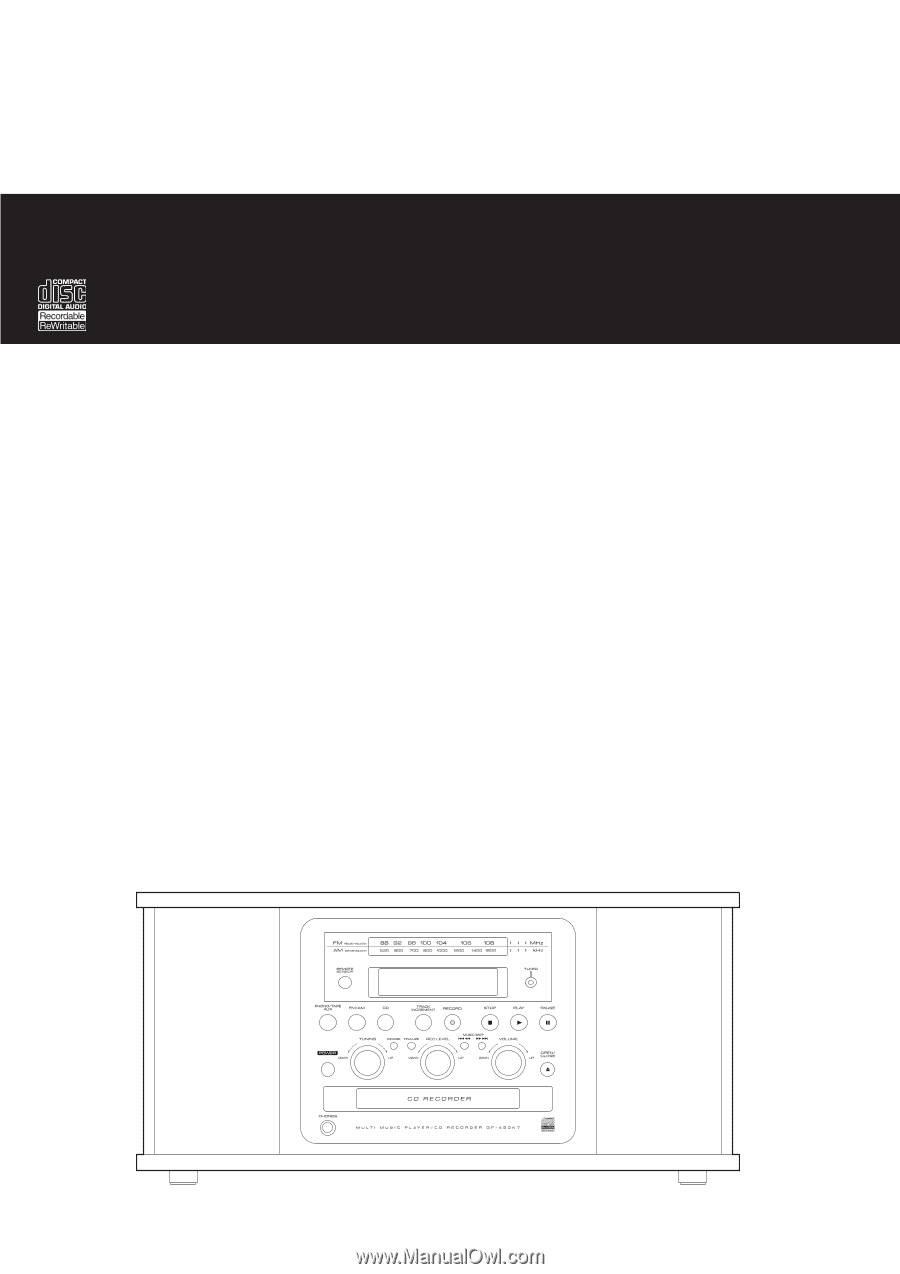
CEC6P10501630
CD recorder with turntable/cassette player
OWNER'S MANUAL
Z
GF
-
450K7









