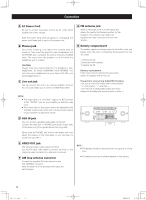TEAC HD-1 HD-1 Manual
TEAC HD-1 Manual
 |
View all TEAC HD-1 manuals
Add to My Manuals
Save this manual to your list of manuals |
TEAC HD-1 manual content summary:
- TEAC HD-1 | HD-1 Manual - Page 1
Z 77-20SR45I00020 HD-1 HD RadioTM Receiver OWNER'S MANUAL ENGLISH SLEEP PRESET MUTING ALARM 1 ALARM 2 EQ HD Radio Receiver HD-1 - TEAC HD-1 | HD-1 Manual - Page 2
IMPORTANT SAFETY INSTRUCTIONS 1) Read these instructions. CAUTION: TO REDUCE THE RISK OF ELECTRIC SHOCK, DO NOT REMOVE COVER (OR BACK). NO USERSERVICEABLE PARTS INSIDE. REFER SERVICING TO QUALIFIED SERVICE PERSONNEL. The lightning flash with arrowhead symbol, within an equilateral triangle, is - TEAC HD-1 | HD-1 Manual - Page 3
Operational Instructions Basic Operation 11 Listening to the Radio 12 Storing Preset Stations 12 HD Radio stations 13 HD TAG 13 Listening to your iPod or iPhone 14 iPod video output 14 Listening to a non-docking iPod or other portable audio devices 15 LINE Out Operation 15 Setting the Clock - TEAC HD-1 | HD-1 Manual - Page 4
shock. If a foreign object should fall into the unit, contact your dealer or service company as soon as possible. < When removing the power plug from a wall hours with the power turned on. The unit will stabilize at the temperature of its surroundings. < Keep this manual in a safe place for future - TEAC HD-1 | HD-1 Manual - Page 5
making connections. < Read the instructions of each component you intend to use with this unit. < Be sure to insert each plug securely. To prevent hum and noise, do not bundle the connection cords . B CD EF G PHONES LINE OUT AUX IN VIDEO OUT AM-ANTENNA-FM 75Ω A H A AC power cord B Phones - TEAC HD-1 | HD-1 Manual - Page 6
your HD-1. E VIDEO OUT jack This terminal outputs video signal from iPod. Use an RCA (pin) video cable to connect the Dock to the composite video connector of a television or monitor. F AM loop antenna connector Connect the supplied AM loop antenna to the AM ANTENNA connector. Place the antenna in - TEAC HD-1 | HD-1 Manual - Page 7
MUTING ALARM 1 ALARM 2 HD RADIO RECEIVER HD-1 EQ A NE Q H G OA K P L A Stereo Speakers D C N O EQ G E M B HD TAG K F Q SNOOZE I L B PLAY/PAUSE ( y/J ) C FUNCTION/WAKE TO D STANDBY/ON E PRESET F HD TAG G EQ H LCD DISPLAY I VOLUME J iPhone / iPod Dock K TUNING /SELECT RC - TEAC HD-1 | HD-1 Manual - Page 8
turn on or off the ALARM function. D STANDBY/ON ( ) Use this button to turn the unit on or standby. E PRESET In TUNER mode, use these buttons to select a preset station. F HD TAG One touch "iTunes Tagging" ; tag a currently playing song from HD Radio receiver and download it to your iPod. P Clock - TEAC HD-1 | HD-1 Manual - Page 9
Display AB E C D A iPod or iPhone indicator B HD Radio indicator C FM STEREO indicator D Band FM/AM, clock, AM/PM indicator E Time/Frequency Readout F SLEEP indicator G ALARM 1 indicator H ALARM 2 indicator I RBDS Messages/FUNCTION indicator Remote Control Unit The provided Remote Control Unit - TEAC HD-1 | HD-1 Manual - Page 10
not work with the HD-1or with the remote control unit, software update may solve the problem. Visit the Apple website and download the latest iPod Software. http://www.apple.com/uk/ipod/download/ "Made for iPod" means that an electronic accessory has been designed to connect specifically to iPod and - TEAC HD-1 | HD-1 Manual - Page 11
ON Press the STANDBY/ON button to turn the unit on. < The unit turns on with the source that was last selected. If the iPod that is in playback mode is inserted into the Dock, the HD-1 will automatically turn on and start playback of the iPod. MUTING FUNCTION To mute the sound temporarily, press - TEAC HD-1 | HD-1 Manual - Page 12
to select preset station. 2 Press the FUNCTION/WAKE TO button on the HD-1 to select AM or FM band to listen to the radio. The radio frequency appears at the center of the display. 3 Turn the TUNING/SELECT knob on the HD-1 (or press .or / on the remote control) to tune in the desired station - TEAC HD-1 | HD-1 Manual - Page 13
FM or AM, press the FUNCTION/WAKE TO button. You can listen to your favorite radio stations on this unit by turning the TUNING/SELECT knob (or pressing . or/ on the remote control). 1 While listening to broadcast music on an HD Radio Receiver, the user can hear a song and tag it for feature review - TEAC HD-1 | HD-1 Manual - Page 14
iPod video on TV through the VIDEO OUT in yellow jack at the back of the unit. 4 2 3 1 Insert the iPod or iPhone into the Dock 2 Press the STANDBY/ON button to turn on the unit. 3 To select iPod mode Press the FUNCTION/WAKE TO button (or press FUNCTION button on the remote control) to select iPod - TEAC HD-1 | HD-1 Manual - Page 15
you are using your iPod without a docking port, other MP3 player or other portable audio device, it can still be played on the HD-1. 1 Connect the PHONES jack (audio output jack) of a portable audio player to the AUX IN jack of the HD-1 using the supplied stereo mini plug cable. 3 Turn on and play - TEAC HD-1 | HD-1 Manual - Page 16
ALARM 1 or ALARM 2 Button until the display blinks. Press the FUNCTION/WAKE TO Button to select mode of HD RADIO FM, HD RADIO AM, IPOD or BUZZER to wake to, then press ALARM 1 or ALARM 2 Button to confirm. 1 Clock ADJ 1 Press and hold the Clock ADJ Button located on the top of the unit until 12H or - TEAC HD-1 | HD-1 Manual - Page 17
ON. If there is no iPod is present or there is no music on your iPod at alarm time, the HD-1 will automatically switch to buzzer alarm. • Alarm function is still working at the Standby ON mode. • Playback volume will gradually increase up to your set volume when the unit is turned on by Alarm. 17 - TEAC HD-1 | HD-1 Manual - Page 18
RC-1219) x 1 Battery for Remote control Unit (CR2032) x 1 Dock adapter x 4 (adapter "iPod classic (160G) + iPhone 2G/3G" premounted) Video cable Stereo mini plug cable AM loop antenna FM antenna Owner's Manual Warranty Card Connectivity 30-pin male connector for iPod / iPhone 3.5mm stereo headphone - TEAC HD-1 | HD-1 Manual - Page 19
it back into the dock. Please refer to the owner's instruction manual of your iPod or iPhone. Your iPod or iPhone will not be charged in Radio mode to avoid major radio interference. Tuner AM band is too noisy. The reception at the set location is poor. Rotate the AM loop antenna position for best - TEAC HD-1 | HD-1 Manual - Page 20
Corp. U.S. and foreign patents. HD Radio™ and the HD Radio logos are proprietary trademarks of iBiquity Digital Corp. iPod or iPhone are not included in this package. Features and specifications are subject to change without prior notification. SKTE -T0811002 TEAC CORPORATION 1-47, Ochiai, Tama
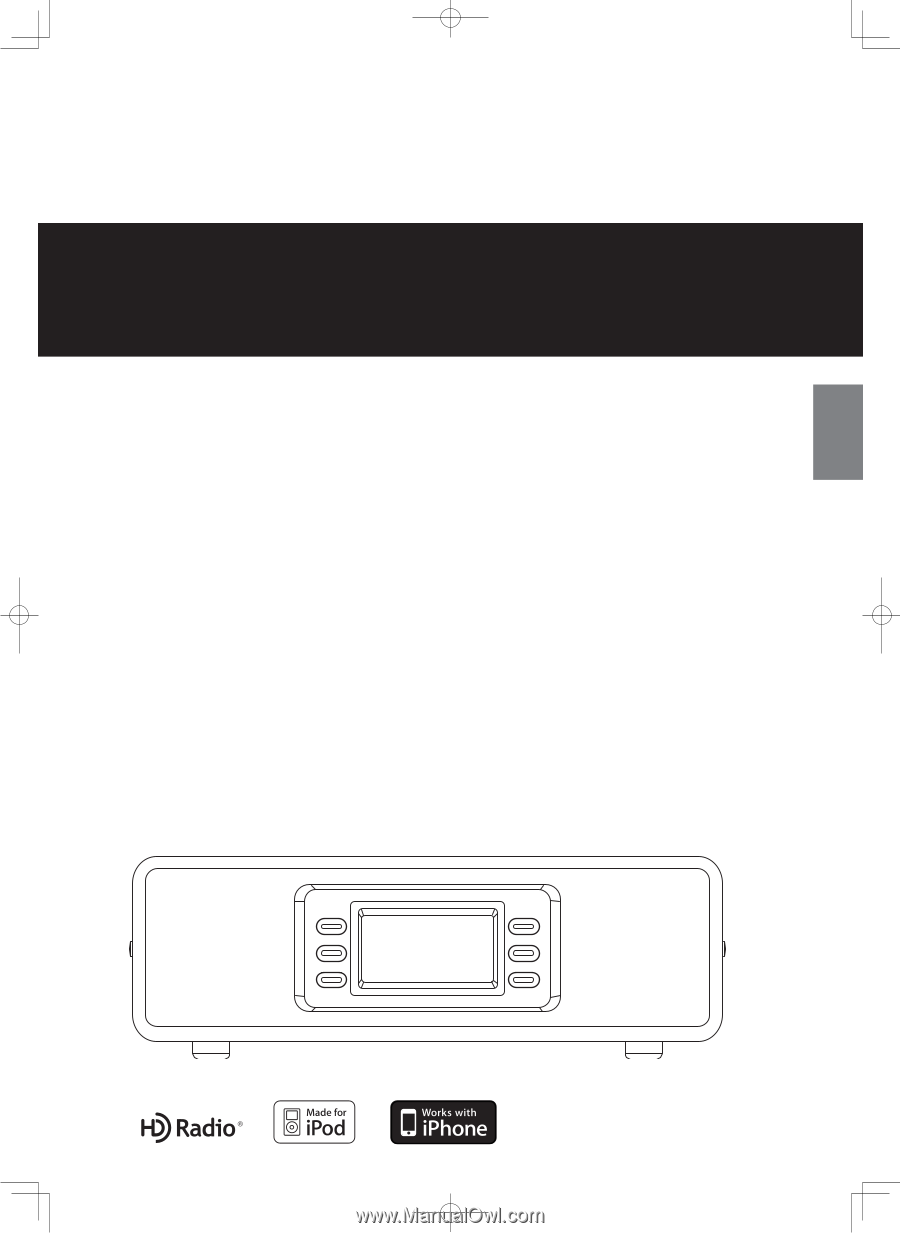
77-20SR45I00020
Z
HD Radio
TM
Receiver
OWNER’S MANUAL
HD-1
ENGLISH
SLEEP
PRESET
MUTING
ALARM 1
HD Radio Receiver HD-1
ALARM 2
EQ
HD-1.indd
21
2008.12.17
9:21:44 AM