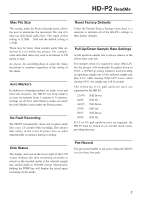TEAC HD-P2 HD-P2 Software Updates v. 1.03 Readme
TEAC HD-P2 Manual
 |
View all TEAC HD-P2 manuals
Add to My Manuals
Save this manual to your list of manuals |
TEAC HD-P2 manual content summary:
- TEAC HD-P2 | HD-P2 Software Updates v. 1.03 Readme - Page 1
loud sounds in the environment where the HD-P2 is located - they could be caused by running the builtin speaker at high sound levels - they could also be caused by excessive jostling when used with the shoulder strap. It is strongly recommended that Compact Flash media be used in situations where - TEAC HD-P2 | HD-P2 Software Updates v. 1.03 Readme - Page 2
operate as if Infinite Freewheel is enabled. It should be noted that a "re-jam" (connection of a timecode source) will not interrupt a play or record operation. Re-jamming timecode must be done with the HD-P2's transport in Stop. When Jam Sync is enabled, it is not possible to enter the Freewheel - TEAC HD-P2 | HD-P2 Software Updates v. 1.03 Readme - Page 3
timecode dropouts, the HD-P2 can drop markers in time increments from 1 minute to 5 minutes. Settings for all three Auto Markers modes are under the Auto Markers menu under the Project menu. . No Fault Recording The HD-P2 0.1% pull up/down rates are supported by the HD-P2: 23.976 24.00 24.975 - TEAC HD-P2 | HD-P2 Software Updates v. 1.03 Readme - Page 4
recording would not stop at the end of the specified timecode recording with both Pre Record and Auto Append enabled, audio from the Pre Record buffer is written at the correct place in time, overlapping the end of any previous take. Such an instance will be played back on the HD-P2 Pre Record audio

»
HD-P2
ReadMe
1
Unlike Compact Flash media, which has no moving
parts, MicroDrive media is a small mechanical
device. It is therefore adversely affected by
vibrations that could cause the drive mechanism
to skip. Such vibrations could be caused by loud
sounds in the environment where the HD-P2 is
located – they could be caused by running the built-
in speaker at high sound levels – they could also
be caused by excessive jostling when used with
the shoulder strap. It is strongly recommended that
Compact Flash media be used in situations where
vibration, physical shock, or jostling is possible.
One symptom of MicroDrive media being affected
by vibration or shock is stopped recordings due to a
buffer over run.
LCD Ghosting
If the LCD backlight is on for 16+ hours and/or
the temperature exceeds 40 degree Celsius, faint
ghosting of the LCD information may appear.
It is not permanent and will go away when the
temperature is reduced.
Mic Switch Operation
The MIC switch must be set to EXT for the built-
in speaker to function, even if the individual LEFT
INPUT and RIGHT INPUT switches are set to
LINE.
This is to prevent feedback from occurring
between the built-in mic and the built-in speaker.
ª
For Version 1.02 Software
This document adds or replaces information that
has been added or changed since the printing of the
version of the Owner’s Manual with the designation
D00895120A shown in the upper right side of the
cover page.
Introduction
Hardware
MicroDrive Media
FireWire Power
Some PCI FireWire cards have been found to have a
power connector on them that can take power from
a disk drive-style power connector. Such cards rely
on that power connector for to make good voltage
available to a device connected to their FireWire
connection.
If your PCI based FireWire card has a connector for
a disk drive-type power plug, it must be connected
for proper FireWire voltage to be available to the
HD-P2 via the FireWire connection.