TEAC UD-505 TEAC HR Audio Player Users Manual
TEAC UD-505 Manual
 |
View all TEAC UD-505 manuals
Add to My Manuals
Save this manual to your list of manuals |
TEAC UD-505 manual content summary:
- TEAC UD-505 | TEAC HR Audio Player Users Manual - Page 1
Z TEAC HR Audio Player Music Playback Software for TEAC USB AUDIO DAC Devices OWNER'S MANUAL - TEAC UD-505 | TEAC HR Audio Player Users Manual - Page 2
Table of contents Overview 3 Anyone can easily enjoy high-quality audio file playback 3 Supported models and operating systems 3 Features 4 Easy music playback with high audio quality using supported TEAC equipment 4 Simple screen design reduces CPU load and contributes to higher sound quality - TEAC UD-505 | TEAC HR Audio Player Users Manual - Page 3
's Manual for the device that you are using for information about the playback methods and file formats that it supports. Supported models and operating systems (as of January 2018) Devices that support PCM playback UD-H01, AI-501DA, A-H01, HR-S101(AI-101DA), HR-X101(CR-H101), HA-P50, HA-P50SE - TEAC UD-505 | TEAC HR Audio Player Users Manual - Page 4
- 768 kHz,16 bit - 32 bit ALAC (.m4a) 44.1 kHz - 768 kHz,16 bit - 32 bit oo DSD file playback is limited to models that support it. See the operation manual of the model being used for details about the maximum sampling frequencies of files that can be played back, for example. 4 - TEAC UD-505 | TEAC HR Audio Player Users Manual - Page 5
Making settings in Windows Installing the software 1 Uncompress the downloaded file. 2 Double-click "Setup TEAC HR Audio Player.exe" to start the installation wizard. 3 Select the language to use during installation and click the "OK" button. 6 Click "Install". 4 Click the "Next" button. 7 When - TEAC UD-505 | TEAC HR Audio Player Users Manual - Page 6
Bulk Pet, four different modes can be set for the data transmission pattern. Select [Control Panel] from the [Configure] menu. For details see the Installation Guide for the TEAC ASIO USB DRIVER. 6 - TEAC UD-505 | TEAC HR Audio Player Users Manual - Page 7
[DSD Native], as you prefer. ATTENTION oo Select DSD native format to play DSD files with the highest sampling frequency (11.2 MHz or 22.5 MHz) supported by a connected UD-505 or another unit capable of DSD playback. Playback operations are possible when "DSD over PCM" is selected, but no sound will - TEAC UD-505 | TEAC HR Audio Player Users Manual - Page 8
Making settings in Mac Installing the software 1 Uncompress the downloaded file. 2 Double-click "Setup TEAC HR Audio Player.pkg" to start installation. 5 Confirm that the hard disk selected for software installation has enough open space, and click the "Install" button. 3 Click the "Continue" - TEAC UD-505 | TEAC HR Audio Player Users Manual - Page 9
Audio Player" menu. When the Preference window opens, set the Device item to the connected USB DAC (device name, etc.). For details see the Installation Guide for the TEAC ASIO USB DRIVER. 9 - TEAC UD-505 | TEAC HR Audio Player Users Manual - Page 10
[DSD Native], as you prefer. ATTENTION oo Select DSD native format to play DSD files with the highest sampling frequency (11.2 MHz or 22.5 MHz) supported by a connected UD-505 or another unit capable of DSD playback. Playback operations are possible when "DSD over PCM" is selected, but no sound will - TEAC UD-505 | TEAC HR Audio Player Users Manual - Page 11
Making settings Settings are made in the same way for both the Windows and Mac versions. In this manual, we explain these procedures using the Windows version. Preparing audio files Select the desired file in the window and then click the [Open] button to - TEAC UD-505 | TEAC HR Audio Player Users Manual - Page 12
Using the application (continued) Playing back audio files After creating a playlist, click the [PLAY] button to start playback from the beginning of the list. Click the [STOP] button to stop playback or the [PAUSE] button to pause playback. After stopping playback with the [STOP] button, press the - TEAC UD-505 | TEAC HR Audio Player Users Manual - Page 13
Using the application (continued) Managing playlists Tracks that have been added to the playlist can be saved as a playlist. This function is convenient for creating playlists of tracks that you play frequently. oo If you do not save a playlist, it will be cleared when you quit TEAC HR Audio Player - TEAC UD-505 | TEAC HR Audio Player Users Manual - Page 14
ALAC files. oo Windows 10 is now supported. Version 1.0.0.4 oo When using DFS files, the software would fail to detect song title and artist name information resulting in only the file name being shown in the playlist. This has been fixed. (This problem occurred when the amount of character data - TEAC UD-505 | TEAC HR Audio Player Users Manual - Page 15
Software update history (continued) Mac version V1.0.0.21 oo 22.5MHz DSD and 768kHz PCM files are now supported. oo A command to launch the ASIO USB DRIVER control panel has been added. Version 1.0.0.7 oo Support was added for AIFF and ALAC files. oo Some 11.2MHz DSD files could not be played back
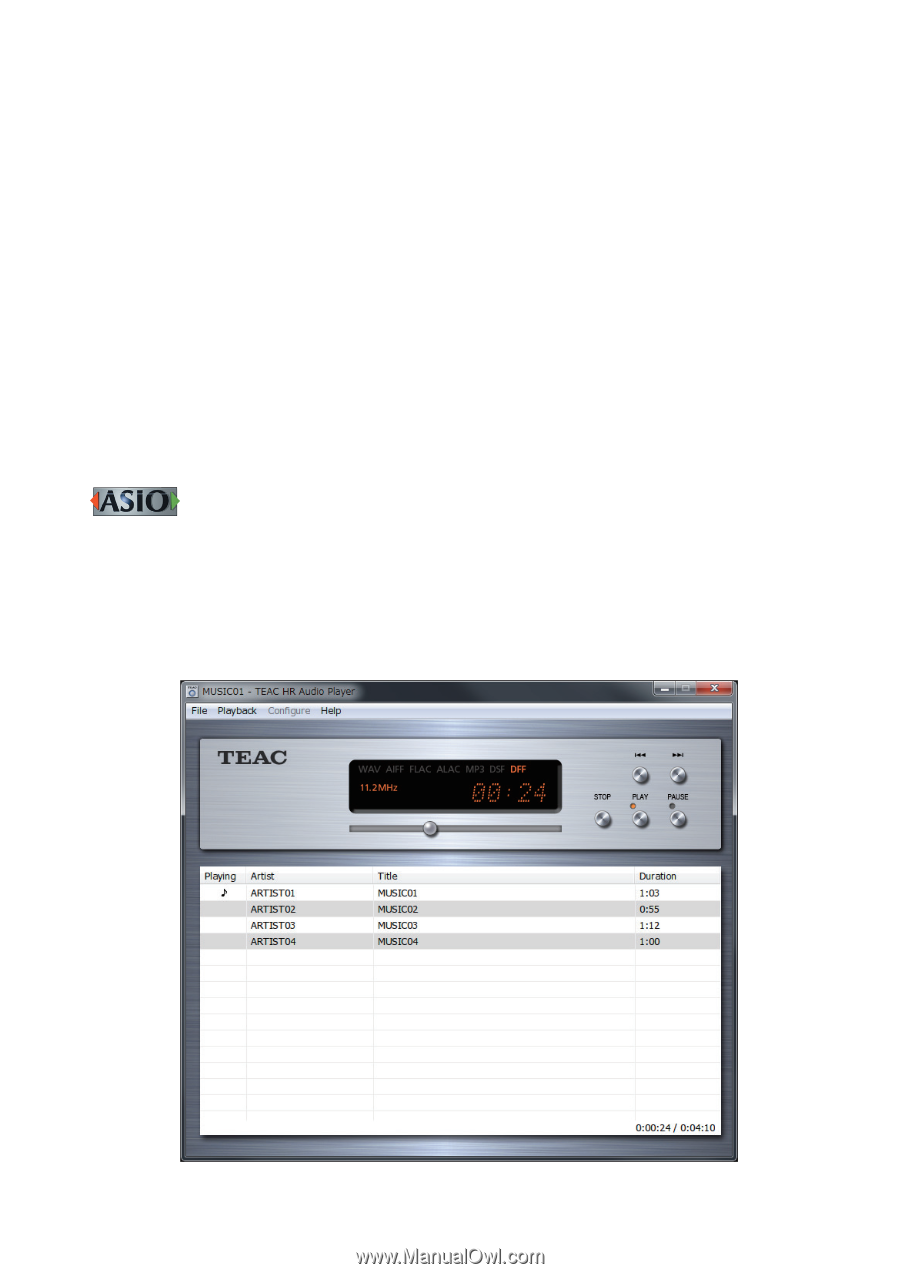
Z
TEAC HR Audio Player
Music Playback Software for
TEAC USB AUDIO DAC Devices
OWNER’S MANUAL









