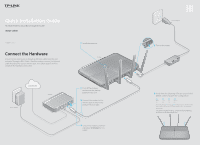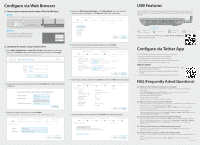TP-Link AC2600 Archer C2600 V1 Quick Install Guide
TP-Link AC2600 Manual
 |
View all TP-Link AC2600 manuals
Add to My Manuals
Save this manual to your list of manuals |
TP-Link AC2600 manual content summary:
- TP-Link AC2600 | Archer C2600 V1 Quick Install Guide - Page 1
Installation Guide AC2600 Wireless Dual Band Gigabit Router 7106505554 REV1.0.1 Connect the Hardware If your Internet connection is through an Ethernet cable from the wall instead of through a DSL / Cable / Satellite modem, connect the Ethernet cable directly to the router's Internet port, then - TP-Link AC2600 | Archer C2600 V1 Quick Install Guide - Page 2
to log in. Q5. What can I do if I forgot my wireless network password? If you have not changed the default Wireless Password, it can be found on the product label of the router. Log into the Web Management page, go to Basic > Wireless to retrieve or reset your wireless password. ©2015 TP-LINK
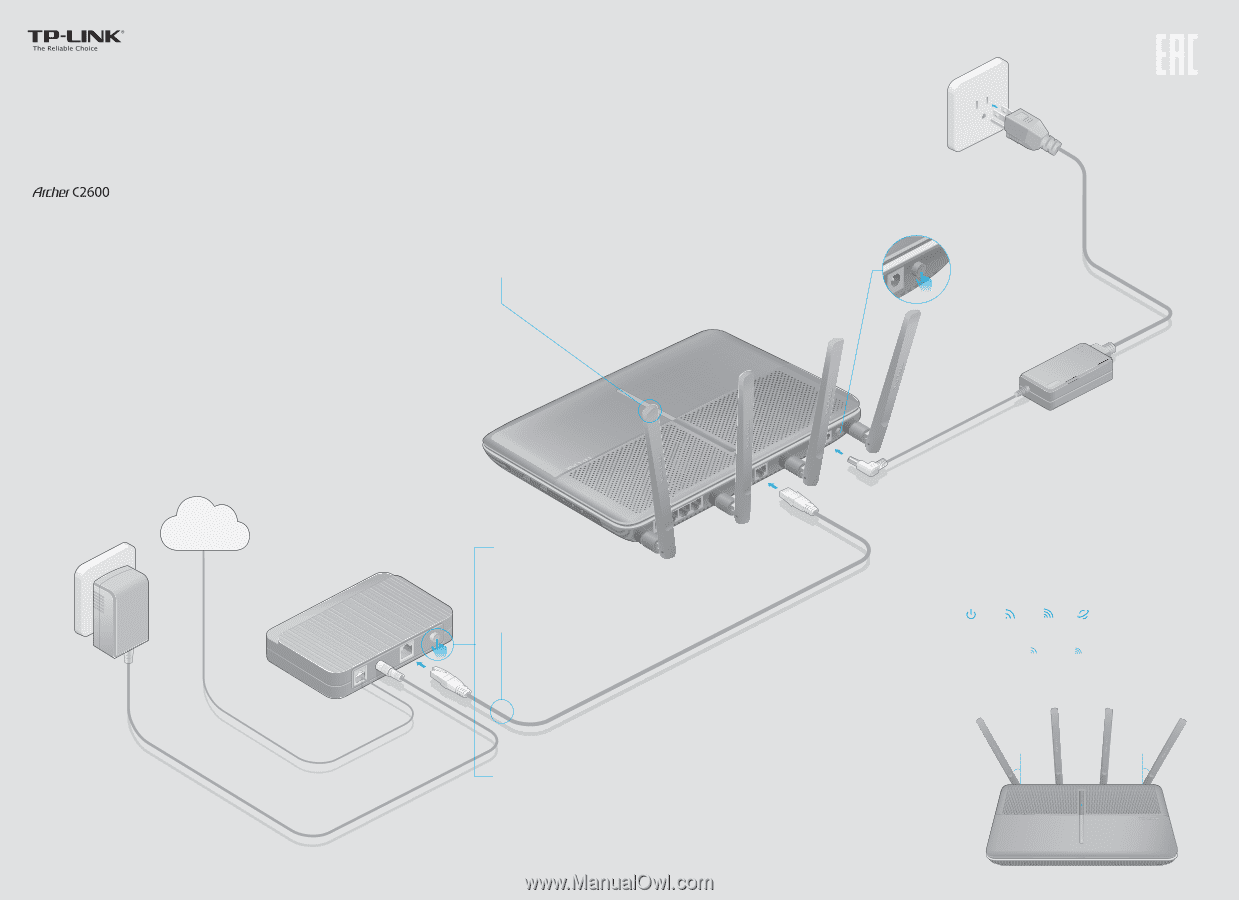
Quick Installation Guide
AC2600 Wireless Dual Band Gigabit Router
Connect the Hardware
If your Internet connection is through an Ethernet cable from the wall
instead of through a DSL / Cable / Satellite modem, connect the Ethernet
cable directly to the router’s Internet port, then follow steps 5 and 6 to
complete the hardware connection.
7106505554
REV1.0.1
Verify that the following LEDs are on and solid
before continuing with the configuration.
6
Power
On
On
Internet
2.4G
On
5G
On
Note: If the 2.4G LED
and 5G LED
are off, please press the Wi-Fi On/Off
button on the side panel for 2 seconds and check the LEDs again a few
seconds later.
Turn on the router.
5
Turn on the modem, and then
wait about
2 minutes
for it to
restart.
Connect the modem to the
Internet port on your router
with an Ethernet cable.
Modem
Router
Power adapter
Power adapter
Turn off the modem,
and remove the backup
battery if it has one.
2
3
4
Internet
For optimum performance, orient the four antennas
as shown in the drawing below.
30°
30°
1
Install the antennas.